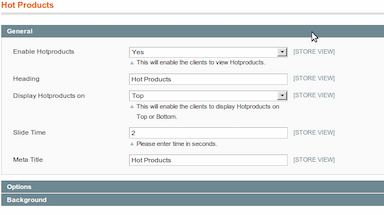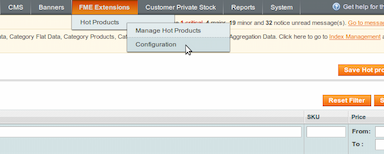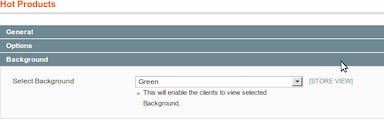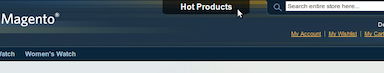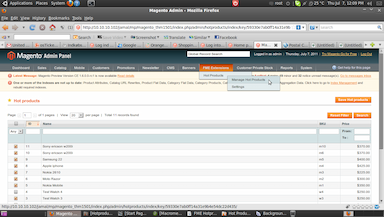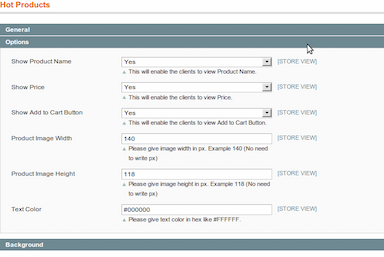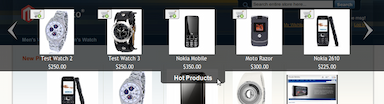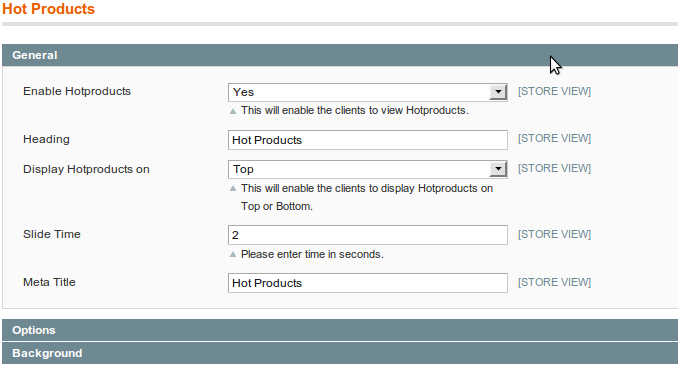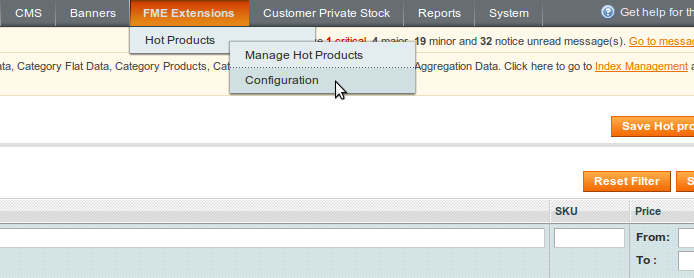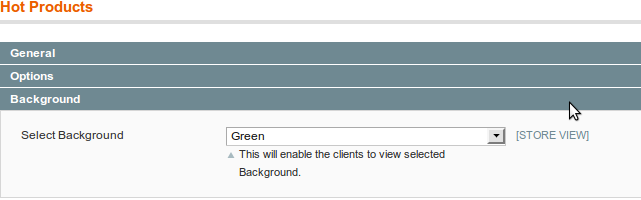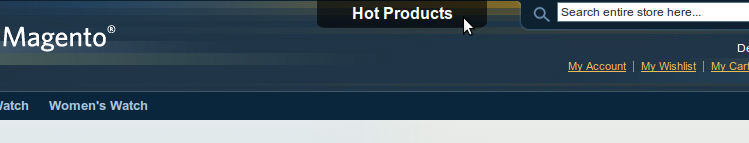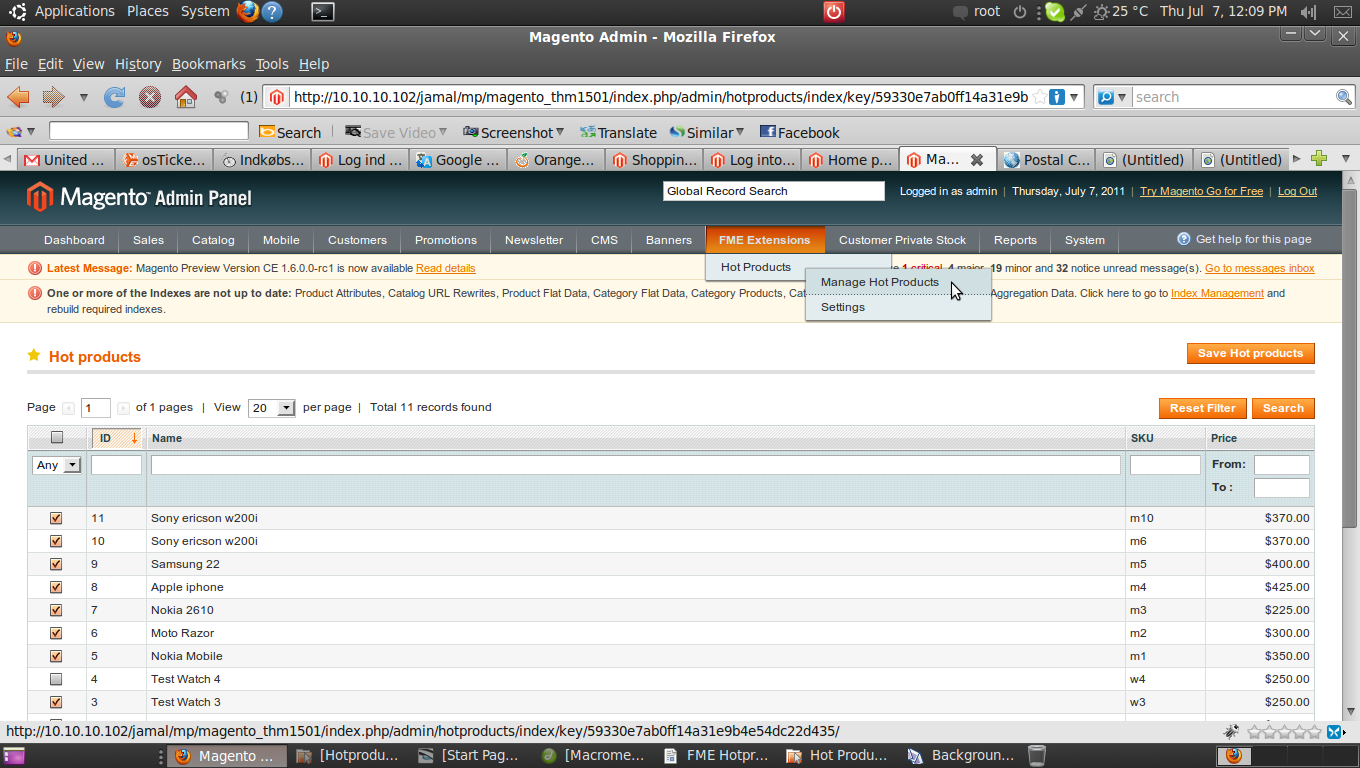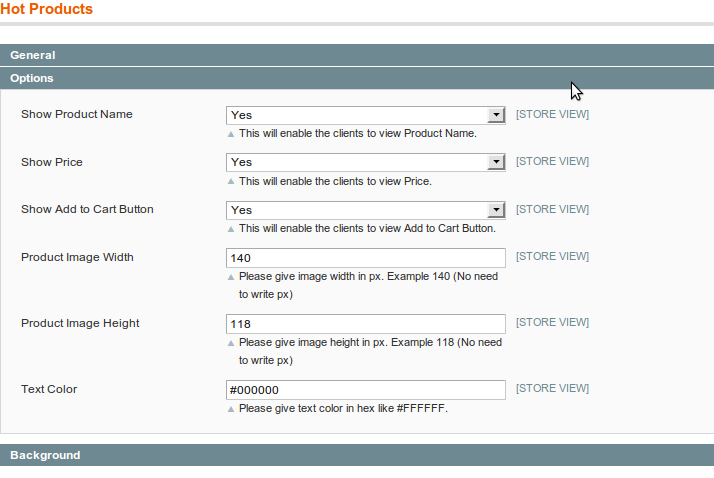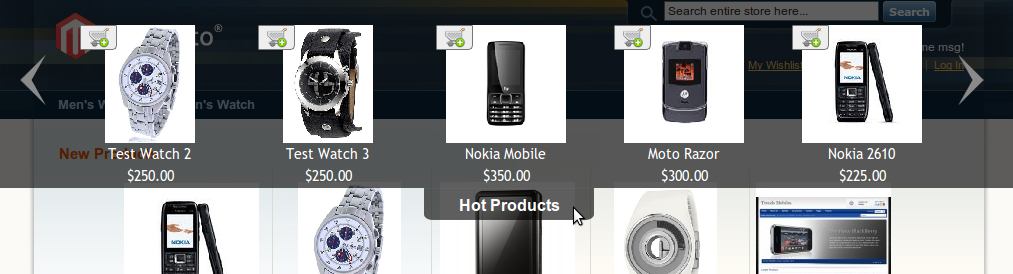Hot Products Slider for Magento 1
Hot Products is a free magento extension which lets magento store ownser display selected products with custom title like Hot Products, Best Products etc. Products are displayed in attractive Prototype slider at Top or Bottom of the site which is in admin control. This free extension can help you increase sales of the highlighted products.
- Features
- Product Reviews
- FAQS
- Related Products
Free Magento extension to display your top range of products. Hot Products magento exenstion is a step to facilitate the site owners to display their own selected products with custom title like Hot Products, Best Products etc. Products are displayed in attractive Prototype slider at Top or Bottom of the site which is in admin control.
Features
- Extension can be enabled and disabled
- Can change "Hot Products" heading
- Can change slider position (Top, Bottom)
- Can show/hide product name
- Can show/hide product price
- Can show/hide add to cart button
- Can change text color by giving hex numbers
- Can set width in pixels
- Can set height in pixels
- Multiple slider backgrounds
- Slider slide down/up time settings
FRONT END DISPLAY
Hot Products:
A link is added to the Header or the Footer of the website once you install the Hot Products Magento Extension. As your viewers click on the link a stylish prototype slider displays the Front End of the Magento Extension. Attractive thumbnails to show case your products, product names and product prices are all adorned on the Front End. Also, the Front End is decorated with stylish dandy arrows to scroll through the products. An Add to Cart button is also added to the Front End to make shopping easier and quicker for your customers to give them complete satisfaction.
MANAGE HOT PRODUCTS
Hot Products:
- hows Hot Products ID, Name, SKU, Price and a link Save Hot Products
CONFIGURATIONS
General Settings:
- Enable Hot Products by editing the text field e.g. ‘Yes’
- Set the Heading by editing the text field
- Set the Display Hot Products on tab by editing the text field e.g. ‘Top’
- Set the Slide Time by editing the text field
- Set the Meta Title by editing the text field
Options:
- Show Product Name by editing the text field e.g. ‘Yes’
- Show Price by editing the text field e.g. ‘Yes’
- Show Add to Cart Button by editing the text field
- Set the Product Image Width by editing the text field
- Set the Product Image Height by editing the text field
- Set the Text Color by editing the text field
Auto Responders:
- Select Background by editing the text field e.g. ‘Black’