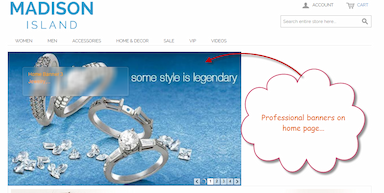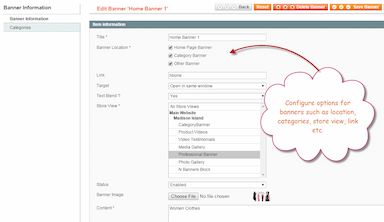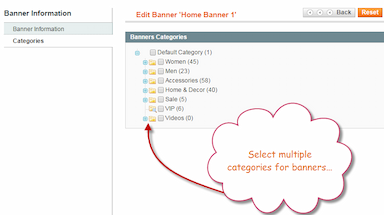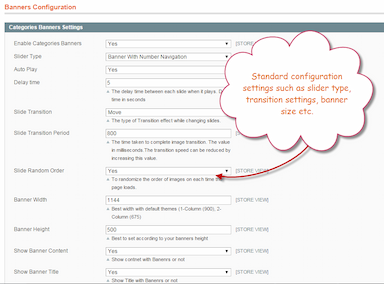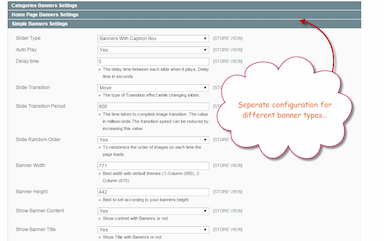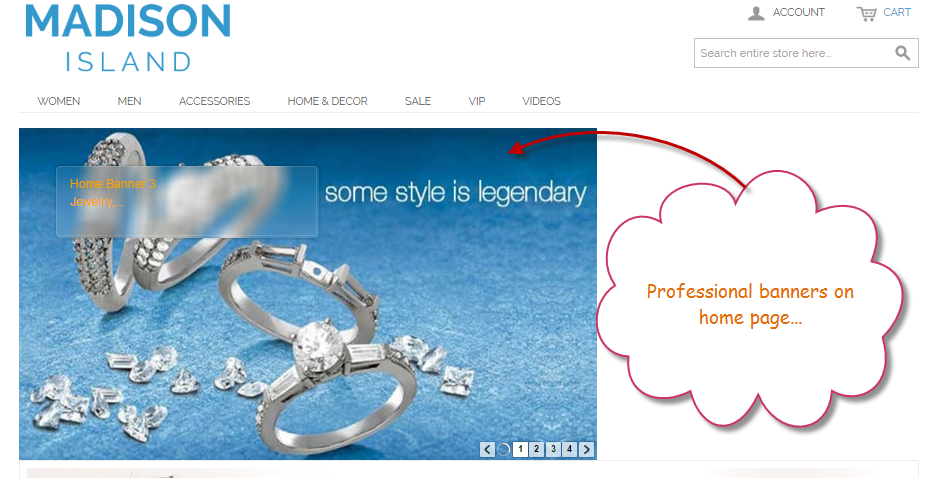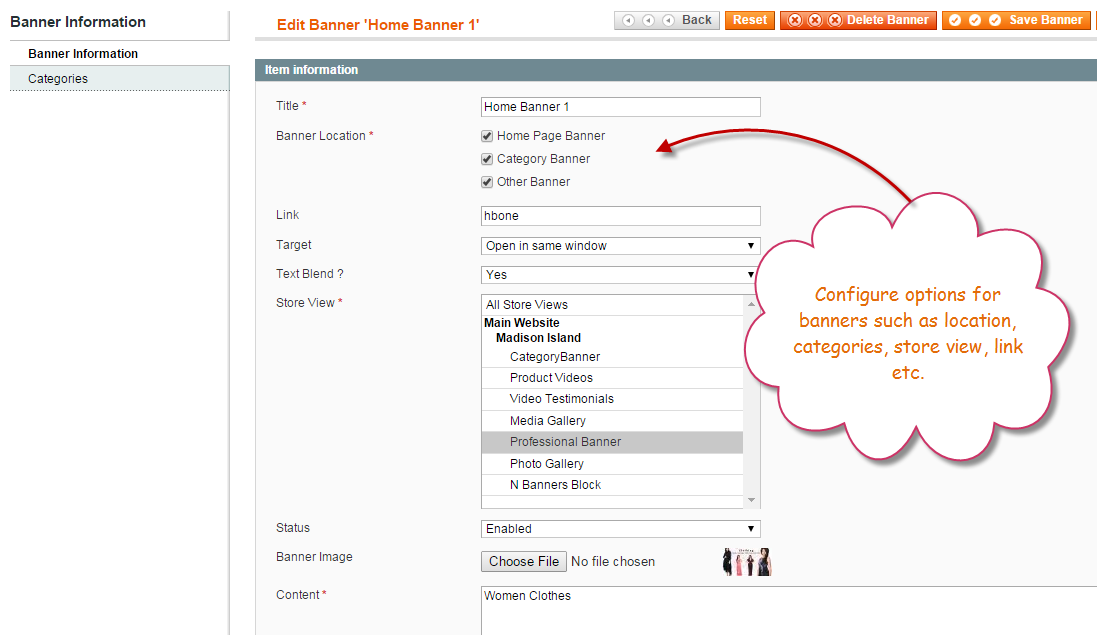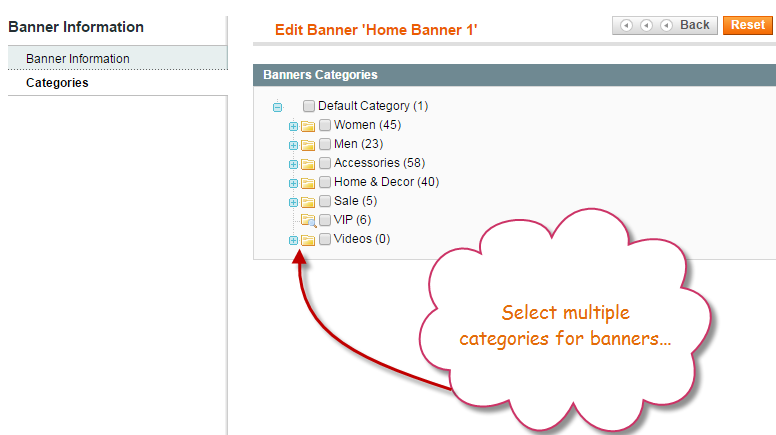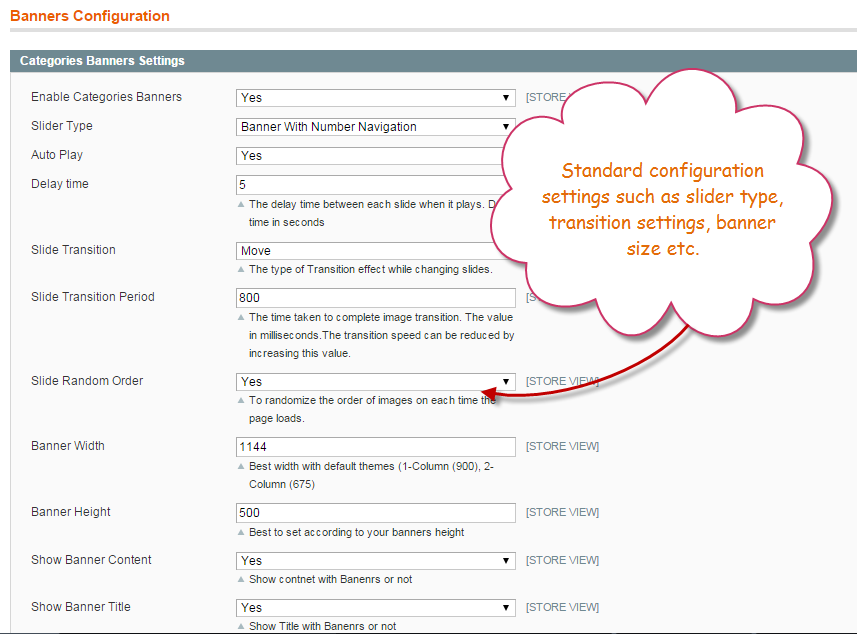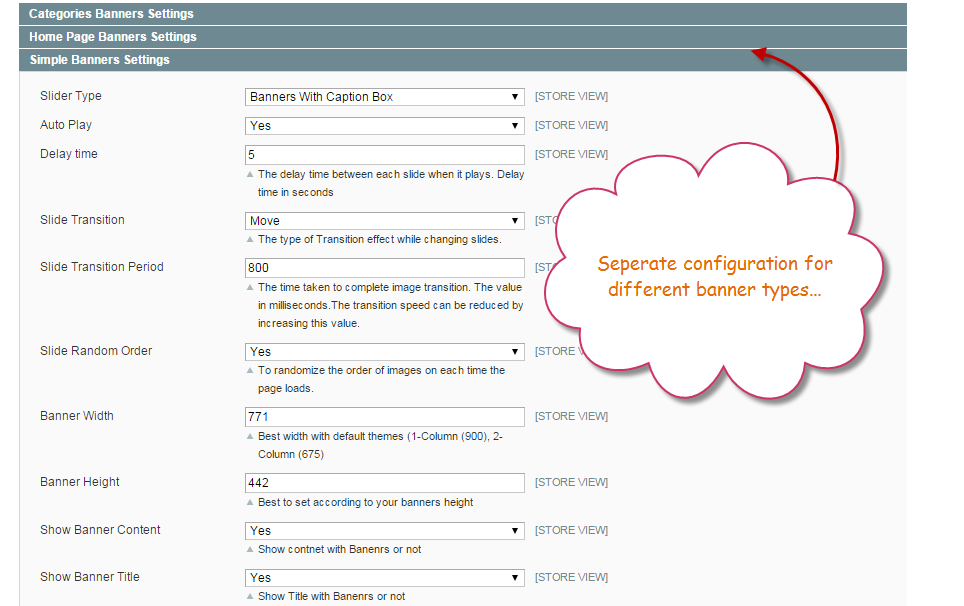Christmas Sale: 20% off on all products. Coupon code: FMECS2024

Professional Banners for Magento 1
The Magento Banner Slider extension enables you to incorporate appealing and promotional banners on the home, category, and CMS pages of your website. You can include text and clickable links within the banners. Additionally, you have the flexibility to customize the width, height, and order of the banners. The extension allows you to define the Magento slider type and configure it to autoplay. Furthermore, you can specify the slider transition type and speed to create captivating animations.
- Add Banners On Home, Category & CMS Pages
- Display Blended Text On Banners With Link
- Customize Banners Width, Height & Order
- Set Slider Type, Auto play & Delay Time
- Select Slider Transition Type & Transition Speed
- Features
- Product Reviews
- FAQS
- Related Products
- Magento Slider Extension
- Magento Slider Extension
- Magento Slider Extension
- Magento Slider Extension
- Magento Slider Extension
- Magento Slider Extension
POWERFUL FEATURES OF MAGENTO BANNER SLIDER EXTENSION
Display Multiple Banners On Home, Categories & CMS Pages
Responsive banner slider Magento extension allows you to add multiple banners on different pages and categories.
Home Banners
You can configure slider settings once and it will apply to every banner that is added to the home page.
Display On Specific Categories
You can add multiple banners for specific categories, which will only be displayed when a user switches to a category or its product pages.
Other Banners
Settings for simple banners can also be configured for displaying ads on pages other than home and categories.
Add Text & Link on Banners
You can add text and link that appears on the banners.
Display Blended Text
Magento Image slider extension blends the text with the background image to make it more attractive and engaging.
Add Clickable Link
By adding a clickable link on the banner, your customers can visit a page which belongs to the displayed ads.
Configuration Options For Home, Category & Other Banners
Following are the available options in Magento banner manager that you can configure:
Slider Type
For slider type selection, the available options are simple, number navigation and caption box.
Auto Play
Magento slider can be enabled for an auto play as well, so that the transition begins when a user visit.
Delay time
Magento slider can be enabled for an auto play as well, so that the transition begins when a user visit.
Slide Transition
Banners slider in Magento allows you to select between the alluring transition effects like move, fade, slide in and slide out.
Slide Transition Period
The period defines the delay time between slide transitions of each image. The time is entered in milliseconds.
Slide Random Order
You can set a random order for the slide, so that a different banner is shown when the page reloads.
Banner Width
Enter the width size of the banners, so that it does not look awkward on different pages.
Banner Height
The height of the banner can also be specified, which must be in line with the width.
Show Banner Content
You can enable or disable to show banner content by selecting from the dropdown menu of Yes/No.
Show Banner Title
The title of the banner can also be enabled and disabled by selecting Yes/No from the menu.
More Features
- Support multi-store view
- Separate configuration options for home, category & CMS banners
- Supports multiple image types
- Select to open link on same or new window
Merchant Benefits
Professional banners slider for Magento meets your current day need of marketing and advertising by allowing you to display banners on your business website. Following are some of the benefits you can avail after its quick installation.
- Adding banners utilize the available space on your website for your own benefits like marketing, advertising and promotion.
- You can display relevant and multiple banners on home, category and CMS pages that are helpful in user targeting.
- The slider transition effects enable you to set dynamic banners of your products, services and various offers.
- In comparison to other mediums of advertisements, installing an extension and display ads on your own website is quite effective and affordable.
Customer Benefits
Our extension caters the needs of your customers as well by highlighting ads through creative and alluring banners. In addition to convenience in finding ads, they can enjoy the following benefits.
- Your customers can easily find the ads displayed on static and dynamic banners, as they are highly visible than text.
- By placing banners on a category and CMS pages, the users can skip the general advertising and watch only the relevant ones.
- The clickable link on the banners creates ease and convenience for them to visit the page associated with the ads.
Reviews & Ratings
Adam
5Powerful management
I have multiple banners in my store and this extension has lots of features to manage banners. A good addition to our magento store.
nory
5Great team to work with
This was the first extension i bought from these guys and it wont be the last. My new magento store will have 25+ extensions. These guys helped me resolve conflicts with the other extension with in 24 hours. Excellent work guys.
Jerry
4Much needed
I think every web store needs a banner on home page. So a must have extension. Got this one and had it easily installed and my store ready to go.
carl
5perfect extension
Nice and simple and gets the job done. Ready for the sale season now.