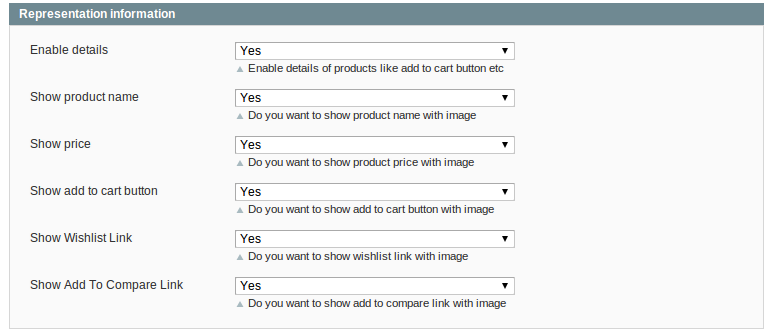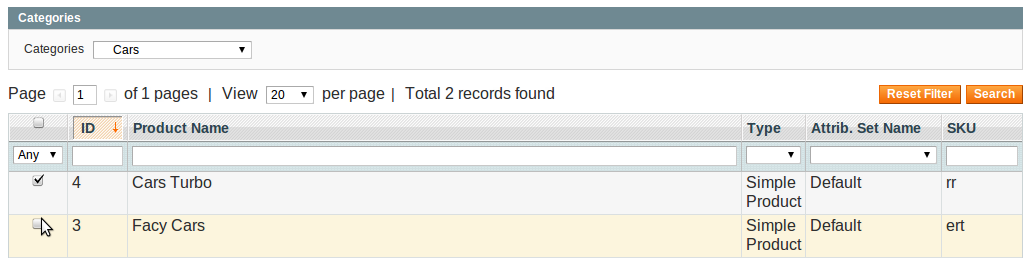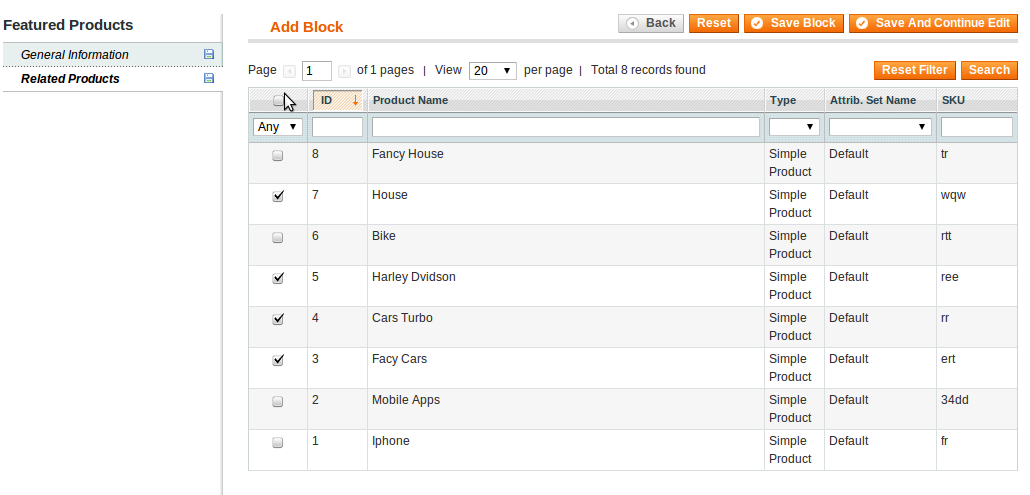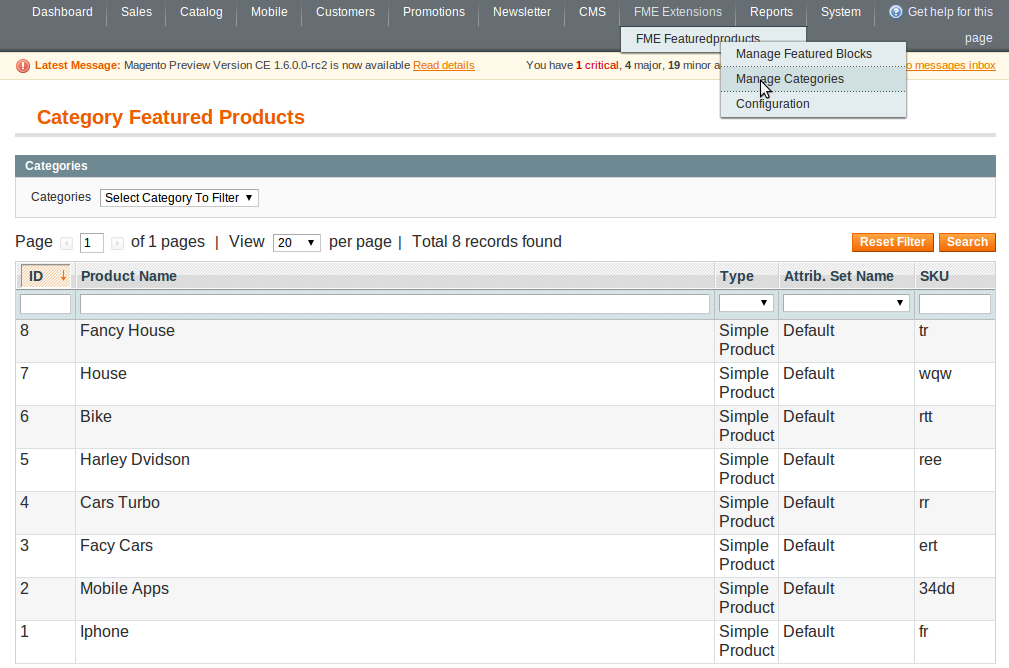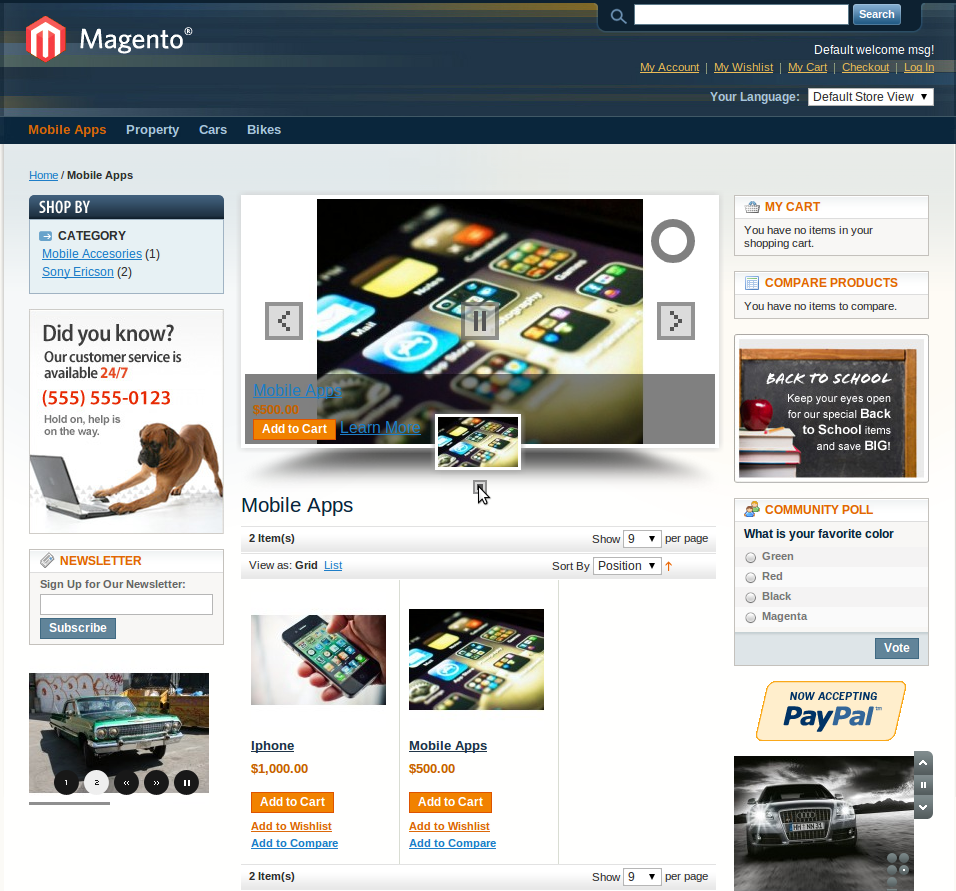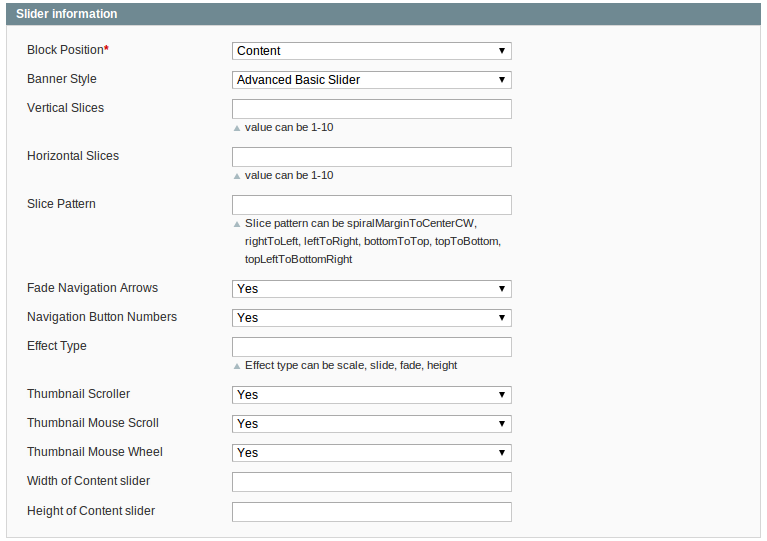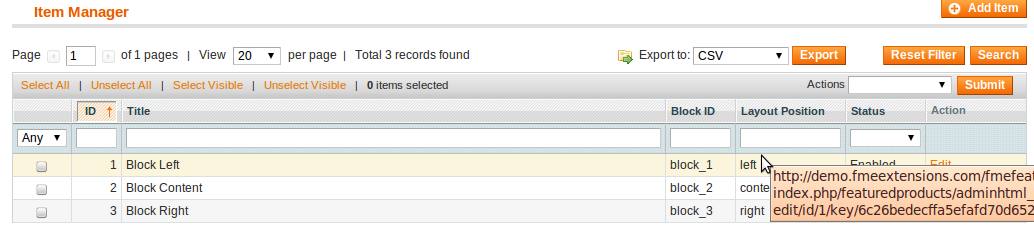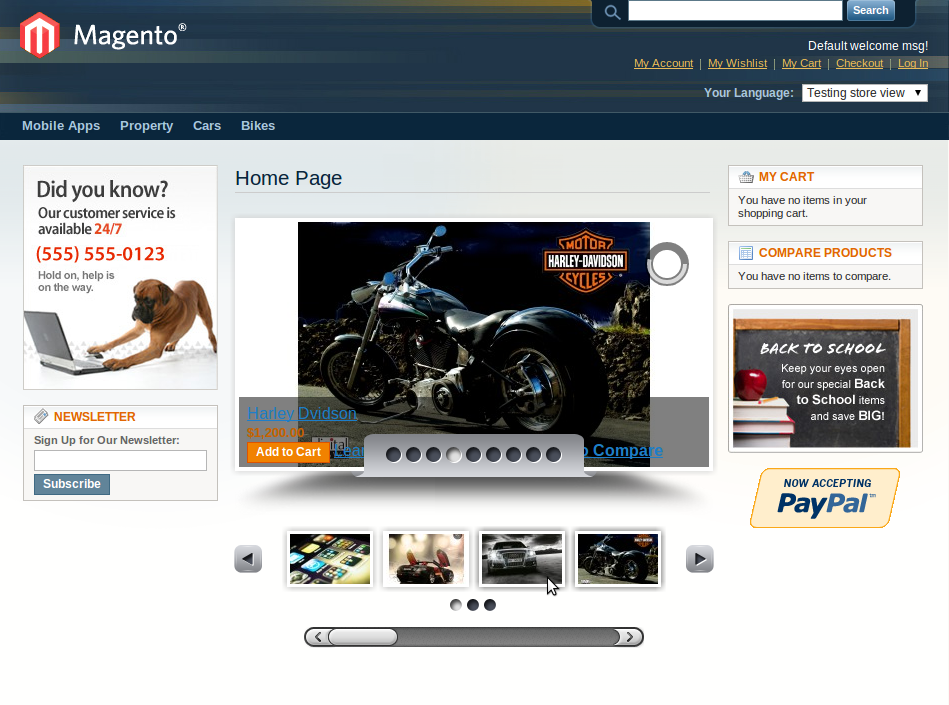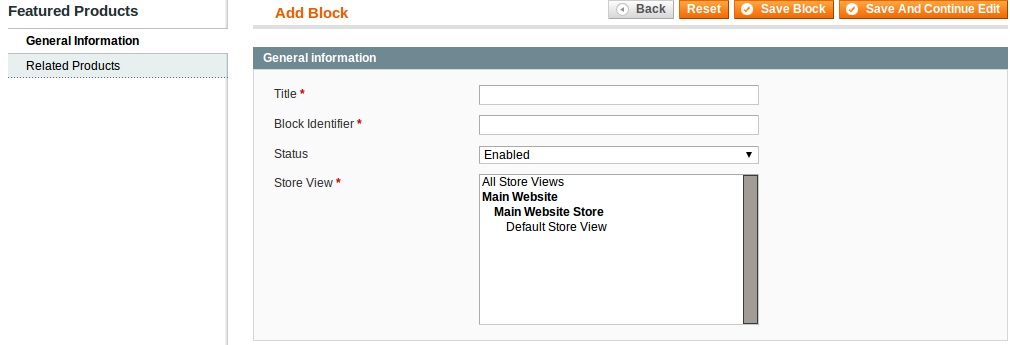Advance Featured Products for Magento 1
Make the best products you have in your store prominent by FME’s Advance Featured Products extension. It provides extensive configurable modules at the backend for the products you want to make as featured. This extension effectively contributes to increase in your revenue.
- Features
- Product Reviews
- FAQS
- Related Products
Featuring a product is one of the fastest ways to bring attention to it. Making a product as featured alone can sometimes do the trick. Many buyers often truly need a solution to a problem or a tool to complete a task. When a feature is fairly well known and expected from your audience, you don’t need to sell it. FME’s Advance Featured Products extension makes all this happen perfectly.
In this extension blocks of featured products are maintained where each block has its own display configuration. Static blocks can also be called on CMS pages. You can also display featured products category wise.
Features
- Can create and manage featured products blocks
- Can assign featured products blocks different layout positions
- Can assign featured products blocks different sliders configurations
- Can enable disable featured products blocks from back end
- Can assign featured products blocks to different store views
- Can filter products according to categories
- Can assign featured products to different categories
- Can display featured products on respective category page
- Extension can be enabled and disabled
FRONT END DISPLAY
Advance Featured Products:
The Home Page displays the categories of products that can be created from the Back End of the Advance Featured Products Extension. As your website visitors click on a product, the Front End of the product page displays banners that have pictures or slide-shows of the products that fall in the selected category. The Front End has countless features adorned in it. Website visitors can select the number of products on a page which can be sorted by Position, Name or Price.
Your customers have a choice of viewing the Products in a Grid or List View. Add to Cart, Add to Wish lists and Add to Compare Tabs have been added to the products to make shopping easier for your customers. The Left Block on the Front End shows the SHOP BY block and the link of all the Categories.
MANAGE FEATURED BLOCKS
Items Manager:
- Shows Items ID, Title, Block ID, Layout Positions, Status and a link to Edit the Featured Products
- Change Status or delete by selecting from the grid and selecting the action
Export to CSV:
- You can Export the Featured Products to a CSV or XML file
- Select the type of file you would like to Save As and Click on Export
Add Items:
General Information:
- Title
- Block Identifier
- Status
- Store View
Representation information:
- Block Position
Related Products:
- Enable details
- Show product name
- Show price
- Show add to cart button
- Show Wishlist Link
- Show Add To Compare Link
Manage Categories
Category Featured Products:
- Choose the Categories to Filter
- Shows the Featured Products ID, Product Name, Type, Attribute Set Name, SKU
CONFIGURATIONS
Module Settings:
- Enable Module Status by editing the text field e.g. ‘True’
General Settings:
- Select Layout Position by editing the text field
- Select Slider Style For content by editing the text field
- Enter Content Slider Width by editing the text field
- Set the Content Slider Height by editing the text field
- Set the Thumbnail Image Width by editing the text field
- Set the Thumbnail Image Height by editing the text field
- Set the Transition Effect by editing the text field
- Set the Horizontal Slices by editing the text field
- Set the Vertical Slices by editing the text field
- Set the Slice Delay by editing the text field
- Set the pauseOnHover by editing the text field
- Set the Display Featured Products with tab by editing the text field