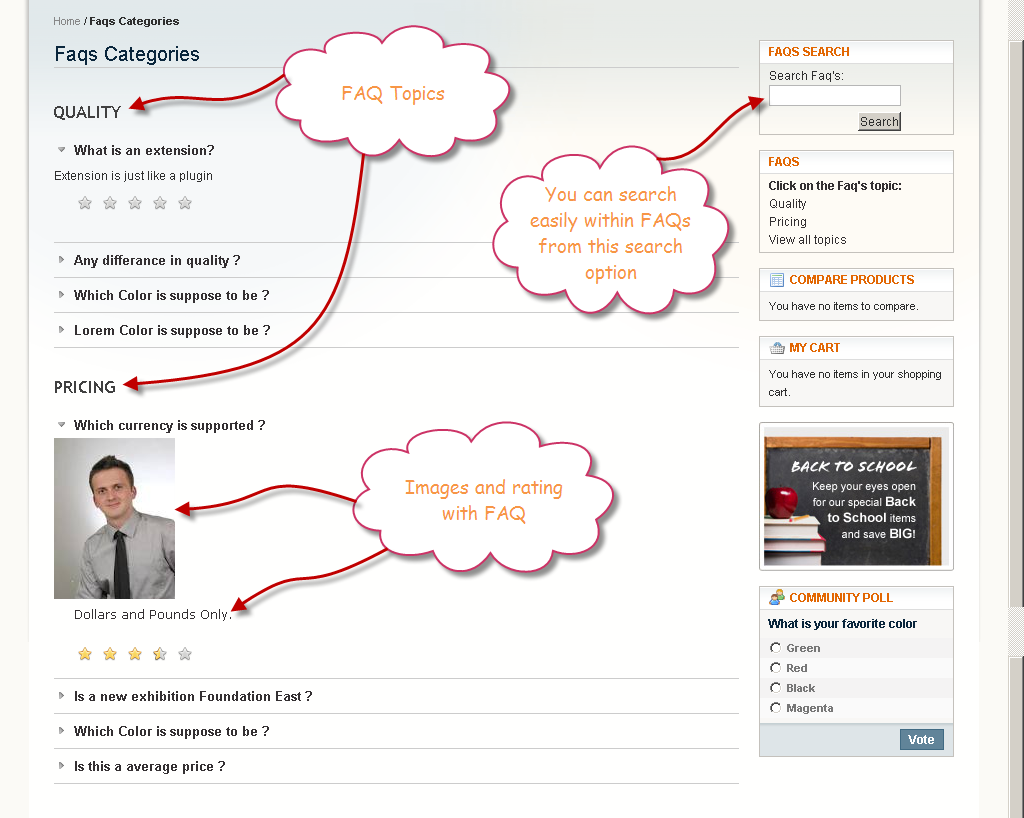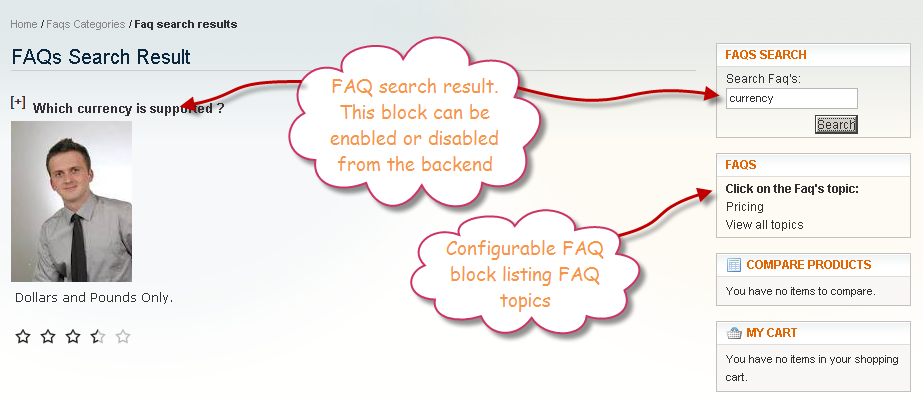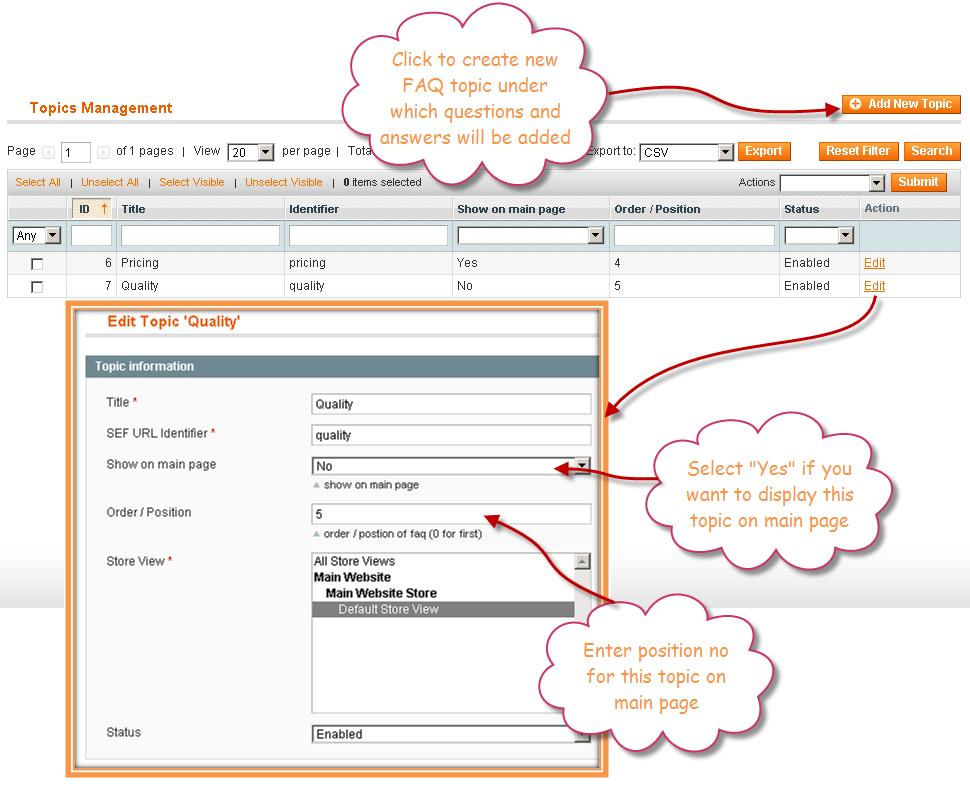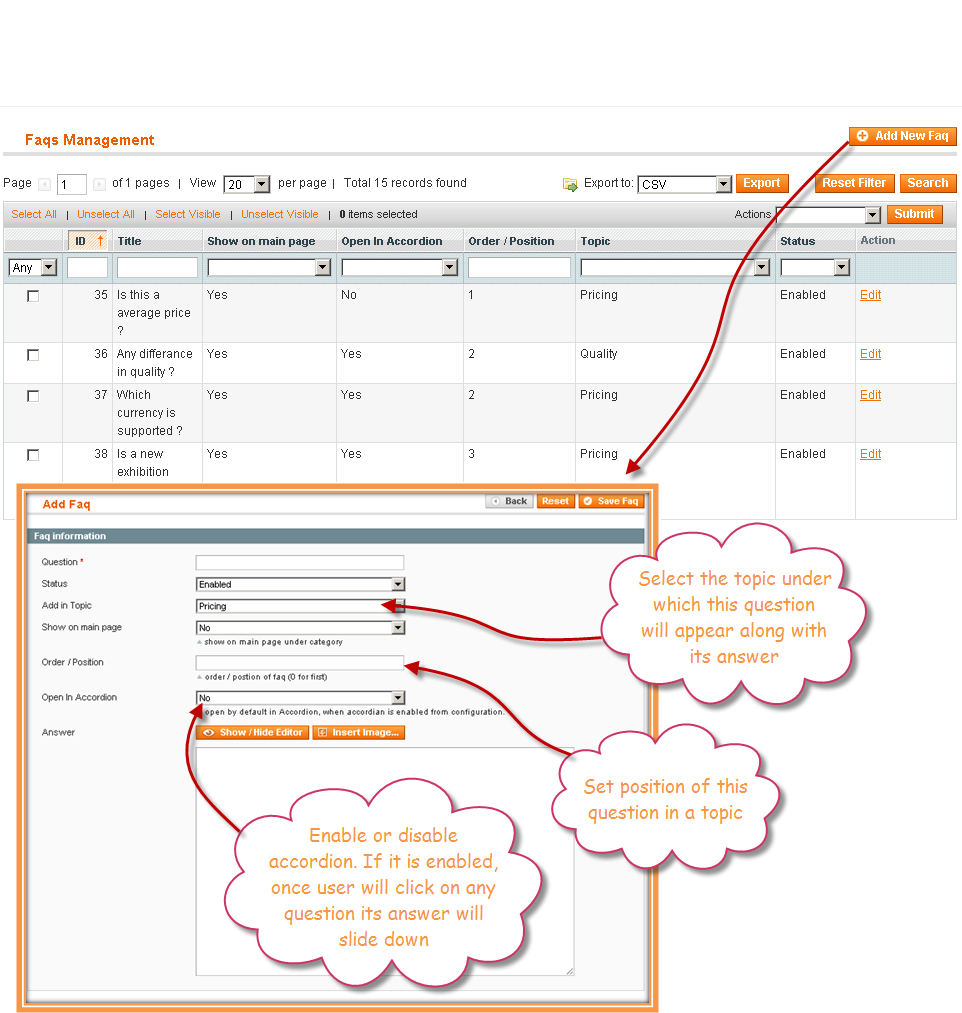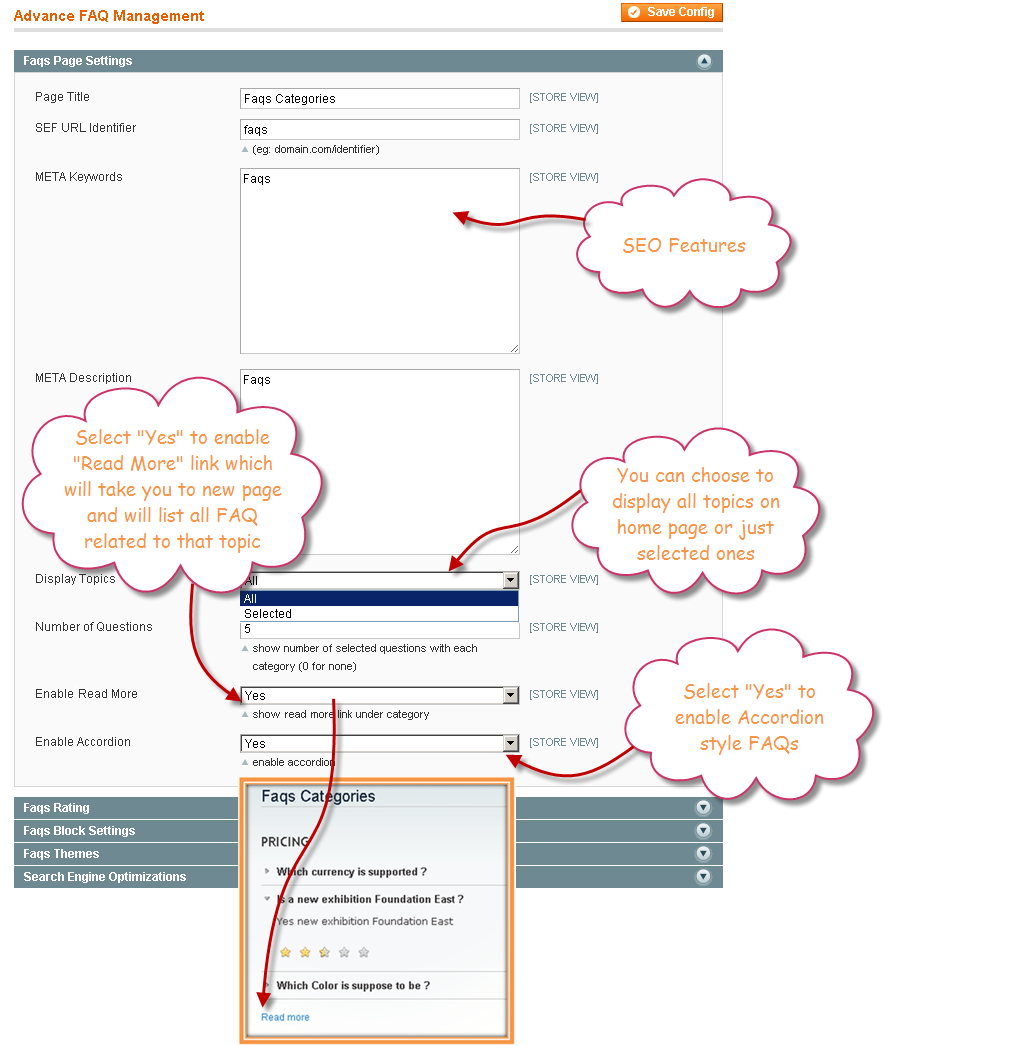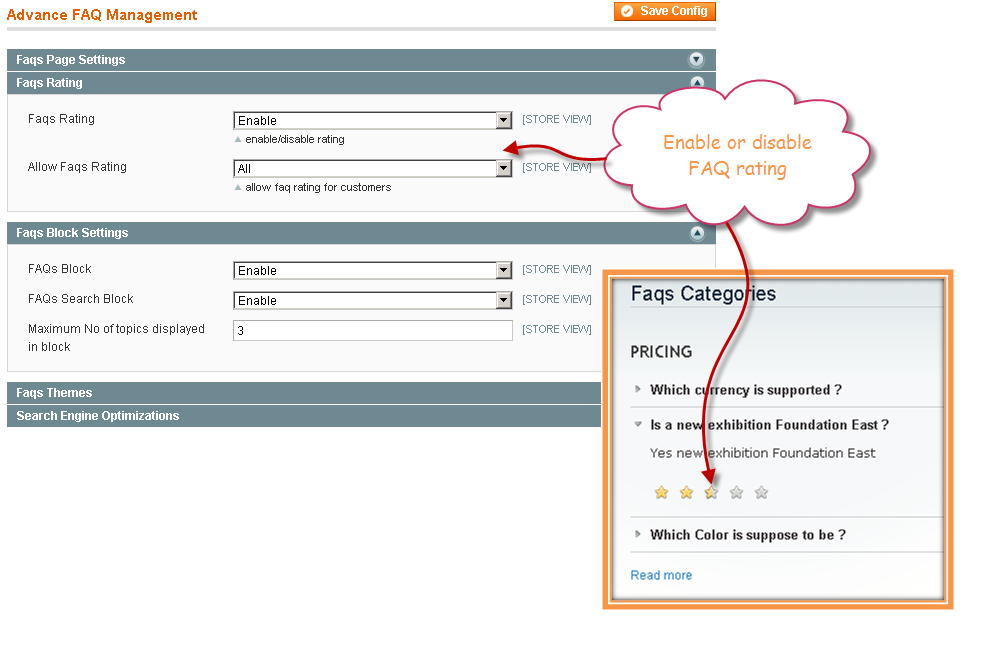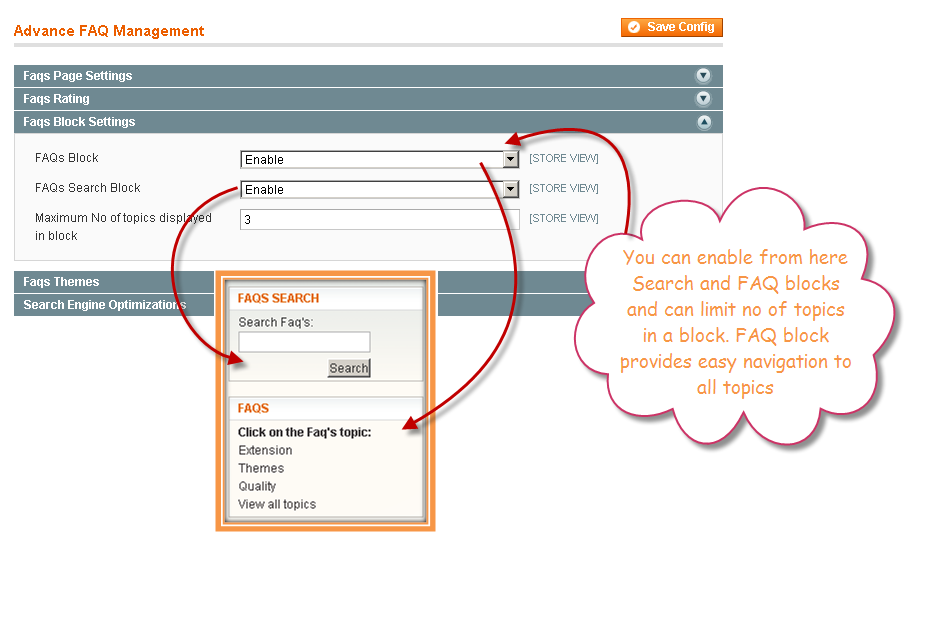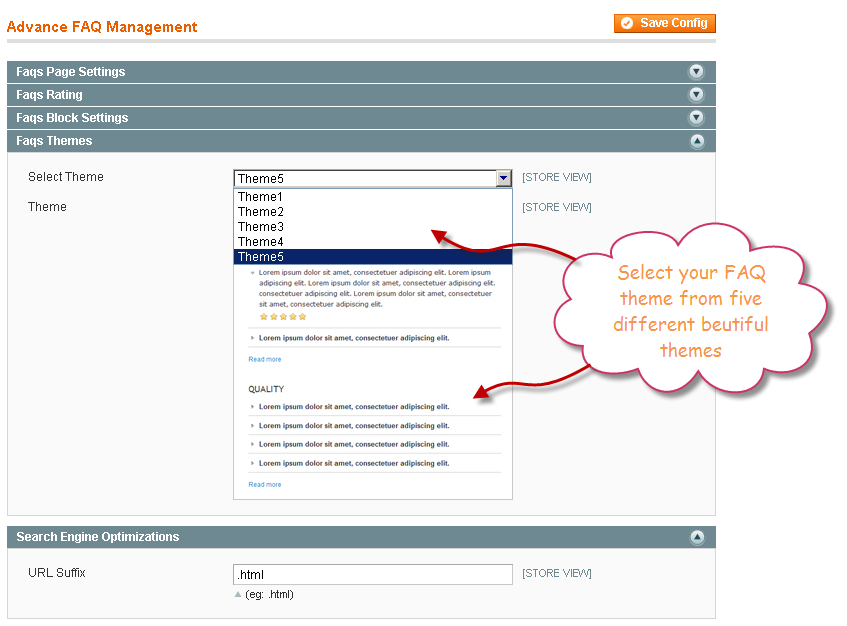Advance FAQ Management for Magento 1
Magento FAQ extension enables you to create a separate FAQs page to help your customers find detailed answers to their queries. You can categorize the FAQs in various topics, so that users can quickly find relevant . An FAQs block is also provided that highlights a set of questions on any page of your website. To make the FAQs appealing, you can enable accordion style and select between 5 available themes offered in FAQ Magento extension. Checkout our Magento 2 FAQ extension.
- Separate FAQs Page With 5 Layout Options
- Create Multiple FAQs Categories / Topics
- FAQ Block To Show Topics On CMS Pages
- WYSIWYG editor, Accordion Style & FAQ Rating
- Features
- Product Reviews
- FAQS
- Related Products
- Advance FAQ Management
- Advance FAQ Management
- Advance FAQ Management - Manage Topics
- Advance FAQ Management - Manage FAQs
- Advance FAQ Management - Configurations
- Advance FAQ Management - Configurations
- Advance FAQ Management - Configurations
- Advance FAQ Management - Configurations
POWERFUL FEATURES OF MAGENTO FAQ EXTENSION
Landing Page for FAQs
This extension creates a separate Magento FAQ page for customers’ convenience.
5 Layout Options
FAQ extension for Magento is equipped with 5 captivating themes to enable you in selecting a layout you prefer the most.
Advance FAQ Search
You can enable Advance FAQ Search to save customers’ time in finding answers to a question they have in mind.
Create Topics for FAQs – Easy Categorization
You can create more FAQ topics to cover more areas, concepts, products and services you deal.
- Enter Category Name
- Customize Category URL
- Show / hide from the main FAQs page
- Enter the Order / Position Of Category
- Select Store View
WYSING Editor in Magento FAQ Module
You can create as many FAQs as you want to address an issue in detail. To format the content, you can use WYSIWYG editor.
- Enter Question Title
- Assign question to Topic
- Show/Hide on the main FAQ page
- Enter Order / Position of FAQ Within Category
- Open In Accordion
- Answer using WYSING Editor
FAQ Block To Show Topics On CMS Pages
By enabling block, you can display a set of FAQs on home or CMS pages for enhanced visibility.
- Enable / Disable FAQs Block
- Enable / Disable FAQs Search Block
- Maximum No. of topics displayed in the block
Magento Accordion FAQ
Accordion style expands a selected question and hides the rest ones.
- Enable / Disable Accordion Style for each FAQ
- You can enable or disable Accordion style view for each FAQ that hides the
- irrelevant questions and allow customers to read an answer with a focused view.
Rating for FAQs
Enable rating to allow customers to rate helpful answers that build trust among other readers.
- Enable / Disable FAQs Ratings For All Customers
- Enable For Registered Customers Only
SEO – Rank Your FAQs Page
Configure SEO settings to maximize online visibility and reach to targeted audience.
Enter Meta Title, Description & Keywords
Add meta information that results in better search engine ranking, which ultimately brings you more users and customers.
You can customize URL to make it search engine friendly, whereas adding a suffix will make it readable and trustworthy.o maximize online visibility and reach to targeted audience.
More Features
- Add read more link for long FAQ answers
- Configure number FAQs to display under each category
Merchant Benefits
Customers are habitual to clarify ambiguities about products and services by asking questions. You will have to form a customer support team to reply each email or live chat. Advance FAQ Extension is developed to relieve you in dealing with customer queries. You can avail the following benefits after its installation.
- The FAQs page enlists all the possible questions and their detailed answers to guide your customers about products and services.
It saves your time in answering a question once for FAQs and avoids answering it again and again in emails. - You can publish informational content in FAQs section that increases search engine visibility of your store.Add read more link for long FAQ answers
- Configure number FAQs to display under each category
More Features
Answering customers’ queries becomes difficult when they ask the same questions again and again in emails and live chat. With an FAQs page, you can save their time by addressing the common issues with detailed answers. The installation of Advance FAQ extension lets your customers enjoy the following benefits.
- Magento FAQs Extension saves your customers’ valuable time by providing them answers to questions they are looking for.
- FAQs page may include technical information about products and services, which may help your customers to make a purchase decision.
- With Advance FAQ Search, your customers can search for a topic or question, rather than writing a whole email to your support team.
Sonny Wich
5Easy installation, fast support
Purchased this extension, installation was a breeze. Had a minor question about the style which was answered very quickly.
Armand
5Great FAQ extension
We installed the latest version in our Magento store and thumbs up. Great FAQ extension. After contact with the Support, FME puts on manual configuration for our store. Thanks FME for the help and quick answering and help.
Peter
5Such a useful tool to have on the site and again, tremendous support
Only just added this extension but I can see it is going to be a useful addition. We sell petfood online and get a lot of questions relating to diet etc and I know this is going to help answer many of those questions without the cutomer having to email or pick up the phone. Thanks FME
Cathy
5Can relax a bit more
i run my shop from my home and have to give my phone number on the site as well. Since I have the FAQs up on the site ... Less Phone Calls and more time with the kids :)
holle
5increased revenue
Implemented this extension in our webshop. Working great with the best possible support from FME. Thanks.