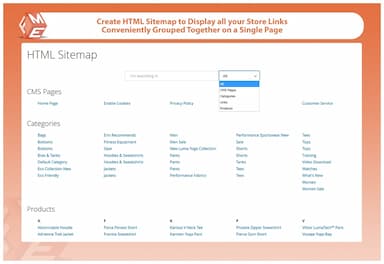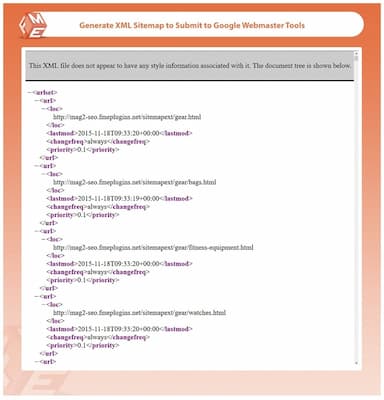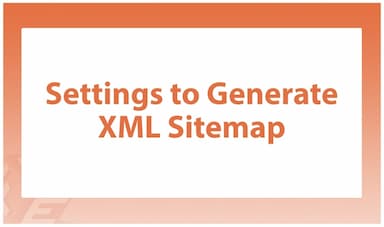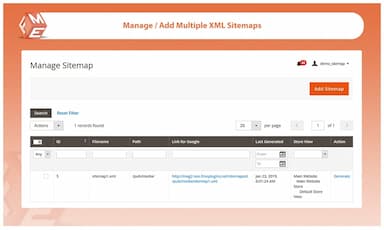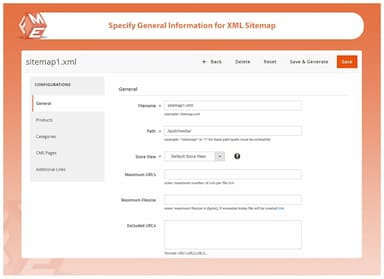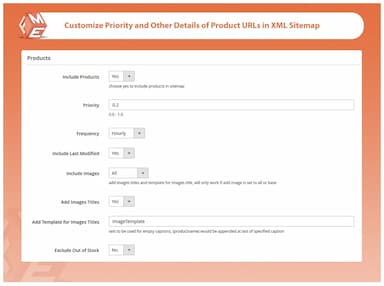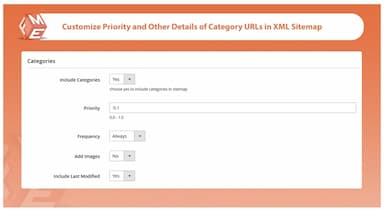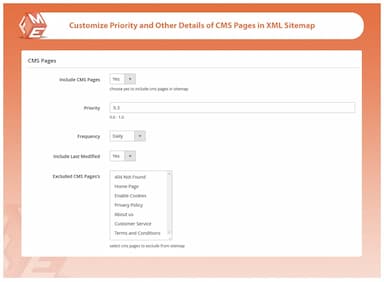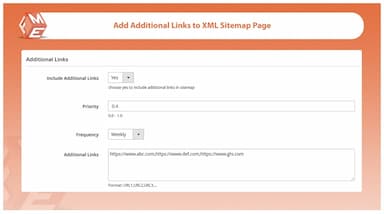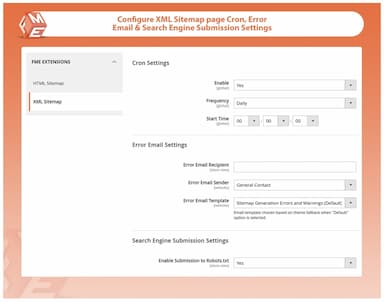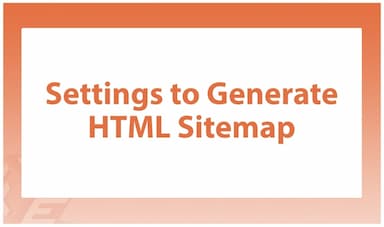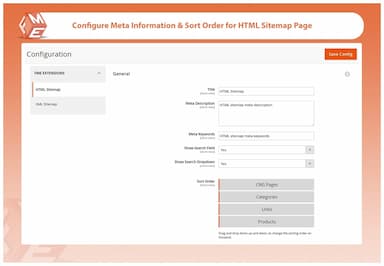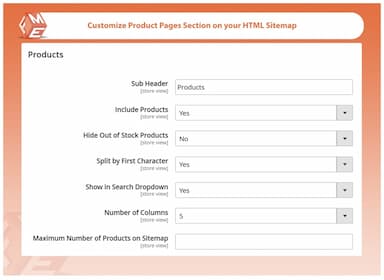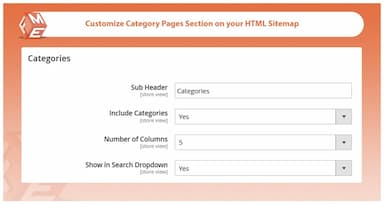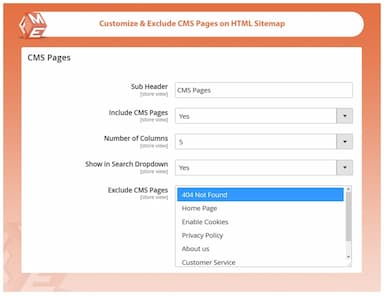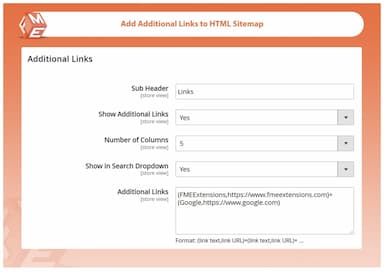Sitemap Generator for Magento 2
- Magento 2 XML Sitemap Features:
- Create multiple sitemaps
- Include all or selected URLs
- Configure priorities & change frequency and other details
- Setup Cron job to automatically add new products to sitemap
- Magento 2 HTML Sitemap Features:
- Categorize URLs by alphabetical order and URL type
- Include all or selected products, categories, CMS & other URLs
- Description
- Reviews
- FAQS
- Customization
- Change Log
Magento 2 Sitemap Generator extension helps improve SEO rankings by creating XML and HTML sitemaps that enhance search engine indexing and user experience.


Challenge
eCommerce websites struggle with slow indexing and inefficient internal linking, leading to lower SEO rankings and poor user navigation.


Solution
The Magento 2 Sitemap Generator extension automatically generates XML and HTML sitemaps, ensuring faster indexing, improved search engine rankings, and enhanced site navigation for a seamless user experience.
Sitemap Generator for Magento 2
79.99
Top 6 Features of Magento 2 Sitemap Generator Extension
Detailed Features of Magento 2 Sitemap Generator Extension
Create Multiple Magento 2 XML Sitemaps
Include Image URLs in Magento 2 XML Sitemap
Automatically Add New URLs to Magento Sitemap with Cron Job
Automatically Add Sitemap URLs to Robots.txt
Generate Magento 2 HTML Sitemap
Configuration Options for Magento 2 HTML Sitemap

With the Magento 2 XML Sitemap extension, generate multiple XML sitemaps and submit them to Google Webmaster Tools for indexing.
You can configure priority, change frequency, and last modified date for each URL type. The URL types are:
- Products
- Categories
- CMS Pages
- Additional Links

When generating XML sitemap, you can include or exclude image URLs in sitemap. Adding image URL in XML sitemap helps your website improve its rankings on Google Image Searches.

Advanced cron job feature ensures all your sitemap data remains updated by automatically adding the new products, categories, and CMS URLs to the existing sitemap. The configuration settings allow you to:
- Run Cronjob on a daily, weekly, or monthly basis
- Error email settings – Send an automatic email notification if the server breaks during the sitemap generation

You can set instructions for your sitemap URLs and automatically add new sitemap URLs to robots.txt file. This allows faster and more accurate indexing by search engines.

An HTML Sitemap page enhances website navigation and strengthens internal linking. Contents in the HTML sitemap are categorized by page type, including Products, Categories, CMS, and additional links.
Include/Exclude Specific Pages
You can customize the Magento 2 HTML sitemap by including or excluding URLs of Products, Categories, CMS pages, and any additional links.
Hide 'Out of Stock' Items
Hide out stock products on HTML sitemap by restricting their URL from showing on the page. This helps conceal those products which are unavailable until they are re-stocked.

Through general configuration settings of Magento 2 Sitemap Extension, you can add personalize HTML sitemap for your store.
Setup Meta Tags for HTML Sitemap Page
Write custom meta tags so your HTML sitemap appears on top search engine results.
Display Search Field
Enable search field to facilitate your customers in finding items faster in your store.
Organize Content
Sort the order of your store content to set display priorities for Products, Categories, and CMS pages.
Sitemap Generator for Magento 2
79.99
laquainta
5Proper Navigation
Easily generated both HTML & XML sitemaps. HTML sitemap page has a search field and all URLs are elegantly displayed in sections.
Sitemap Generator for Magento 2
79.99
Sitemap Generator for Magento 2
79.99
Sitemap Generator for Magento 2
79.99