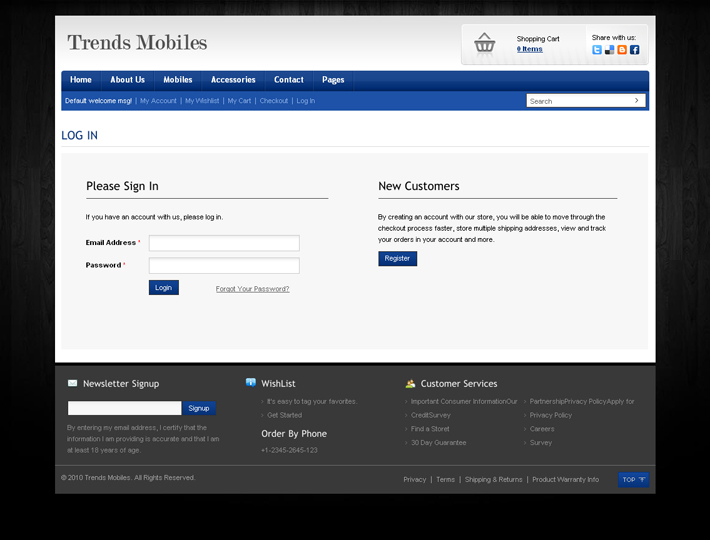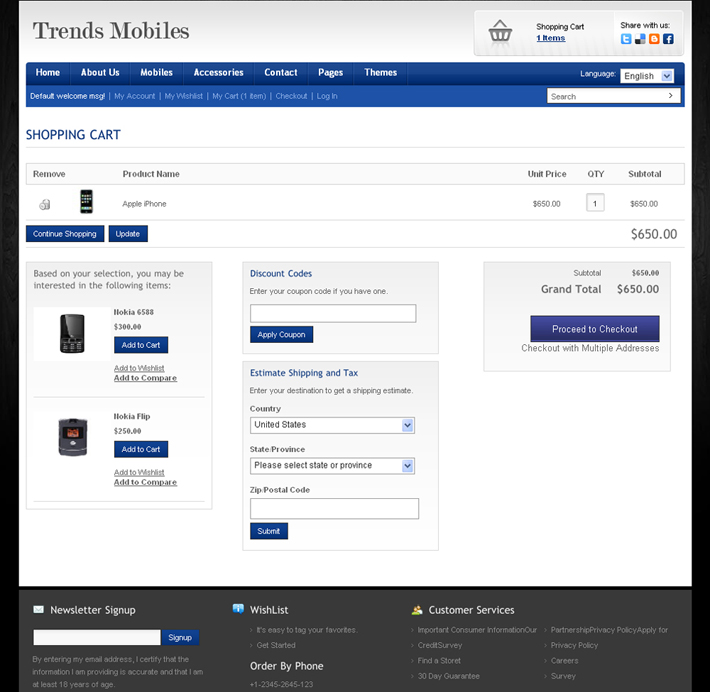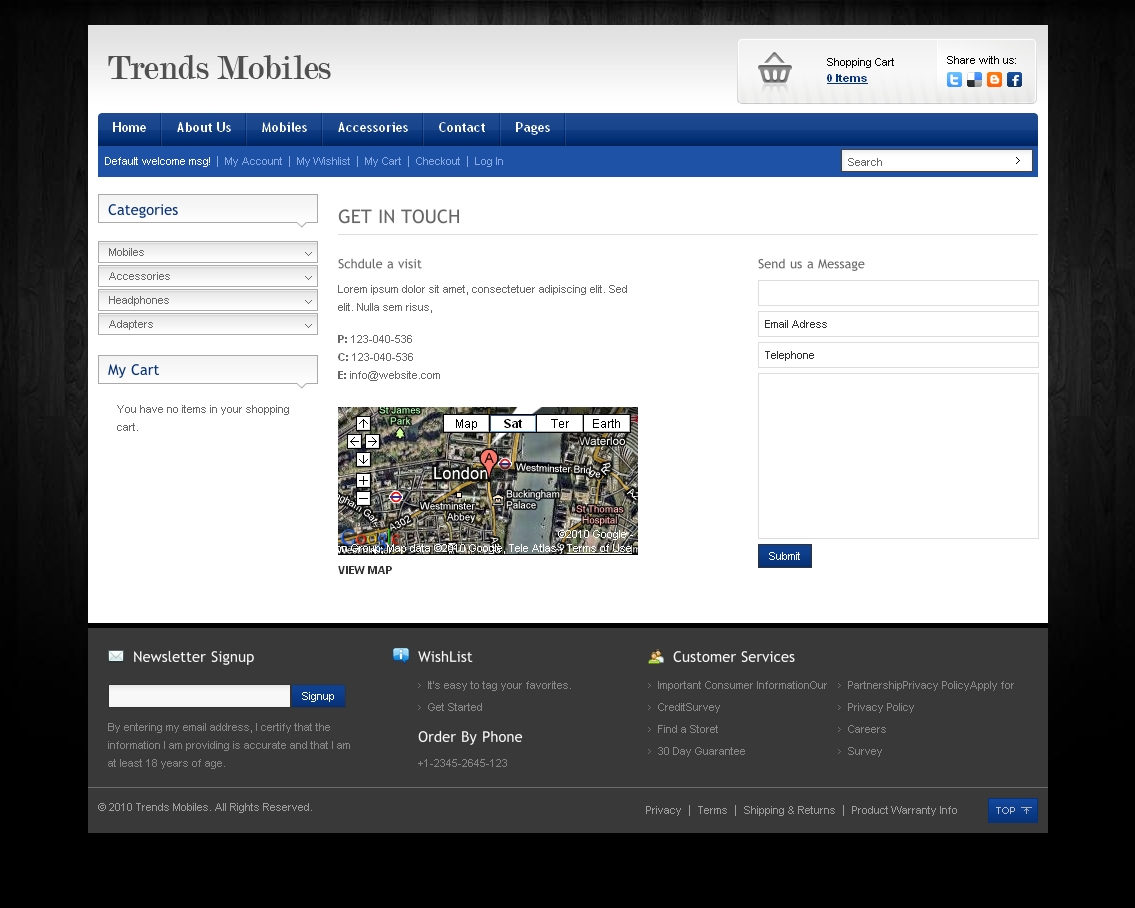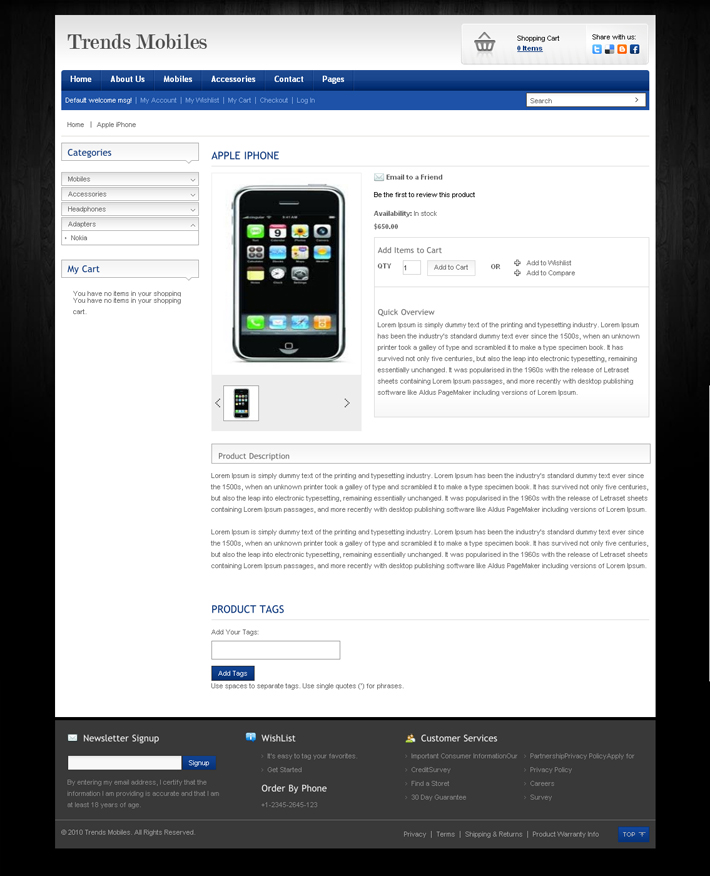Trends Mobile Shop
The eye-catching JavaScript slider and new products showcase on the home page help you to manage promos and enlarge click-through rates. Exploded menus, social bookmarking links, Language links.
- Features
- Product Reviews
- FAQS
- Related Products
Trends mobile theme is especially designed for stores that host mobile phones but this sparkling theme can be used anywhere because of its features. It has a graceful look and is powered by one paid and two free Magento extensions i-e. Shop By Manufacturers, Banners and Quick Contact respectively. Now you can demonstrate different types of products like “Latest Products”, “Featured Products”, “Most rated Products” etc in multiple shining JavaScript Sliders or use elegant banners to soar up your product selling.
A soft click on any product lands you to its stylish detail page which has an Accordion left menu through which your customers can browse many different categories. This theme is agile, clean and what more! It is also SEO friendly.
Template Features
- JavaScript slider on the homepage
- Top navigation menu
- Store Catalog bar on the home page
- Attractive left side Categories Menu and top menu.
- Easily noticeable shopping cart with a quick view
- My Cart displayed throughout the entire site
- Fast loading
- Javascript image viewer.
- Completely customizable
- Applicable for multiple business fields
- SEO friendly
- Satisfies the highest programming and design requirements
- Step by Step installation guide