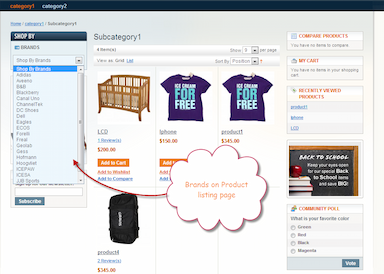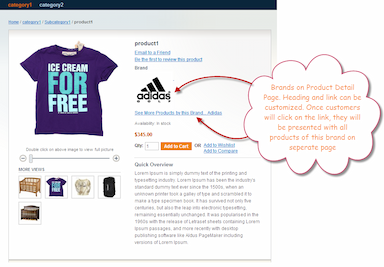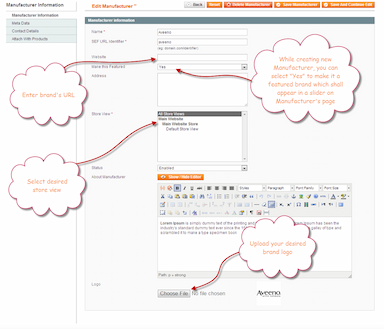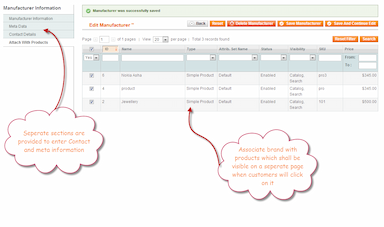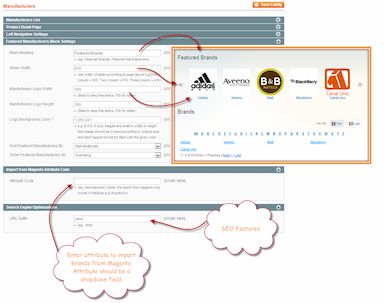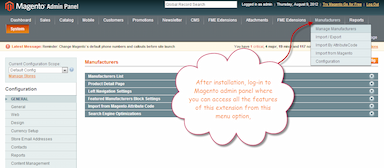Shop By Brand for Magento 1
- Description
- Reviews
- FAQS
- Customization
- Change Log
Shop by Brand Version 3 comes with meticulous features that are beyond expectations to perfectly manage brands on your site. Many new and enhanced features have been plugged into this module to enable excellent presentation and stunning new functionality of Brands extension on your website.
On the frontend, brands are visible on listing pages, product detail pages and on a separate dedicated manufacturer’s page. On Listing Pages brands appear in configurable left navigation. In Left navigation Manufacturers can be presented in a drop down or in a list view as configured from the backend. Brands can also be enabled from the backend to appear on product detail page with customized heading text and a link to other products of same brand.
Manufacturer’s page
On Manufacturer’s page featured brands’ slider is displayed on top. When creating brands, you can set them as featured to have them highlighted in this slider. Below this slider alphabetical listing of brands is presented. Customers can select any alphabet to display its respective brands. For customer’s convenience they have options to “View Manufacturers by Logos” or “View Manufacturers by Text”. Customers can click on any brand to view its products on a separate page.
From the backend, separate sections have been provided to easily configure the extension such as Managing Manufacturers, Import/Export, Import by Attribute Code, Import from Magento and Configuration. For store administrators most of the options are configurable such as page layouts, Logos, Brands view and many more. Let us summarize below the main features of this Best Selling Magento Extension,
Shop By Manufacturer’s page:
- Customizable Page layout such as 1 column, 2 columns etc.
- Customizable Page heading, title, short description for Brands and SEO URLs
- Elegant Featured brands’ slider
- Display Manufacturers either by Logo or just with a Brand name
- Alphabetical list of Manufacturers for better navigation and display
- Customers can View Manufacturers by Text/Logo
- Customize width, height and color of Manufacturers’ Logos
- Sort Manufacturers Alphabetically or by Creation Date
- Order Manufacturers by Ascending/Descending
Shop by Manufacturers - Product Detail Page:
- Enable/Disable brands to be displayed on Product detail page
- Customizable Heading, color, Width and Height of logo
- Enable link to other products of same Brand
Shop by Brands - Left Navigation:
- Display Products in a drop down or list view
- Limit no. of products to be shown in left navigation
- Sort alphabetically or by creation date
- Order by ascending or descending
Featured Manufacturers Block:
- Customizable heading, color, height and width of Manufacturer’s Logo
- Customizable Slider width
- Sort Manufacturers Alphabetically or by Creation Date
- Order Manufacturers by Ascending/Descending
Configuration & Other Features:
- Comprehensive individual configuration sections for easy management
- Maximum configurable options
SEO Features
- Import Manufacturers from CSV file
- Import Manufacturers by Attribute Code
- Import from Magento “Manufacturer” attribute
Synchronization and Optimization:
- Prototype based extension, no Other JavaScript Used
- Synchronization for brands from this module is 100% i.e. on create/update/delete of brand it effects to Magento “Manufacturer Attribute”
- Synchronization for brands from Magento “Manufacturer Attribute” is effected only when new brand is created. It does not work with update or deletion of brand. On
- Brand’s creation it is not added to the “Brands Module” instead it is added when it is assigned to any product.
Shop By Manufacturer - Frontend
On the frontend, brands are visible on listing pages, product detail pages and on a separate dedicated manufacturer’s page. On Listing Pages brands appear in configurable left navigation. In Left navigation Manufacturers can be presented in a drop down or in a list view as configured from the backend. Brands can also be enabled from the backend to appear on product detail page with customized heading text and a link to other products of same brand.
On Manufacturer’s page featured brands’ slider is displayed on top. When creating brands, you can set them as featured to have them highlighted in this slider. Below this slider alphabetical listing of brands is presented. Customers can select any alphabet to display its respective brands. For customer’s convenience they have options to “View Manufacturers by Logos” or “View Manufacturers by Text”. Customers can click on any brand to view its products on a separate page.
Shop By Manufacturer - Backend
Separate sections have been provided to manage brands overall such as managing manufacturers, import/export and configuration etc. Let us see below individually,
Manufacturer’s Manager:
Manufacturer’s Grid:
- Shows the Manufacturer’s Id, Logo, Name, SEO Identifier, total products associated to this brand, Website URL, Status and a link to Edit this manufacturer
- Change Status or delete by selecting any brand from the grid and choosing appropriate Ac
Export to CSV:
- You can Export Brands to a CSV or XML file
- Select the type of file you would like to Save As and Click on Export
Add Manufacturer:
Manufacturer information:
- Enter text that will appear as the name of Brand
- Enter Search Engine Friendly URL for this Brand’s page
- Enter Website URL of this Brand
- Select “Yes” from the drop down to make it a featured brand. In this case it will appear in a featured slider on Manufacturer’s page
- Enter address information for this Manufacturer’s location
- Select your desired store view
- Enable or disable this module
- Enter description about the Manufacturer that will appear with it
- Upload your desired Brands logo by clicking on Choose File
Meta Information:
- Enter Meta information such as Page Title, Keywords and Description
Contact Details:
- Enter contact person information such as Name, Phone, Fax, Email and Address
Attach Brands with Products:
- Reset the filter and select products to associate with this Manufacturer
Import/Export Brands:
- You can import Brands from a CSV file. Choose appropriate file by clicking “Choose File” and then “Import Manufacturers”
- Click on “Export Manufacturers” to obtain all Manufacturer’s information in a CSV file
Import from Magento by Attribute Code:
- You can import Manufacturers by their respective attributes
Import from Magento “Manufacturer” Attribute:
- Click on “Start Importing” to automatically import brands from Magento based on Manufacturer attribute
Configuration:
Manufacturer’s List:
These setting are applicable on Manufacturer’s page,
- Select any page layout that is supported by Magento such as 2 columns right bar, 2 columns left bar, 3 columns etc.
- Enter text to appear as a page title
- Enter text to appear as a heading for Manufacturer’s page
- Enter Search Engine Friendly URL for this page
- Enter numeric value to limit maximum number of Brands to be displayed under any symbol
- Select “Yes” from the drop down to display Logos with Brands
- Enable/Disable “View By Text/Logo” option
- Select “Yes” from the drop down to display Alphabet heading for Brands
- Customize Color, Width and height of Manufacturer’s Logos
- Control the length of Short description for Brands
- Enter Meta information for SEO purposes
- Select sorting method from the drop down either as “Alphabetically” or by “Creation date”
- Select Ascending or descending order accordingly
Product Detail Page:
- Select “Yes” from the drop down to display Brand’s information on this page
- Enter text for heading
- Enter text that will serve as a link to other products of same Brand. Upon clicking customers will see these products on separate page
- Customize Color, Width and height of Brand’s Logos
Left Navigation Settings:
- Limit how many Brands should appear in left navigation drop down or List View
- Select the view type such as Drop Down or List View
- Select sorting method from the drop down either as “Alphabetically” or by “Creation date”
- Select Ascending or descending order accordingly
Featured Manufacturer’s Block Settings:
- Enter text for heading
- Enter desired width of this slider, recommended options are as follows. 835 for one column, 610 for two columns and 410 for three columns
- Customize Color, Width and height of Manufacturer’s Logos
- Select sorting method from the drop down either as “Alphabetically” or by “Creation date”
- Select Ascending or descending order accordingly
Import from Magento Attribute Code:
- Enter Magento attribute that should be a drop down field to import Manufacturers
Search Engine Optimizations:
- Enter URL Suffix for SEO
Jiff
5Great extension
Great extension to create brand pages. created 8 brand pages without any issue
smileader
5happy
Good Ext. Quick Support :) P/s: Product page should show name of manufacturer if image not exist (not images) (Source: magentoconnect)
whatsthebigidea
5Good Support
After some delay (on my part) FME worked hard to get the "Shop by Brands" extension working in my highly modified Magento 1.6.2.0. The ticket system they use for support works well and they put in the extra effort to fix all my requests promptly. (Magento Connect)
uclogic
5excellent experiance
My experience of working with the FME team has been excellent. Using the ticket system for support was really efficient and the two extensions I had installed work really well and the team even helped me out with some unrelated bugs. Very impressed and very competitively priced. Thanks (Magento Connect)
GloriaGrayson
5fair price
I would like to share that this product works flawlessly on v1.6.2. There a few bugs that need to be worked out for v1.7.0. But the support staff is very responsive and polite. Their price is fair and honest. .... So I would recommend this product to anyone looking for a quality shop by brands extension. If you're having troubles, open a support ticket; they are more than willing to assist you.