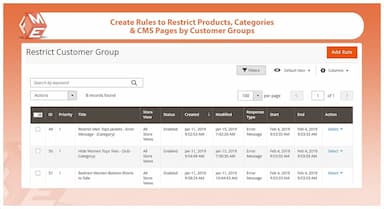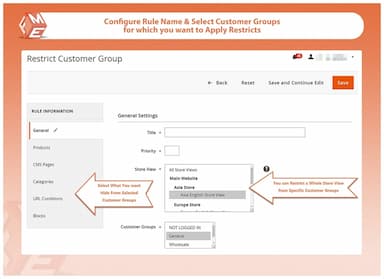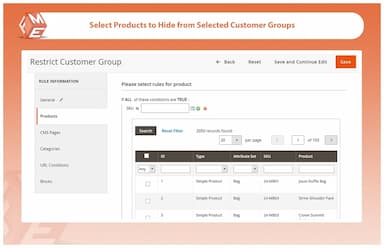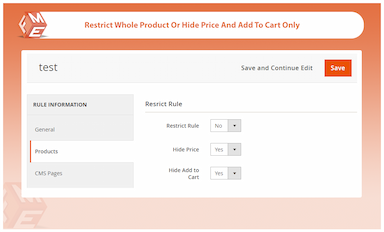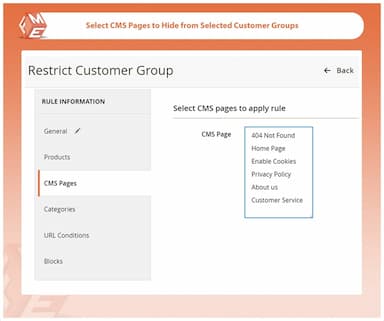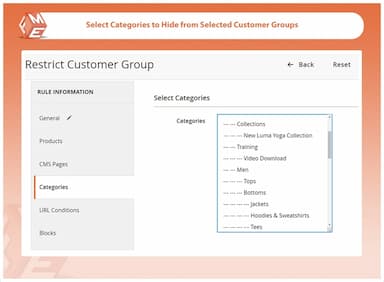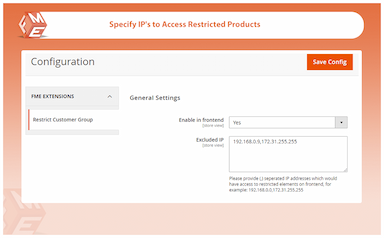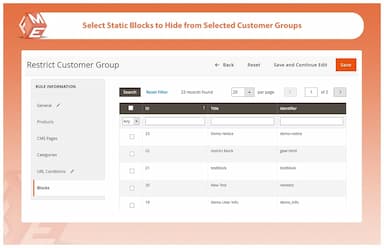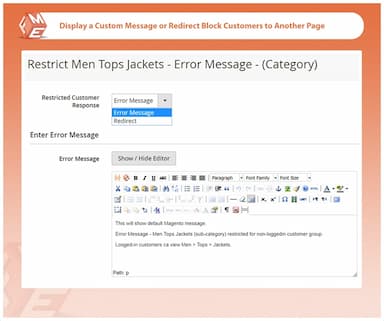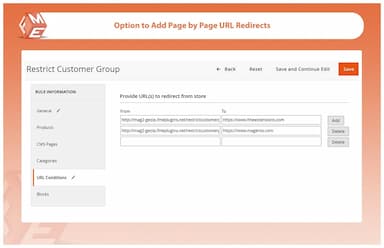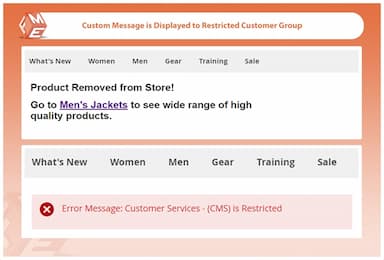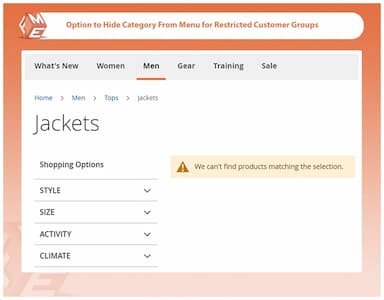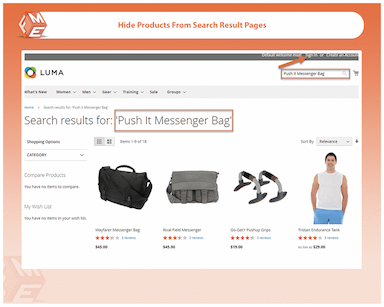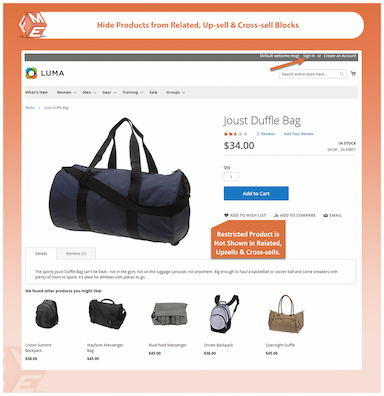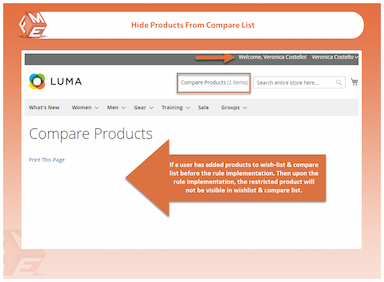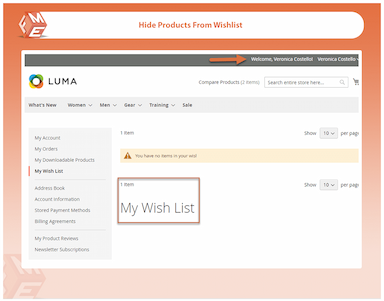Restrict Products by Customer Group for Magento 2
Control catalog visibility per group with Magento 2 Restrict Products by Customer Group extension.
- Restrict catalog by customer groups & store views
- Block the whole website or specific products, categories & CMS pages
- Restrict whole products or hide price and/or "Add to Cart" only
- Hide static blocks by customer groups
- Hide products from related, upsell, & cross-sell blocks
- Hide products from Wishlist, Compare list & search result pages
- Manage page by page URL redirections for restricted customers
- Approved by Magento Marketplace
- Description
- Reviews
- FAQS
- Customization
- Change Log
The Magento 2 Restrict Products by Customer Group extension enables you to block the entire website or restrict specific products, categories, and CMS pages for selected groups or store views. You can choose to hide products completely or disable only the price and ‘Add to Cart’ options. With flexible URL redirection management, this Magento 2 Customer Group Restrictions extension ensures a personalised, secure, and controlled shopping experience for every customer segment.


Challenge
Managing product visibility for different customer groups can be challenging, especially when catering to wholesalers, retailers, and special user segments. Unrestricted access to exclusive or B2B products can lead to unauthorized purchases, pricing conflicts, and a cluttered store interface. Additionally, search engines may index restricted pages, affecting SEO performance.


Solution
The Magento 2 Restrict Products by Customer Group extension provides a smart and flexible way to restrict access to products, categories, and CMS pages. With rule-based restrictions, admins can hide product prices, restrict add-to-cart buttons, or block access entirely. Custom error messages and automatic redirections enhance user experience, while an IP exception feature ensures trusted customers can still access restricted content.
Restrict Products by Customer Group for Magento 2
$199
Top 6 Features Of Magento 2 Restrict Products By Customer Group Extension
Detailed Features of Magento 2 Restrict Product By Customer Group Extension
Restrict Catalog By Customer Groups & Store Views
Restrict Whole Store or Specific Products and CMS Pages
Restrict Product or Hide Price and/or Add to Cart Only
Restrict Categories by Customer Groups
Hide Static Blocks from Customer Groups
Show Custom Message or Redirect to Another Page
Manage Page by Page URL Redirections
Hide Products From Related, Upsell & Cross-sell
Hide Products From Search, Wishlist & Compare List
IP Exception List
Create Multiple Restriction Rules
Restriction Rules – Configurations

Magento 2 Restrict Products by Customer Group extension allows you to restrict store content from selected customer groups and store views. This helps you to effectively optimize the visibility of your catalog to attract product specific traffic.

Store admins can block access to whole website or specific product, and CMS pages like privacy policy, contact us, about us, terms and conditions of retail customers, etc. While restricting products, they can set conditions based on multiple product attributes such as 'SKU', 'New', 'Sale', etc. to restrict specific products only. They can use the 'Category' attribute to restrict all products of a particular category(s).

The extension integrates a full-fledged Hide Price & Add to Cart Extension as it allows hiding price and/or add to cart button only instead of making the product page inaccessible. When you disable restriction for the whole product and enable the options that popup, the product page will be accessible but the price and/or add to cart button won’t appear.

Store Admin can restrict categories & sub-categories by specific customer groups like wholesaler, logged-in, etc. Display an error message or redirect users to another webpage. This extension can automatically hide the restricted categories & sub-categories from store menu.
Check Gear > Watches is hidden from top menu bar.

For restricting visibility of certain content on your website, this extension allows you to hide specific static blocks from selected customer groups on all the pages where they are displayed.

With WYSIWYG editor you can personalize an intelligible error message to avoid bad user-experience, or simply add page link to smoothly redirect customers to another page.

User-friendly back-end allows you to add page-by-page redirection for restricted users groups. For-example if a restricted user lands on product A you can redirect him to page X. Similarly, if the same user lands on product B you can redirect him to page Y.
Check Men > Tops > Hoodies & Sweatshirts Page is redirected to Contact Us Page.

This extension hides the restricted product(s) from appearing in related products, upsell & cross-sell products according to the pre-defined restriction rules.

Restrict by customer groups extension also restricts the product(s) from appearing in search result pages, wishlist & compare list.
Example: If a user has added products to wish-list & compare list before the rule implementation. Then upon the rule implementation, the restricted product will not be visible in Wishlist & Compare list.

With this IP exception feature, you can grant access to your loyal customers in order to view your store & products. Add the IP addresses (public IP) to give access to the restricted products on the frontend.

As a feature rich extension, you can create multiple restriction rules for your customers. Rule based management enables merchants to create multiple rules and optimize catalog visibility for each customer group and store view.

Create & configure multiple rules to restrict products by customer groups. You can set the following information for each rule:
- Title
- Priority
- Select Store Views
- Select Customer Groups
- Select CMS Pages
- Set Duration of Each Rule
- Enable/Disable Rules
- Draft an Error Message with WYSIWYG Editor or Enter URL to Redirect
Joan
5It worked perfectly
This extension has a ton of features to manage product visibility in your store
Leon Ed
5Excellent so far!
We can now manage the catalog visbility in multiple ways - hide/restrict & redirect to another page.
Karthik
5Great Extension & Support
I used this extension for M1 and now upgraded to the M2 version. Really fast & helpful support as well.
GadgetonTop
5A very solid extension
Easily installed the extension and its working fine without any issue.
Grinko
4Good Support
Didnt work on start, there was conflict and thankfully the support team fixed it within few hours. Other than that everything works as described.
Updated
Fixed
Added
Version 1.3.4: September 18, 2025
Compatibility updated for Hyva to ensure seamless integration with the Hyva theme. A separate Hyva package has been included in the download.
Version 1.3.3: January 20, 2025
GraphQL APIs added. The extension is now fully compatible with GraphQL. A separate GraphQL package has been included in the download.
Version 1.3.2: September 22, 2024
Compatibility updated for Magento 2.4.7, ensuring stable performance with the latest Magento release.
Version 1.3.1: October 10, 2023
Magento 2 Restrict Product by Customer Group Extension is now fully compatible with Magento 2.4.6.
Version 1.3.0: March 25, 2023
Compatibility updated for Magento 2.4.5, enhancing stability and performance.
Version 1.3.3: March 17, 2025
Fixed an issue where layout and page caches were invalidated every time a customer signed in or out, improving website performance and caching behavior.
Version 1.2.9: October 2, 2022
Resolved a bug that caused restricted products to still appear in search results under certain conditions.
Version 1.2.8: June 10, 2022
Introduced a feature to display custom messages for restricted products, improving user guidance.