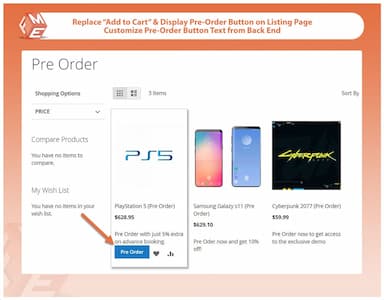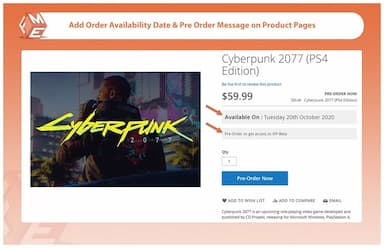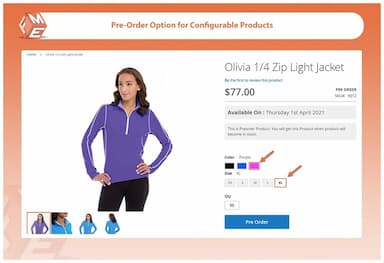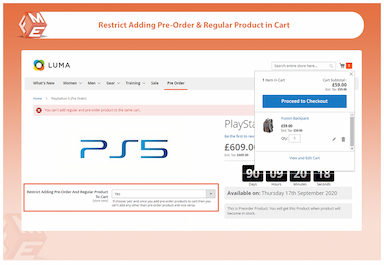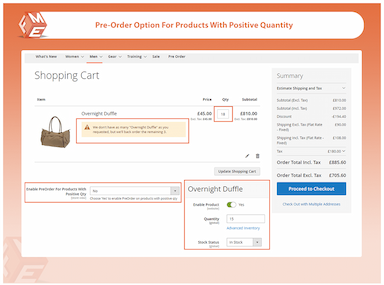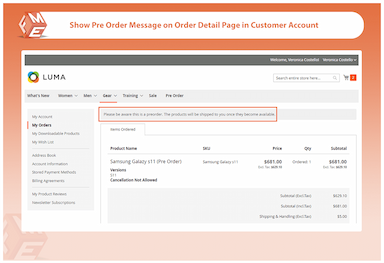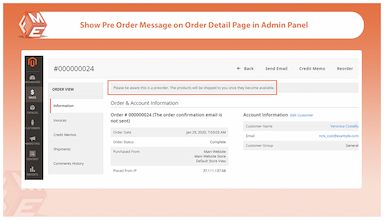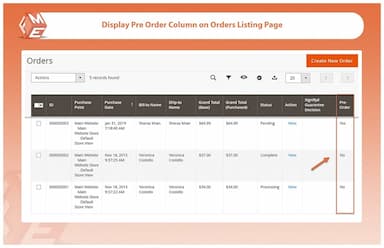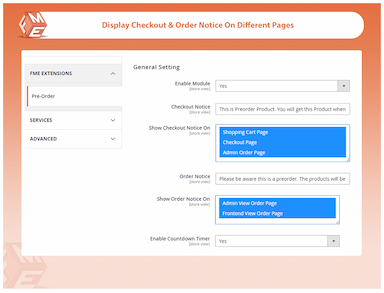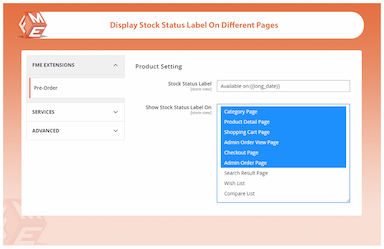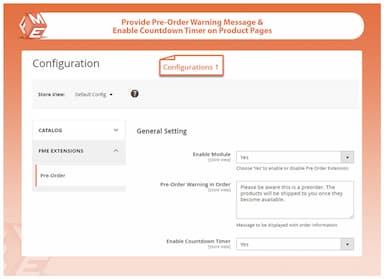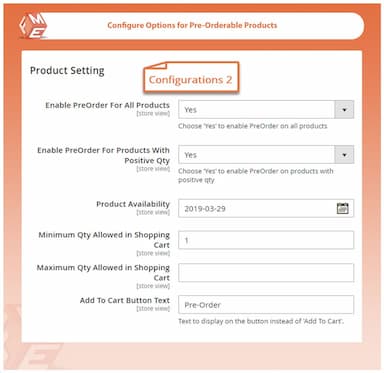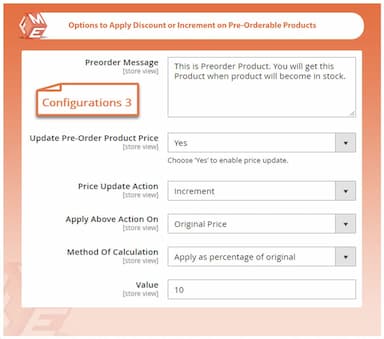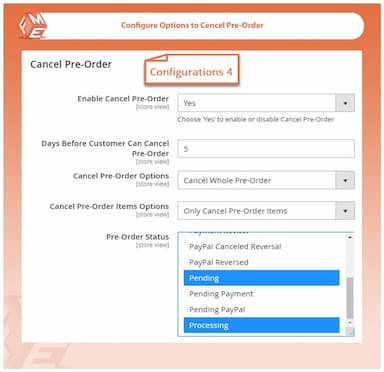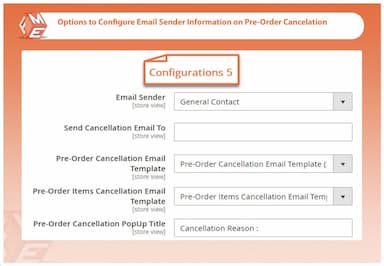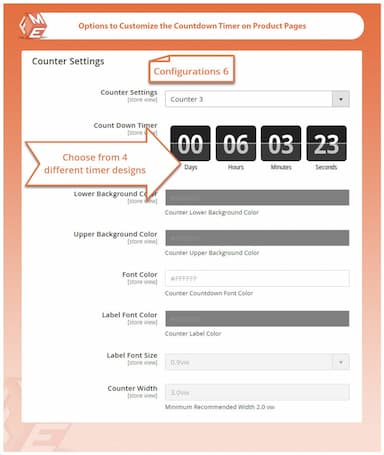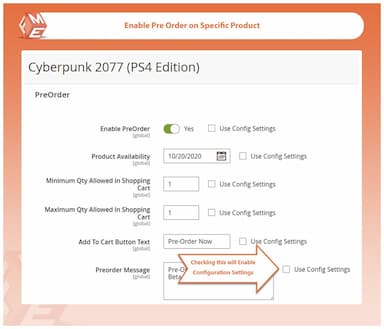Pre Order for Magento 2
Allow customers to pre-order upcoming products with Magento 2 Pre Order extension.
- Enable pre-order and backorder for products
- Compatible with simple, variable, grouped, and bundle products
- Replace "Add To Cart" with "Pre Order" or "Back Order" button
- Display availability date, countdown timer, and custom message
- Show pre-order label in checkout, order details, and emails
- Filter pre-orders and backorders in Backoffice
- Customize stock labels

Pre Order
$129.99
- Description
- Reviews
- FAQS
- Customization
- Change Log
The Magento 2 Pre Order Extension lets customers purchase upcoming or out-of-stock products before they become available. You can replace the standard ‘Add to Cart’ button with ‘Pre Order’ or ‘Back Order’, display availability dates, countdown timers, and custom messages to keep customers informed. Compatible with simple, configurable, grouped, and bundle products, it also shows pre-order details in checkout, order summaries, and emails.


Challenges
Managing product availability is a major challenge for eCommerce businesses. Customers often leave when they find an item is out of stock, resulting in lost sales. Additionally, launching new products without a pre-order strategy may reduce demand and excitement, affecting overall revenue.


Solutions
The Magento 2 Pre Order Extension enables businesses to accept orders before stock is available, ensuring they never lose potential customers. Store owners can replace the “Add to Cart” button with a “Pre Order” or “Back Order” button, display availability dates, countdown timers, and custom messages, and even allow customers to cancel pre-orders. This helps generate early revenue, gauge demand for upcoming products, and keep customers informed.
Pre-order extension for Magento 2
$199
Top 6 Features of Magento 2 Pre-Order Extension
Features of Magento Pre-Order extension
Maximize Store Revenues with Pre & Back Orders
Enable Pre-Ordering on Specific Products or Entire Catalog
Offer Upcoming Products on Discount
Display Countdown Timer
Compatible with Configurable, Grouped & Bundle Products
Customizable Countdown Timer
Option for Customers to Cancel their Pre Orders & Backorders
Restrict Adding Pre-Order & Regular Products in Cart
Automatically Backorder Products With Positive Quantity
Replace Add to Cart with Pre Order Button
Show Product Availability Date & Custom Message
Limit Minimum & Maximum Order Quantity
Specify Warning Message For All Pre-Orders & Back Orders

Drive sales by allowing your customers to order the products you are about to launch or back-order the products that are out of stock.
This helps you generate awareness, create buzz, and increase your sales by enticing customers with limited time duration.

With this extension, you can enable pre-ordering on the entire catalog or on specific products. You can also add different rules.

You can optimize the upcoming product's price according to your sales strategy by either increasing price or offering discount. The price can be changed by fixed value or percentage price.

Keep your customers informed about the time left in ordering the forthcoming products by displaying countdown timer on Product Page and Listing Pages. This will create a sense of urgency among interested customers.

To give customers the freedom to choose their product variations, you can enable Pre-Orders for configurable, grouped & bundle products as well.
This extension empowers to Pre-order child products in configurable, grouped & bundle products. From backend, you can restrict configurable products to just one combination.
Example: If you are selling a Jacket with 3 colors and 3 sizes, you can offer pre-order for just 1 color and 1 size.

Customize countdown timer according to your website theme by selecting from 3 attractive counters, changing background color, font color and counter width.

This extension gives customers the flexibility to cancel the orders they have made in advance. You can enable or disable this setting from back end and set the number of days before customer can cancel order.

Another major feature of this Magento 2 Pre Order extension is that you can restrict adding a pre-orderable product & regular product in cart. You can allow customers to either checkout the existing cart or empty the cart in order to add a preorder or regular product.

With this extension you can automate the backorders. If the available product quantity is smaller than the customers demand, then customers can backorder the rest of the products. Display a warning message right on the cart page.

To attract customers, you can replace the default “Add to Cart” button with “Pre-Order” or “Back Order” button. The button text can be customized from Backoffice.

To magnetize customers into ordering your products, you can display product availability date to inform them when the product will be available or back in stock. This prompts customers into making orders faster.

You can set a minimum and maximum quantity a customer can order an upcoming product. This prevents the products from being booked by just one customer.

You can set a minimum and maximum quantity a customer can order an upcoming product. This prevents the products from being booked by just one customer.
Chn Thành
5Best for Pre-Sale Campaign
Best tool to create pre-order products & sell them when they are not yet available for immediate delivery.
Gadgets publisher
5Great tool to sell pre-orders
Got $7,851 from my potential customers in pre-orders before the product launch. A great tool to generate buzz & early sales.
Sugetha
5Great addition in my store
Listing all the pre-orders in a separate grid helps me a lot in managing the pre-orders. I'll be happy to see the new upgrades in this extension.
Heva
4Beneficial Tool
A beneficial extension to generate early sales and raise funds. The support is fast & efficient.
Fue
5Highly Recommended
This is a great tool to sell pre-orders online. Thanks to the support team for the prompt reply.
Updated
Fixed
Added
v1.2.2 – 2025-10-27
- Updated Hyvä and GraphQL compatibility to ensure the extension runs smoothly on the Hyvä theme and Magento headless. A separate Hyvä and GraphQL packages are included in the download.
- Tested and updated compatibility for Magento 2.4.8 & 2.4.9.
v1.2.0 – 2024-06-15
- Compatibility update for Magento 2.4.7
- Optimized codebase to meet Magento 2.4.7 coding standards and GraphQL schema updates
v1.1.7 – 2023-07-20
- Compatibility added for Magento 2.4.6
-Improved UI rendering for admin panel with latest Magento backend theme
v1.1.3 – 2022-12-01
- Compatibility ensured for Magento 2.4.5
- Deprecated methods replaced with recommended Magento framework functions
v1.1.9 – 2024-02-10
- Resolved issue where pre-order button did not display for configurable products
- Fixed quantity validation bug on the cart page for out-of-stock items marked for pre-order
v1.1.5 – 2023-05-05
Addressed a bug where customer email notifications were not triggered for pre-order products
v1.0.8 – 2022-02-15
Corrected logic that incorrectly allowed checkout when pre-order quantity was 0
v1.1.8 – 2023-10-01
Introduced countdown timer display on product pages for upcoming availability
v1.1.0 – 2022-08-20
- Added multi-store support with independent pre-order settings
- Introduced email notification settings per product for pre-order availability