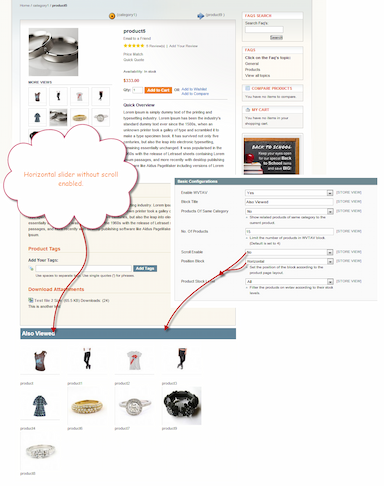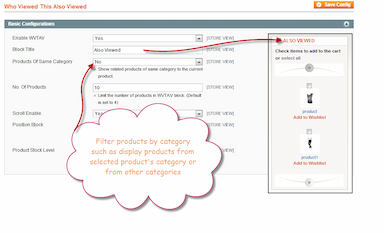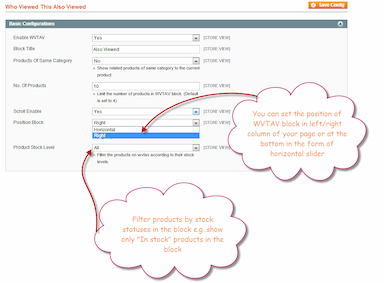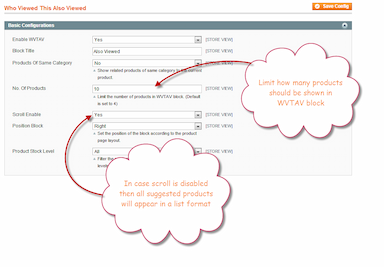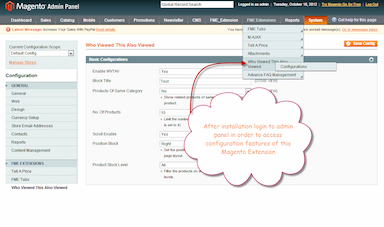Who Viewed This Also Viewed for Magento 1
1.2.0
- Add Who Viewed This Also Viewed Slider On Products
- Display Slider On Right Column Or Bottom
- Show Random Products Or From Same Category
- Limit No. of Products In “Who Viewed This” Slider
Book a Live DemoAsk a Question
Include
59.99
Options
Customize this Extension
- Description
- Reviews
- FAQS
- Customization
- Change Log
POWERFUL FEATURES OF MAGENTO RECENTLY VIEWED PRODUCTS EXTENSION
Automatically Tracks Customers Behavior
Recently viewed products Magento extension uses smart algorithms to track the most viewed products by the customers
Those products that are constantly browsed and viewed together by customers are recorded by this extension and displayed in the block. You can set preferences to show products with category and stock filters.
Custom block for Magento most viewed products
You can personalize the settings of this block according to your preferences and the layout of your web page.
Set Block Position
You can set the position of the block on right column or on bottom.
Limit No Of Product
The number of most viewed product can be limited in the slider
Products Stock Level
This shows only those viewed products that are in stock
Products Of Same Category
You can set the most viewed products according to categories
More Features
- Add custom title for “Who Viewed This Also Viewed” Block
Merchant Benefits
- It shows customers recommendations on product pages that are based on viewed data to increase the probability of multiple purchases in a single checkout.
- It automates the entire process by auto filling products in the slider. You don’t have to put products in the block manually as the extension does that itself through statistical data from customer search behavior
Customer Benefits
- Magento customer also viewed extension helps customers find exactly what they need by suggesting them with products mostly explored by others. It gives customers the right to choose from relevant products.
- The slider on the right column or bottom improves the layout of the website and enhances the user experience.