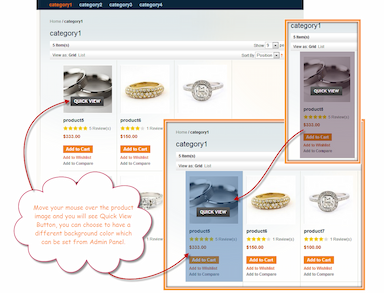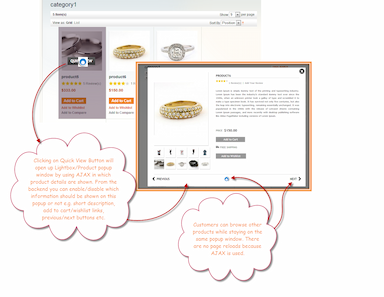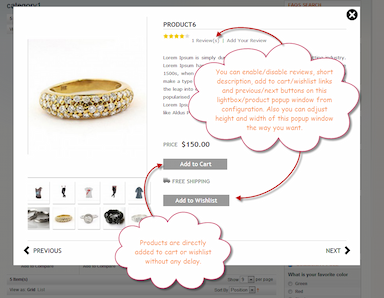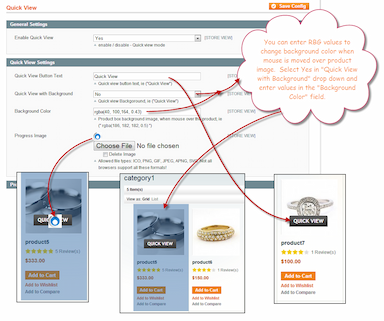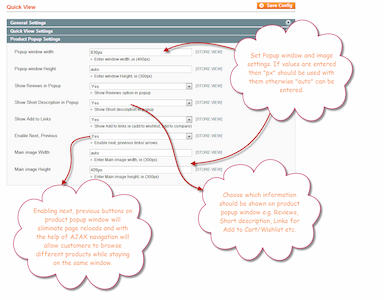Product Quick View for Magento 1
- Display Product Details In Popup On Category
- Show Product Image, Description, Reviews
- Display Previous / Next Products On Popup
- Customize Quick View Text & Loading Image
- Description
- Reviews
- FAQS
- Customization
- Change Log
POWERFUL FEATURES OF MAGENTO QUICK VIEW EXTENSION
Magento Product Quick View
Let your customers to look instantly at the product details while staying on the category page.
Magento Product preview module empowers you to add a customizable button on the product that enable customers to instantly review a product on the category page rather than waiting for the entire product page to load.
The quick preview button only appears as the customers move mouse pointer to the product icon. By clicking the button, the popup appears with all product details you have added, including a short description, image and customer reviews.
The popup is backed with Ajax technique, which instantly loads product details on the screen without wasting customers’ time. The quick view enhances customers experience and let them browse more products with fast navigation.
Control Product Details On Popup
You can add the following product details on the popup for a quick shop preview.
Reviews in Popup
The reviews and customer feedback can also be enabled to display on pop-up, so that customers can trust the products they purchase.
Short Description in Popup
You can add a short description of the product in the pop-up to let the customers know about the purpose, feature and key benefits.
Add to Links
The links such as Add to wish list or Add to compare can also be enabled to allow customers to take a decision they are more comfortable with.
Next, Previous Buttons
You can enable buttons to show next and previous products on the popup, so that customers can easily navigate between products.
Image Width & Height
You can also set the width and height of the product image that appears on the popup.
General Settings – Magento Quick View Extension
This extension allows you to configure settings of the quick view button and popup.
Quick View Button Text
You can change the text that appears on the Quick View button to make it more understandable and user friendly.
Popup Loading Image
The image, which appears for a short while until the pop-up loads, can also be changed by uploading a new one that enhances user experience.
Merchant benefits
Quick Shop Magento extension is a useful tool for store owners like you, who are more cautious about the convenience of customers. To speed up the purchase process, you can add a quick view button and skip a step of visiting a separate page. Here are the benefits you avail after its quick installation.
- The popup decreases server load by display product details on the category page rather than redirecting to another page.
- In the short product description on the popup, you give a quick access to customers to know about the product and decide about a purchase.
- The Ajax based popup removes the time a website takes to load a product page, which keeps the customers engaged and prevent cart abandonment.
Customer Benefits
Customers often want to have a quick view of products without wasting time anymore. This extension creates ease for them to instantly read about a product and browse other products without page reloads. You can facilitate customers with a convenient shopping experience by installing this extension. In addition to easy navigation, they can enjoy the following benefits.
- The customer can speedily check product by reading details in a quick to load popup. Hence, save their valuable time.
- The next and previous buttons on the popup empower your customers to quickly review other products.