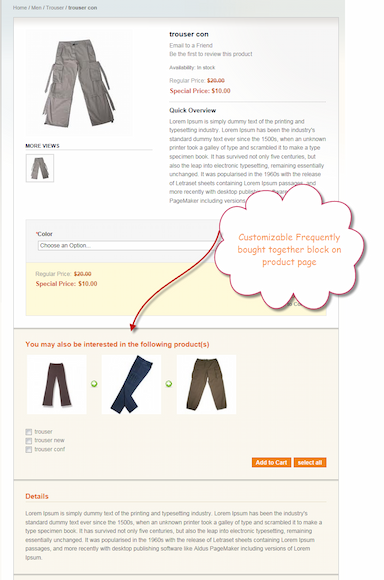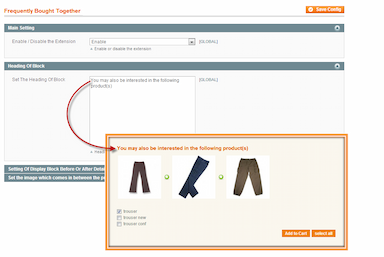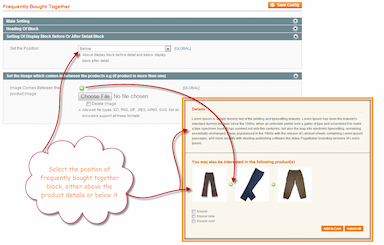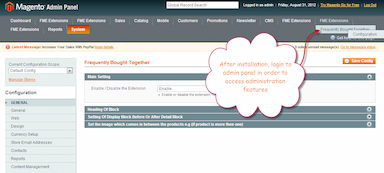Frequently Bought Together for Magento 1
- Description
- Reviews
- FAQS
- Customization
- Change Log
Frequently Bought Together Magento Plugin is another wonderful traffic and sales driving utility that exposes your products to website visitors which are otherwise hidden from their eyes. It displays these products on Product Detail Pages when customers are viewing details about any product.
Just below the product description, Frequently Brought Together block is shown. This block overrides Magento’s related products block. It elegantly highlights those products which are frequently bought along with the product in view. Each product can be selected with its checkbox beneath it. On checkout all the checked items will be added to the cart along with the product in view.
Customize Frequently Bought Together
- Title of the block can be customized
- Position of the block such as either above or below product details
- Custom images for Product Selection on Frequently Bought Together block
Frequently Bought Together Features
- Works with all product types (Simple, downloadable, Configurable, Grouped, Virtual)
- Responsive
- Customizable Block Heading
- Customizable Block Position on Product Detail Pages
- Upload Custom images to highlight selected products from Frequently Bought Together block
- Implemented by Following Best Magento Coding Practices
- Markets you Brand and products effectively to the web audience
- Implements strong website usability features on your site
- Makes your site more informative than your competitors
- Increase and drive your sales higher due to the vast exposure of your products and lets you concentrate on other aspects of your store such as Products and Support
- Easy to install, Easy to use
- Comes with instant and strong Support
Frequently Bought Together Frontend
On product detail page, just below the product description, Frequently Brought Together block is shown. This block overrides Magento’s related products block. It elegantly highlights those products which are frequently bought along with the product in view. Each product can be selected with its checkbox beneath it. On checkout all the checked items will be added to the cart along with the product in view.
Frequently Bought Together Backend
Main Setting
- Enable or disable this extension from the drop down
Heading of Block
- Enter text for title of the block
Setting of Display Block Before or After Detail Block
- Set the position of block on Product detail page either above or below the product description
Set the image which comes in between the products e.g. (if product is more than one)
- You can upload desired image from “Choose file”
beemer
5sure shot
Nice and easy installation. Help your customers explore more products and increase sales.