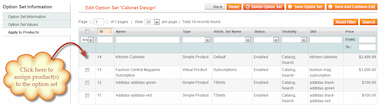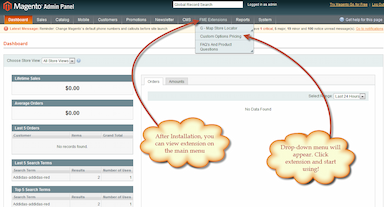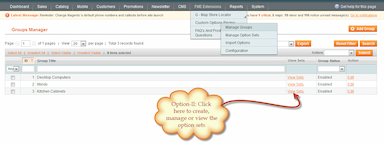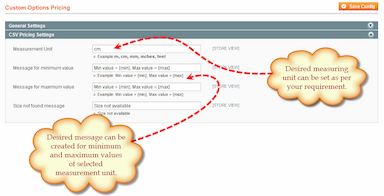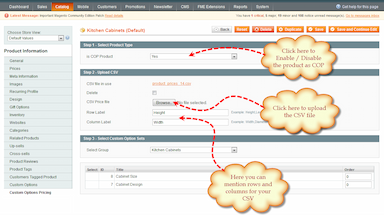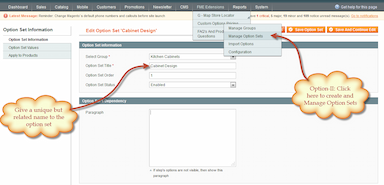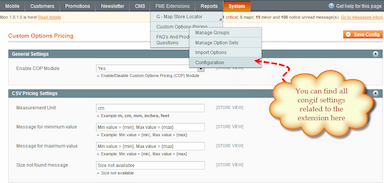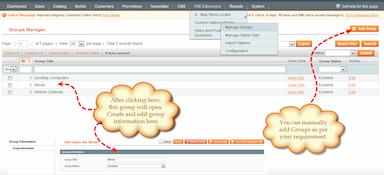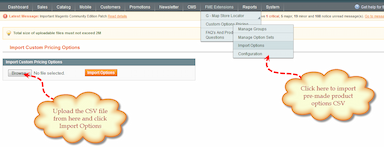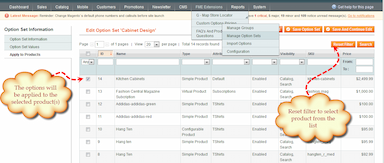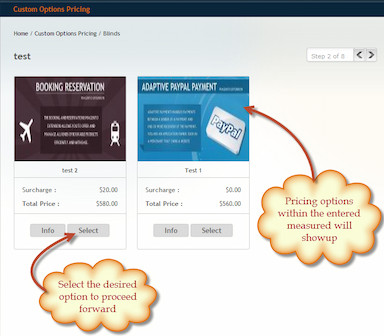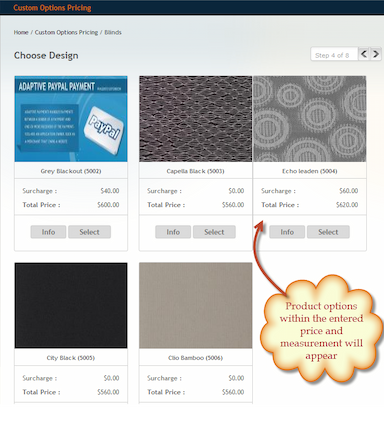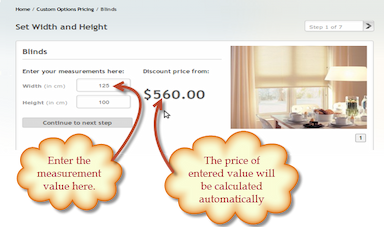Custom Options Pricing for Magento 1
- Description
- Reviews
- FAQS
- Customization
- Change Log
Magento Custom Options Module allows the store owners to create and assign group of options to all products in an easy way. You can create option sets and then assign them to simple products. This eliminates the need to create configurable products. Furthermore, these product Options can have images for customers’ convenience that will give an extra value to your products.
Example
Let’s take an example of Blinds. You can create a simple product for blinds rather than a configurable product. Blinds can have various sets of options like; according to the different size and measurement of the glass you can create multiple options for the blind size; similarly, you can create option sets for various designs, blind operation mode (Motor or Manual) and so on. You can create these option sets and many more in this Advanced Product Options Magento Extension. While creating these options you can define the following:
- Set the title, price and information of a custom options
Configure sort order
Upload image for this custom option
Define Min, Max settings for height and width.
Use CSV pricing
All the selected options will be added to the cart along with the main product, the price will also be added up and the customer will be able to checkout quickly.
Its unique functionality feature works only with simple and virtual products. A new tab ‘Custom Options Pricing’ is created for each product. Admin can define the following settings from here;
- Enable custom options pricing for that specific product.
- Upload CSV file for pricing
- Define labels for CSV row and column.
- Select the desired custom options group.
- Select the sort order
Create groups and custom option sets as defined in the ‘Step by Step’ section of this page. This module is quite easy to configure and use. Once the options are defined, they will appear on the frontend of your store.
CSV Pricing Feature Included
Another demanding use of the extension is its price calculation feature designed for Length and Width Product Options. When you define a custom option, you can leave the ‘Price’ field empty so that its price can be calculated from a CSV file. Each product has its own CSV; you can upload it from the catalog section at the backend. This Magento Custom Options CSV Integrated pricing feature of the extension allows you to sell variable sized products with a lot of ease.
Option Sets - Features
Option sets are the group of dependent custom options assigned to any product, as defined in the above example; different designs of blind make one option group. These option sets have the following characteristics.
- Ability to define Option sets dependency e.g. when a customer selects any option you can define the next step that will appear.
- Categorize option sets into groups and then assign products to these groups.
- Display custom text message when any option is not visible.
- Customers can easily move back and forth to each option in a group with the help of arrow navigation.
- Customers can see which step they are at and how many steps are lefts.
- Select the sort order, it can be defined from catalog section or option set.
- Custom label
- Upload and display images with product options.
- Define min & max settings for length and width.
- Select products on which this options group will be applied.
- Options sets can be added from the groups section.
Custom Options Images
Upload images for custom options (give your customers graphic example of what you are offering)
Customers can see the images in original sizes on the front-end
Specify the size of image thumbnails of custom options
Import Product Options
Rather than creating product options for each item, you can create a CSV file containing all option sets and then import it. It takes just few seconds to update all products with product options. You can find a sample CSV file in the package.
General Features – Magento Custom Options Price
- Customers can easily select different product options and add them to the cart, all at once.
- Supports different measurement units such as meter, centimeter, inches, foot etc.
- CSV Pricing functionality is included. Price for group options can be entered manually or it can be calculated from a CSV file (If uploaded).
- Eases admin’s work, it eliminates the need to create configurable products in Magento.
- Provides One-stop shopping experience to customers.
- Enables your customers to calculate price for the desired measurements.
- Create Simple products having grouped options just like configurable products.
- Custom validation messages.
- Supports variables in validation messages.
- Supports image based product options.
- Use CSV to import product options rather than creating manually.
- Responsive
- Comes with Sample Data and CSV
HOW IT WORKS – MAGENTO CUSTOM OPTIONS PRICING
Magento Custom Options Pricing Extension is very easy to use. Start by going through the Settings and configuring very little options available.
CONFIGURATION
Move on to FME Extensions; navigate to Custom Options pricing and then click on Configuration tab. It will then take you to the configuration panel from where you can customize following settings according to your requirements:
Configure General Settings
- In General Settings, you can Enable/Disable the Custom Options pricing Module.
Settings for CSV Pricing
- You can set the unit of measurement as required.
- Add custom validation messages for min and max values
After you are done with the configuration, click “Save” on top right side of the page.
Create and Manage Groups
From the backend, select “Manage Groups” from FME Extensions on the Menu. Create groups as required; later you will have to add options sets.
Create and Manage Option Sets
You can create product options in three ways, by visiting ‘Manage Groups’ on the backend, by visiting ‘Manage Option Sets’ or by using import CSV option.
Manage Groups
Navigate to FME Extensions -> Customer Options Pricing and follow below steps:
- Navigate to Manage Sets
- From the grid, click on ‘View Sets’ to create option sets in that specific group.
Manage Option Sets
Navigate to FME Extensions -> Customer Options Pricing and follow below steps:
- Go to Manage Option Sets
Click “Add Option Sets” to create new options manually
Import Options
Navigate to FME Extensions -> Customer Options Pricing and follow below steps:
- Go to Import Options from the dropdown menu
- Upload a CSV file containing custom product options and click “Import Options” to import all options in one go.
Apply to Products
To assign a product to these options, go to Manage Option Sets -> select the option created -> Apply to products.
Upload CSV for Products
To upload a CSV file for any product, go to the Menu -> Catalog -> Manage Products and then select your desired product. Click on the new tab named Custom Options Pricing and enable the COP Product field. Then upload the CSV file from your system and also label the columns and rows.
Check all the features on “Demo” section. For questions, please visit the FAQ section, filling a short form will connect you to us.
Sean
5Great work FME
With this extension customers on our site can build a bespoke product and checkout very easily. The support was very quick and some extra customisation required was fast to the brief. I would highly recommend this extension if your customers need to build / configure a complicated product with lots of options (my store has 4 products with 131 options including colours, styles, sizes...)