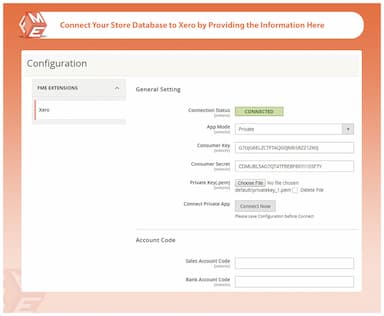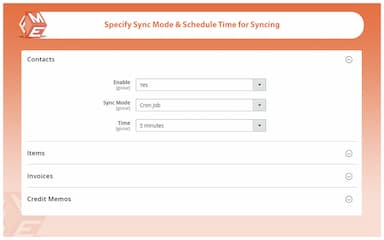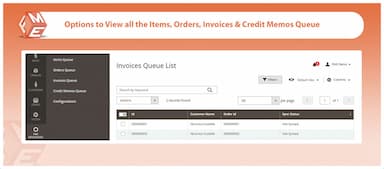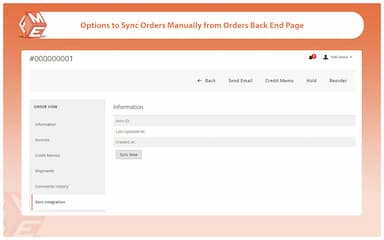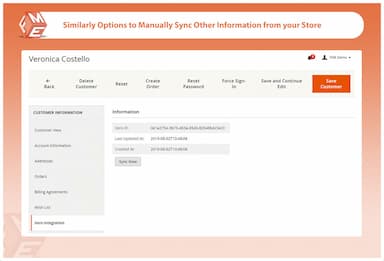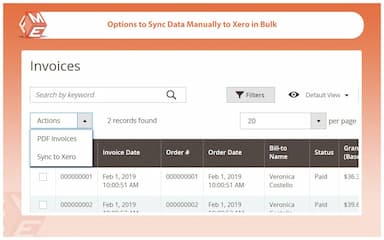Xero Integration for Magento 2
Streamline accounting with the Magento 2 Xero Integration extension, connecting your store to Xero for seamless financial management.
- Connect Xero to Magento with a few clicks.
- Sync contacts between Xero and your online store.
- Match product items or inventory automatically.
- Avoid duplicating invoices and credit memos.
- Set the data to sync immediately after a change, or
- Schedule it with a Cron job.
- Approved by Magento Marketplace.
- Description
- Reviews
- FAQS
- Customization
- Change Log
The Magento 2 Xero Integration extension allows you to sync contacts, products, and inventory between Magento and Xero effortlessly. It prevents duplication of invoices and credit memos, ensuring accurate financial records. You can choose to sync data immediately after changes or schedule automatic updates using a Cron job. This extension simplifies bookkeeping, reduces manual work, and keeps your store and accounting system fully aligned.


Challenge
Manually entering invoices, credit memos, and customer details between Magento and Xero can lead to errors, duplication, and inconsistencies. These mistakes can affect financial accuracy and waste valuable time.


Solution
The Magento 2 Xero Integration extension eliminates the need for manual data entry by automatically syncing invoices, credit memos, contacts, and inventory. This ensures accurate financial records, reduces errors, and saves time for merchants.
Xero Integration for Magento 2
$199
Top 6 Features of Magento 2 Xero Integration Extension
Detailed Features of Magento 2 Xero Integration Extension
Configure Xero into Your Magento Store – Simple and Fast
Tune Contacts Between Xero and Your Store
Update Product Items Across Xero and Website
Avoid Duplicating Invoices and Credit Memos
Sync the Data Immediately After a Change
Schedule Data Sync with a Cron Job
Syncing Data Manually

Avail the ease of pulling data between Xero Software and your Magento-based online store. The extension helps you integrate the application straight into the dashboard of your online store. Provide the following details for configuration:
- Consumer Key
- Consumer Secret Key
- Upload a file for the private key and connect

Managing a different list of contacts in your Xero account and matching them with your online store record is a painstaking job. Keep them synced across the website and the software with the Magento Xero Integration extension.

Magento Xero integration extension helps you automates cross-matching and updating the products to remove the difference of inventory levels between Xero and your store records.

You can also sync invoices and credit memos to prevent the creation of duplicate records and ensure the accuracy of your business records.

You can choose the data to synchronize immediately after a sale, purchase or any other change either in Xero or website records. Configure sync settings separately for items, contacts, invoices and credit memos.

You can automate data syncing with a cron job that updates the records of both (the point of sale application and website). The Cron job keeps on updating the data after a duration you specify e.g. 5 or 10 minutes.

The Xero integration extension comes with the option to sync data manually from the information in the sales section. Sync all the data manually from the Actions dropdown or Xero tab on data specific pages.
Nick
5Always available for help
The extension has made my life easier. I have to appreciate the support team. They are always available and respond instantly when there is an issue.
Geathje
4Excellent Extension & Support
A powerful extension to synchronize Magento data with Xero accounting software. Thanks to the support team for a quick solution.