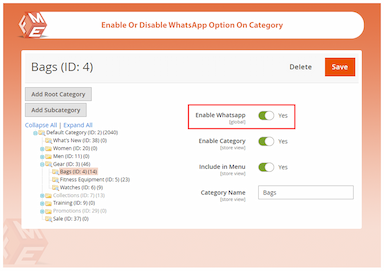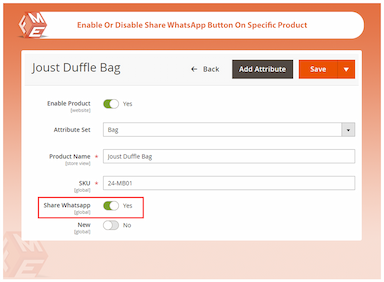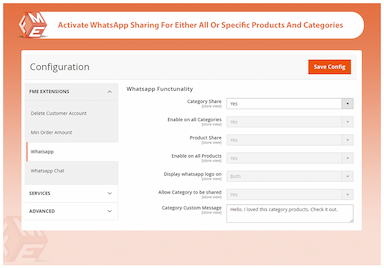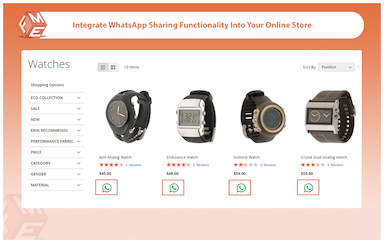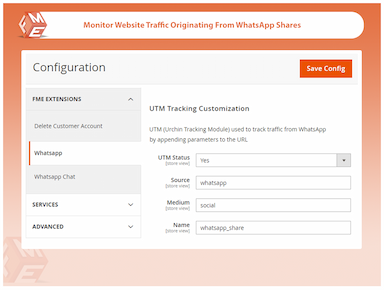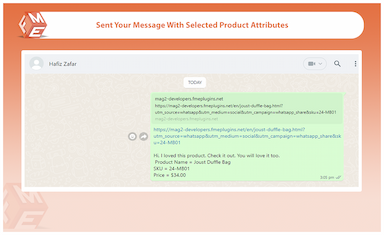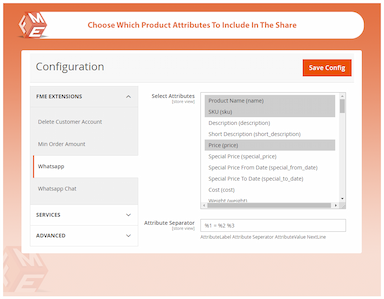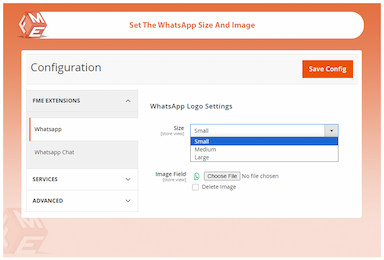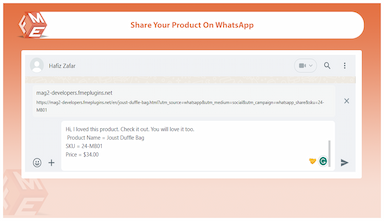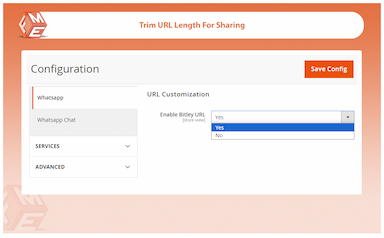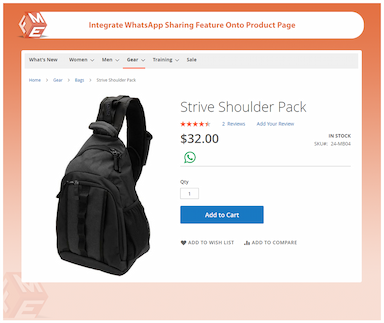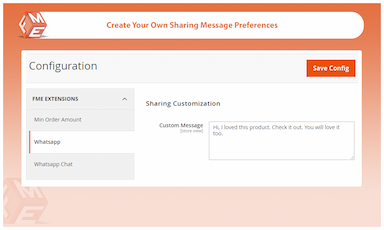WhatsApp Share for Magento 2
Increase engagement with Magento 2 WhatsApp Share extension for easy product sharing.
- Enable WhatsApp share on products and categories
- Select the WhatsApp logo’s display position
- Select from 50+ product attributes to share
- Customize sharing messages for products & categories
- Track traffic from WhatsApp share
- Enable the Bitly URL shortener
- Supports WhatsApp sharing on mobile and web

WhatsApp Share
$49.99
- Description
- Reviews
- FAQS
- Customization
- Change Log
The Magento 2 WhatsApp Share extension lets customers instantly share products and categories via WhatsApp on both mobile and web. You can customise share messages, choose the WhatsApp icon’s display position, and select from over 50 product attributes to include in each share. With Bitly URL shortener integration and traffic tracking, this extension helps increase engagement, brand reach, and conversions through effortless WhatsApp sharing.


Challenge
Most Magento 2 stores rely on traditional social media platforms for product sharing, missing out on WhatsApp’s vast user base.


Solution
Magento 2 WhatsApp Share Extension seamlessly integrates WhatsApp sharing into your store, allowing users to share products and categories directly with their contacts, leveraging personal recommendations for increased traffic and sales.
WhatsApp Share for Magento 2
$199
Top 6 Features of Magento 2 WhatsApp Share Extension
Detailed Features of Magento 2 WhatsApp Share Extension
Add WhatsApp Sharing Feature to Your Store
Enable WhatsApp Share for All or Specific Products & Categories
Customize Sharing Messages
Shorten Sharing URLs
Choose Where to Display the WhatsApp Icon
Select What Product Attributes to Share
Track Traffic from WhatsApp Share

Allowing your customers to share the products they love with their friends is a cost effective way to reach a wider audience. WhatsApp, being the most popular messaging app, has the maximum potential to promote your products.
The Magento 2 WhatsApp share extension adds a WhatsApp icon to your store’s products and categories, enabling customers to effortlessly share specific products and categories with their WhatsApp contacts in just one click. This, apart from improving the overall shopping experience, ensures that your store is mobile friendly in terms of social sharing.

The extension allows you to enable the WhatsApp icon for all or specific products and categories. You can enable this option for individual products and categories from the relevant product/category edit page.

Tailor unique WhatsApp sharing messages for products and categories to engage your audience effectively and drive more conversions. For example, you can write ‘Hi, I loved this product, check it out, you will love it too.’

Optimize your sharing experience by easily shortening URLs using bit.ly. Instead of sharing long product and category URLs, make your ULRs concise, user-friendly and visually appealing.

Take control of your WhatsApp icon's placement on your products. You can display it on the upper, middle, or bottom right or left corner of a product. Select the optimal position to ensure it aligns perfectly with your site's design and user experience.

Choose the specific product attributes you want to share. You can share all the key attributes such as product name, description, price, SKU, color, manufacturer, etc. Tailor your WhatsApp sharing to highlight the details that matter most to your audience to enhance the relevance and impact of your product shares.
![]()
The Magento 2 WhatsApp Share extension allows you to add parameters to the URL to track traffic originating from products shared via WhatsApp. This allows you to track the most shared products that in turn allows you to adjust your marketing strategies accordingly.
Nazir
5Works as advertised
The extension works fine.
Updated
Fixed
Version 1.1.0 Last Updated : October 24,2025
Updated compatibility for Hyva theme and GraphQL. Separate Hyva and GraphQL packages are included in the download.
Version 1.0.8 Last Updated : October 9,2024
Formatted the sharing message: Product attirbute titles are now displayed as bold by default.
Version 1.0.7 Last Updated : September 28,2024
Tested and made compatible with Magento 2.4.6 and 2.4.7.
Version 1.0.6 Last Updated : September 2,2024
Fixed the button size and position options to ensure proper alignment and responsiveness across different screen sizes.