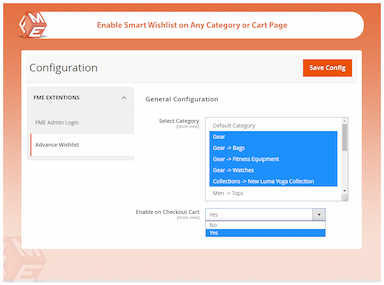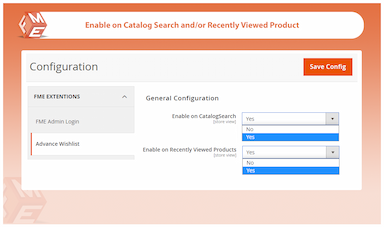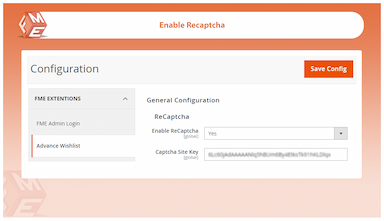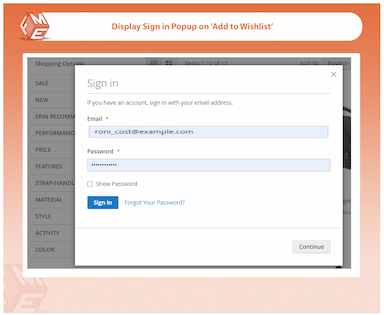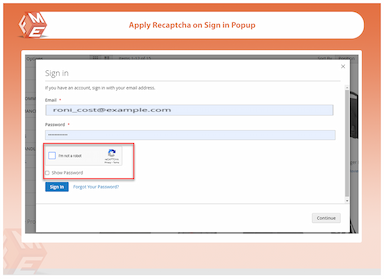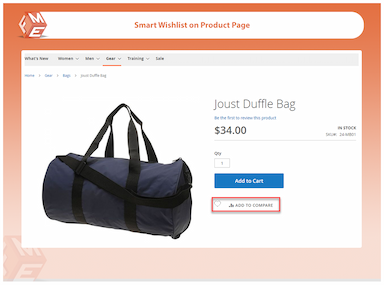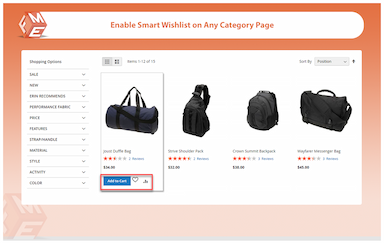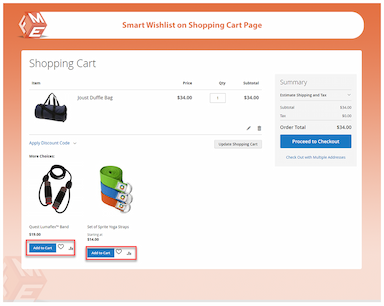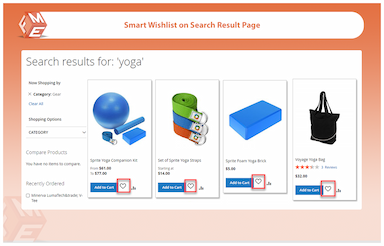Smart Wishlist for Magento 2
- Sign in popup on clicking the Wishlist button
- Distinguish the added from the non-added products
- Replace old Wishlist with Smart Wishlist on any category/CMS page
- Enable on cart, search result page and/or recently viewed products
- Enable Recaptcha on sign in popup
- Compatible with Magento 2 Guest Wishlist
- Description
- Reviews
- FAQS
- Customization
- Change Log
Enhance customer experience with Magento 2 Smart Wishlist, allowing users to add products to their wishlist without page redirection. Improve engagement, reduce cart abandonment, and increase conversions effortlessly.


Challenge
Many eCommerce stores struggle with cart abandonment because users hesitate to complete purchases. The traditional Magento wishlist redirects users to login pages, disrupting their shopping experience. Additionally, customers often lose track of their saved items, leading to frustration and lost sales opportunities.


Solution
The Magento 2 Smart Wishlist Extension enables customers to add products to their wishlist seamlessly — without being redirected. A quick sign-in popup ensures smooth login, and the extension differentiates added and non-added products by changing the wishlist icon color. It also works across cart, search results, and recently viewed pages, allowing users to save items from multiple touchpoints.
Smart Wishlist for Magento 2
59.99
Top 6 Features Of Magento 2 Smart Wishlist Extension
Detailed Features of Magento 2 Smart Wishlist Extension
Sign in Popup
Differentiate Between the Added & Non Added Products
Enable Smart Wishlist on Any Category or CMS Page
Enable on Cart, Search Result and/or Recently Viewed Products Page
Enable Recaptcha on Sign in Popup

Only registered and logged in customers can add products to wishlist. Magento directs unregistered or non-logged-in customers to a sign in/sign up page when they try to save a product to their wishlist.
The Magento 2 Ajax wishlist extension makes this fast by displaying a popup instead. Customers don’t have to redirect to another page. They can login or sign up from the same page, making their experience better.
![]()
By default, the color of the wishlist icon remains the same regardless of whether the product is in the list or not. This makes it difficult for customers to identify which product(s) they have added to their wishlist.
This Magento 2 wishlist extension is smart enough to remove this confusion. As soon as a product is added to the wishlist, the wishlist icon changes from white to black. It serves as a sign that the product is already saved in the wishlist.

The extension allows you to replace the default wishlist with the smart wishlist on any category page. Just select the categories where you want the ‘Add to Wishlist’ feature to work the new way. The feature will work the way it works by default on the remaining categories and their associated products pages. Similarly, if you have added products or categories on any CMS page, you can enable it there too.

Like categories pages, you can replace the default wishlist with the smart wishlist on cart and search result pages.

You can choose to enable recaptcha on the sign in popup to avoid fake logins or registrations.
Smart Wishlist for Magento 2
59.99
Chad
5Nice Idea
The extension is really smart. I am actually enchanted by the idea.
Smart Wishlist for Magento 2
59.99
Smart Wishlist for Magento 2
59.99
Smart Wishlist for Magento 2
59.99
Updated
Version 1.0.5 Last Updated : November 22,2024
Tested and made compatible with Magento 2.4.7.
Version 1.0.4 Last Updated : October 18,2024
Tested and made compatible with Magento 2.4.6.
Version 1.0.3 Last Updated : September 15,2024
Tested and made compatible with Magento 2.4.5.