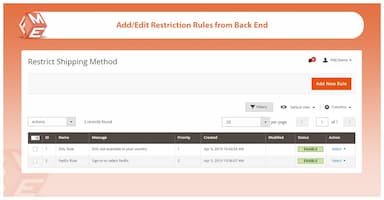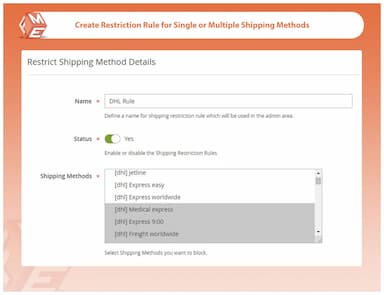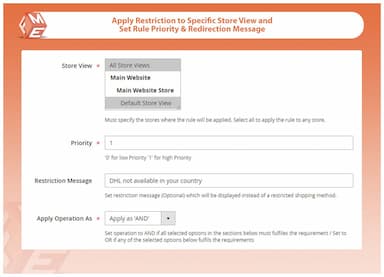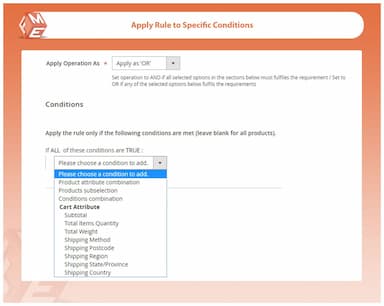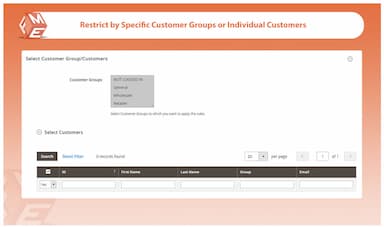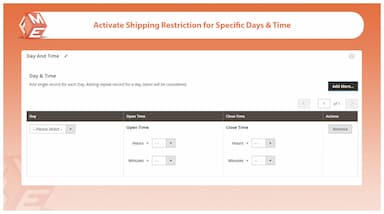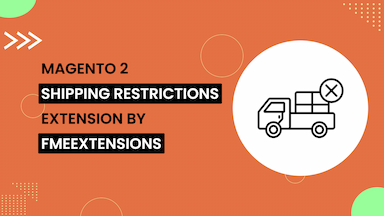Shipping Restrictions for Magento 2
Control shipping methods and carriers with the Magento 2 Shipping Restrictions Extension.
- Apply shipping restrictions by:
- - Product attributes
- - Customer & cart attributes
- - Coupon codes or catalog rules
- - Billing & shipping info
- - Week days or time
- - All orders, backorders & non-backorders
- - Individual customers, customer groups & store views
- Limit shipping carriers or specific methods
- Create multiple restriction rules & set priorities
- Compatible with Magento 2 Payment Restrictions
- Description
- Reviews
- FAQS
- Customization
- Change Log
The Magento 2 Shipping Restrictions Extension allows store owners to apply flexible rules based on product attributes, customer groups, coupon codes, cart details, or specific time periods. You can restrict shipping carriers or particular methods, manage backorders and regular orders separately, and set priorities for multiple rules. By tailoring delivery options to your business needs, this extension ensures accurate, compliant, and efficient order fulfilment across your Magento 2 store.


Challenge
E-commerce stores often struggle with shipping regulations, high costs, and inefficient delivery methods. Some regions prohibit certain products, while others have costly or unavailable shipping options. Additionally, stores may need to offer different shipping choices based on customer type or order size, but Magento’s default settings lack these controls.


Solution
With the Magento 2 Shipping Restrictions Extension, you can limit shipping methods based on flexible conditions such as product type, customer groups, location, cart attributes, and more. This extension helps reduce costs, comply with shipping regulations, and provide the best shipping experience for each customer segment.
Shipping Restriction Extension for Magento 2
$199
Top 6 Features Of Shipping Restriction Magento 2 Extension
Detailed Features of Shipping Restriction Magento 2 Extension
Block Specific Shipping Carriers or Methods
Restrict Shipping by Customers
Add Restrictions by Store Views
Limit Shipping by Product Attributes
Apply Restrictions to Billing Address
Limit Shipment Methods by Cart Attributes
Restrict by Date & Time
Restrict Shipping Methods by Location
Add Restrictions by Coupon & Catalog Rules
Display a Restriction Message
Add Conditional Restrictions

This shipping restrictions Magento 2 extension helps you block certain shipping partners of your online store or any of their methods that may not be suitable to your online business.
For example, you can disable FedEx or its specific methods to save cost

This feature helps you to stop selected customers, customer groups or store views from using certain shipping carriers or any shipping methods.
For example, you can enable the "Free Shipping" option for a few customers, VIP users and keep it hidden for general customers.

You can limit selected shipping methods by store views.
For example, if you have an online store based in the US and ship products globally, you can restrict Free shipping or next day delivery for the store views that are personalized for distant locations such as European Store View, Asian Store view etc.

Similarly, you can apply restrictions based on product attributes.
For example, you can hide the 'Cash on Delivery' option for products that have a high price tier or belong to a limited-edition list. You can choose to apply restrictions on the entire category as well.

Magento 2 Shipping Restrictions add-on enables you to apply restrictions based on the customer’s billing address. It includes:
- Postal Code
- Country
- Region (province, state etc.)

Moreover, with Shipping Restrictions Magento 2 extension, you can enable restrictions based on cart attributes. For example, you control shipping on cart by:
- Amount
- Quantity
- Weight & more
For example, disable 'Cash on Delivery' if the cart subtotal is over $50 or 'Free Shipping' if the total weight is over 0.5 KG.

With date and time restrictions, you can easily block shipping methods for a specific period. This allows you to hide a few shipping methods that are not available during specific hours, days or any time-slot.

This shipping restrictions extension gives you the flexibility to restrict shipping carriers or their methods by:
- Postcode
- Region
- State/Province
- Country

With FME’s shipping restrictions for Magento 2, you can enable or disable restrictions when a coupon code is used or a specific catalog rule is applied.

To help customers remain informed why they are facing restrictions, you can put a custom message on the page when the method is selected. Instead of displaying an error message, you can hide the method altogether.

With the help of logical conditions, you create a combination of rules for restricting shipping options. You can create conditional rules with:
- Product Attributes combination
- Product sub-selection
- Conditions Combination
- Shopping Cart attributes
Christoph
5Very Easy to Use
The extension is very easy to use and works perfectly.
Product Manager
5Best shipping restrictions extension
During the covid lockdown when the shipping services were unavailable, this extension helped me a lot to manage the shipping restrictions. Now I am planning to opt its premium version.
Shaun
5Working Perfectly!
Works perfectly on my ecommerce store, I am loving its features already!
Mike Hussey
5A regular client
Its the third extension of fme that I have bought and its as good as the first 2. Previously I bought custom checkout fields one and store locator.
toystop
4Simple and efficient
Highly recommended, especially for implementing conditional shipping restrictions based on order total & quantity.
Updated
Added
Version 1.2.2 – 2025-11-03
- Compatibility updated for Hyva theme and GraphQL to ensure the extension integrates smoothly with Hyva and Magento headless setups. Child packages for Hyva and GraphQL are included in the download.
Version 1.1.9 – 2025-05-28
- Fixed issue with restrictions not applying on the checkout page when multiple shipping methods were enabled.
- Improved compatibility with third-party shipping modules and custom checkout solutions.
- Tested compatibility with Magento 2.4.8.
Version 1.1.8 – 2024-07-23
- Magento 2.4.7 Compatibility Added
Verified and updated extension to ensure full compatibility with Magento 2.4.7, including checkout flow and shipping method resolution logic.
Version 1.1.7 – 2023-12-15
- Magento 2.4.6 Compatibility Added
Adjusted internal logic to support changes in Magento 2.4.6 shipping carrier configurations and address validation.
Version 1.1.6 – 2023-08-18
- Magento 2.4.5 Compatibility Added
Extension updated to ensure compatibility with Magento 2.4.5 shipping modules and checkout structure.
Version 1.1.3 – 2021-04-05
- Introduced restriction by specific products or SKUs.
- Added time-based restrictions (e.g., block shipping methods during certain days/times).
- Option to apply restrictions by customer group and store view.
Version 1.0.0 – 2020-10-22
- Initial release of the Magento 2 shipping restrictions extension
- Restrict shipping methods based on cart conditions, shipping address, order subtotal, and product categories.
- Create multiple restriction rules with a user-friendly admin interface.