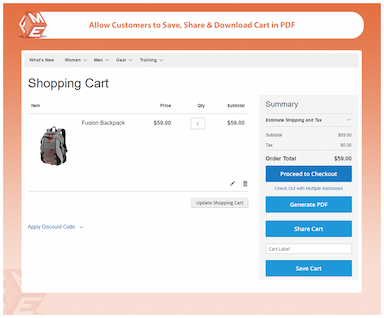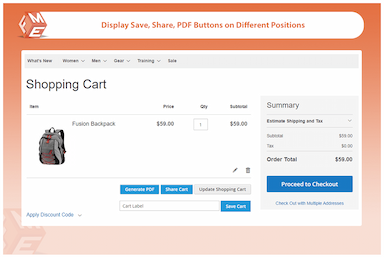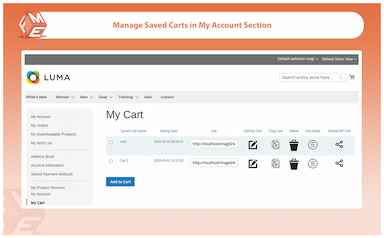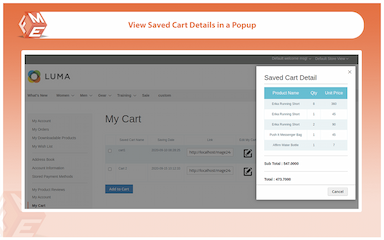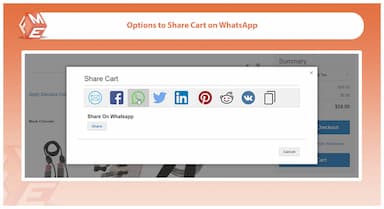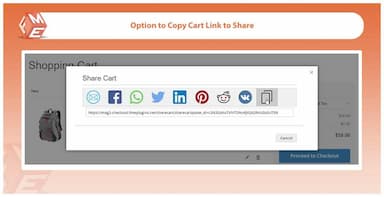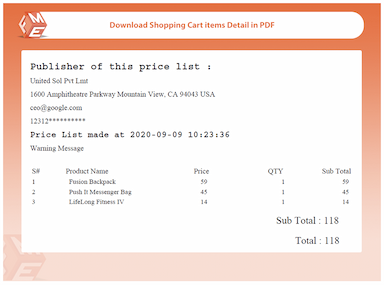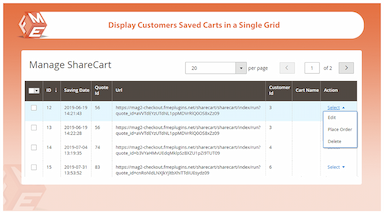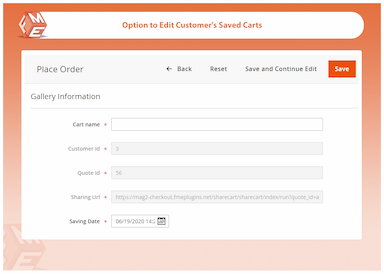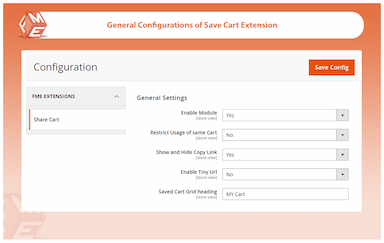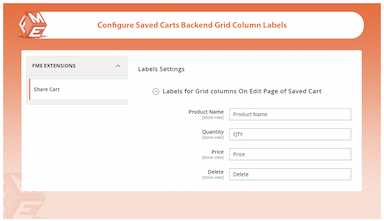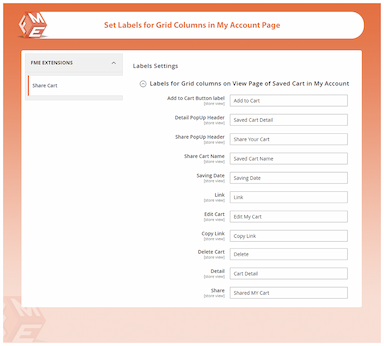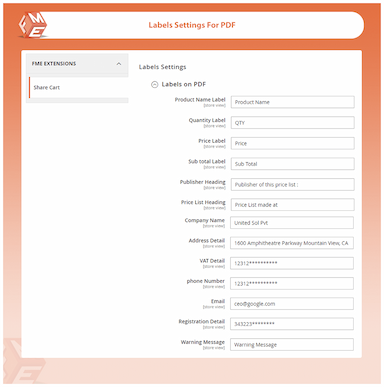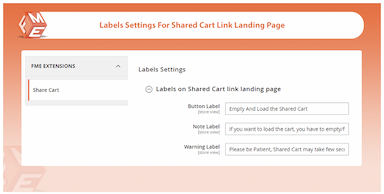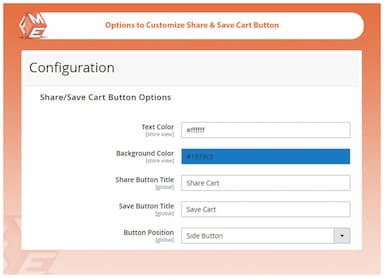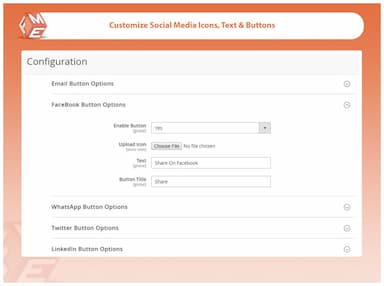Save Cart & Share Cart for Magento 2
Allow users to save and share carts easily with Magento 2 Save & Share Cart extension.
- Allow customers to share their shopping cart with a click
- Allow customers to save cart for later purchase
- Share link on WhatsApp, Facebook, Twitter, LinkedIn, Email, etc.
- Customize buttons, icons and text for each sharing option
- Download cart in PDF
- Configure email subject and sender for cart shares
- Approved by Magento Marketplace
- Description
- Reviews
- FAQS
- Customization
- Change Log
The Magento Shopping Cart enhancement enables users to save their current cart for later or share it instantly via WhatsApp, Facebook, Twitter, LinkedIn, or email. Store owners can customise buttons, icons, and text for each sharing channel and even allow customers to download their cart as a PDF. You can also configure email subjects and senders to match your branding. Approved by the Magento Marketplace, this extension simplifies collaboration and boosts conversion opportunities.


Challenge
Many customers abandon carts due to distractions, lack of immediate purchasing power, or the need to discuss purchases with others. Additionally, manually recreating a cart is time-consuming, leading to frustration and lost sales.


Solution
The Magento 2 Save Cart & Share Cart Extension solves this by allowing customers to save carts in their account and restore them later with a single click. They can also instantly share their carts through email or social media, making shopping seamless, interactive, and more engaging.
Magento 2 Save Cart and Share Cart
$199
Top 6 Features Of Magento Save Cart & Share Cart Extension
Detailed Features of Magento 2 Save & Share Cart Extension
Allow Customers to Save Cart for Later Purchase
Let Customers Share Cart With a Click
Share Shopping Cart in Emails
Share Using Social Media Channels
Download Cart Details in a PDF File
Manage Saved Cart in My Account Section
Customize Share/Save Cart Buttons
Configure Social Media Settings & Icons

The Magento 2 Save Cart feature allow your customers to “Save Cart” in “My Account” for later purchase. They can save multiple carts and reproduce them with a single click. They can edit, delete and share their saved carts via Link, WhatsApp, SMS, Email, Facebook & Twitter.

With Magento 2 Share Cart extension, your customers can instantly share their shopping carts with friends and family to let them know about the purchases they are about to make. This also increases the conversion potential of those who receive the carts, making them consider to buy the same.

Customers can also share their carts directly via email. This helps customers to send carts privately with all important details and instructions so there is no chance of error from the receiver’s end when completing the purchase.

Customers can share carts on multiple social media platforms through a list of widgets available on cart page. This helps your products get more exposure on different social media channels such as Facebook, Twitter, WhatsApp, LinkedIn, Pinterest, Reddit or VK.

Generateing Cart in PDF file is a highly useful feature that allows customers to automatically download the cart details in a PDF file. It allows certain customization for the downloadable PDF file such as:
- Store’s information - Company Name, Address, VAT Number, Phone, Email, Registered Number, & a Warning Message
- Order summary - Quantity, Stock ID, Description, Price, Sub-Total & Total
- Date & Time of purchasing

It is a great tool to help your customer keep their shopping carts as back-up and access or retrieve them from 'My Account' section. This improves your customer user experience while increasing store sales.
Customers can view all of saved carts in My Cart tab in a single grid allowing them to:
- Edit Saved Cart
- Copy Cart URL
- Delete Saved Cart
- Check Cart details in a responsive popup
- Share Cart via email, & other available social profiles

The extension allows you to customize Share & Save cart buttons & set button position on the middle of the cart or on right side of your cart page under checkout button.
This addon is equipped with the following customization options:
- Customize Button Text
- Background color
- Button title
- Button position

With this Save Cart & Share Cart extension, you can Enable/Disable any of the social media button & configure the following settings for each social media button:
- Upload Custom Icon
- Set Button Label
- Set Button Text
Shaun Tait
5Raise in traffic and sales
I am using various extensions of fme including this one. Well, this extension has benefitted my business a lot. Now my customers can save the cart and share it as well via social media apps, Gmail, LinkedIn and many more platforms. I am observing a clear rise in the traffic and sales.
Nikita
5A great feature
Now my customers can share the cart with their loved ones and can shop together while being in different locations. A great feature for eCommerce stores.
Anonymous
5Best Save & Share Cart Plugin
Share cart & Save cart is a great addition to my online gift shop. Recommended
Xuan
5It has more features than the competitors
Upon comparison, I discovered this module has more features than its competitors and that too for the same price. I feared this will have some bugs but it did not. All it's features worked smoothly. I definitely recommend it.
Kamran
5My Client is Very Happy
Another well-developed, super useful extension by team FME. I purchased this extension for one of my clients, he is very happy with it.
Updated
Fixed
Added
Version 1.4.5 – 2025-10-07
- Compatibility updated for Hyva theme and GraphQL. Separate Hyva and GraphQL packages have been included in the download and user guide updated with GraphQL APIs.
Version 1.4.3 – 2025-05-02
- Compatibility added for Magento 2.4.7 & 2.4.8
Ensured full support with the latest Magento 2.4.8 release. Verified sharing and restoring cart functions under new session and caching improvements.
Version 1.4.2 – 2023-12-10
- Magento 2.4.6 compatibility update
Adapted extension to backend and frontend changes introduced in Magento 2.4.6.
Version 1.4.1 – 2023-08-15
- Magento 2.4.5 compatibility added
Tested and verified against the checkout and cart modules for stability.
Version 1.2.0 – 2022-06-30
Resolved issue with product custom options not being restored properly when using shared links.
Version 1.3.0 – 2022-11-12
- Introduced cart notes/comments feature when saving a cart.
- Option to restrict cart sharing by customer group.
Version 1.1.0 – 2021-12-03
- Option to email saved cart to other users directly from the customer dashboard.
- Admin panel improvements for managing saved carts.
Version 1.0.0 – 2019-05-18
- Initial Release
- Save shopping cart and share with others via a unique link.
- Customers can manage saved carts from their account dashboard.
- Fully compatible with simple, configurable, and bundled products.