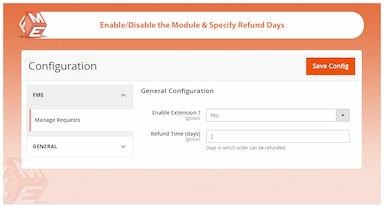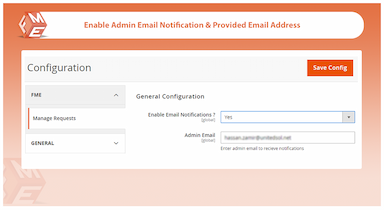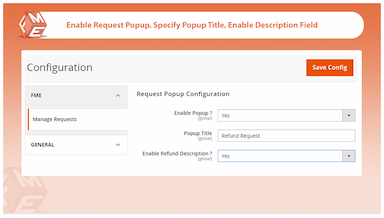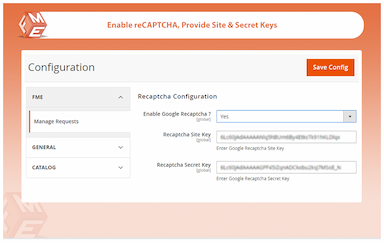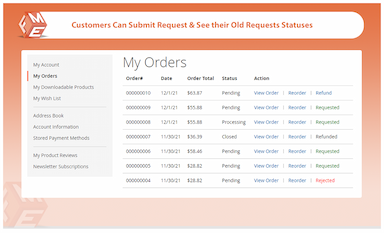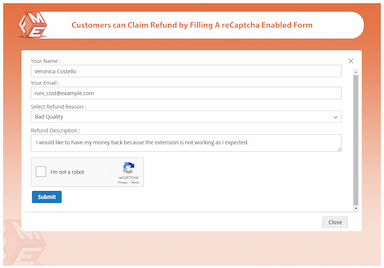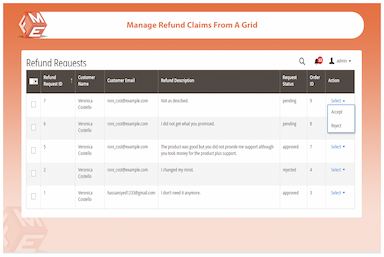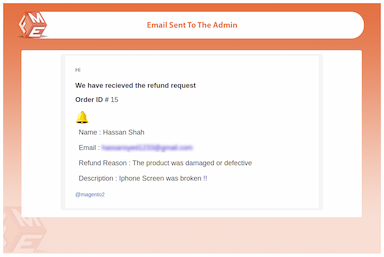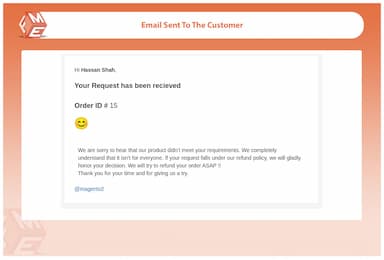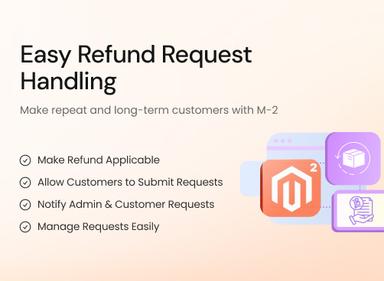Magento 2 Refund Request
Simplify returns with the Magento 2 Refund Request extension, allowing customers to submit refund requests directly from your store.
- Limit order refund days
- Enable request popup form
- Enable email notifications
- Enable reCAPTCHA on popup form
- Manage requests on a handy grid
- Description
- Reviews
- FAQS
- Customization
- Change Log
The Magento 2 Refund Request extension lets you set a limit on order refund days and provides a popup form for easy submission. It supports email notifications to keep both customers and admins informed, and includes reCAPTCHA for secure form submission. All refund requests can be managed efficiently through a convenient grid, streamlining the returns process and enhancing customer satisfaction.


Challenge
Managing refund requests manually can be a tedious and inefficient process. Without a structured system, store admins may struggle with tracking refund requests, leading to unnecessary delays and frustrated customers. Additionally, processing refunds beyond a certain timeframe can result in revenue losses, fraudulent refund claims, and customer disputes. A lack of proper communication further adds to customer dissatisfaction, ultimately damaging brand reputation.


Solution
The Magento 2 Refund Request Extension provides a structured and automated solution for handling refund requests efficiently. Customers can submit refund claims through an easy-to-use popup form, specifying their reasons for the request. Admins are instantly notified and can view all requests in a centralized grid for better organization. Store owners can also define a time limit for refund eligibility, ensuring that customers submit requests within a valid period. This streamlined approach enhances customer satisfaction while maintaining control over refund policies.
Refund Request Extension for Magento 2
$199
Top 6 Features of Magento 2 Refund Request Extension
Detailed Features of Magento 2 Refund Request Extension
Make Refund Applicable for Specific Days After a Purchase
Allow Customers to Submit Request via a Popup Form
Notify Admin & Customer On New Refund Requests
Manage Requests Easily

You wouldn’t want customers to claim a refund a month after they have purchased an item. Obviously, there should be a time limit within which they should be allowed to ask for a refund.
The extension allows you to specify the number of days the refund will be applicable from the date of the order. The ‘Refund Request’ option will no longer be available after the days are over.

Attach as many files as you need. If you have multiple attachments of different nature, you can display them on a dedicated page. Properly organize your files by putting them under relevant categories in the form of folders and sub folders.

YIt is necessary that the admin be notified of each new request so that he could take action on it. The customer should also know whether or not his claim has been submitted and whether or not it has been accepted.
All you have to do to implement this functionality is enable the email notification option and provide the admin email address. As soon as a new request is submitted, an email will be sent to the admin on the provided email address. The customer will receive notification on the email address he used while opening the account.

It’s easy to manage claims even if they are in large numbers. A handy grid displays all the refund claims and the admin can accept or reject a particular request with a single click. He can also delete or reject requests in bulk.
Mukesh Kailash
5Works fine
This is a nice tiny module that works as promised. The coding standards are up to the mark too.