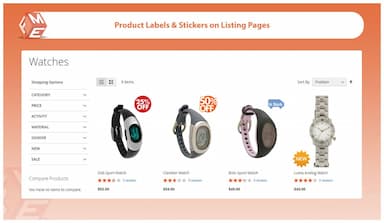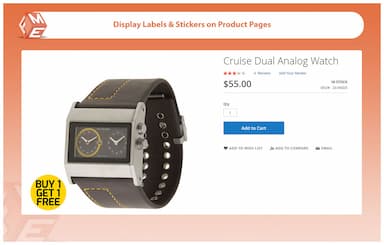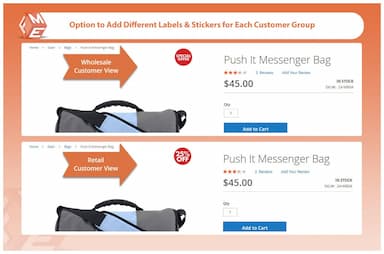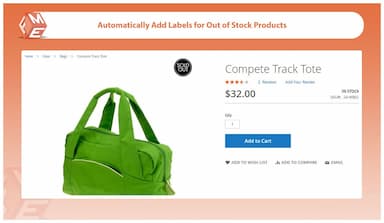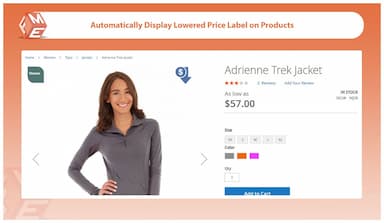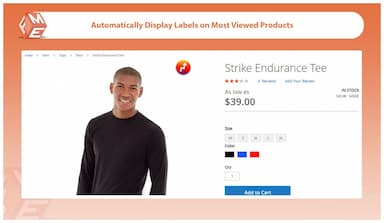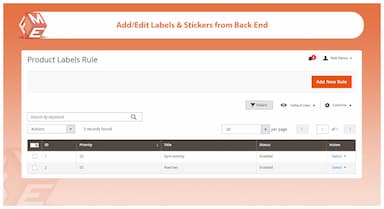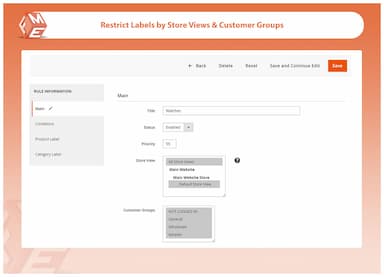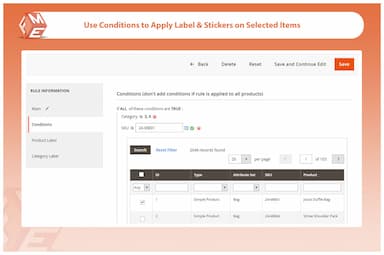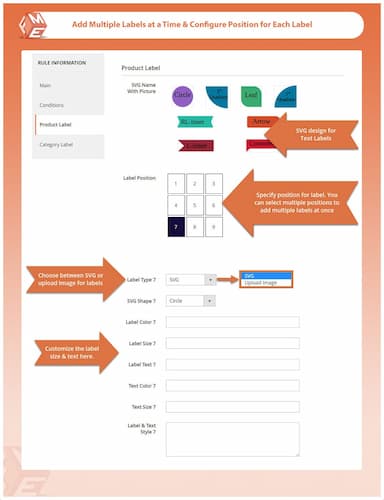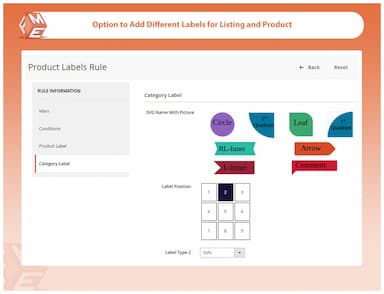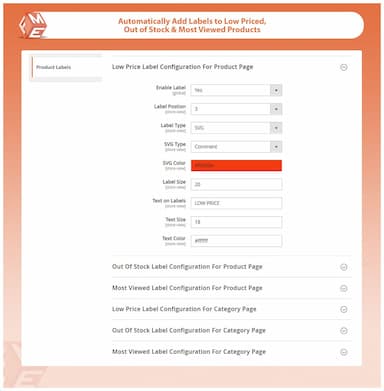Product Labels & Stickers for Magento 2
Highlight key products instantly with the Magento 2 Product Label Extension.
- Add text & image labels to your product photos.
- Use ready-made shapes to create attractive stickers.
- Add multiple labels & stickers for each product.
- Position labels anywhere on your product image.
- Automatically display out-of-stock & most-viewed labels.
- Attach labels to specific products using flexible conditions.
- Upload different labels for product & listing pages.
- Add more than one label at a time.
- Approved by Magento Marketplace.

Product Labels & Stickers
$139.99
- Description
- Reviews
- FAQS
- Customization
- Change Log
The Magento 2 Product Label Extension allows you to add eye-catching text or image labels to product photos, helping customers quickly spot promotions, bestsellers, or out-of-stock items. You can create multiple stickers per product, use ready-made shapes, and position labels anywhere on product or listing pages. With flexible display conditions and support for both static and dynamic labels, this Magento Marketplace-approved extension enhances visual appeal and boosts product visibility across your store.


Challenge
Customers often overlook promotions and discounts, leading to missed sales opportunities. Manually adding product labels for promotions, stock updates, or special deals is time-consuming and inefficient. Without visual indicators, customers might not notice key products like bestsellers, new arrivals, or low-stock items.


Solution
The Magento 2 Product Labels Extension simplifies this by automating label display based on flexible conditions like low stock, special pricing, or bestsellers. Store owners can add multiple labels, position them anywhere on product images, and customize text, color, and size. This ensures that promotional offers are instantly visible, increasing conversions and sales without additional manual effort.
Product Labels & Stickers Extension for Magento 2
$199
Top 6 Features Of Magento 2 Product Label Extension
Features of Magento 2 Product Label Extension
Add Text & Image Labels to Your Products
Customize Magento 2 Product Labels
Upload and Customize Product Tags
Position Label Anywhere on Product Images
Separate Labels for Listing Page
Automate Product Labels Display
Display Different Tags to Different Customer Segments
Display Product Labels for a Specific Period
Set Conditions
Enable Product Labels on Multiple Pages

Our extension comes with various pre-made label styles such as circle, leaf, and arrow to let you add catchy custom product labels for Magento 2 discounted, best-selling and new products. Edit label text according to the type of product. You can also display a text-only label or upload a custom image as a background and customize the following options.
- Define text color, size and style text
- Change background color of ready-made design

You have complete control to customize your Magento 2 product badges and tags to match your preferences and web design. You can personalize the label color, size, and text. Additionally, you can adjust the text size and color. You can even apply different customizations for product and category pages.

If the pre-made badges don’t meet your specific requirements, you can upload a custom badge. You can specify the label size, input the desired label text, and select a text color. All these options provide you the highest level of customization for your Magento 2 product tags.

You can position labels anywhere on your product images with a single click. Just enable any of the 9 positions i.e. top left, top middle, top right, bottom left, etc. and the extension will place the label precisely there. For example, enabling position 1 will place the label on the upper-left corner of the image. Moreover, you can set label positions differently for category pages and product detail pages.

Utilizing distinct product labels for Magento 2 on both category and product detail pages allows you to present a unique appearance to customers on each page. You can easily manage both sets of labels through separate settings. This allows you to fine-tune your promotions and marketing content for optimal impact.

You don’t need to set labels for every product manually. Just define criteria for different product tags and set conditions to trigger their display.
For example, the label ‘Low Price’ is shown when the price is below the defined threshold or ‘New Arrival’ is displayed if the number of days are below the defined number and so on.

Approach different customer groups with different pricing and marketing strategy to make the best use of your catalog. With multi-store support features, this Magento 2 product label extension allows you to restrict display of labels and stickers to specific customer groups. You can also display different labels on the same product for different customer groups.
For example, you can display bulk discounts to wholesalers only, a fixed discount on any product to retailers and hot deals to general customers.

Sales and promotions are temporary and usually run for a certain time period. This extension allows you to set start and end dates for every label. For example, you might want to run the Magento 2 sale label at the start or end of a season or during special days only. Similarly, you can run the Magento 2 new product label only for newly released items.

You can display labels on any product in your store without the need for manual intervention. The extension allows you to set flexible conditions to automate the process of displaying labels on numerous products in just a click. You can use from a variety of product attributes such as SKU, Category, Color, etc. or set combination of conditions for label display.

Apart from product and category pages, you can also enable product labels on the cart page, mini cart page and checkout page. This offers you the flexibility to effectively showcase labels throughout the entire shopping experience.
Hongmei He
4Satisfied with it
The module does exactly what it claims.
Mag_Expert
5Professionally Written
I bought this extension for one of my clients. He is very happy with it. I, however, did some customization to suit my client's preferences. Customization was easy and I found the code professionally written.
Slyder
4Good
Good extension, Great support. I had problems integrating the module in my current structure and they did for me.
Updated
Fixed
Added
v1.5.2 – 2024-06-18
- Compatibility update for Magento 2.4.7
- Optimized codebase to meet Magento 2.4.7 coding standards and GraphQL schema updates
v1.4.9 – 2023-07-22
- Compatibility update for Magento 2.4.6
- Optimized rendering logic for product image containers on category and product pages
v1.4.2 – 2022-11-28
- Compatibility improvements for Magento 2.4.5
- Refactored layout XML to support Magento’s latest theme structure
v1.5.0 – 2024-03-01
- Fixed an issue where labels overlapped product images on mobile view
- Resolved incorrect label positioning for products in carousel/slider blocks
v1.4.6 – 2023-03-10
- Fixed a bug where scheduled product labels were not deactivating after the end date
- Corrected label preview glitches in the admin label editor
v1.3.5 – 2022-02-18
Addressed caching conflict that delayed label updates on frontend
v1.4.7 – 2023-09-14
Added support for custom label conditions based on stock status and customer group
v1.3.0 – 2022-07-22
Introduced "New Arrival" auto-label based on product creation date