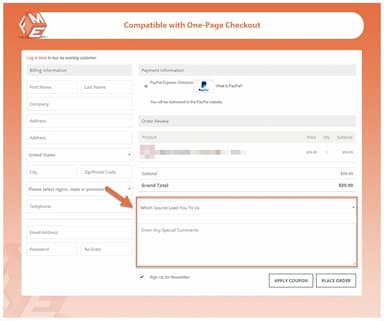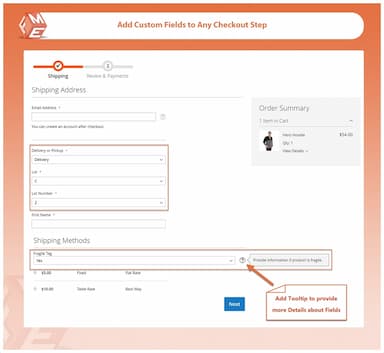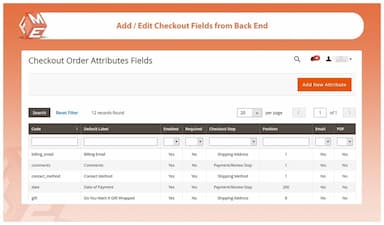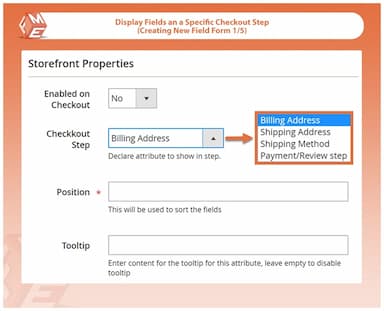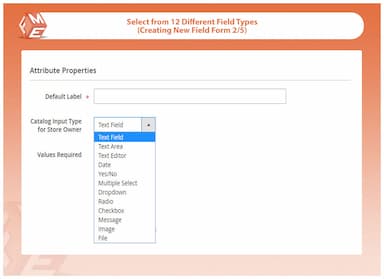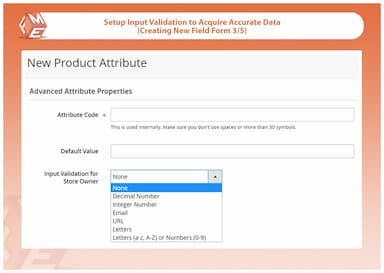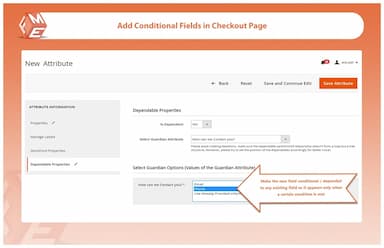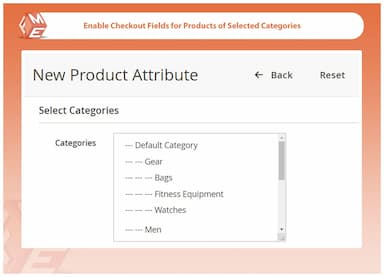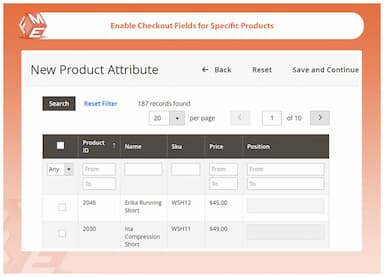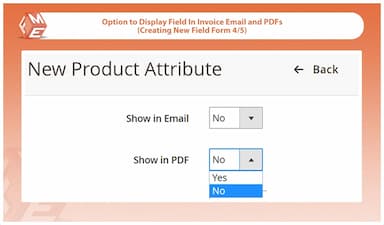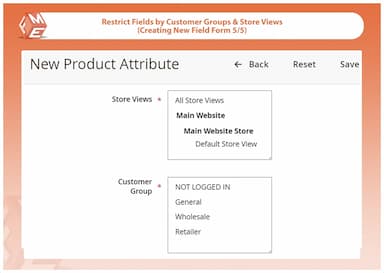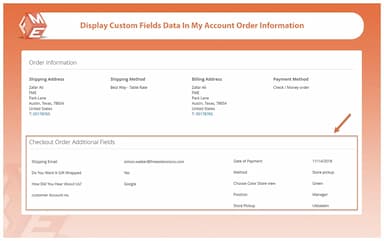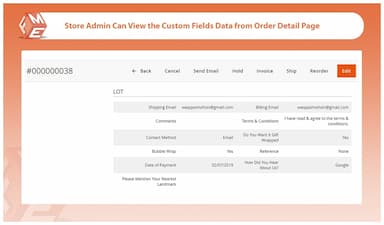Order Attributes for Magento 2
Collect additional order information effortlessly with the Magento 2 Order Attributes extension.
- Add custom attributes to checkout page
- Add 12 types of custom fields
- Manage field position on checkout page
- Enable data validation
- Show attributes data in Email & PDF
- Restrict by customer groups & store views
- Add dependable fields
- Add tool tips to custom order attributes
- Description
- Reviews
- FAQS
- Customization
- Change Log
The Magento 2 Order Attributes extension lets you add up to 12 types of custom fields to your checkout page, allowing customers to provide extra details during purchase. You can manage field positions, enable data validation, and display attribute data in emails and PDFs. With options to restrict fields by customer groups or store views, add tooltips, and create dependent fields, this extension enhances flexibility and personalisation throughout the checkout process.


Challenge
The default Magento 2 checkout page provides only limited fields, making it difficult to collect essential customer information. Businesses often need custom order attributes for shipping instructions, VAT details, or marketing research, but there's no built-in solution to add them.


Solution
The Magento 2 Order Attributes Extension allows you to add up to 12 types of custom fields at any checkout step. Whether you need to gather special instructions, delivery preferences, or business details, this extension ensures a seamless data collection process. You can also validate input, restrict attributes by customer groups, and display them in emails or PDFs for improved efficiency.
Order Attributes Extension for Magento 2
$199
Top 6 Features Of Magento 2 Order Attribute Extension
Detailed Features of Magento 2 Order Attribute Extension
Why Add Custom Attribute to Order in Magento 2?
Add Order Attributes to Any Checkout Step
Select From 12 Different Attribute Types
Add Dependable Attributes to Checkout Page
Attach Custom Attributes to Products and Categories
Setup Input Validation to Acquire Accurate Data
Restrict By Store Views & Customer Groups
Sort Order of Custom Order Attributes
Add Order Comments & Custom Fields Data to Emails & PDF's
Display Custom Attributes Data in Order View Page

At times, capturing unique order-related data, like additional customer preferences or specific product details, becomes crucial for tailoring to specific business needs and understanding customer behavior. Adding custom attributes to orders empowers you to optimize you workflow, improve customer experiences, and gain valuable insights into your sales processes.
The default Magento 2 checkout page provides only limited checkout fields. To include additional order attributes, our Magento 2 Order Attributes extension becomes indispensable that enables you to add any checkout field at any step for a more tailored and comprehensive checkout experience.

To obtain customer data specific to a checkout stage, include custom order attributes on the corresponding step. Add them to steps such as:
- Billing address
- Shipping Address
- Shipping Method
- Payment or Review Step

With the Magento 2 Order Attributes extension, incorporate 12 types of custom attributes for a comprehensive form, allowing you to collect essential data from customers. Choose from:
- Text Area
- Text Field
- Text Editor
- Yes/No
- Date
- Multi-Select
- Radio Button
- Dropdown
- Checkbox
- Message
- Image
- File

With this extension, you can create dependable attributes to keep your checkout page clean by only displaying field when required. For example, you can display VAT only when someone selects business instead of individual.

Integrate custom order attributes and associate them with specific products and categories. This feature displays fields on the checkout page exclusively when designated products or items from selected categories are added to the cart, providing a tailored and streamlined checkout experience.

Employ input validation for newly added custom order attributes tp ensure accuracy and completeness of customer-provided information. Choose from a variety of validations, including:
- Integer
- Decimal number
- URL
- Letters – Alphabets
- Alphanumeric - Letters (a-z, A-Z) or Numbers (0-9)

Manage the visibility of your Magento 2 custom order attribute based on specific store views and customer groups. Customers only from allowed store views and groups will be able to view attributes on the checkout page.

Determine the strategic placement of custom order attributes on the checkout page according to your preferences. Manage the attribute order effortlessly, prioritizing the display of required information based on importance and customer interaction flow for a seamless checkout experience.

With this Magento 2 order comments extension, you can give your customers the privilege of saving or printing the information they have entered on the checkout page. You can show the form data and order comments in email invoice and enable PDF download for the form.

You can also facilitate your customers to view custom attributes data on order detail page in ‘My Orders’ section. This helps customers remember what they have entered.
Engen
5Recommended
We have easily added a mandatory comment order field to checkout page. The order comment field is working perfectly.
Andriy
5It Works Well
Installed it on a client store to get additional order comments and remarks from customers right on the checkout page.
Elias
5Highly Beneficial
Added an order note field to checkout page to get delivery information or any other specific information from the customer.
Muhammad
4Will Turn for More
This is a very valuable extension. My client was very much in need of it and it flawlessly did what he wanted. He advised me to turn to this store if I needed more extensions in future.
Robinson
5Pretty Satisfied
Tried FMEextensions for the 1st time and I am quite satisfied with the extensions and the support team.