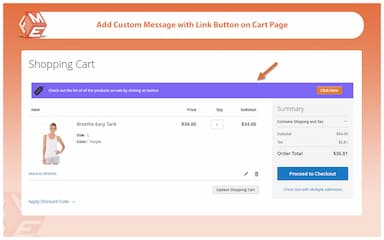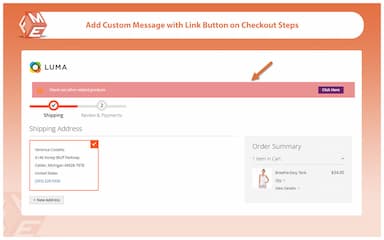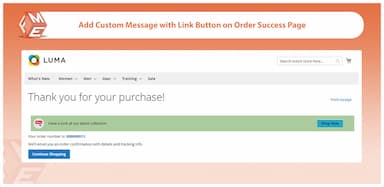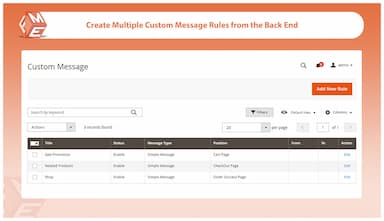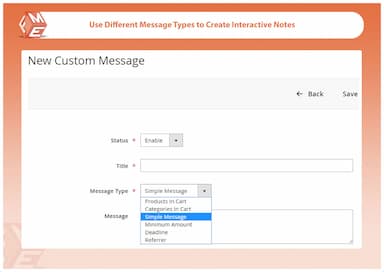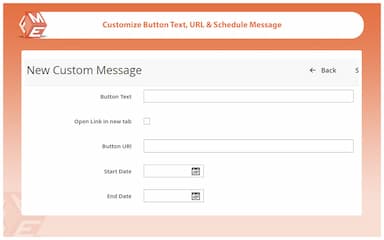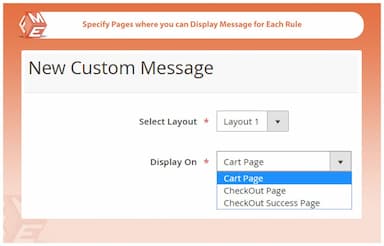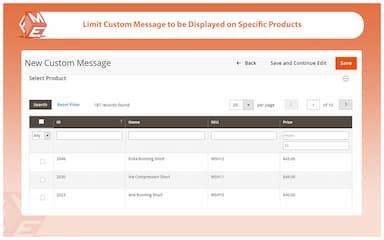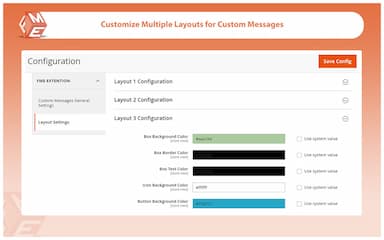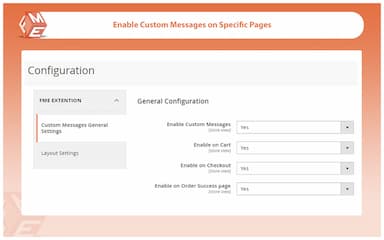Custom Cart & Checkout Messages for Magento 2
Engage customers at key purchase stages with the Magento 2 Custom Cart & Checkout Messages extension.
- Set any message on Cart, Checkout, Order Success
- Use a variety of message types to attract customers
- Add CTAs to custom messages
- Auto-display personalized messages
- Extensive customization for all 6 layouts
- Show messages to specific customers group & store views
- Use conditions to show messages by product attributes
- Approved by Magento Marketplace

Custom Cart & Checkout Messages
$69.99
- Description
- Reviews
- FAQS
- Customization
- Change Log
This extension allows you to display personalised and targeted messages on the Cart, Checkout, and Order Success pages. With the Magento 2 Custom Cart & Checkout Messages extension, you can add call-to-action buttons, customise message layouts, and tailor content for specific customer groups or store views. You can also use conditions based on product attributes to trigger messages automatically, helping improve conversions and enhance the overall shopping experience.


Challenge
Many online stores struggle to engage customers effectively at crucial purchasing moments. Without clear and timely communication, customers may abandon their carts due to lack of information about discounts, free shipping thresholds, or upcoming deals. Additionally, generic checkout pages miss opportunities for cross-selling and upselling.


Solution
The Custom Cart & Checkout Messages extension allows you to display dynamic, attention-grabbing messages across cart, checkout, and order success pages. With targeted messaging, promotional CTAs, and automated scheduling, store owners can increase conversions, reduce cart abandonment, and improve customer satisfaction. The extension also supports custom layouts and audience-specific messages, ensuring a seamless and personalized shopping experience.
Checkout Messages Extension for Magento 2
$199
Top 6 Features Of Magento 2 Checkout Messages Extension
Detailed Features of Magento 2 Checkout Messages Extension
Set Messages on Cart, Checkout, Order Success
Create a Variety of Custom Messages
Create & Manage File Categories
Add CTAs With a Custom URL
Auto-Display Custom Messages
Use Any of the 6 Customizable Layouts
Show Custom Messages to Target Audience

The Magento 2 custom cart & checkout messages extension assists you in creating and managing custom messages for multiple pages. You can greet users with informative and promotional messages on the:
- Cart
- Checkout and/or
- Order success pages

With various message types, you can compile messages for various goals and purposes. For example, you can specify a minimum order amount for free shipping and inform customers that they have to spend this much more to be eligible for the offer. Or you can tell customers to make use of a flash sale offer before the last date. The extension dynamically loads the deadline or the remaining amount.

Displaying promotional messages with no call-to-action will not benefit you. You need to guide customers into the next step to avail the promotion. The extension allows you to provide the page URL you want customers to visit to read an important news, checkout new arrivals, or buy products that are on sale.

By providing a start and end date, you can automate the display of custom messages. Any message accompanying the deal or offer will turn off as the deadline expires. This feature is useful for limited time offers and it saves you from manually disabling the notification once an offer reaches its time limit.

Make your custom messages look good and in harmony with your store’s theme. Our Magento 2 custom cart and checkout messages extension comes with 6 layouts to show personalized messages on the page(s) you define. You can change the background, border, font and other element’s colors for each layout.

Let only the target audience read your custom messages. Restrict the display of custom messages to selected customer groups, and store views. You can also display them on specific products only. Create rules using the SKU attribute and specify products you want to apply the rule to.

By setting a single or combination of conditions, you can program the display of custom messages on products by their attributes only. For example, messages can be shown on products of a specific gender, size, or SKU.
Joshua
5Good Support!
Could not get the custom messages to display on checkout and order success pages but I am very happy that FME support fixed the issue fast. Support is eager to help and always replied as fast as they could. Will buy more extensions!
Mage_echo
5Works as Promises
The extension greatly benefited my store by showing relevant messages. It installed smoothly and is working exactly as it promises.
Oskar
5Unique Extension
This is a very unique extension. I needed to display error/success message on different pages of my store that uses a custom theme but did not know how to do it. I tried some coding but ended up with errors. Then searched for other options and landed on this module. It did what I was looking for with some other very useful features. Thank you FMEextensions.
Updated
Fixed
Added
Version 1.2.9 — Last Updated: November 19, 2025
- Made compatible with Hyva theme and GraphQL
- Separate Hyva and GraphQL packages included in the download
- User guide updated with GraphQL APIs.
- Tested and updated compatibility for Magento 2.4.8
Version 1.2.6 — Last Updated: September 18, 2024
Compatibility updated for Magento 2.4.7, ensuring the extension works seamlessly with the latest Magento release.
Version 1.2.4 — Last Updated: March 26, 2024
Compatibility updated for Magento 2.4.6.
Version 1.2.2 — Last Updated: December 10, 2022
Compatibility updated for Magento 2.4.5, keeping the module up to date with platform improvements.
Version 1.2.3 — Last Updated: July 9, 2023
Fixed an issue where custom messages were not displayed when coupon codes were applied at the cart page.
Version 1.2.7 — Last Updated: February 15, 2025
Added a new option to schedule messages based on date and time, allowing store admins to create limited-time promotional notices during checkout.