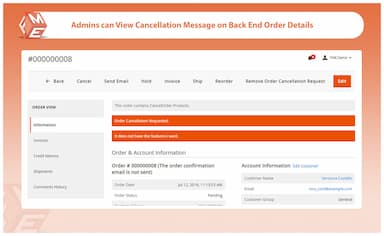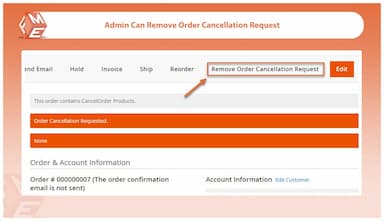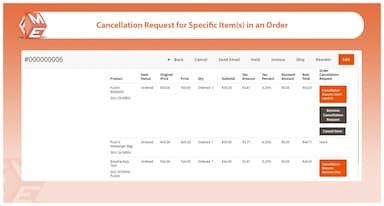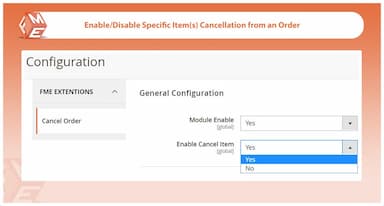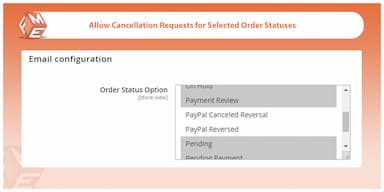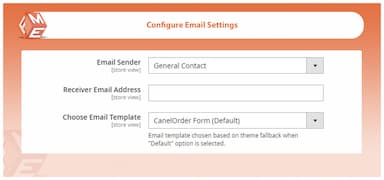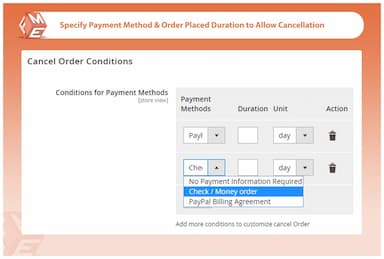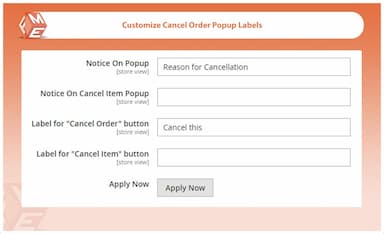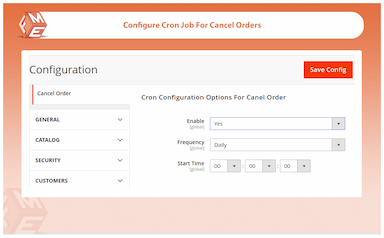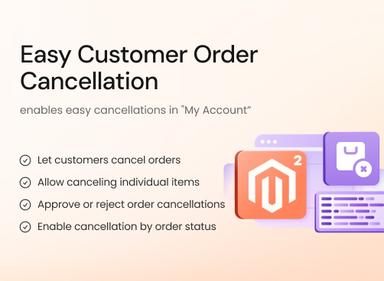Cancel Order by Customer for Magento 2
Allow users to submit order cancellation request using the Magento 2 Cancel Order by Customer extension.
- Allow customers to submit order cancellation requests
- Approve/disapprove cancellation requests from the Backend
- Allow cancellation based on order status & payment methods
- Customize cancellation request button & popup
- Automatically send email notifications
- Configure Cron job for canceled orders
- Approved by Magento Marketplace

Cancel Order by Customer
$59.99
- Description
- Reviews
- FAQS
- Customization
- Change Log
The Best Magento 2 Cancel Order Module lets customers submit cancellation requests directly from their account. Store admins can approve or disapprove requests from the backend and set rules based on order status or payment method. The extension allows you to customise the cancellation button and popup, automatically send email notifications, and configure Cron jobs for cancelled orders.


Challenge
Managing order cancellations manually can be time-consuming and prone to errors, especially when customers want to cancel part of an order. Additionally, providing an easy and transparent process for order cancellations without overwhelming the admin can be challenging. Without a streamlined system, customers may experience frustration, leading to dissatisfaction and potential loss of sales.


Solution
The Magento 2 Cancel Order by Customer extension simplifies the cancellation process by allowing customers to submit cancellation requests directly from their account. The admin can review and approve or reject these requests based on order status and payment methods. Customizable popups, buttons, and email notifications ensure clarity for both admins and customers. By automating these processes, this extension saves time, enhances the customer experience, and ensures better order management.
Cancel Order By Customer for Magento 2
$199
Top 6 Features Of Magento 2 Cancel Order by Customer
Detailed Features Of Cancel Order By Customer Magento 2 Extension
Allow Customers to Cancel their Orders
Allow Cancelling Individual Order Items
Approve or Disapprove Order Cancellations
Allow Cancellation Based on Order Statuses
Ask Your Customers a Reason to Cancel Order
Personalize Order Cancellation Popup and Buttons
Restrict Order Cancellation by Payment Methods
Notify Customers via Email

Enable your valued customers to cancel their orders if they no longer need the product and may plan to order them some other time. Give them the freedom to withdraw purchases at any time.

Attach as many files as you need. If you have multiple attachments of different nature, you can display them on a dedicated page. Properly organize your files by putting them under relevant categories in the form of folders and sub folders.

With Magento 2 Cancel Order, you can facilitate your customers to submit order cancellation requests. It is up to you either to approve or reject their requests.

The Magento 2 cancel order by customer extension is flexible enough to allow order cancellation requests with respect to order statuses. For example, you may want to authorize the cancellation of orders that are on-hold or under-payment review and disable the feature for orders that have already been processed.

Ask your customers to provide the reason for their order cancellation. This helps you understand the flaw or quality constraint in the product, delivery, or customer support. You can then focus on improving your product or processes to minimize your cancellation rate.

Provide custom text for the order cancellation popup and cancel buttons to clearly convey to customers what each button and popup means. You can also add link to your terms and conditions on the cancellation popup.

You can set multiple conditions on the payment methods and duration in days or hours to limit order cancellations.

It is important to let the customer know whether their cancellation request has been approved or rejected. The extension sends an email to the customer as soon as some action has been taken on their request. Choose an email sender and template to personalize the email.
Abraham
5Glad I bought it
The extension effectively does what it's supposed to do.
Sweety
Go for it
No bug, no hassle. Go for it.
Tony
An Honest Recommendation
I honestly recommend this module as my store benefited a lot from it. Good coding standards and efficient support.
Krishan Kumar
Support was a little slow
After analyzing a few similar extensions, I found this one with more features and at almost the same price. This gave me exactly what I was looking for with some customization done. The support was a little slow but at the end, it connected me with the development team.
Appart
Product was in a Fully Working State
The extension was fully working upon installation. I feared this because sloppy mistakes in the code lead to errors in Magento. We did not have to dive into the code to fix bugs as we previously did with some other extensions. It's so frustrating when an extension of high price throws errors out-of-the-box. The team FME is doing a great work.
Updated
Fixed
Added
Version 1.1.5 – February 3, 2025
Added GraphQL compatibility to support headless commerce and PWA integrations.
Version 1.1.4 – August 14, 2024
Made our Magento 2 cancel order by customer extension fully compatible with Magento 2.4.7.
Version 1.1.1 – October 9, 2023
Compatibility added for Magento 2.4.6.
Version 1.0.9 – February 10, 2023
Compatibility updated for Magento 2.4.5.
Version 1.1.3 – April 12, 2024
Fixed issue where "Cancel" button appeared for invoiced orders.
Version 1.1.2 – January 23, 2024
New config option to allow cancellations only for selected order statuses.
Version 1.0.0 – August 16, 2019
- Initial release of the cancel order by customer extension
- Customers can submit order cancellation requests from their dashboard
- Admin gets notified on every cancellation request
- Customers can select a cancellation reason from a dropdown