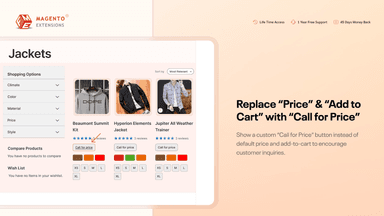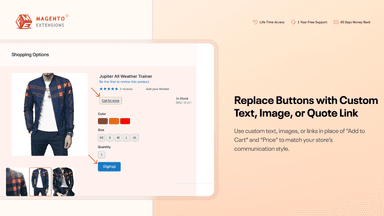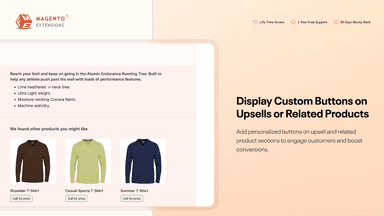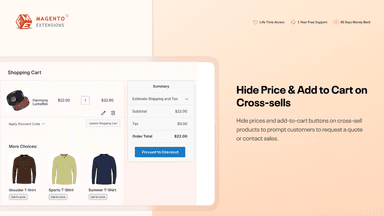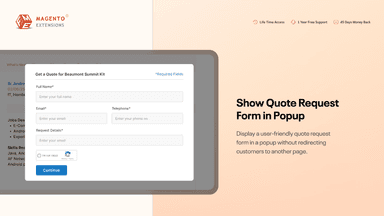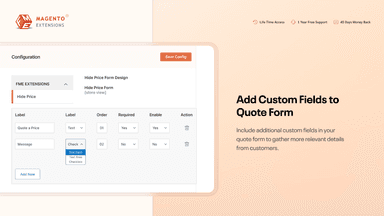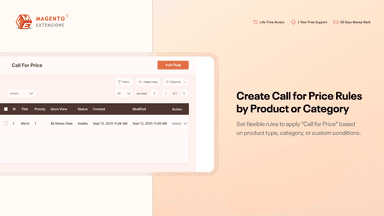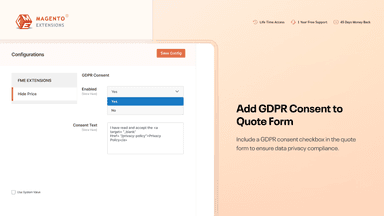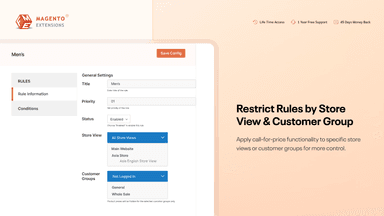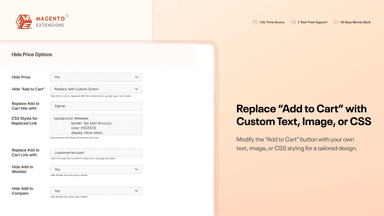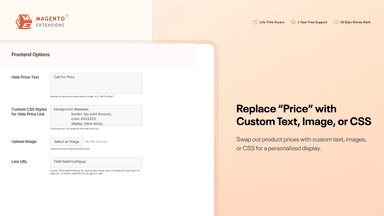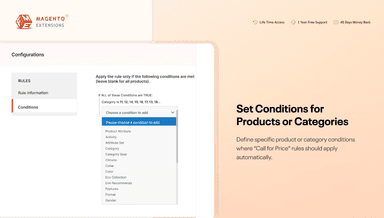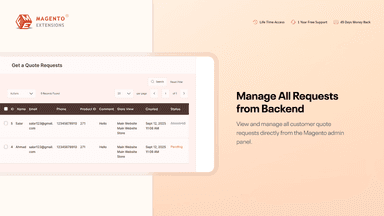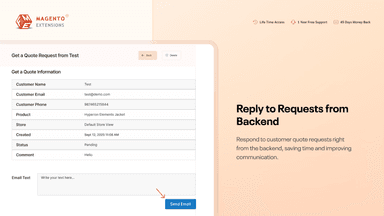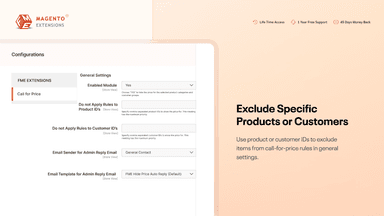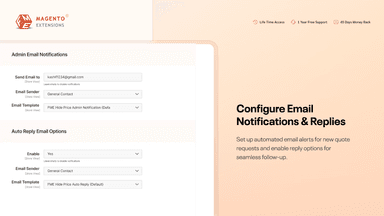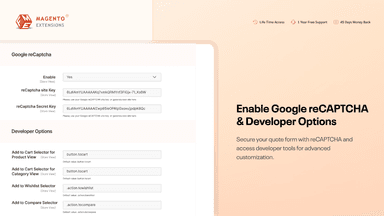Magento 2 Call For Price
Encourage direct customer engagement with the Magento 2 Call for Price extension, designed to replace product prices with custom messages or inquiry options.
- Hide product price and Add to Cart button.
- Replace price with text, image, link, or a quote request form.
- Apply Call for Price rules to specific customer groups and store views.
- Create multiple rules for flexible pricing strategies.
- Manage and respond to inquiries from the Magento back office.
- Email notifications for both merchants and customers.
- Hide price of cross-sells, up-sells, and related products.
- Approved by Magento Marketplace.

Magento 2 Call For Price
$99.99
- Description
- Reviews
- FAQS
- Customization
- Change Log
The Magento 2 Call for Price extension hides product prices and ‘Add to Cart’ buttons, allowing you to display custom text, images, links, or a quote request form instead. You can create multiple rules for different store views and customer groups to support flexible pricing strategies. Admins can manage and reply to inquiries directly from the Magento backend, with automatic email notifications for both merchants and customers. It also supports hiding prices for cross-sell, upsell, and related products, enhancing personalised selling.


Challenge
In eCommerce, a one-size-fits-all approach is a recipe for disaster, especially when it comes to product pricing. Customisable products, bulk orders, and fluctuating market conditions require merchants to adapt a flexible approach rather than simply display static prices which leaves customers hesitant. Additionally, revealing your pricing strategy gives competitors a chance to underprice their products, denting your market share.


Solution
The Magento 2 Call for Price Extension solves these challenges by hiding the product prices and asking the user to submit requests for the pricing. By encouraging interactions, merchants can personalise the experience and provide a tailored pricing strategy that suits each customer’s individual requirements. With flexible rules, merchants can decide to hide prices for specific products, categories, and customer groups.
Call for Price for Magento 2
$199
Top 6 Features of the Magento 2 Call for Price Extension
Detailed Features of the Magento 2 Call for Price Extension
Rule Based Call for Price Extension
Replace with Call for Price, Text, Image or a Link
Hide By Store Views or Customer Groups
Hide Price of Upsell, Cross Sell and Related Products
Display Quote Form in Popup with Google Captcha
Manage Customer Inquiries from Backoffice
Hide Add to Wishlist and Add to Compare
Add Custom CSS to Style New Text and Buttons
Exclude Products and Customers from Price Hide

The extension allows you to define flexible rules to hide prices and replace them with a custom call-to-action. These rules can be applied to selected products, categories, or customer groups, giving you complete control over where and how prices are hidden. This approach helps drive more meaningful interactions and leads.

Instead of simply hiding the price, you can replace it with a ‘Call for Price’ button, a custom text message, an image, or even a link. This flexibility ensures you can align the replacement with your store’s branding and marketing strategy. It transforms the absence of a price into a chance to push shoppers further down the sales funnel.

You can configure the extension to hide prices for specific store views or customer groups. For example, retail customers might see prices, while wholesale buyers are prompted to contact you for customised quotes. It helps maintain transparency for some shoppers while creating exclusivity for others, aligning with diverse pricing and sales strategies.

The extension allows hiding prices for upsell, cross-sell, and related products while still showcasing them on product pages. This creates curiosity and encourages buyers to explore more of your catalogue. By not displaying prices upfront, you create an opportunity to explain value during interaction. This works especially well for high-margin or bulk products, where direct contact can lead to better upselling outcomes.

Instead of sending customers away from the product page, a popup enquiry form can be displayed instantly when they click ‘Call for Price’. The form is simple, direct, and comes with Google Captcha for spam protection. This quick interaction improves user experience while keeping communication safe and efficient.

All customer enquiries generated through the extension are stored in your Magento back office. This gives your sales team a single place to track, manage, and respond to requests efficiently. Having this centralised management system ensures no lead is missed and communication remains organised.

Along with the price, you can also hide ‘Add to Wishlist’ and ‘Add to Compare# buttons to keep the focus on your call-to-action. This minimises distractions and encourages customers to enquire directly. For stores offering customised or negotiable products, this helps prevent confusion or misleading comparisons with standard items.

The extension supports adding custom CSS so you can style ‘Call for Price’ buttons, text, or images to perfectly match your store’s theme. This ensures a professional and consistent brand presentation. It also allows you to test different designs to see which drives the most customer interaction.

If you want certain products or customers to always see the price, the extension lets you exclude them from the price hide rules. This ensures critical products or loyal customers aren’t restricted. It prevents unwanted friction for regular customers while still protecting sensitive pricing for other groups.
Joana Tipton
5Most Viable Solution
I sell products across the borders so the prices are different for different regions. To avoid confusion for customers, I avoid mentioning the price and prefer to add this button "call for price". For this task I found fmes' extension the most viable one.
Martin
5Helpful for marketplace sites
I have a market place site where multiple vendors sell the products. So some vendors intend to hide the price so that customers can call them for inquiry of price. In that case this call for price extension is helping me a lot.
Zak Morrison
5I love the features
I eagerly wanted this feature for my estore, since the prices keep on changing so its best to have the CALL FOR PRICE option.
Huyen
5Best Call for Price Extension
So happy with the extension. I have configured request for price functionality for some of my products and its working accurately.
Soft-Tech
5Greatt!
The extension even add request for price popup to upsell & cross-sell block. Thumbs Up.
Updated
Fixed
Added
Version 1.2.2 Last Updated: May 15, 2025
Added Hyvä theme compatibility. The extension is now fully compatible with the Hyvä theme. A separate Hyvä package has been included in the download for seamless integration.
Version 1.2.1 Last Updated: February 10, 2025
Added GraphQL API compatibility, improving integration with headless Magento setups.
Version 1.2.0 Last Updated: August 28, 2024
Compatibility updated for Magento 2.4.7, ensuring seamless performance with the latest Magento release.
Version 1.1.9 Last Updated: May 10, 2023
Compatibility updated for Magento 2.4.6, enhancing stability and security.
Version 1.1.8 Last Updated: December 5, 2022
Our Magento 2 call for price extension is now fully compatible with Magento 2.4.5.
Version 1.1.7 Last Updated: October 3, 2022
Fixed an issue where the "Call for Price" button was not displaying on some product pages.
Version 1.1.6 Last Updated: July 12, 2022
Added a feature to hide product prices for specific customer groups, offering improved pricing control.
Version 1.1.5 Last Updated: April 20, 2022
Introduced an option to hide the 'Add to Cart' button and replace it with a custom text, image or link.