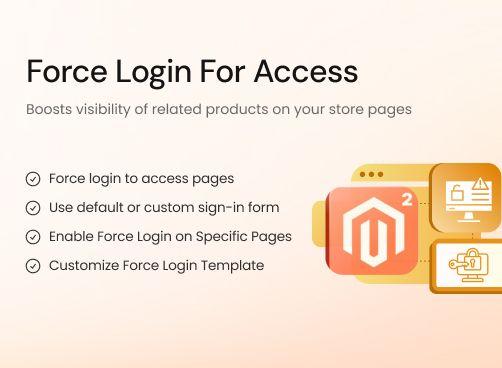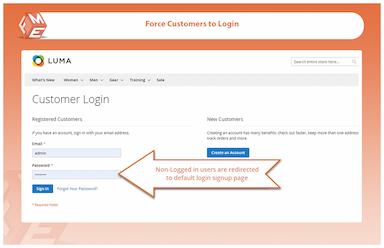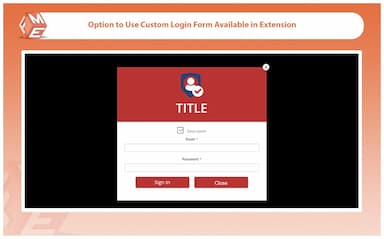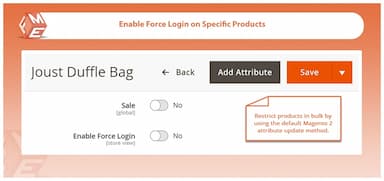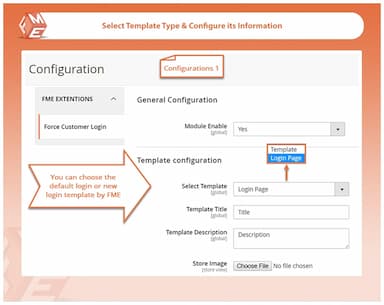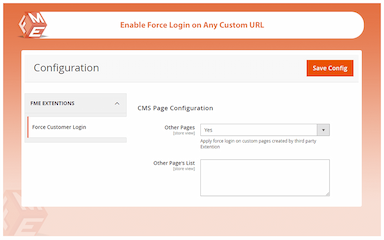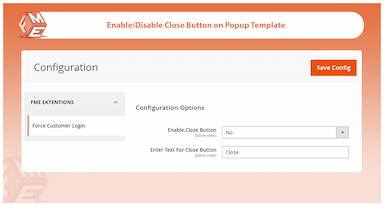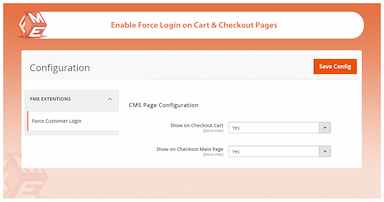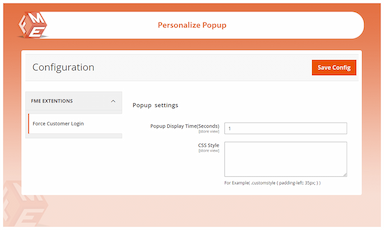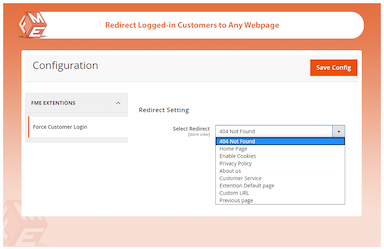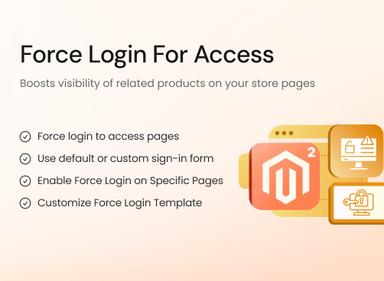Force Login for Magento 2
Restrict access to different sections of your store to logged-in users only using the Magento 2 Force Login Extension
- Require users to log in to access specific pages
- Display either the default login form or a custom-designed login form
- Redirect customers to a specific page after they log in
- Apply force login on pages created by third-party extensions
- Enable force login for specific products, categories, and CMS pages
- Require login on the checkout and/or cart page
- Customize the login popup template for a personalized experience
- Set the delay time (in seconds) for the login popup to appear

Force Login
$69.99
- Description
- Reviews
- FAQS
- Customization
- Change Log
The Magento 2 Force Login extension requires users to log in to access specific pages, including products, categories, CMS pages, and even checkout or cart pages. You can display the default login form or a custom-designed popup, redirect customers after login, and enable force login for pages created by third-party extensions. The extension also lets you customise the login popup template and set a delay time for its appearance, providing a secure and tailored user experience.


Challenge
One of the primary challenges is Unwanted User Access. Allowing unregistered users to view content that should be exclusive to members can undermine the security and exclusivity of your store. Low User Registrations is another hurdle, as attracting users to register on your site can be challenging without providing adequate motivation or restrictions. Finally, Page-Specific Login Needs can be a complex issue, as managing login requirements for different types of pages—such as product pages, CMS content, and checkout—requires a solution that integrates across the entire site.


Solution
The Force Login extension offers a comprehensive solution by Restricting User Access to specific pages, ensuring that only registered users can view valuable or sensitive content. This approach boosts security and helps manage the exclusivity of your store. Additionally, by Increasing User Registrations, the extension encourages visitors to log in or sign up on high-value pages such as special offers, effectively growing your user base. Finally, the extension offers Page-Specific Access Control, allowing you to enforce login requirements on different parts of your store, such as product pages, categories, and the checkout page, which ensures a more targeted and seamless user experience.
Force Login for Magento 2
$199
Top 6 Features of Force Login for Magento 2 Extension
Detailed Features of magento 2 Force Login Extension
Set Force Login For Users to Access Pages
Use Default Login Page or Custom Sign In Form
Enable Force Login on Specific Pages
Enable Force Login on Cart & Checkout Page
Customize Force Login Template
Set Time to Trigger Login Popup
Setup URL Redirection Once Customer is Logged-in

With Magento 2 Force login, you can make it mandatory for the users to login in order to access your store pages. This helps stop unwanted or irrelevant users form accessing certain pages of your website.

By enabling the force sign in module, you can either enable a custom login form by FME or set redirection to default sign-in page. Moreover, you can customize the Login popup by using custom CSS code. You can customize font, color, size.

You can increase your number of registered users by enabling force login on specific pages of your store that are either more visited, include offers or contain exclusive content. You can enable them on,
- Products
- CMS Pages
- Advanced Search Page
- Contact Us Page
- Categories
- Search Term Pages
- Search Result Pages
- Other Pages (add list of pages
- created by 3rd party extensions)

To make sure you retain your customer’s data during add to cart or checkout phase, you can enable force login on Checkout Page, Cart Page or both.

You can also try different customization options to make the force login popup more convincing. You can,
- Change title
- Write a brief description
- Upload an image for the template
- Enable the close button with custom text

You need to make your product page as informative as possible to help customers fully understand the product and make a purchase decision. They may need explainer video, user manual, warranties etc. to remove any ambiguities they may have.
The product attachments extension for Magento 2 creates an attachment tab on your product page and/or a separate file download page that displays all the files you have attached to the product. The extension supports pdf, txt, docs, ppt, xls, zip, rar, mp3, mp4, jpg, jpeg, png, gif and other file types.

With this extension, you can set up redirection when the user is logged-in. You can redirect visitors to any of the following page:
- Previous Page
- 404 Not Found
- Homepage
- Custom URL or any other page
Helen T
5They fulfilled money back guarantee
I bought an extension from FME some 6 months back. The extension was not up to the mark and I faced several issues. Although the support team provided solutions but that too did not work. After that, I asked for my money back as they promise. I got my full money refunded within an hour which greatly impressed me. This time around I purchased this extension with great confidence as I knew I will get my money if does not meet my expectations. Thankfully, it worked great without any issues. I will definitely recommend fmeextensions.
Sophie
5Improve Live Chat
The guys should make their live chat support a little more active. I waited for them for 10 minutes to get a response. Other than that, I had a good experience with them and the module works well.
Lara
5Worked Great
Nice extension with some good login template. I would recommend this extension if you need to hide your store from guest users.
Updated
Fixed
Added
Version 1.1.9 – October 9, 2025
- Updated compatibility for Hyva and GraphQL to ensure the extension runs smoothly on Hyva theme and Magento headless. Separate Hyva and GraphQL packages included in the download.
- Tested and updated compatibility for Magento 2.4.8
Version 1.1.8 – August 9, 2024
Added compatibility with Magento 2.4.7.
Version 1.1.5 – October 18, 2023
Compatibility added for Magento 2.4.6.
Version 1.1.2 – November 7, 2022
This Magento 2 force login extension is now fully compatible with Magento 2.4.5.
Version 1.1.7 – March 5, 2024
Fixed an issue where restricted pages were not accessible even after logging in.
Version 1.1.4 – June 30, 2023
Fixed the issue of guest users not being redirected to login when accessing layered navigation pages.
Version 1.1.3 – March 28, 2023
Added the option to apply force login on cart and checkout pages.
Version 1.0.0 – May 25, 2020
- Initial release of Force Login Extension
- Restrict access to product, category, and CMS pages for guests
- Customizable redirect URL and login messages