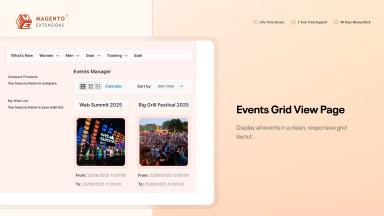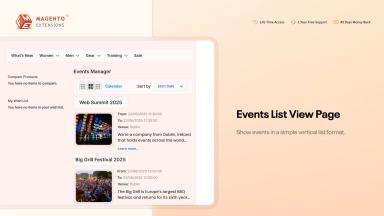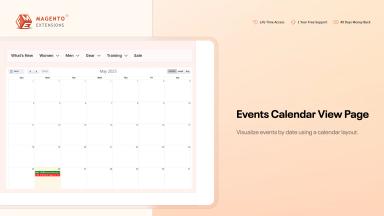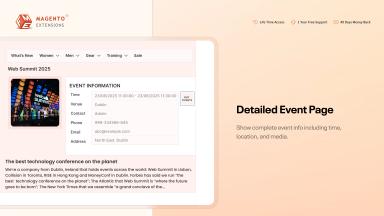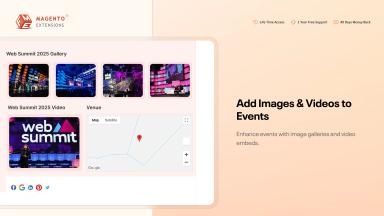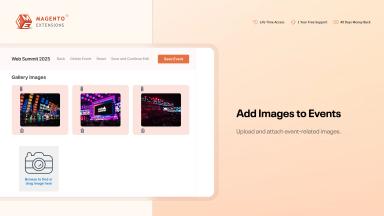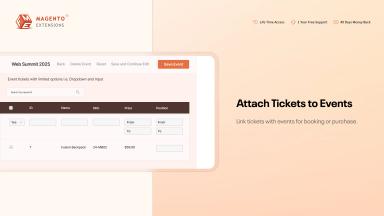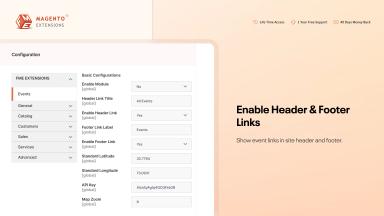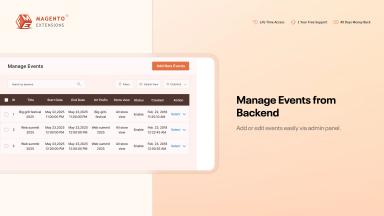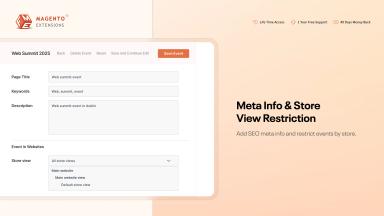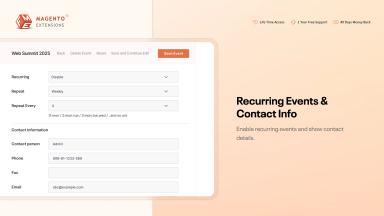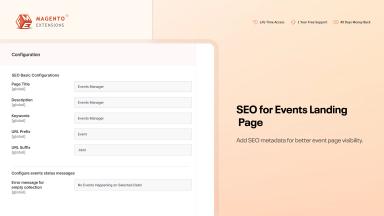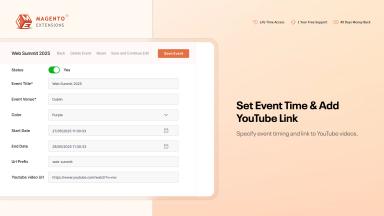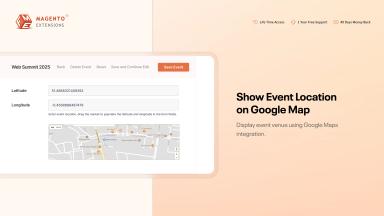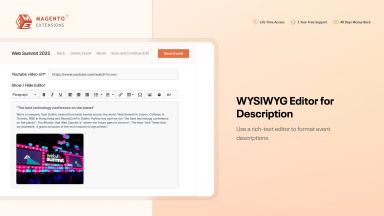Event Manager for Magento 2
Promote and manage events seamlessly with the Magento 2 Event Manager extension, enabling you to create, display, and sell event tickets directly from your store.
- Create simple & recurring events
- Create event tickets and sell online
- Add event description, images, videos, location
- Provide the organizer contact details
- Configure SEO of event detail & listing page
- Approved by Magento Marketplace

Event Manager
$79.00
- Description
- Reviews
- FAQS
- Customization
- Change Log
The Magento 2 Event Manager extension lets you organise simple or recurring events with detailed descriptions, images, videos, and location information. You can include organiser contact details, configure SEO settings for event detail and listing pages, and offer online ticket sales. Perfect for boosting engagement and conversions, this extension turns your Magento store into a complete event management platform.


Challenge
Managing and promoting events online can be complex, requiring seamless coordination of event details, ticket sales, and audience engagement. Without a structured system, event visibility and ticket sales can suffer.


Solution
Magento 2 Event Manager streamlines the process by offering an intuitive platform to create, manage, and promote events effectively. With features like recurring events, multimedia support, SEO settings, and ticket sales integration, businesses can maximize event reach and revenue effortlessly.
Event Manager for Magento 2
$199
Top 6 Features of Magento 2 Event Manager Extension
Detailed Features of Magento 2 Event Manager Extension
Create Events to Engage Users and Improve Site Traffic
Create Recurring Events that Repeat after a Predefined Duration
Add Images, Videos, and Venue to Each Event
Provide Contact Person Details for Instant Communication
Configure SEO Settings for Better Search Visibility of Events
Sell Tickets & Related Products to Maximize Revenue
Define Layout for the Landing page , Details, & Calendar Page
Add a Link to Events Landing Page in the Header and Footer

The Magento 2 event management extension empowers you to add events to your eCommerce website to reach out to a targeted community. You can add a custom title, venue, and description to better describe the purpose of holding the event. Try configuring these options while adding an event.
- Write custom title and description
- Set starting and ending date
- Add images and videos
- Add a custom URL prefix
- Select a store view

The extension allows you to create one-time or recurring events. The one-time event hides automatically from the main events page, whereas the recurring one reappears after the pre-configured duration. Try the following configuration options.
- Add the event as recurring
- Select to repeat daily, weekly, or monthly
- Add a repeat frequency
- Set the number of occurrences

Add images and videos to make an event captivating enough for the users to attend. You can also add a Google Map location of the event venue for better navigation.
- Upload relevant and appropriate images
- Embed YouTube videos with a link only
- Allow users to navigate to the venue over Google Maps

Specify a concerned person to contact for each event so that the customers get to know the right person to ask event-specific questions. It ensures the customers are guided by the right resource. You can add the following details about the contact person.
- Name of the contact person
- Phone and Fax Numbers
- Email Address
- Physical or mailing address

This extension lets you configure SEO settings for each event so that customers can find them in search engine results. Additionally, you can configure Meta details for the events listing page as well.
Add Meta Details to each Event
Add a custom title, description & keywords to standout in SERPs and drive you more traffic. The configuration settings also include Meta details for the events landing page.
Write Custom URL Prefix
Add a custom URL prefix with natural words that are consistent with the event title and understandable for the end users. You can also add a URL prefix for the Events landing page.

In addition to improving website traffic and brand exposure, this event management extension enables you to promote and sell additional products with events. You can sell tickets, branded T-shirts, key chains, etc.
Sell Tickets Online
Clicking on Buy Tickets displays the list of related products as well as the ticket which customers can buy to book their seat.
Add Products from the Catalog
Adding relevant links increases the credibility of your pages and makes them more informative.

Select from a variety of page layouts for the events section. You can either select one column, two columns with left bar, two columns with right bar, or three column layout for:
- The landing page that showcases all the events,
- Detail Page that carries all the information about events, and
- Event Calendar Page that gives a clear view of the date vise eventsks

Add customized links to the events section in the header as well as the footer of your website so that users can access it straight away.
- Add header links for the events
- Write custom title for header links
- Enable Footer links
- Customize Footer links title
Eqrah
5easy configuration
Easy configuration and user friendly features.
Besha
5Easy and helpful
My store has a blog as well where I advertise the events. So this extension has made it very easy for me to put the event details in proper manner. Adding location, date, time, details, options to sell tickets has become very easy.
Events Hub
5Excellent layout
Attaching tickets and products to events is a great feature for Magento store owners to promote products and increase sales.
Ross_Knight
5Good Addition To Magento
Very responsive team, addressed my queries quickly and customised for a good price. Features and function extension made for a very happy client.
Nick
4Great Extension
Thanks for the quick support, the extension looks perfect now.
Updated
Fixed
Added
Version 1.1.8 Last Updated: May 27, 2025
Added Hyvä theme compatibility. The extension is now fully compatible with the Hyvä theme. A separate Hyvä package has been included in the download for seamless integration.
Version 1.1.5 Last Updated: March 10, 2025
Magento 2 Event Manager Extension is now fully compatible with Magento 2.4.7.
Version 1.1.4 Last Updated: October 5, 2023
Compatibility updated for Magento 2.4.6 to enhance functionality and fix minor bugs.
Version 1.1.3 Last Updated: April 15, 2023
Compatibility updated for Magento 2.4.5, improving overall stability.
Version 1.1.9 Last Updated: July 25, 2025
Identified and fixed an issue where images were not displaying in the event description on the frontend.
Version 1.1.2 Last Updated: August 20, 2024
Fixed an issue where the social media icons were not appearing with events.
Version 1.1.6 Last Updated: January 20, 2025
Added support for GraphQL to improve integration with headless Magento setups in the Magento 2 Event Manager Extension.