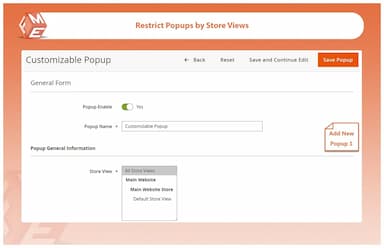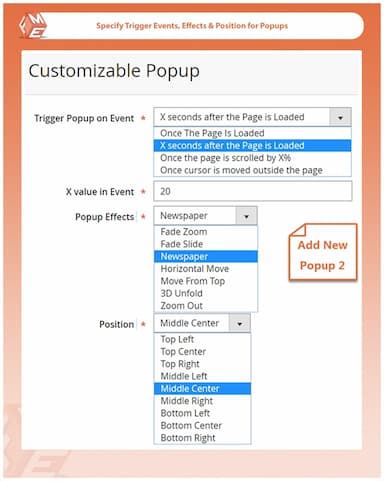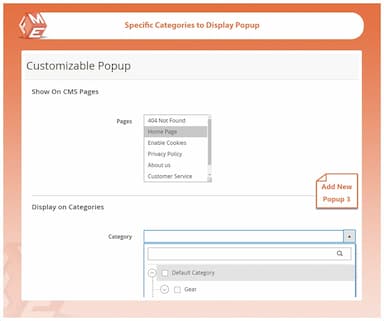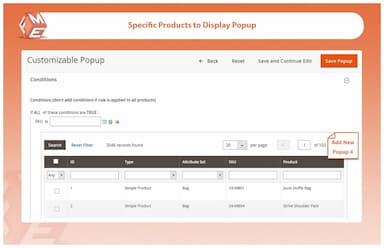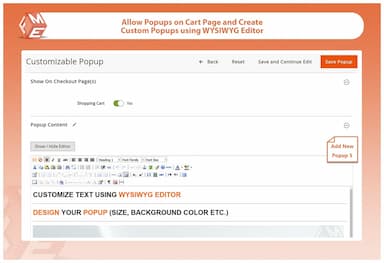Custom Popups for Magento 2
Engage visitors instantly with the Magento 2 Custom Popups extension, designed to display eye-catching popups that boost conversions and user interaction.
- Add attractive popups to your store
- Customize popup text, design, & effects
- Equipped with 7 animation effects & 9 display positions
- Restrict popups to selected Store Views
- Configure trigger events for popup display
- Set conditions to display popups on specific pages

Custom Popups
$89.99
- Description
- Reviews
- FAQS
- Customization
- Change Log
The Magento 2 Popups extension allows you to create and customise popups with personalised text, designs, and animation effects. Featuring 7 unique animations and 9 display positions, it gives you full creative control over how and where popups appear. You can set trigger events, apply conditions for specific pages, and restrict visibility to selected store views. Perfect for promotions, announcements, or lead generation, this extension ensures your popups are impactful and generate maximum engagement.


Challenge
Many online stores struggle to grab customer attention, resulting in high bounce rates and lost conversions. Traditional marketing efforts often fail to target users effectively, and cart abandonment remains a persistent issue. Additionally, displaying messages at the right time without disrupting user experience is challenging.


Solution
The Magento 2 Custom Popup Extension offers a dynamic solution by enabling targeted and personalized popups. With flexible design options, animation effects, and trigger-based displays, merchants can effectively engage customers at the right moment. This leads to improved conversions, reduced cart abandonment, and enhanced marketing efficiency.The Product Attachments extension for Magento 2 equips store pages with a special attachments block where you can upload documents such as user guides, certificates, licenses and others to show your customer-centric approach. Attach the same document to multiple products.
Custom Popups for Magento 2
$199
Top 6 Features Of Magento 2 Custom Popups Extension
Detailed Features of Cutom Popup Extension
Create Beautiful Popups for Your Store
Select a Popup Trigger Event (When to Display)
Enable Popup on Any Page (Where to Display)
Configure Popup Position
Add Custom Design & Effects
Limit Popups to Specific Store Views
Utilize WYSIWYG Editor & Custom CSS to Design Popups

You can create unlimited number of popups and customize them according to your store preferences.

Showing custom popups at the right time matters the most. To manage the appearance timing of your popup you can add trigger event based on the most trending or common visitor behaviour. You can choose from the following trigger events,
- Once the page is loaded
- X seconds after the page is loaded
- Once the page is scrolled by X%
- Once the cursor is moved outside the page

You can enable popup on any of your web pages such as,
- Products
- Categories
- CMS Pages
- Checkout Pages

When creating a new popup, you can also choose the preferred positon of the popup. You can select the following positions,
- Top Left, Top Center or Top Right
- Middle Left, Middle Center or Middle Right
- Bottom Left, Bottom Center or Bottom Right

You can create a responsive popup by selecting style, size, and appearance of the popup window. To add appeal to your popup you can enable any of the following effects:
- Fade Zoom
- Fade Slide
- Newspaper
- Horizontal Move
- Move from Top
- 3D Fold
- Zoom out

You have the power to limit the display of popups to specific store views. Select the store view you want to cater and the users coming through the rest of the store views will be banned from viewing popups.

With advanced WYSIWYG editor you can easily format your popup content with required specifications. For advanced design personalization, you can also write custom CSS to design the popup.
stan57
5Responsive
A responsive popup window to display images in different styles & animations. Trigger event for displaying popup window is an excellent feature.
Updated
Fixed
Added
Version 1.1.6 — Released: October 15, 2025
- Updated compatibility for Hyva and GraphQL to ensure the module runs smoothly on Hyva theme and with Magento headless. Separate Hyva and GraphQL packages are included in the download.
- Tested & updated compatibility for Magento 2.4.8.
Version 1.1.5 — Released: October 4, 2024
Magento 2.4.7 compatibility added. Verified extension functionality on the latest Magento release.
Version 1.1.4 — Released: August 16, 2024
Compatibility updated for Magento 2.4.6.
Version 1.1.2 Last Updated: July 10, 2023
Compatibility updated for Magento 2.4.5, improving overall performance and security.
Version 1.1.1 — Released: May 3, 2023
Fixed issue where popup did not appear for specific customer groups.
Version 1.1.0 — Released: January 30, 2023
Fixed issue where deleting popup rules from backend was giving error.
Version 1.1.0 — Released: January 18, 2022
Added support to show popups on cart and checkout pages.