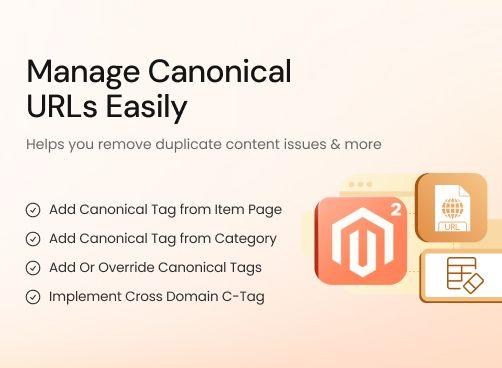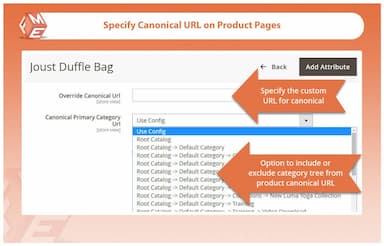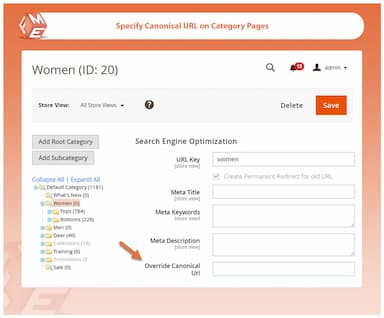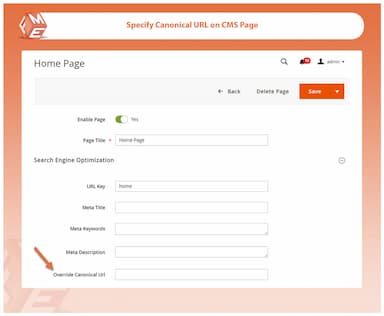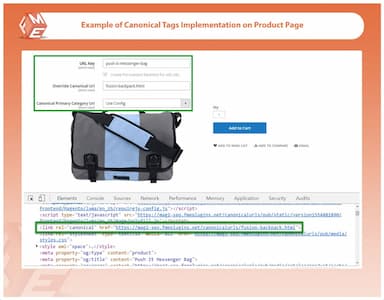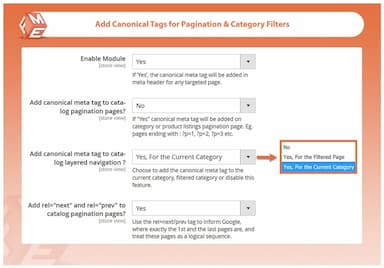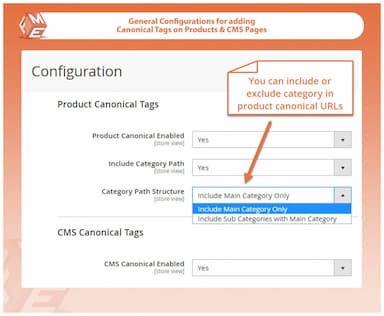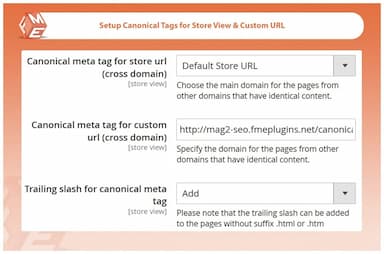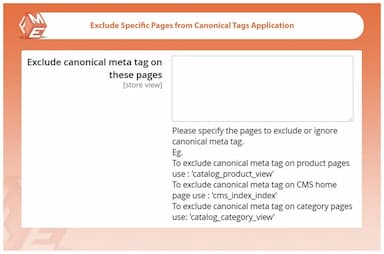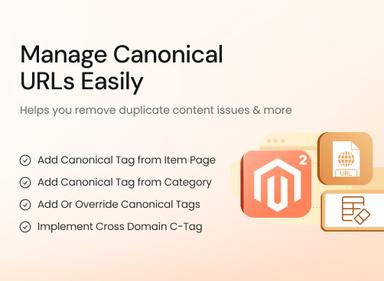Canonical URL for Magento 2
- Add Canonical URL to products, categories, CMS pages
- Add Canonical tag to a custom or store URL
- Exclude Canonical Meta tag on certain pages
- Add Canonical tag to pagination, layered navigation pages
- Add rel="next" and rel="prev" to catalog pagination
- Add trailing slash for canonical Meta tag
- Approved by Magento Marketplace
- Description
- Reviews
- FAQS
- Customization
- Change Log
Magento 2 Canonical URL extension eliminates duplicate content issues, ensuring search engines rank the right URLs, improving SEO and user experience effortlessly.


Challenge
Duplicate content can dilute search rankings, confuse search engines, and reduce website authority, leading to poor indexing and visibility.


Solution
The Magento 2 Canonical URL extension helps store owners define canonical tags for products, categories, and CMS pages. It consolidates link equity, improves crawling efficiency, and boosts page authority while allowing flexible customization of canonical tags.
Canonical URL for Magento 2
59.99
Top 6 Features of Magento 2 Canonical URL Extension
Detailed Features of Magento 2 Canonical URL Extension
Add Canonical Tag from Product Page
Add Canonical Tag from Category & CMS Page
Add Or Override Canonical Tag on Product, Category & CMS Pages
Implement Cross Domain Canonical Tag
Exclude Certain Pages to Overrule Canonicals
Meta Tag for Pagination & Layered Navigation Pages
Additional Configuration Settings

You can add canonical tag for each product page from product edit sheet. You can specify canonical tag with:
- Custom URL
- Use Config (Canonical tag you have set for all products from configurations options)
- Canonical URL with Category Tree
- Canonical URL without Category Tree

Add Canonical tag for each category & CMS page by specifying the custom URL for overriding the system config canonical tag. The system config canonical tag can be set from configuration options.
Related Read: How to Add Canonical URL in Magento 2?

You can add or override canonical tag on different pages of your website. Add canonical tag to products, categories and CMS pages. Moreover, you can apply Magento 2 canonical tag to all pages at once instead of adding them separately.

You can configure the addition of canonical meta tag to a storefront, store view, or a custom URL as well.
Add a Canonical Tag to Store URL
Select a URL either for a default Store or store view to canonicalize it. You can add a canonical tag for cross domains that possess identical content. Select:
- Default Store URL
- Default Store View
- Custom Store view like French, German, etc.
Canonicalize Custom URLs
You can canonicalize a custom URL from other domains that show similar content to the targeted domains.

This extension helps you declare product or category pages to be excluded from the addition of canonical tag. Add pages to the exclusion section in order to ignore those specific pages while adding canonical tag.

This extension helps you define a relationship between pagination pages with canonical tag. You can also elaborate relativity of layered navigation pages to products and category pages.
- Enable/Disable Canonical meta tag to catalog pagination pages
- Allow/Disallow Canonical meta tag to catalog layered navigation – for filtered or current category page

Configure rel="next" & rel="prev" Attributes
You can configure rel="next" and rel="prev" attributes to let the search engine robots know relevancy between products and category pages.
Add Trailing Slashes
Avail SEO benefit and increase URL readability by adding trailing slash with a click. You can either add or crop a trailing slash. Make all the Urls SEO-friendly.
Canonical URL for Magento 2
59.99
Ralf Oestereich
5Does it perfectly
The module does what it's supposed to do without any issues.
Basil Nan
4Good Experience with the Extension & the Team
The extension beautifully solved the duplicate content issue on our store. It's very simple to use and works flawlessly. I am particularly pleased with the support team as I put forward a lot of my questions and concerns which might have irritated them but they answered and clarified them very professionally. All in all, I have a very good experience with the extension and the team behind it.
Hatch
5Greatt
Great module, meets my requirements of resolving content duplication & pagination issue.
Ric
5Excellent extension
Excellent extension - corrected all the links. Got rid of all pagination urls.
Canonical URL for Magento 2
59.99
Canonical URL for Magento 2
59.99
Canonical URL for Magento 2
59.99