How to Install Extension from Magento Marketplace?
Magento is one of the most popular eCommerce platforms. What makes it the top choice for most is its customisability. Being an open-source platform, there’s absolutely nothing which merchants cannot customise to their own liking using third-party extensions or custom code development.
There are countless Magento 2 extensions available which allow you to add new features, improve store performance, and much more. Speaking about Magento 2 extensions, you can find them on Magento Marketplace. In this article, we will guide you through the process of installing an extension using the Magento Marketplace.
Before we move forward, let’s first discuss why you should only install extensions from the Magento marketplace.
Note: Magento Marketplace is now referred to as Commerce Marketplace.
Why Install Extensions from the Magento Marketplace
Quality
First and foremost, Magento Marketplace has a rigorous approval process for the extensions. If you think anyone can upload an extension, you are quite wrong. They review each line of code, ensuring it complies with the best practices.
Secure
During the review phase, the extension is tested from a security perspective. Thus, you don’t have to worry about malicious code finding its way into your store and compromising sensitive data.
Compatibility
You can easily check the extension’s compatibility with your current Magento version by scrolling down to ‘Release Notes’.
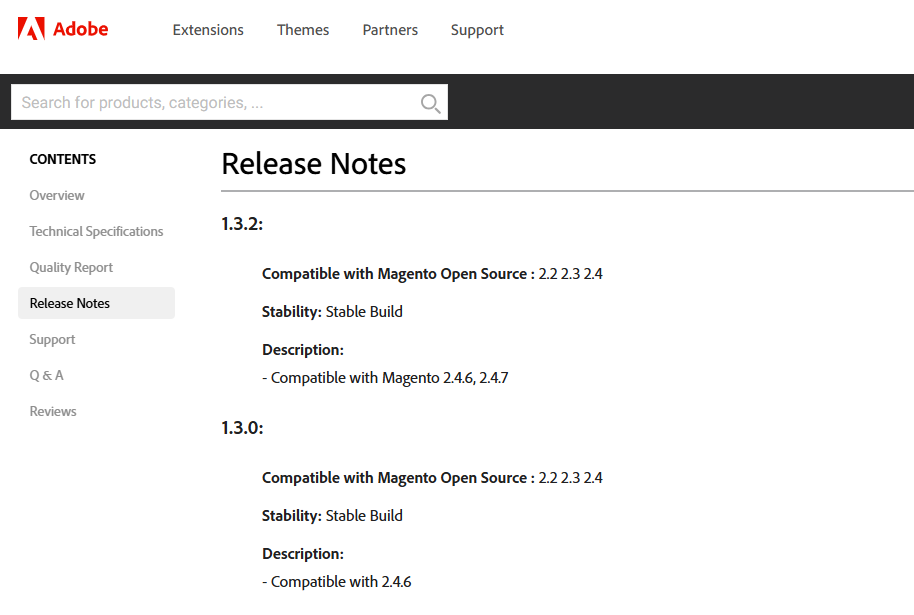
Due to the intensive competition, developers ensure compatibility with all the latest and previous versions. The reason is that it helps them target a much larger customer base.
Transparency
Magento Marketplace provides an overview of the developer, extension rating, demo links, and relevant documentation. This ensures that you have access to all the required information prior to completing the purchase. In other words, you can make an informed decision.
Easy Integration
Lastly, Magento Marketplace tests all the extensions using the core Magento architecture. If the extension is available on the marketplace, then you can rest easy knowing that it complies with the Magento Ecosystem.
Install Magento 2 Extension from Magento Marketplace
Follow the below steps to install an extension from the Magento Marketplace:
Backup the Store
First, you need to backup your store. This ensures that you can recover your store if anything goes wrong during the installation process. We recommend scheduling an automatic backup in Magento 2 to ensure you always have access to the latest data for recovery purposes.
Check the Extension’s Compatibility
Before you install the extension, you need to ensure that it is compatible with your current Magento version. As mentioned earlier, you need to go to the ‘Release Notes’.
Read More: How to Check Your Current Magento Version
Magento Marketplace Account
Sign in to your Magento Marketplace account. If you don’t have one, create it.
Search for the Extension
You can search for an extension using the search button or access it via URL directly. If the extension is paid, you will need to complete the checkout process. Click on ‘Add to Cart’ or ‘Get Extension’ button.
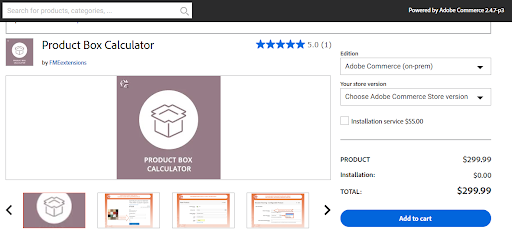
Get the Extension Key
Once the purchase is complete, you need to go to ‘My Purchases’. Now, find the extension and copy its ‘Extension Key’ or ‘Component Name’.
Installing the Magento 2 Extension in your Store
There are two different ways to install an extension.
Using the Admin Panel
Log in to your Magento 2 Admin Panel > System > Tools > Web Setup Wizard > Component Manager.
Now, log in using the same credentials as your Magento Marketplace account. Find the extension and click on ‘Enable’. The installation process will start right away.
Via Composer
Access your Server via SSH and run the composer command:
composer require
You need to replace
Now, update Magento using:
bin/magento setup:upgrade
bin/magento setup:di:compile
bin/magento setup:static-content:deploy -f
Clear the cache using:
bin/magento cache:clean
Now, verify the extension by testing its functionality. That’s it.
Final Thoughts on Installing Magento 2 Extension from Magento Marketplace
This concludes our article on how to install an extension from the Magento Marketplace. Check out FME’s Magento 2 Extensions on Commerce Marketplace. If you need to customise it further, you can contact our support team. Thank You.
Read More Magento 2 Blogs:
This blog was created with FME's SEO-friendly blog


