Top 7 Best Ecommerce CMS in 2024 (In-Depth Reviews)
eCommerce is a highly lucrative field as evident from the value of global eCommerce retail sales shown below.
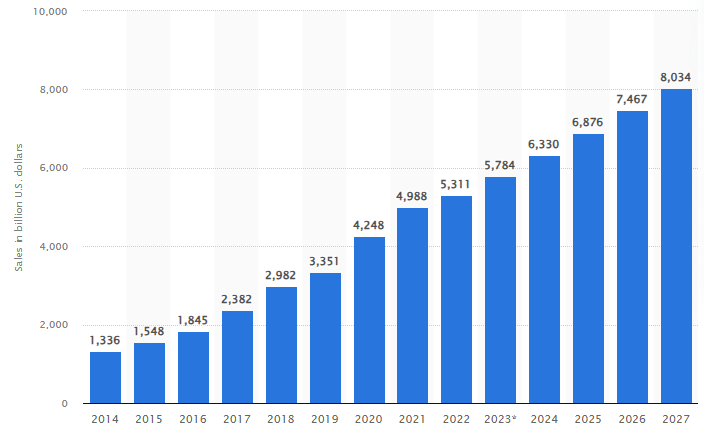
However, simply opening a retail store is not guarantee of success. The reason is that there are factors which play an instrumental role in determining your store’s success, including the eCommerce platform or content management system (CMS) itself. If you look around, there are countless options when it comes to eCommerce CMS.
Each CMS has its pros and cons, but which is the best ecommerce CMS? That’s a question which we’ll try to answer in today’s article. Before doing so, let’s consider which factors to consider when selecting a CMS. Afterwards, we’ll list the best CMS software for eCommerce, trying to provide you in-depth reviews for each.
Factors to Consider When Selecting an E-Commerce CMS
Ease of Use
First of all, when selecting a CMS, consider your own technical expertise. If you lack the technical knowledge, there’s no point in selecting a CMS that offers advanced functionality with a steep learning curve. Instead, it is better to select one which offers a simple, user-friendly interface. For non-technical individuals, drag and drop features are a must.
Customization and Flexibility
Apart from this, another factor to consider is the level of customisation and flexibility. If you want a store that is fully customisable, allowing you to tailor each aspect based on your requirements, look for a CMS that has the least restrictions. For instance, Magento is an open-source platform that allows you to customise the store through Magento 2 extensions and Magento 2 custom development work. In contrast, Shopify has more restrictions since it is a fully hosted eCommerce platform.
Scalability
Another thing to consider is the scalability. When everything goes right, your store will experience rapid growth in a few years. Therefore, it is important to consider a CMS that grows with your store. Therefore, when selecting a CMS, ask the following questions:
- Can it handle a growing product catalog or are you restricted to a fixed number?
- Can the platform deal with high traffic without encountering performance issues?
SEO and Other Marketing Capabilities
What’s the first thing you’ll do after setting up your online store? Of course, it is to start marketing it to the audience. Search engine optimisation (SEO) is one of the key marketing strategies for any online store or even a simple website. Therefore, it is important to have a CMS that provides advanced SEO capabilities.
For instance, the ability to add canonical tags, implement user-friendly URLs, create sitemaps, optimise the images, and more. Do note that not all CMS offer these functionalities out of the box. Instead, you may need third party extensions or plugins for these SEO and most other marketing functionalities.
Most CMS only offer basic level email marketing and social media marketing tools. While they may be enough for small stores or those that are just starting out, they lack the advanced functionality that you need to stand out. In most cases, these are not free to use, meaning you will need to pay to use them.
Security
Never compromise on your store’s security. If you do so, you’ll regret it sooner or later. The reason is that online stores are meant to handle a lot of sensitive information, including payment details. Therefore, any shortcoming can result in an untoward situation. You’ll lose the target audience’s trust, face regulatory action, and be subject to countless lawsuits. Therefore, consider questions whether the store is PCI-DSS compliant and what is the policy regarding SSL certificates?
Mobile Responsiveness
The below screenshot shows the percentage of traffic and orders coming from mobile devices with regards to global retail sites.
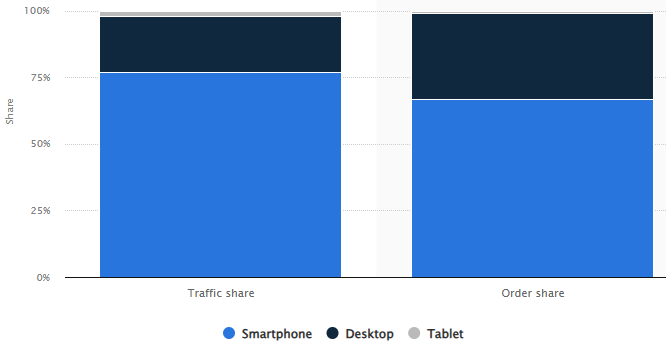
As you can see for yourself, mobile devices generate 77% of the traffic and 67% of the sales. Hence, it makes no sense to ignore mobile responsiveness when selecting the best eCommerce CMS. Therefore, ask yourself whether the CMS allows to optimise the checkout process for mobile users? Are the themes, templates, and other design elements mobile responsive?
Cost
When determining the CMS cost, merchants must consider various factors. First is the upfront cost i.e. the platform fee. Apart from it, you must consider the hosting fee, transaction fee, and prices for third party extensions or plugins. Create proper documentation to map the overall cost of using the CMS.
Integrations and Plugins
You cannot run a successful eCommerce store without third party integrations. The reason is that it is not cost-effective or feasible for platforms to offer all features. This is why they allow third parties to add these features in the form of plugins and extensions. When finalising the CMS, look for extensions related to marketing (email, SEO, social media), shipping, and payment. Are there enough extensions, what are their price, are they easy to set up?
Performance and Speed
Website performance and user experience go hand in hand. A slow website can result in abandoned carts and negative reviews. Therefore, look for a CMS that places special emphasis on performance and speed. Ask yourself the following questions:
- How long does it take to load a webpage on average?
- Is there a feature to set up content delivery network?
- Are there tools for optimising images or is there support for WebP images?
Customer & Community Support
Furthermore, another key factor to consider is the quality of customer support. Regardless of the CMS, you are bound to encounter challenges or have queries. Therefore, look for a CMS that offers 24/7 and multi-channel support. Apart from this, look at the available community support forums. One of the top reasons behind WordPress’s success is the community forums. These forums provide solutions, detailed guides, and act as knowledge sharing centres.
Payment Gateway Options
A CMS must be flexible when it comes to payment gateway options. A large number of users abandon their carts simply because they can’t find their desired payment option. Therefore, a CMS should strive to provide the maximum number of payment options by default or at least have the option to set them up through extensions.
Inventory Management
Efficient inventory management is key to success for any business, and not just eCommerce. Knowing what and when to order goes a long way in determining your store’s success. Hence, look for built-in inventory management tools and options for implement product variants.
Analytics and Reporting
Without tracking your store’s performance, it is impossible to make informed decisions. Therefore, look for a CMS that offers advanced in-built analytics and reporting tools. They can help provide valuable insights into key areas such as the effectiveness of marketing strategies, online customer behaviour, customer sentiments, and sales trends.
Multilingual and Multi-Currency Support
In case you plan to sell internationally, then look for a CMS that supports multiple languages and currencies. Usually, these features are enabled through third party extensions or plugins.
Best CMS for E-commerce
1. Magento
Magento is an open-source ecommerce heavyweight with over 250,000 stores relying on its powerful features. Magento is most suited for medium-sized businesses and large enterprises owing to its high pricing. Although the Magento Open-Source edition is available for free, you will require many extensions to customize it. It also requires expert knowledge to create & customize an online store in Magento.
Quick Note: Check this extensive list of Magento 2 Extensions developed by FME.
Magento marketplace offers hundreds of Magento extensions to increase your store’s functionality. The CMS provides some out of the box features such as full-page cache, CDN (content delivery network), and advanced database options that greatly improve the store’s performance. It also has multiple stores, multi-currency, and multi-language capabilities.
Pros:
- Magento is 100% flexible and scalable so you can add unlimited products to your store.
- You get excellent SEO features.
- Magento is mobile friendly.
- You can customize your store the way you want.
- Store management is easy.
Cons:
- Magento is expensive.
- It’s not easy to create an e-store in Magento.
- Magento needs a good hosting environment.
- Magento has poor technical support.
2. Shopify
Shopify is one of the leading and fastest growing ecommerce solutions. Over 1 million stores are using it and have generated $319bn in sales between 2016 and 2019.
One of the key features that make Shopify a preferred choice for users is its ease of use. It lets you build a fully functional online store without technical skills or the assistance of a developer or designer. It offers hundreds of built-in themes which you can customize according to your own branding requirements.
Shopify is a ‘hosted’ solution which means that it runs on its own servers and you don’t have to buy web hosting or install software anywhere.
Pros:
- It offers a 14 day free trial.
- It’s easy to use.
- The templates are attractive and mobile friendly.
- Multi-currency selling is possible although you have to rely on an app to implement it.
- It supports multi-language although some limitations in functionality may apply.
- It comes with a free email marketing tool which lets you host a list of up to 2,500 subscribers for free.
- It comes with a built-in blog.
- Both iOS and Android apps are provided to enable you to manage your store on the go.
Cons:
- It requires you to extend your store’s functionality by installing paid (not all) third-party apps.
- Adding custom fields such as text boxes or file upload options is complicated or requires installation of an app.
- The built in payment processor, Shopify Payments, only allows you to sell from certain countries. Third-party payment gateways come with a transaction fee.
Pricing
Shopify offer the following pricing plans.
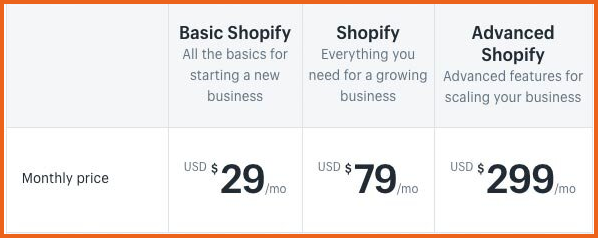
3. WooCommerce
WooCommerce is another widely popular ecommerce CMS with over 4 million online stores using it. It’s a free WordPress plugin that turns your WordPress site into an ecommerce store.
Countless free and premium themes and over 400 official extensions help you to design and enhance your store’s functionality. However, it’s not as easy as Shopify and you need basic know-how of how WordPress works. You might need the help of a developer if you need to do extensive customization.
WooCommerce also integrates with hundreds of solutions, including Facebook, Sage, Zapier, MailChimp, ShipStation, Square, Stripe, Fulfilment by Amazon, and more.
Pros:
- WooCommerce is free to use and distribute.
- It is 100% customizable and flexible.
- It gives you full control of your content and store.
- It has a wide variety of themes and plugins.
- A large community, extensive documentation, and tutorials make it easy to solve any issue.
- It has readily available support.
- It comes with a built-in blog.
- It has the extensive capability of built-in WordPress blog.
Cons:
- Requires knowledge of WordPress and WooCommerce.
- Even though the core WooCommerce plugin is free, many extensions are not.
- Capital costs for a WooCommere site need to be budgeted for. It is not cheap.
- Specialist E-commerce site builders are needed in order to implement a robust site.
- On-going maintenance is the responsibility of the store owner.
- WooCommerce by itself will not fulfill the E-commerce funnel.
Pricing
The plugin is free but you have to bear the hosting and third party payment gateway costs.
4. BigCommerce
BigCommerce is probably the strongest alternative to Shopify. Like Shopify, it is a ‘hosted’ ecommerce solution that comes with 12 free and 150 paid themes and a wide range of marketing tools.
The thing that makes BigCommerce stand out among its competitors is that its entry-level plan gives all the key ingredients required for an online store including multiple currencies. BigCommerce also allows you to create a very large number of product variants unlike Shopify which only allows 3.
Pros:
- There are no transaction fees, even if you use a third-party payment gateway.
- You get professional reporting tools on all plans.
- Third party real time shipping calculations are available on any plan.
- It’s really easy to create custom fields.
- It offers great SEO features such as creating short URLs, AMP format, and automatic image optimization.
- You get an unlimited number of staff accounts on any plan.
- It comes with a built-in blog.
Cons:
- Abandoned cart functionality is not included in the standard plan.
- There are limits on annual sales limit. For more sales, you have to upgrade your plan.
- Unlike some competing products, there are no shipping discounts available on any plan.
- The built-in blog doesn’t facilitate RSS feeds.
Pricing
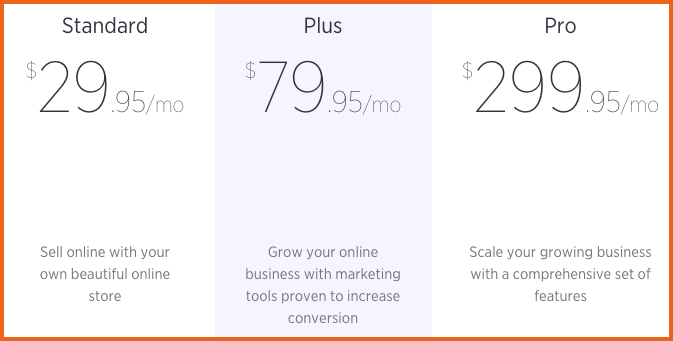
5. PrestaShop
Prestashop is yet another open-source ecommerce solution for a CMS that is a good fit for small and medium stores. Prestashop web development requires fewer resources/servers than some other options; however it also can limit scalability. Because of this, it’s definitely more of a fit for small businesses just starting out. The software is free to download and you can install it on your own server or use a hosted version.
There are around 1.5 lac PrestaShop based online stores across the world. At present, PrestaShop is available in 65 international languages.
Pros:
- Prestashop is great for low budget stores.
- 25000+ prestashop modules help you add any functionality you want to your store.
- The platform offers great promotional tools such as coupons, vouchers, deals.
- Customization is easy.
Cons:
- Modules can sometimes be difficult to work together.
- Modules can be very costly.
- PrestaShop Ready has limited options to help you grow your business.
Pricing
The software is free but you have to bear the hosting and third party payment gateway costs.
6. Open Cart
Open Cart is another popular eCommerce platform that offers an extensive library of themes, covering almost every possible niche. Apart from this, merchants don’t have to worry about other aspects including mobile-friendliness, SEO, or ease of use as the platform effectively caters to these aspects. Advanced features can be added from a library hosting more than 13,000 modules. If you are interested in Open Cart, you have three possible options as shown below:
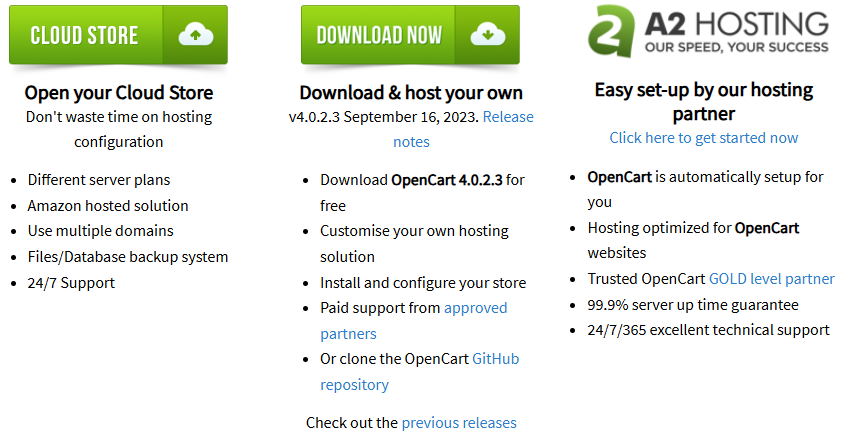
Pros:
- It is open source, meaning free to use.
- Provides an extensive library of modules that cover all aspects of store management, including marketing.
- The interface is quite straightforward, making it quite easy to use.
- Has support for multiple language and currencies.
Cons:
- Scalability is a concern with this platform.
- Conflicts between extensions is quite common, forcing the user to hire a dedicated team to resolve the issues.
- Out of box features are quite basic.
Pricing
It is free to use, but other versions are paid.
7. Salesforce Commerce Cloud
Before you even consider Salesforce Commerce Cloud this an option, know that it is not ideal for small to medium stores. Based on our experience, we only recommend it for large stores and those that target multiple geographical locations. The standout point of this eCommerce CMS is that it offers a seamless omnichannel experience, integrating various touchpoints in a thorough manner. Apart from this, the CMS uses AI to transform the user experience. For instance, its standout AI tool, Einstein sends personalised product recommendations and notifications.
Pros:
- High level of customisation is available.
- Perfect tool for large stores.
- Perfect tool for large stores.
- Offers a seamless omnichannel experience, integrating mobile apps, social media platforms, website, and offline store.
- Built with scalability in mind.
Cons:
- Quite expensive compared to other platforms.
- Quite complex to set up and leverage the maximum features.
- Operates on a SaaS model, thereby offering limited customisability.
Pricing
Different pricing models as shown below.
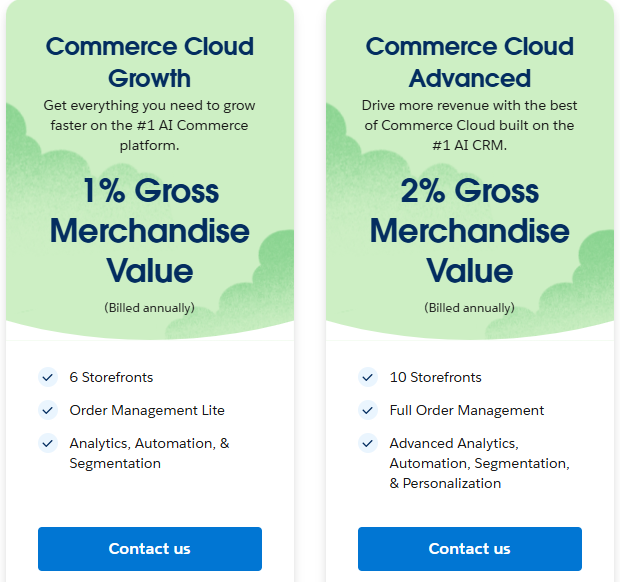
Final Thoughts on Best eCommerce CMS 2024
It is clear from the above discussion that no single ecommerce CMS is a best fit for all types of stores and businesses. Each comes with its own strengths and limitations and based upon your business requirements and objectives, it is up to you to decide which one will work best for you. To make this decision further easier for you, consider the following takeaways.
- If you are to build a dropshipping store with low budget and zero technical skills, Shopify is hands down the ultimate solution.
- If you can work with WordPress and want to implement all the basic functionalities of an online store within limited budget, go for WooCommerce.
- If you want all the features of a fully functional and scalable online store no matter the nature of your business in an entry level plan, BigCommerce is for you.
- If you are a large business, open on budget and prefer unlimited scalability, super performance, and customization, Magento is your go to solution.
- If you are a small to medium sized business and have mid-level technical skills, go for PrestaShop.
That’s all about best ecommerce CMS in 2024. Please let us know if you have any questions regarding this article.
Some Other Articles You Might Be Interested:
This blog was created with FME's SEO-friendly blog


