Add a New Input Form to Checkout in Magento 2
Based on our experience as a leading Magento extensions company, the topmost challenge for eCommerce stores is the high cart abandonment rate as shown in the below image.
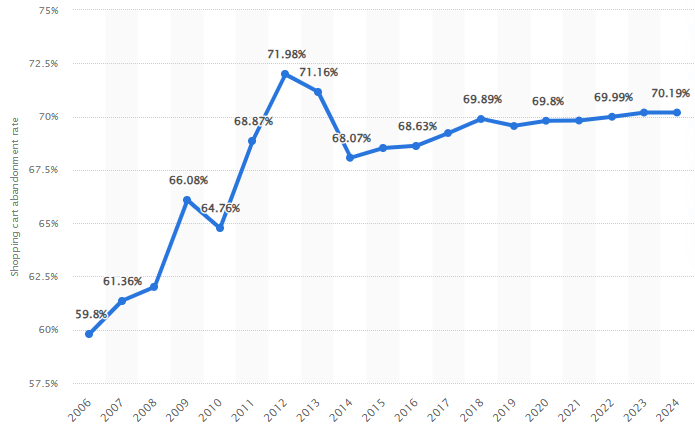
As you can see from the above image, the global cart abandonment rate is more than 70 percent. It means that out of every 100 products added to the cart, 70 are dropped. This is why almost every client asks us ways to optimise the Magento 2 checkout stage for a more seamless user experience. However, this is not so easy.
After all, the store needs to balance collecting all the necessary information while at the same time minimising the number of input fields. This is where the Magento custom checkout feature comes into play. Indeed, customisation is one of the top reasons merchants prefer Magento in the first place.
The ability to customise almost everything in your store makes Magento stand out among competitors. When it comes to the Magento checkout page, there is no limit to what you can customise. You can add a new field, a custom template, a new checkout step, a custom payment method, customize the existing view, and more.
In this article, we will see how to add a new input form to Magento 2 checkout. Such a form can be added to any of the checkout steps: Shipping Information, Review and Payment Information, or custom. Before proceeding to the steps, keep in mind the following. Switch to developer mode while you do customizations.
Do not edit the default Magento code. Instead, add your customizations in a separate module. For your checkout customization to be applied correctly, your custom module should depend on the Magento_Checkout module. Before telling you how to customise the Magento checkout process, let’s look at its benefits.
Why Customise Magento Checkout Process?
Streamlining
By removing the unnecessary steps in the checkout process, store owners can create a more seamless and faster checkout experience.
Personalisation
By matching the checkout process with the target audience’s preferences and the store’s branding, one can create a more personalised experience.
Boost the Conversion Rates
After removing unnecessary fields from the checkout stage and creating a more personalised experience, brands benefit from improved conversion rates.
Custom Fields
By customising the checkout process with custom fields, brands can capture information that is essential to their marketing strategies.
Promotion
A default checkout process is just meant to complete the purchase. By customising it with custom fields, you can engage in upselling and cross selling. For instance, brands can add related products in the checkout phase to grab user attention.
Magento Checkout Customisation Process
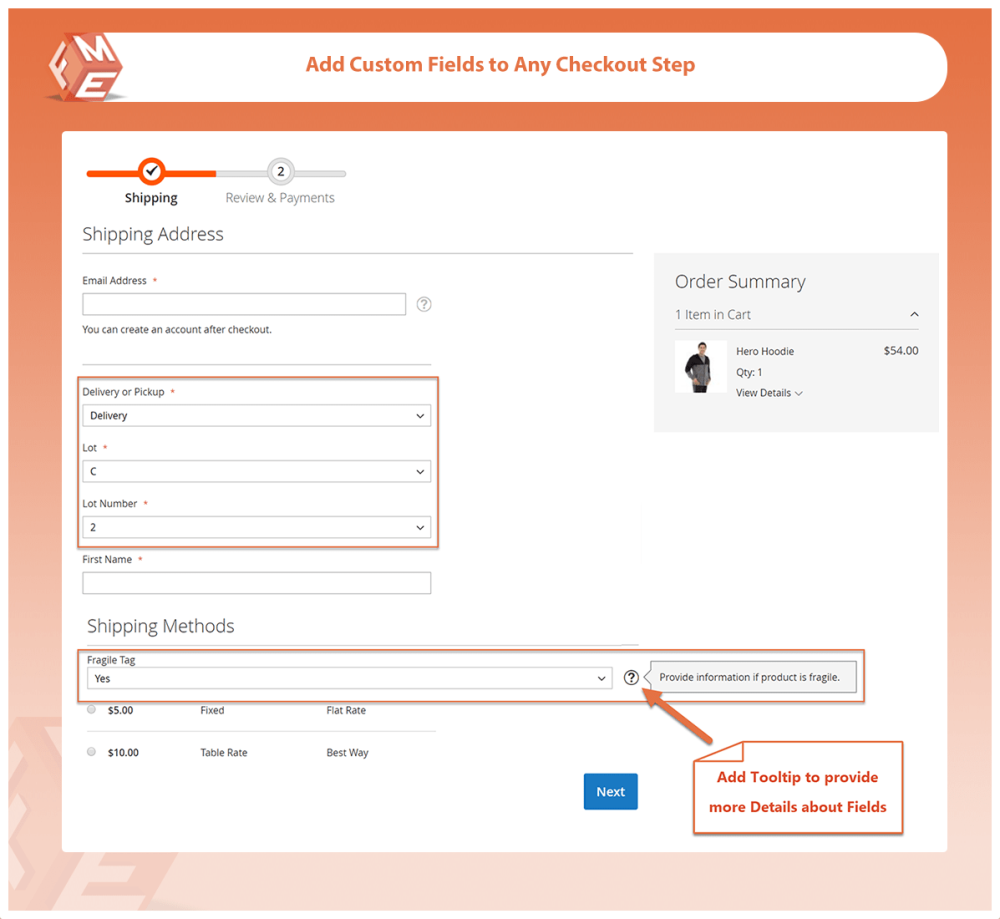
The easiest way to customise Magento 2 checkout process is using the above extension. It offers a wide range of features, including the ability to add a custom field to any part of the checkout process, including billing and shipping. It is also compatible with one click checkout. Apart from this, you can attach the custom checkout form to a specific product, products, or category. It means that the custom checkout form will only be displayed when a user selects the particular product(s).
To know more about this extension, book a live demo.
Another way to add a new input form to checkout in Magento 2 is to use the following steps:
Step 1: Create the JS implementation of the form UI component
In your /view/frontend/web/js/view/ directory, create a custom-checkout-form.js file implementing the form.
/*global define*/
define([
'Magento_Ui/js/form/form'
], function(Component) {
'use strict';
return Component.extend({
initialize: function () {
this._super();
// component initialization logic
return this;
},
/**
* Form submit handler
*
* This method can have any name.
*/
onSubmit: function() {
// trigger form validation
this.source.set('params.invalid', false);
this.source.trigger('customCheckoutForm.data.validate');
// verify that form data is valid
if (!this.source.get('params.invalid')) {
// data is retrieved from data provider by value of the customScope property
var formData = this.source.get('customCheckoutForm');
// do something with form data
console.dir(formData);
}
}
});
});
Step 2: Create the HTML template
Add the knockout.js HTML template for the form component under the /view/frontend/web/template directory called custom-checkout-form.html.
<div>
<form id="custom-checkout-form" class="form" data-bind="attr: {'data-hasrequired': $t('* Required Fields')}">
<fieldset class="fieldset">
<legend data-bind="i18n: 'Custom Checkout Form'"></legend>
<!-- ko foreach: getRegion('custom-checkout-form-fields') -->
<!-- ko template: getTemplate() --><!-- /ko -->
<!--/ko-->
</fieldset>
<button type="reset">
<span data-bind="i18n: 'Reset'"></span>
</button>
<button type="button" data-bind="click: onSubmit" class="action">
<span data-bind="i18n: 'Submit'"></span>
</button>
</form>
</div>
Step 3: Declare the form in the checkout page layout
Create a checkout_index_index.xml layout update in the /view/frontend/layout/
<?xml version="1.0"?>
<page xmlns:xsi="http://www.w3.org/2001/XMLSchema-instance" xsi:noNamespaceSchemaLocation="urn:magento:framework:View/Layout/etc/page_configuration.xsd">
<body>
<referenceBlock name="checkout.root">
<arguments>
<argument name="jsLayout" xsi:type="array">
<item name="components" xsi:type="array">
<item name="checkout" xsi:type="array">
<item name="children" xsi:type="array">
<item name="steps" xsi:type="array">
<item name="children" xsi:type="array">
<item name="shipping-step" xsi:type="array">
<item name="children" xsi:type="array">
<item name="shippingAddress" xsi:type="array">
<item name="children" xsi:type="array">
<item name="before-form" xsi:type="array">
<item name="children" xsi:type="array">
<item name="custom-checkout-form-container" xsi:type="array">
<!-- Add this item to configure your js file -->
<item name="component" xsi:type="string">VendorName_ModuleName/js/view/custom-checkout-form</item>
<item name="config" xsi:type="array">
<!-- And this to add your html template -->
<item name="template" xsi:type="string">VendorName_ModuleName/custom-checkout-form</item>
</item>
<item name="children" xsi:type="array">
<!-- Here we will add the form fields -->
</item>
</item>
</item>
</item>
</item>
</item>
</item>
</item>
</item>
</item>
</item>
</item>
</item>
</argument>
</arguments>
</referenceBlock>
</body>
</page>
Add Static Fields
The following code sample shows the configuration of the custom-checkout-form-container form, defined in the previous step. It contains four fields: a text input, a select, a checkbox, and a date field.
<item name="custom-checkout-form-container" xsi:type="array">
...
<item name="children" xsi:type="array">
<item name="custom-checkout-form-fieldset" xsi:type="array">
<!-- uiComponent is used as a wrapper for form fields (its template will render all children as a list) -->
<item name="component" xsi:type="string">uiComponent</item>
<!-- the following display area is used in template (see below) -->
<item name="displayArea" xsi:type="string">custom-checkout-form-fields</item>
<item name="children" xsi:type="array">
<item name="text_field" xsi:type="array">
<item name="component" xsi:type="string">Magento_Ui/js/form/element/abstract</item>
<item name="config" xsi:type="array">
<!-- customScope is used to group elements within a single form (e.g. they can be validated separately) -->
<item name="customScope" xsi:type="string">customCheckoutForm</item>
<item name="template" xsi:type="string">ui/form/field</item>
<item name="elementTmpl" xsi:type="string">ui/form/element/input</item>
</item>
<item name="provider" xsi:type="string">checkoutProvider</item>
<item name="dataScope" xsi:type="string">customCheckoutForm.text_field</item>
<item name="label" xsi:type="string" translate="true">Text Field</item>
<item name="sortOrder" xsi:type="string">1</item>
<item name="validation" xsi:type="array">
<item name="required-entry" xsi:type="string">true</item>
</item>
</item>
<item name="checkbox_field" xsi:type="array">
<item name="component" xsi:type="string">Magento_Ui/js/form/element/boolean</item>
<item name="config" xsi:type="array">
<!--customScope is used to group elements within a single form (e.g. they can be validated separately)-->
<item name="customScope" xsi:type="string">customCheckoutForm</item>
<item name="template" xsi:type="string">ui/form/field</item>
<item name="elementTmpl" xsi:type="string">ui/form/element/checkbox</item>
</item>
<item name="provider" xsi:type="string">checkoutProvider</item>
<item name="dataScope" xsi:type="string">customCheckoutForm.checkbox_field</item>
<item name="label" xsi:type="string" translate="true">Checkbox Field</item>
<item name="sortOrder" xsi:type="string">3</item>
</item>
<item name="select_field" xsi:type="array">
<item name="component" xsi:type="string">Magento_Ui/js/form/element/select</item>
<item name="config" xsi:type="array">
<!--customScope is used to group elements within a single form (e.g. they can be validated separately)-->
<item name="customScope" xsi:type="string">customCheckoutForm</item>
<item name="template" xsi:type="string">ui/form/field</item>
<item name="elementTmpl" xsi:type="string">ui/form/element/select</item>
</item>
<item name="options" xsi:type="array">
<item name="0" xsi:type="array">
<item name="label" xsi:type="string" translate="true">Please select value</item>
<item name="value" xsi:type="string"></item>
</item>
<item name="1" xsi:type="array">
<item name="label" xsi:type="string" translate="true">Value 1</item>
<item name="value" xsi:type="string">value_1</item>
</item>
<item name="2" xsi:type="array">
<item name="label" xsi:type="string" translate="true">Value 2</item>
<item name="value" xsi:type="string">value_2</item>
</item>
</item>
<!-- value element allows to specify default value of the form field -->
<item name="value" xsi:type="string">value_2</item>
<item name="provider" xsi:type="string">checkoutProvider</item>
<item name="dataScope" xsi:type="string">customCheckoutForm.select_field</item>
<item name="label" xsi:type="string" translate="true">Select Field</item>
<item name="sortOrder" xsi:type="string">2</item>
</item>
<item name="date_field" xsi:type="array">
<item name="component" xsi:type="string">Magento_Ui/js/form/element/date</item>
<item name="config" xsi:type="array">
<!--customScope is used to group elements within a single form (e.g. they can be validated separately)-->
<item name="customScope" xsi:type="string">customCheckoutForm</item>
<item name="template" xsi:type="string">ui/form/field</item>
<item name="elementTmpl" xsi:type="string">ui/form/element/date</item>
</item>
<item name="provider" xsi:type="string">checkoutProvider</item>
<item name="dataScope" xsi:type="string">customCheckoutForm.date_field</item>
<item name="label" xsi:type="string" translate="true">Date Field</item>
<item name="validation" xsi:type="array">
<item name="required-entry" xsi:type="string">true</item>
</item>
</item>
</item>
</item>
</item>
</item>
Now flush cache for the changes to take effect. The above code samples will add a custom form with four fields in the Shipping Information step.
Conclusion
This concludes our article on how to add a custom field to the Magento 2 checkout process. Feel free to get in touch in case you have any issue in your Magento 2 store.
Recommended Articles:This blog was created with FME's SEO-friendly blog



