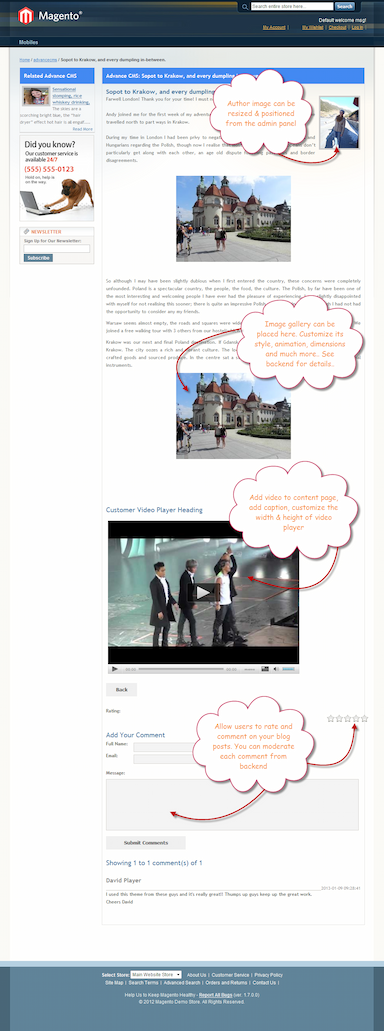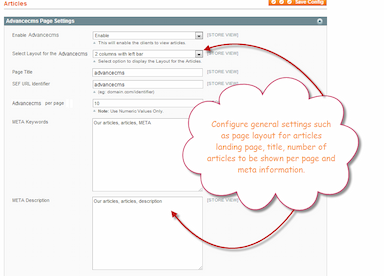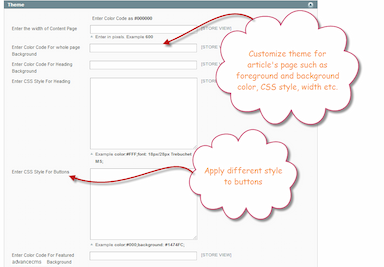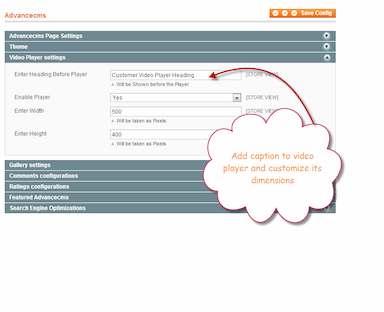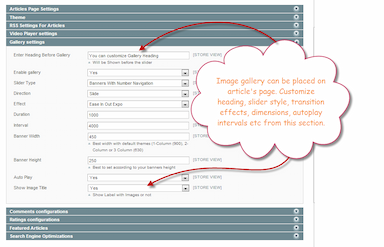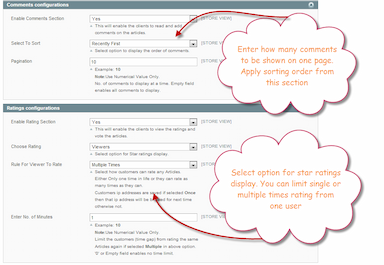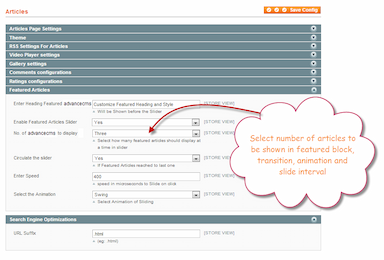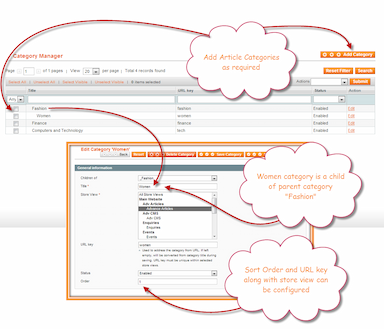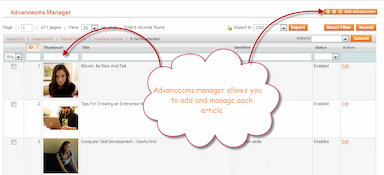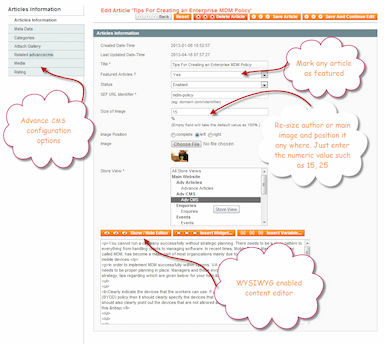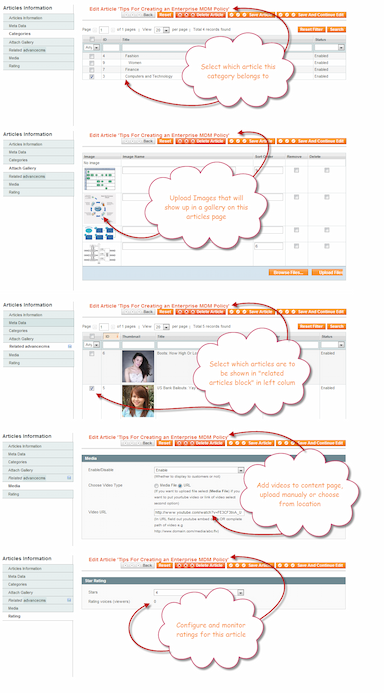Advance CMS for Magento 1
- Post Content With Video, Rating & Image Gallery
- Add Multiple Categories & Restrict By Store View
- Manage Featured Content Slider & User Comments
- Configure SEO Settings
- Customize Theme & Layout of Content Listing Page
- Description
- Reviews
- FAQS
- Customization
- Change Log
POWERFUL FEATURES OF MAGENTO CMS EXTENSION
Landing Page for Blog in Magento
Blog Magento extension creates a separate landing page to list all the articles along with a featured article slider
Create and manage a healthy blog with Advance CMS Magento Blog extension. Give it a Web 2.0 look and style with an advanced WYSIWYG editor. Add an image gallery and video player to content pages, and enjoy its countless premium features. The most valuable of all is the Blog SEO feature; that does not require you to install additional plugins to perform mandatory tasks to rank your articles in search engines.
Configuration Options
Configure the following settings as per your requirements:
- Enter page title and select appropriate Magento page layout
- Select number of articles to be shown on the landing page
- Add meta information for search engines
- Set width of the blog content page
- Select color style for heading, foreground & background, and Featured articles background
- You can also define CSS for customized modifications
Features for Blog Posts
Add and manage articles with Magento CMS extension
- Set title, SEF URL and meta information
- Configure any blog article as featured by selecting "Yes" from featured Advance CMS drop-down menu.
- This add-on can automatically resize author images by providing the %age of size to scale down or up.
- Set store view
- Choose appropriate category for your blog from the left column
- Upload and Create image gallery for blog detail page
- A blog details page can show related articles in the left column. You can choose from here, which blog posts to show up here
- From “Media” tab on left column add videos to your content, upload manually or from URL
- Rating tab on the left column allows you to monitor and set ratings
Display Image Gallery
Add image galleries on blog pages and show them in an attractive slider.
Slideshow Image Gallery
To help your customers, you can place image gallery on blog pages such as event specific blogs. On the other hand, user guides, case studies, etc. may also utilize this feature.
Settings for photo gallery
- Enter Custom label
- Select slider style such as Banners with/without navigation & thumbnails.
- Customize slider settings such as slide or opacity animation, transition effects, slide interval & duration, auto play settings, dimensions and show image title
FEATURED ARTICLES SLIDER in Blog Extension for Magento
The blog landing page displays a featured blog slider at the top. Configure maximum number of blogs to display in this slider.
- Enable/ Disable Featured Slider
- Enter No. of articles to show
- Enable / disable slider rotation
- Control slider Speed
- Select from more 15 available Animations
Manage Comments & Rating
Monitor and moderate all comments received against blog posts.
Comment Settings
- Enable / Disable comments
- Sort comments by posting date in ascending or descending order
- Limit no of comments per page for pagination
Rating Settings
- Choose who can rate articles – admin or visitors
- Enable / Disable multiple votes from the same visitor
- Define time interval case of multiple votes from the same IP
Features
- Customize width and height of video player
- Optimize SEO of each blog to rank higher in search engines
Merchant Benefit
With Advance CMS extension, you can add content pages to your business website for a lot of purposes. It can either be an entertaining blog or a collection of informational articles. You can avail the following benefits after installation of this extension.
- Manage various pages and publishing content is quick and easy. You do not have to ask a developer to add a page or content to your website.
- The simple content management gives you the freedom to update content as frequently as you appropriate for your business.
- You can address complex issues relating to products and services by posting informational content for consumers.
- Content is equally liked by customers and the search engine, which results in more traffic and leads.
Customer Benefit
For a booming business success, you shall never ignore the convenience of your customers. To enable you to serve customers with interactive and engaging content, Advance CMS extension is among the essential tools. Following are the benefits your customer can avail after installation of this extension.
- Your customers can find valuable information in the blog post and articles you post. You can also add product descriptions and service details for their awareness.
- By enabling comments, your customers can share their opinion and thoughts about the content or relate it to a product or service you offer.
- Customers can find most of their issues answered by reading the informative articles and posts. It reduces their efforts of asking questions in emails.
yezi
4this is my requirementI'm a merchant, I useMagento Go
this extension can be set category,this is my goal;Another FME give the fastest and effective support to me, I am satisfied with staff's efforts as well. I'm a merchant,I useMagento Go (Source: Magento Connect)
Hughie
5worth the money
This extension is definitely worth the $100 - gives much more control over the pages than Magento's built in CMS functionality (which is limited at best!). I haven't looked at the database structure or the models/controllers yet but I can't imagine most people would do that anyway. Very impressed overall :) Fast support too!
Gloria
5Awsome CMS extension
Gives me a lot of power so i can do alot with my Magento. I use it for creating pages under different topics. Worth every penny
paulo
5Best Extension
Good content has always attracted hits to my sites. Advance CMS helps me place and organise pages with easy on my magento.
Ghio
5cool useful extension
Nice extension if you want to extend your Magento website with other info pages, Blog info etc. and make it user and SEO friendly.