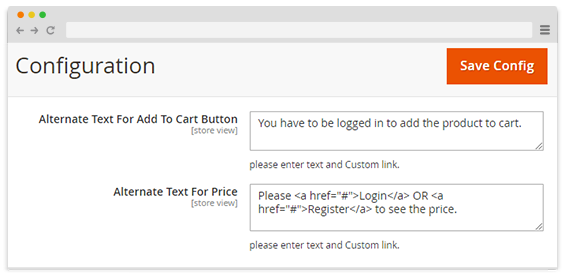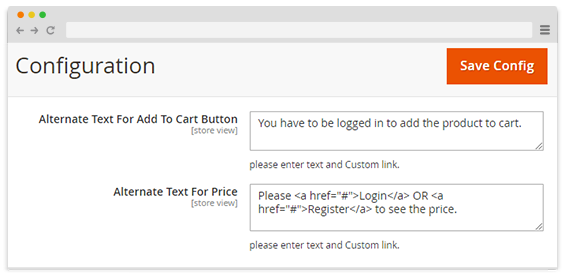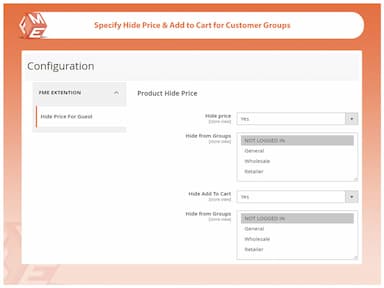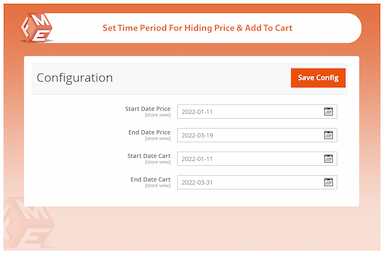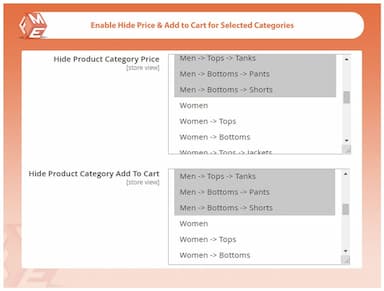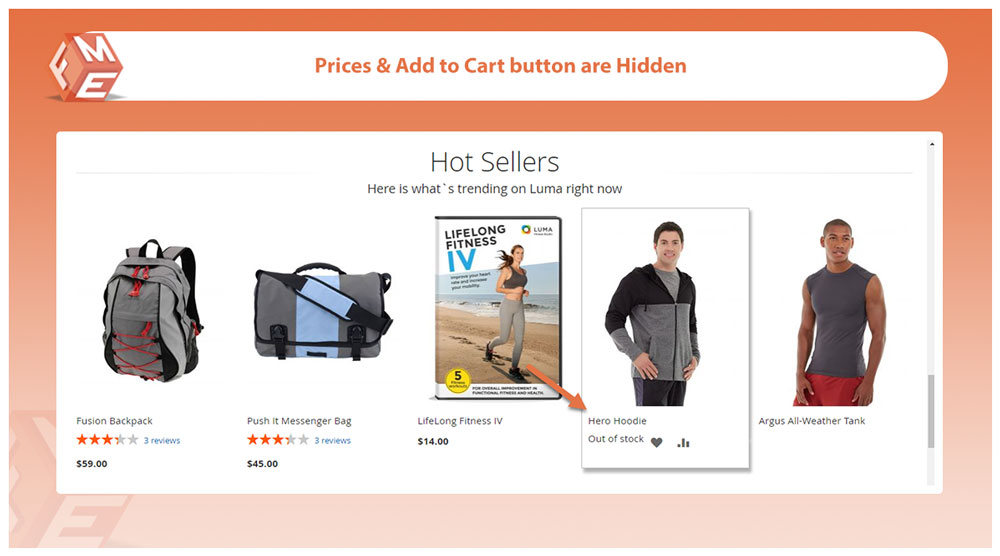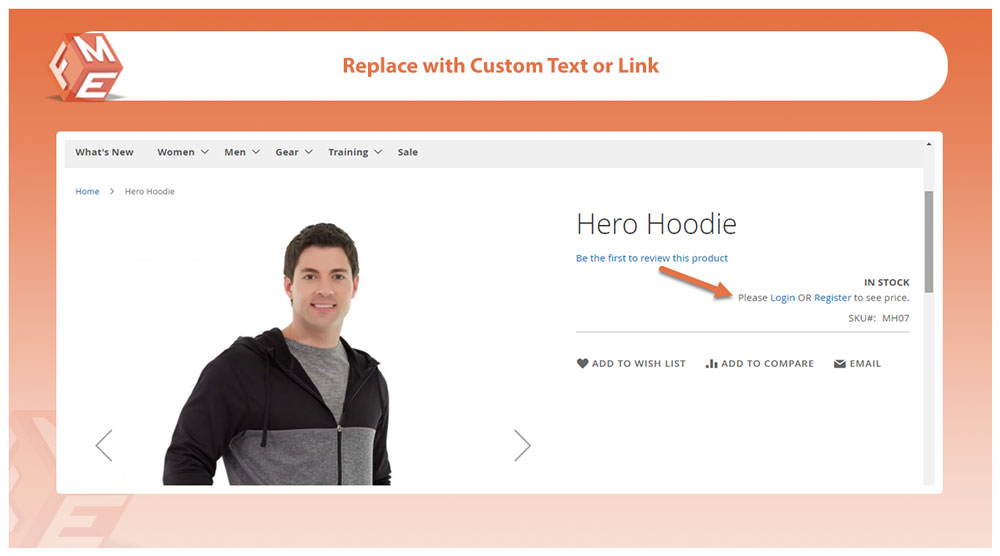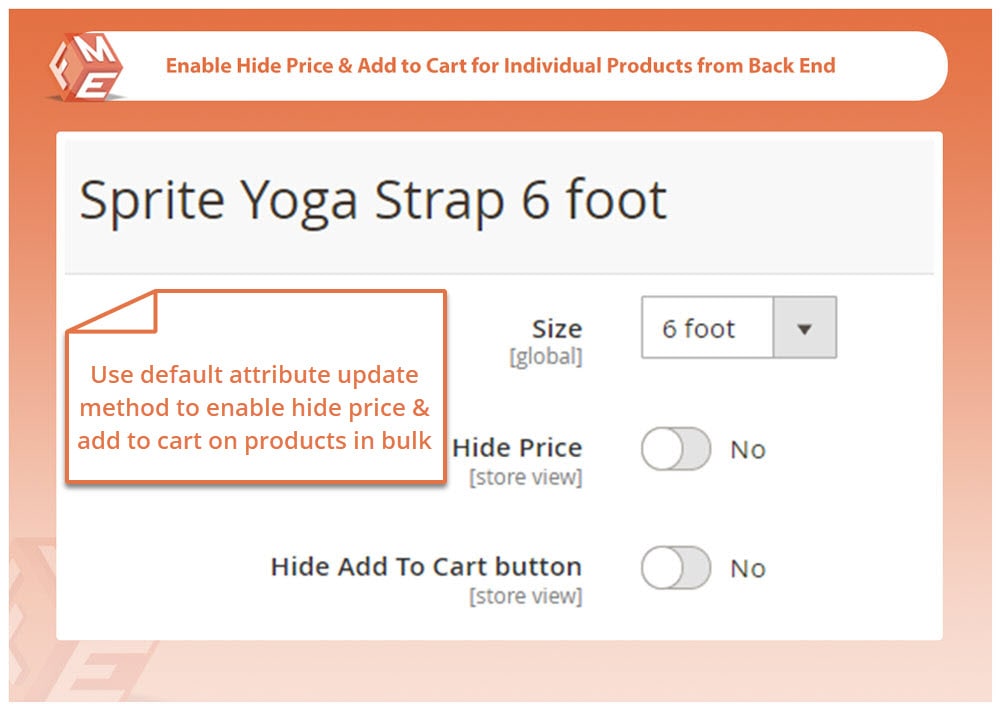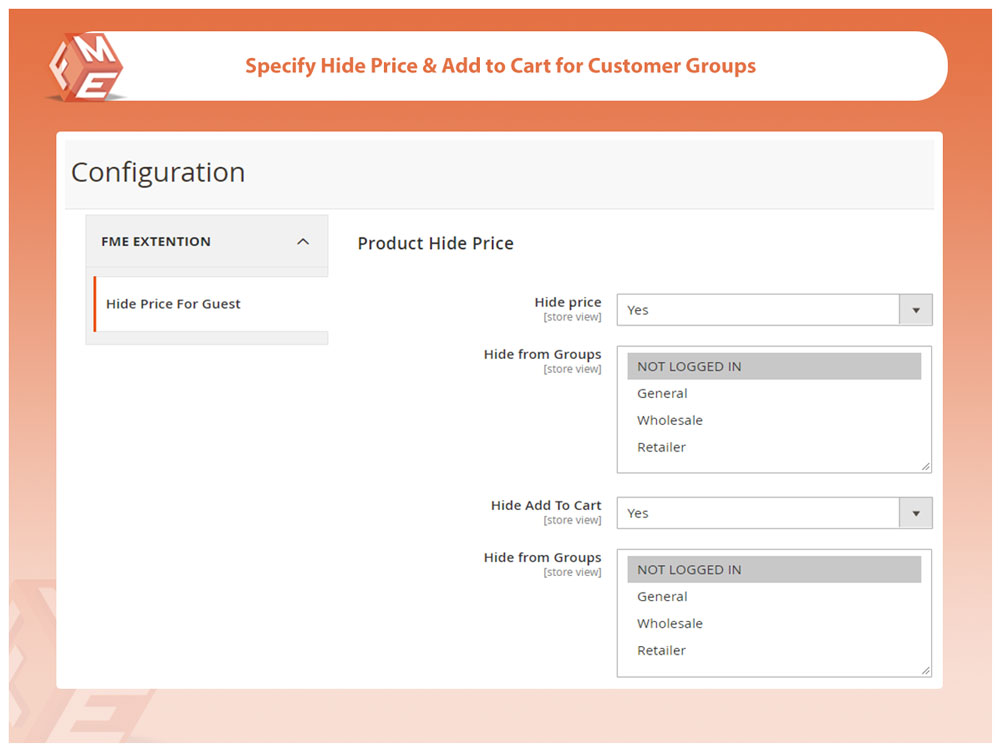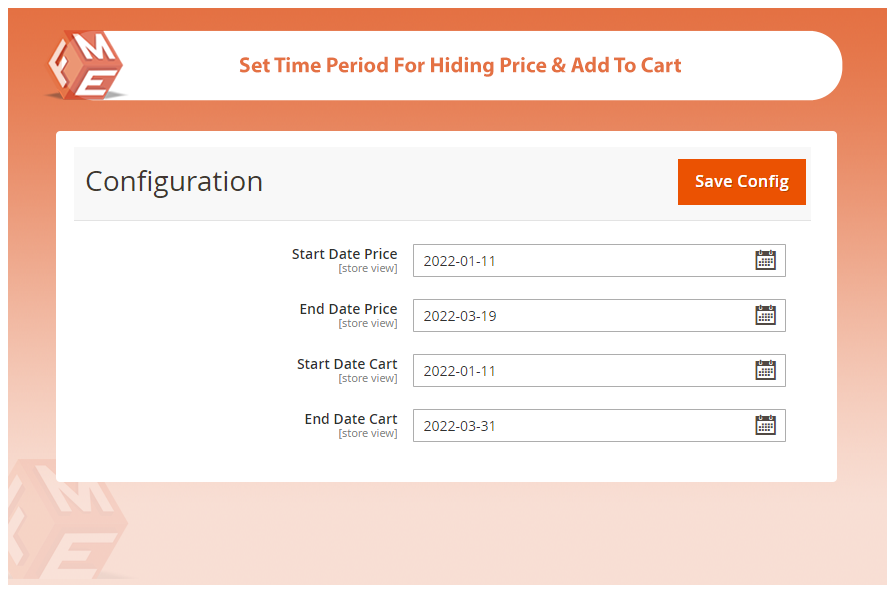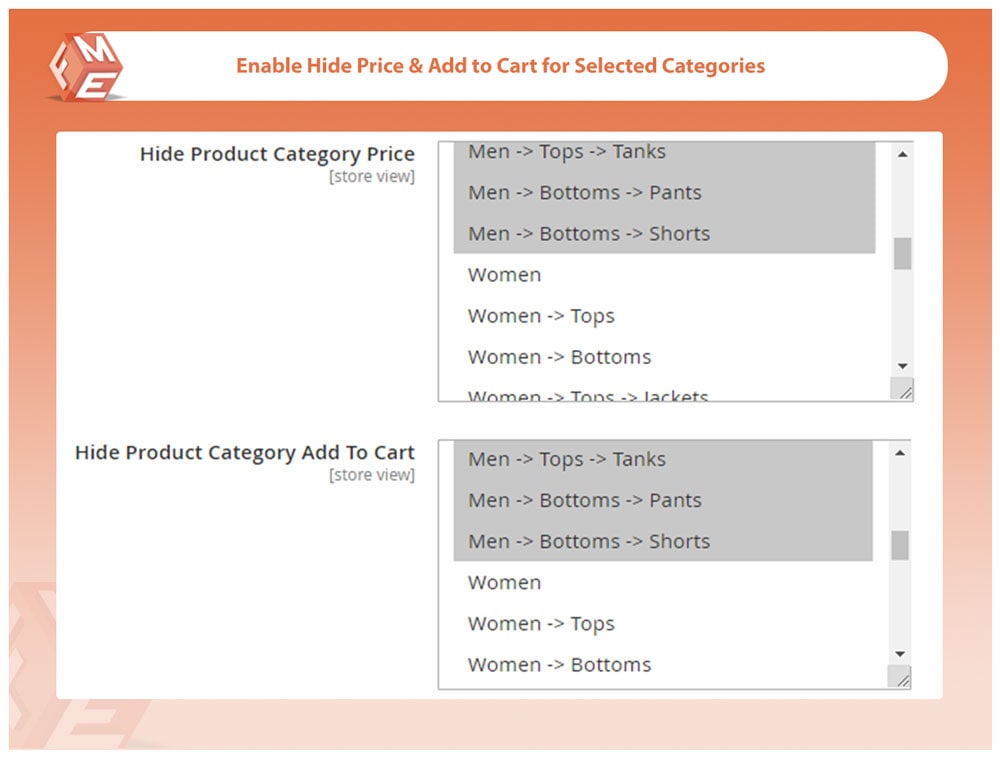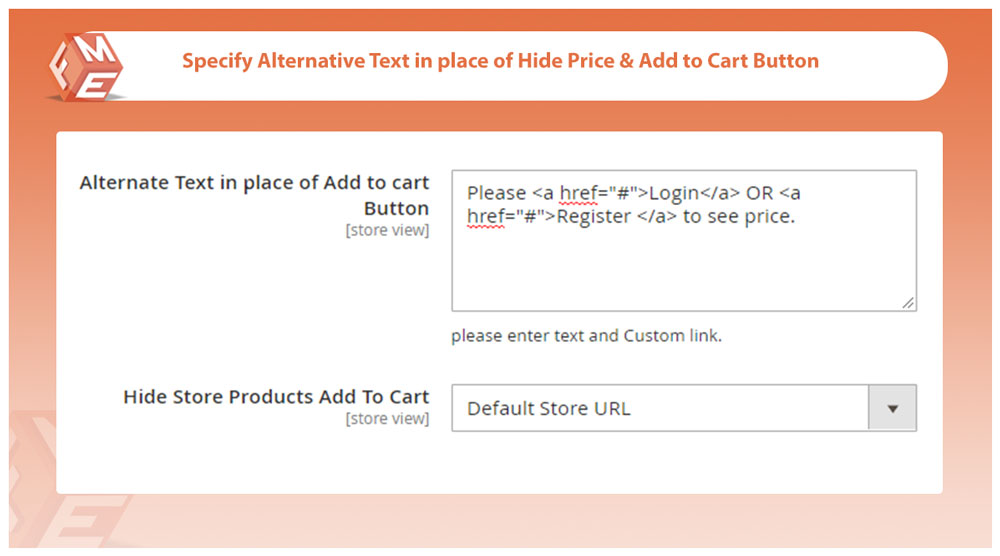Скрыть цену для гостей for Magento 2
Расширение Magento 2 Hide Price for Guest помогает оптимизировать вашу стратегию ценообразования, позволяя скрывать цены для гостевых пользователей. Оно работает путем скрытия цен и кнопки "Добавить в корзину" для определенных продуктов, категорий и подкатегорий из конкретных групп клиентов, таких как незарегистрированные пользователи, оптовики, розничные продавцы и т.д.
- Отображать цены только для определенных групп клиентов.
- Скрывать цены на конкретные товары или целые категории.
- Включать скрытие цен на определенный период времени.
- Скрывать цену и кнопку "Добавить в корзину" при продаже сверх плана и перекрестной продаже.
- Скрывать цену и кнопку "Добавить в корзину" на страницах результатов поиска.
- Отключать цену и "Добавить в корзину" в списке желаемого и сравнении.
- Заменять на свой текст и ссылку.
- Одобрено Magento Marketplace.
Pick a Combo Deal with 20% Discount

Скрыть цену для гостей
$69.99
- Magento 2 Hide Prices Unless Logged in
- Hide Price With Text or Link
- Hide Price For Individual Products
- Hide Price for Guest Customer Group
- Hide Price For Specific Categories
- Alternative Text For Add to Cart Button
HOW THE EXTENSION BENEFITS YOU?
DETAILED FEATURES OF MAGENTO 2 HIDE PRICE FOR GUEST EXTENSION
Hide Price If Not Logged In
This extension conceals product prices and/or ‘Add to Cart’ button to encourage guest users to register or sign in to see prices and use the add to cart feature. You can hide price for guests and other customer groups on:
- Product Page
- Category Page
- Home Page
- Wishlist Page
- Comparison Page
- Search Results Page
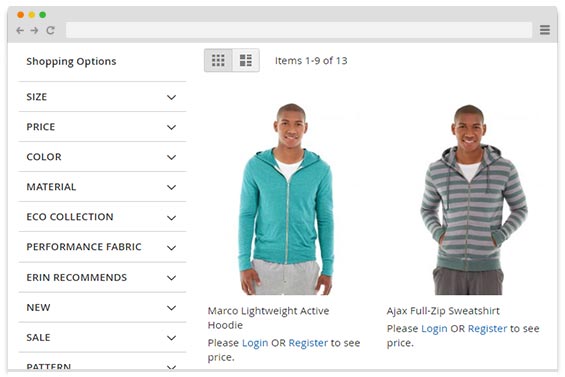
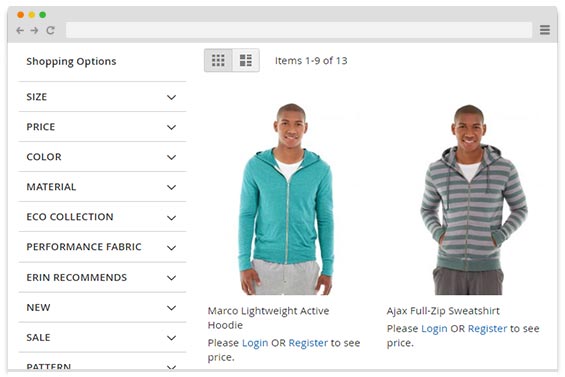
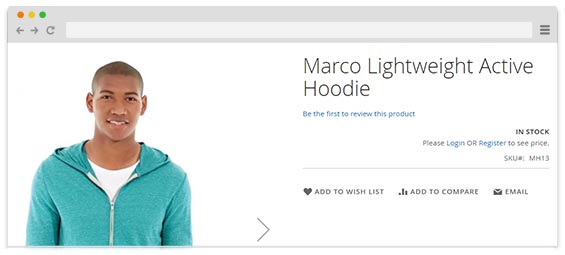
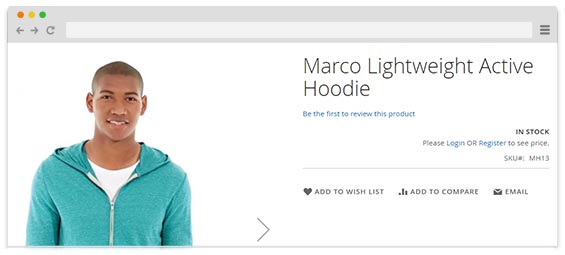
Hide Price on Product & Category Pages
The extension allows Magento 2 admin users to hide price on specific product pages as well as whole categories. They can hide price and 'Add to Cart' for particular products individually by going to the product edit page or in bulk by using the ‘Update Attributes’ method in the products grid.
The extension is flexible enough to let you effectively regulate prices visibility according to your business needs.
Hide Price by Customer Groups
Approach each customer group with a different pricing strategy and relevant content. You may want to display special offers to wholesalers and hide product prices from retailer and general users. Similarly, you can restrict customers from adding the product to cart until they sign in or create an account.
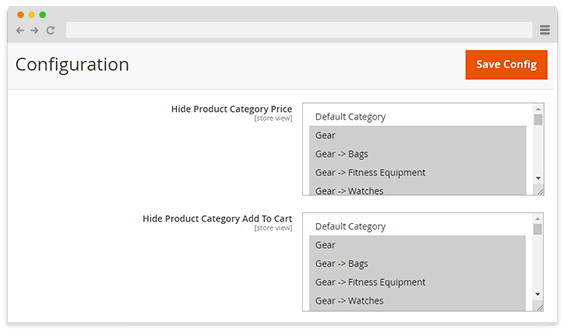
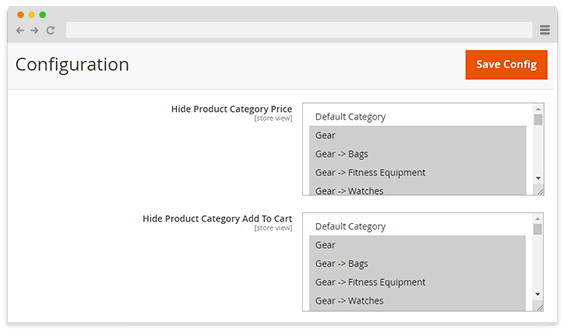
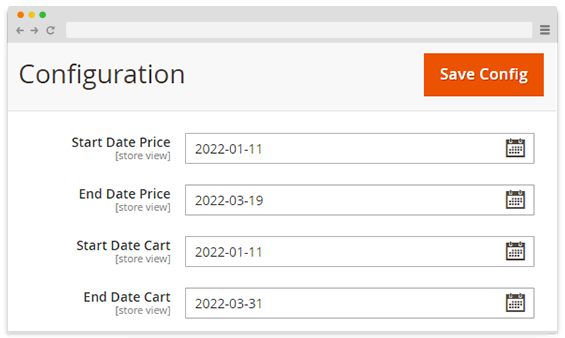
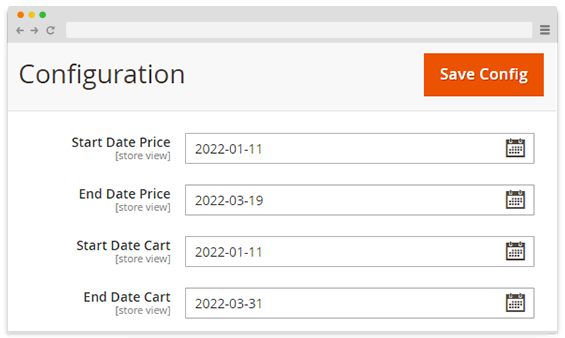
Hide Price for Specific Days
Restrict prices and add to cart visibility for a specific duration only. This allows you to avoid orders when you are not available for fulfillment or during a season when you fear that some products might go out of stock. As soon as the time period ends, the prices and the "Add to Cart" button will become visible for all products automatically.
Replace Price & Add to Cart With Text or Link
Personalize the "Add to Cart" button and price quotation with custom text. For example, "Register to see the price".
You can also create links to redirect guest visitors to relevant store pages. For example, embed the sign-up or product inquiry form link to redirect shoppers to the registration page or prompt them to inquire about the product price.