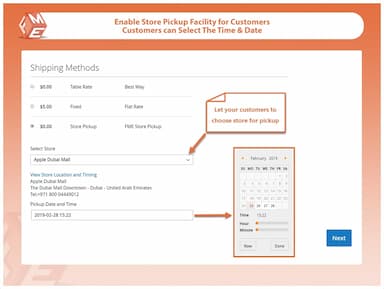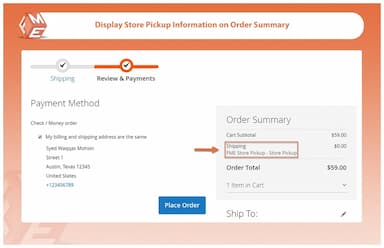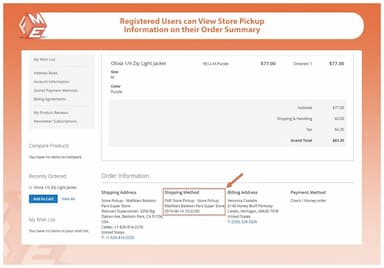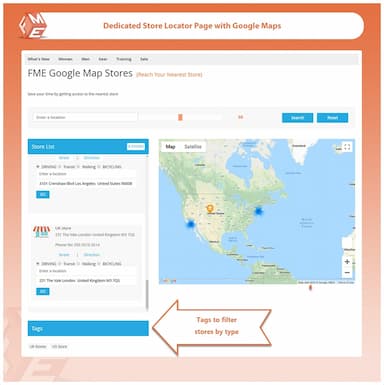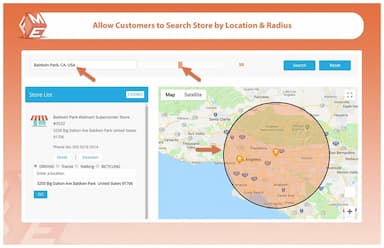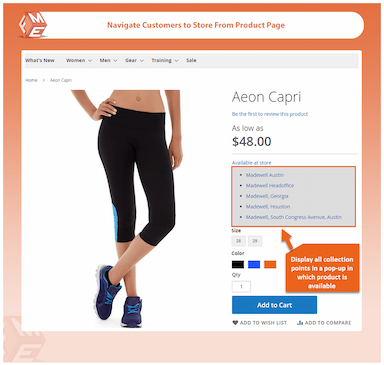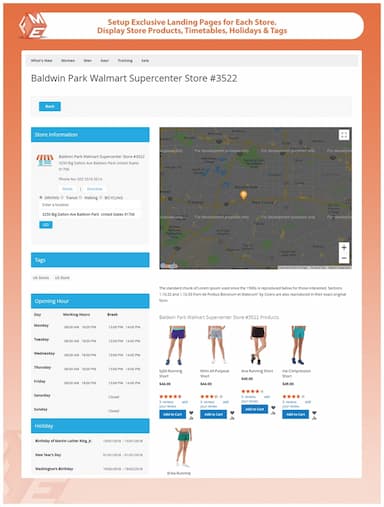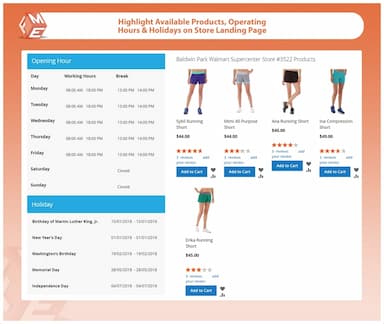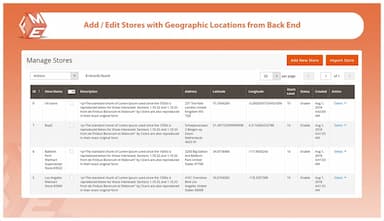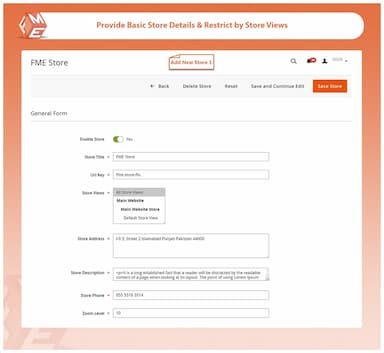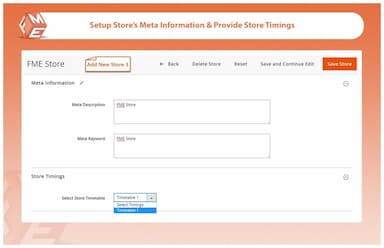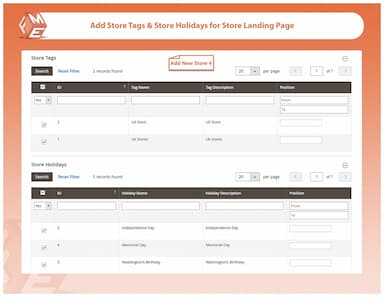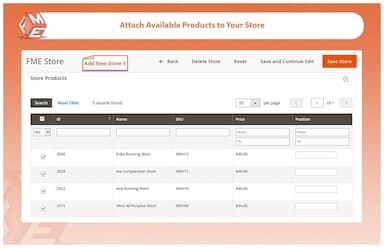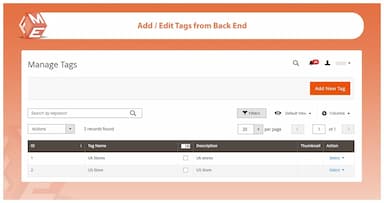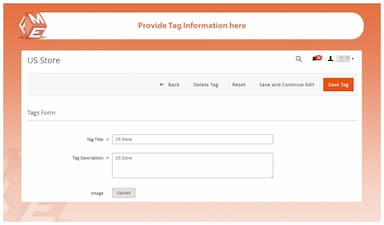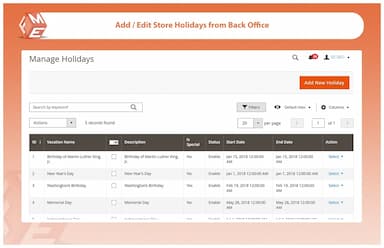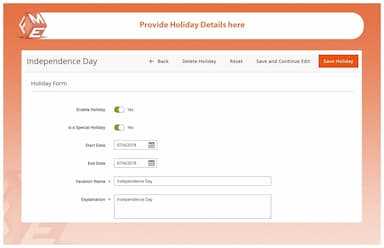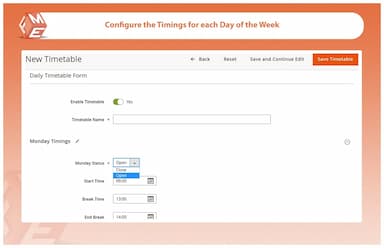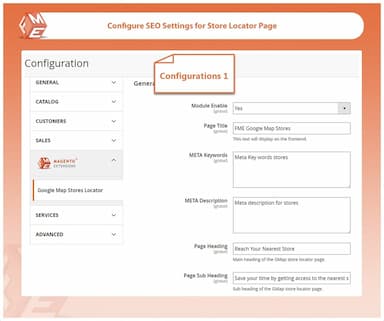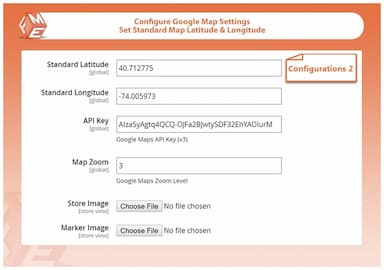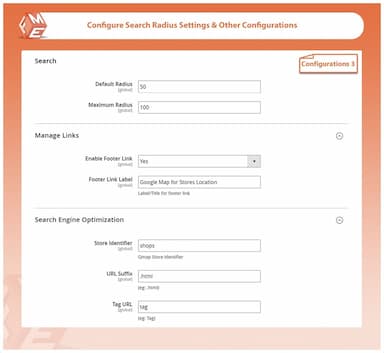Store Pickup for Magento 2
Simplify local order collection with the Store Pickup Magento 2 extension.
- Allow users to select “Pickup from Store” during checkout
- Allow them to select nearest store, date and time for collection
- Import Shops data using CSV file
- Bonus Store Locator features
- Dedicated store locator page to list locations on Google Maps
- Separate landing page for each shop location to show timetables & products
- Create location tags to let your customers filter listings
- Approved by Magento Marketplace
- Description
- Reviews
- FAQS
- Customization
- Change Log
The Store Pickup Magento 2 extension lets customers choose “Pickup from Store” at checkout and select their preferred location, date, and time for collection. Admins can easily import shop data via CSV and showcase stores on an interactive Google Maps locator page. Each location gets its own landing page with business hours, available products, and filterable tags for quick navigation.


Challenge
Many customers prefer to collect their orders directly from a store to avoid shipping delays or costs. However, Magento’s default system does not provide an option for customers to choose a pickup location, select a date and time, or check product availability before visiting the store.


Solution
The Magento 2 Store Pickup Extension adds a "Store Pickup" option to the checkout page, allowing customers to select their nearest store, schedule pickup time, and check product availability before confirming their order. With an integrated Google Maps-powered store locator, customers can easily find the exact store location, get directions, and view store details such as operating hours, holidays, and contact information.
Store Pickup Extension for Magento 2
$199
Top 6 Features of Magento 2 Store Pickup Extension
Features Of Magento Store Pickup Extension
Display Pick-up-Locations on Product Page
Enable "Store Pickup" as Shipping Method
Add Unlimited Store Pickup Locations
Dedicated Pages for Each Store Pickup Location
Add Tags to Make Your Outlets Recognizable
Add Store Holidays
Manage Operating Hours for Each Shop
Attach Products to Each Store Location
SEO Settings
Add or Import Stores Data Using CSV File
Store Pickup Extension Configuration Settings

This feature allows you to display pick-up-points on the product page where the item is available. Upon clicking the pick-up-point, the customer will be navigated to the store locator page where they can find the exact directions from Google Maps. This saves time and helps the customer to find accurate directions to pick the product.

Magento 2 in store pickup extension allows your customers to choose "Store Pickup" as the shipping method. In this way, merchants can easily manage both options in their store:
- Buying online
- Collect in stores
With this extension, you can allow your customers to:
- Select Nearest Shop for Collection
- Select Date & Time

Magento 2 Store Pickup extension includes full features of our Shop Locator Plugin that empowers you to display these locations on separate page. You can add new locations or import them from your Magento1.x shop with the following details:
- Shop Set Title and URL Key
- Assign to a Storeview
- Address and Description
- Phone, Postcode and Zoom Level
- City, Country and Region

A dedicated page is created for each store you list. You can add complete details and contact information of store. You can also add:
- Products availability
- Google map directions
- Holidays
- Operating hours
- Street view options

You can create and manage a variety of tags that can be added to each shop to help the users easily recognize the nearest outlet. Add tags for different locations, product variety or any attribute that better describes a shop.

Add holidays and operating hours for each offline shop to let customers choose the appropriate day and time for collection.

You can create multiple working schedules that exhibit timetable for each day of the week. This helps you easily set working hours for any location you create. Configure break, opening and closing time.

You can add products to each Shop so that a customer can confirm the availability of any specific item before selecting it as a collection point.

Add meta tags to rank your new location pages in Google and generate more traffic and sales.

You can easily create Outlet Locations and show product availability, timetables, holiday on Google maps. These locations can be created individually or by importing a CSV file.

You can change these configuration settings from the backend.
- Enable or Disable Functionality
- Configure Meta Information
- Add Image
- Set Default Latitude & Longitude
- Add Google Maps API key
- Add Google Map Marker
- Manage Footer Links
- Set up a URL Identifier
Kristina Postnikova
5Really Good Work
The extension is a complete solution to list your stores and provide in-store collection.
Jeff
4I'M LUCKY to Have It
I just wanted to show my new store branch on my site with a good interface. Fortunately, I find this magento 2 store pickup extension. I am very happy that I can add my store pictures easily.
Conrad
5Works well for multiple store pickup destinations
Along with free shipping, now we're offering same day free in-store pickup. the extension works well for multiple store pickup destinations.
Chris
5Free In Store Pickup
Our customers can now purchase online and pickup at our store - saving the delivery charges.
Bernhard
5A great addition to our store
We're offering free delivery across the city, now customers can buy online and get either free delivery or in-store pick-up for FREE.
Updated
Fixed
Added
Version 1.2.7 – 2025-11-13
- Tested and updated compatibility with Magento 2.4.8.
- Hyva and GraghQL compatibility added to ensure the extension runs smoothly on Hyva theme and in headless setups. A separate GraphQL package is included in the download. User guide updated with GraphQL APIs.
Version 1.2.5 – 2024-07-08
- Magento 2.4.7 Compatibility Added
Ensured compatibility with Magento 2.4.7, including adjustments for shipping method rendering during checkout and integration with custom store attributes.
Version 1.2.3 – 2024-02-10
- Magento 2.4.6 Compatibility Added
Adapted codebase to match changes in shipping and checkout components introduced in Magento 2.4.6.
Version 1.2.2 – 2023-09-15
- Magento 2.4.5 Compatibility Added
Verified compatibility with changes in the shipping method selection flow in Magento 2.4.5.
Version 1.2.4 – 2024-04-30
Fixed an issue where the pickup location dropdown was not retaining the selected value after page refresh.
Version 1.1.8 – 2022-04-03
Fixed a layout issue on checkout page for Luma-based themes where pickup information was misaligned.
Version 1.2.1 – 2023-06-12
- Introduced ability to restrict pickup locations by customer group and store view.
Version 1.0.0 – 2020-11-20
- Initial release of the FME's Magento 2 store pickup extension.
- Allow customers to select a store pickup location during checkout.
- Set business hours, holidays, and pickup instructions from the admin panel.
- Supports Google Maps integration and multi-store configuration.