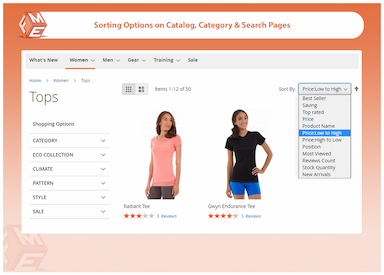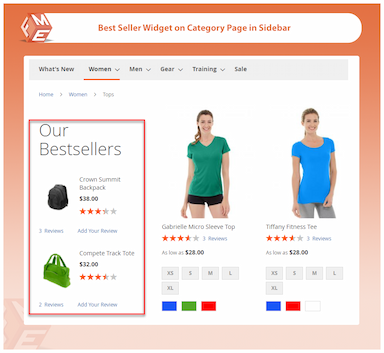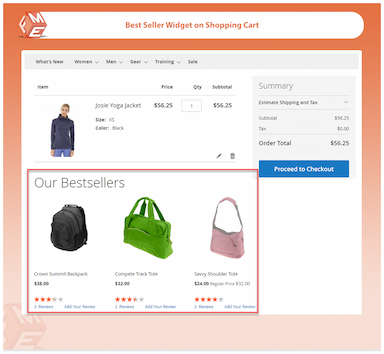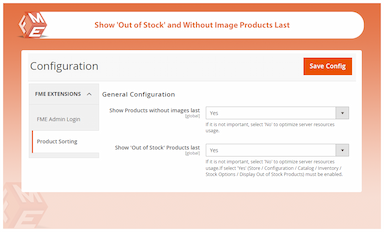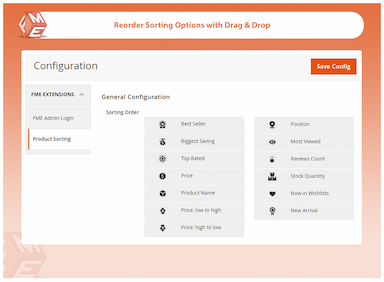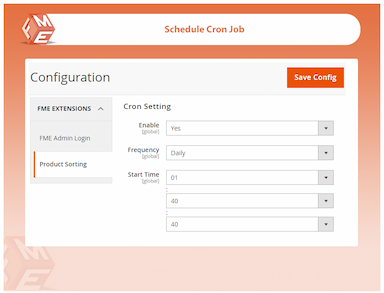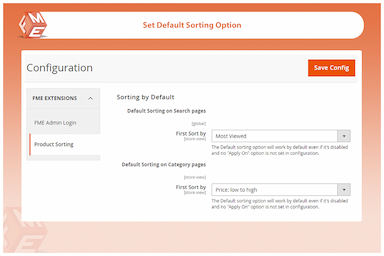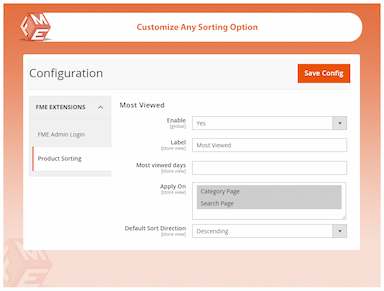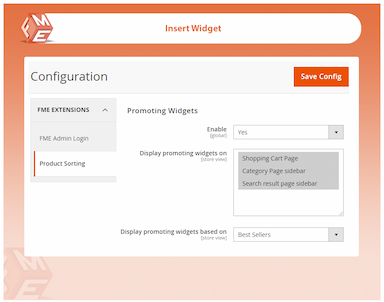Improved Sorting for Magento 2
- 14 useful sorting options
- Reorder sorting options
- Customize any sorting attribute
- Set the default sorting option
- Schedule Cron jobs
- Show ‘Out of Stock’ & products without images last
- Show featured products widgets

Improved Sorting
$89.99
- Description
- Reviews
- FAQS
- Customization
- Change Log
Take your Magento catalog to the next level with the Improved Sorting for Magento 2 extension. This powerful tool allows customers to sort products by 14 different attributes on category and search pages, enhancing the shopping experience and helping you promote key products effortlessly.


Challenge
One common issue for Magento store owners is the lack of advanced product sorting options. The default sorting is limited, forcing customers to manually sift through pages or scroll endlessly. This can lead to frustration, increased bounce rates, and missed sales opportunities. Without the ability to easily promote specific products, underperforming items may remain overlooked.


Solution
The Magento 2 Improved Sorting extension tackles these challenges by offering 14 sorting options, such as top-rated, best-sellers, price, and reviews count. This allows customers to quickly find the products they are most interested in and enhances the store’s usability. Additionally, features like custom sorting attributes, cron jobs, and widgets ensure that the sorting options stay up-to-date and optimized for sales and user experience.
Improved Sorting for Magento 2
89.99
Top 6 Features Of Magento 2 Improved Sorting Extension
Detailed Features Of Magento 2 Improved Sorting Extension
Sort Products by 14 Attributes
Reorder Sorting Options
Customize Any Sorting Attribute
Set the Default Sorting Option
Schedule Cron Job
Show Products Without Images & ‘Out of Stock Products’ Last
Display Featured Products Widgets

The default sorting options in Magento 2 are limited. Shoppers can't sort products by popular parameters like top-rated, best sellers, or most viewed. This Magento 2 sorting extension introduces additional sorting parameters for enhanced searchability on category and search result pages.
- Best seller
- Saving
- Top Rated
- Price
- Product Name
- Location
- Price: from lowest
- Price: from highest
- Most viewed
- Review count
- Quantity in stock
- Now on Wishlist
- New Arrival
- Relevance
The ‘Now in Wishlist’ option is valid for registered customers and the ‘Relevance’ option will appear for search pages only.

You think ‘Best Sellers’ is the most preferred sorting parameter? Move it to the top. All you have to do is drag and drop. You can arrange the sorting options in the order that you think will be most optimal. The options will be displayed in the dropdown according to the specified order.
The drag and drop feature helps you to boost your popular products even more or promote underperforming products.

Each sorting option is customizable. You can disable any option you think is not important. You can give them titles that are understandable and perfectly reflect what they do. Choose to apply each option on category and/or search pages. Also, choose the default sorting direction for each parameter (if applicable) i.e. ascending or descending.
All these customizations will help you make the most of each sorting option.

You would want your new, on sale, or top rated products to be displayed by default. Whatever products you want to draw customer’s attention to on the search results and category pages, set them as the default sorting option. If customers want to sort products by any other parameter, they can select it from the dropdown.

Store’s statistics can change with time. The product that was the #1 top rated a week ago may have lost its place today or product’s stock quantities may have changed. It’s important that the sorting works based on the latest statistics.
To ensure this, you can schedule a cron job. Determine whether you want to run the cron job every day, once a week, or once a month. Reindexing will occur after the specified interval, updating everything and the sorting will reflect the latest changes.

Display ‘out of stock’ products and products with no images at the end of the list. This is important because you would want to display products that are appealing and are available in large quantities at the top. Visitors will still be able to see and search for out-of-stock products.

Magento 2 improved sorting allows you to display products based on multiple sorting parameters in widgets on category, search result, and shopping cart pages. Create any number of widgets and insert them in the sidebar, after page header, before page footer etc. You can display widgets based on:
- Best Sellers
- Most Viewed
- Top Rated
- New
This helps you boost your bestsellers right in the shopping cart and display featured products block in a sidebar.
Improved Sorting for Magento 2
89.99
Roy Kuiper
5Increased Sales with Advanced Sorting Options
We’ve seen a noticeable increase in sales since installing this extension. Features like sorting by "New Arrivals" and "Best Sellers" have made a big difference for our customers and helped them discover products they’re more likely to buy.
Aminah Torres
5A must-have
I was looking for a way to make product sorting more user-friendly, and this extension delivered perfectly. Customers often complained about not being able to sort products by what's most viewed or best-selling, but not anymore. I reached out to support with a question about enabling sorting for a specific category, and their response was quick and thorough. It’s clear that the team at FMEextensions knows their product inside out. This is a must-have extension for any Magento store owner!
Kaye Thomas
5Highly Useful Module
We installed the extension on our Magento 2 store, and the difference was immediate. The ability to sort products by popularity, ratings, and sales has drastically improved the user experience on our site. Customers can now find trending products in seconds, which has directly increased conversions.
Russell
5My first experience with FME and it was good
This is the first extension I bought from FME. It worked great although I needed a couple of tweaks to make it work for my specific requirement. The support team was quick and kind enough to do it. Good experience with team FME and a definite recommendation.
Elmer Holtkamp
4Do the Comparison
I am glad I bought this. You can do the comparison yourself and see who offers a better one.
Improved Sorting for Magento 2
89.99
Improved Sorting for Magento 2
89.99
Improved Sorting for Magento 2
89.99
Updated
Fixed
Added
Version 1.1.2 Last Updated: October 5, 2024
Magento 2 Improved Sorting Extension is now fully compatible with Magento 2.4.7.
Version 1.1.1 Last Updated: September 18, 2023
Compatibility updated for Magento 2.4.6.
Version 1.1.0 Last Updated: April 7, 2023
Compatibility updated for Magento 2.4.5.
Version 1.0.9 Last Updated: August 28, 2024
Fixed an issue where the arrow beside the sorting parameters dropdown was not functioning correctly for sorting products.
Version 1.0.8 Last Updated: June 10, 2023
Resolved a bug where the "Best Sellers" sorting option failed to update product order after new sales.
Version 1.1.3 Last Updated: January 20, 2025
Added a new "Most Reviewed" sorting option, allowing customers to view products with the highest number of reviews first in the Magento 2 Improved Sorting Extension.