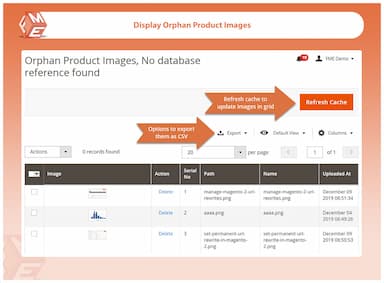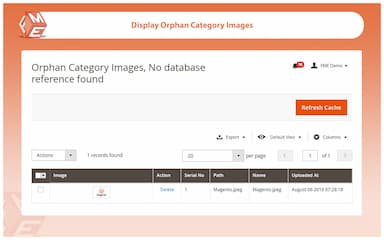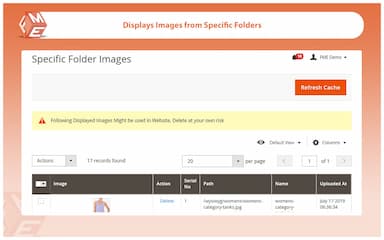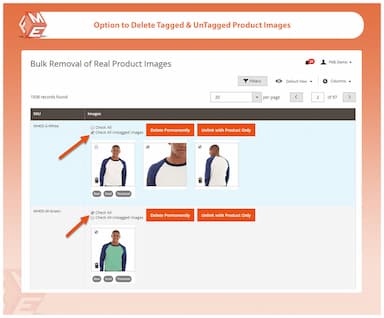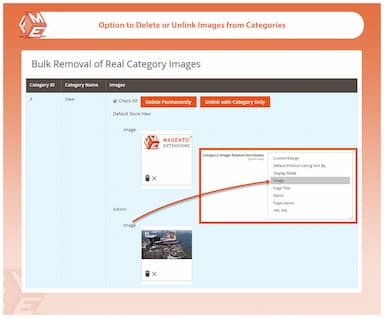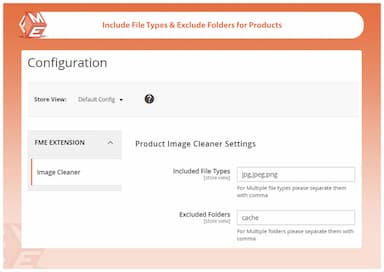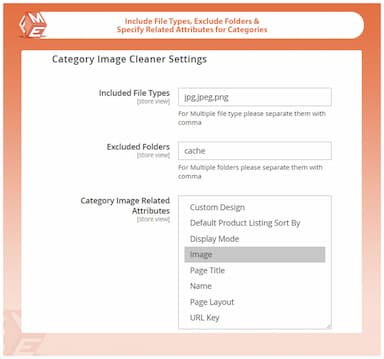Image Clean for Magento 2
- Remove orphan images in bulk.
- Erase images from specific folders.
- Delete unused images from products, categories.
- Enable Cron job to automate image removal.
- Export orphan images by attributes.
- Clean images of specific file formats, exclude folders.
- Approved by Magento Marketplace.

Image Clean
$49.99
- Description
- Reviews
- FAQS
- Customization
- Change Log
Improve website speed and performance by removing unused images from your store automatically with Magento 2 Image Clean extension. This tool detects and removes orphan and duplicate images, freeing up server space and optimizing site performance.


Challenge
Magento 2 does not have a built-in feature to identify and remove orphaned or duplicate images, which can accumulate over time and slow down the website.


Solution
The Magento 2 Image Clean Extension automates image detection and removal, allowing store owners to clean up unnecessary files, free up storage, and improve website loading speed effortlessly.
Image Clean for Magento 2
$49.99
Top 6 Features of Magento 2 Image Clean Extension
Detailed Features of Magento 2 Image Clean Extension
Clean Orphan Images from Products, Categories
Delete or Unlink Product Images
Delete Unused Images from Categories
Remove Images of Specific Folders
Product, Category Image Clean Configuration
Configure Cleaning Specific Folder Images
Automate Image Clean Up With Cron Job
Export Orphan Images by Attributes

It often happens that you upload an image but don’t attach it to any product. Also, sometimes you delete a product but forget to delete the associated images. These images unnecessarily occupy server space and consume resources. The result is often in the shape of slow loading speed and a bad user experience.
Magento 2 Image Cleaner by FME compiles a list of images that you have deleted from products and categories but still reside in the database. Once found, you can easily delete them one by one or in bulk.

The extension collects all (tagged and untagged) product images of your store to help you easily delete or unlink them from the landing pages. The Ajax-technology allows removal of images without page reload.

Remove unused images from your Magento 2 category pages. Like product images that are not in use, the extension prepares a list of all unused category images for you to either delete them permanently or just unlink them from the category. This cleans up your Magento 2 database and frees up space.

The extension brings forward all the images of the folders you select in configuration to help you delete them all or the selected ones. The hectic task of removing images from a text editor is made easier with this option.

With configuration settings for product images, you can allow the removal of specific image file types and exclude folders as well. However, the category configuration facilitates the removal of images by attributes too.

You can define the cleaning of images from specific folders. Select the image types you want to remove and choose folders from varying sections such as Captcha, customer, downloadable, theme, catalog and WYSIWYG editor.

Magento 2 Image Clean extension helps you keep the store free from unused images. You can specify the following resources to clean along with a limit & schedule it for auto removal or delete them manually:
- Image files that do not belong to any product
- Image files that do not belong to any category
- DB record related to a product’s non-existing images
- DB record related to a category’s non-existing images

You can decide to export orphan images with specific attributes. For this, you can select images attributes in the configurations as a file path, file name and ‘added at.’
Image Clean for Magento 2
$49.99
Shaaz Wani
5Time Saving.
Managing the media of the website has become way more easier now. Saves a lot of time and effort in managing the websites' backend.
Wozniak
5Fantastic :)
This extension has saved my a lot of time literally. Very efficient one and the speed optimization results are fantastic!
Pardeep Kumar
5Made My Life Easier
This extension made my life easier. It effortlessly removes all the extra images and optimizes my store's performance. The extension was easy to install and in a fully working state so I did not even have to refer to the support team.
Chris
5Excellent Extension & Quick Support
Removed hundreds of unused product images from my store. Support team fixed the installation issue quickly.
Image Clean for Magento 2
$49.99
Image Clean for Magento 2
$49.99
Image Clean for Magento 2
$49.99
Updated
Fixed
Version 1.1.3 Last Updated: October 8, 2024
Magento 2 Image Cleaner Extension is now fully compatible with Magento 2.4.7.
Version 1.1.1 Last Updated: September 22, 2023
Compatibility updated for Magento 2.4.6.
Version 1.1.0 Last Updated: April 10, 2023
Compatibility updated for Magento 2.4.5.
Version 1.0.8 Last Updated: June 12, 2023
Resolved a bug that caused the image cleanup process to fail when processing large media libraries.