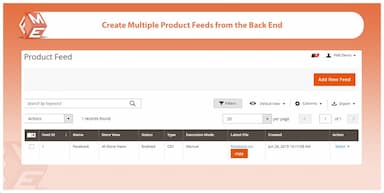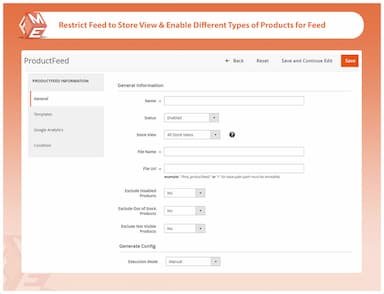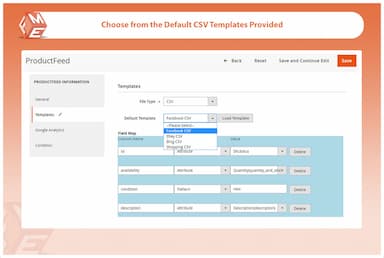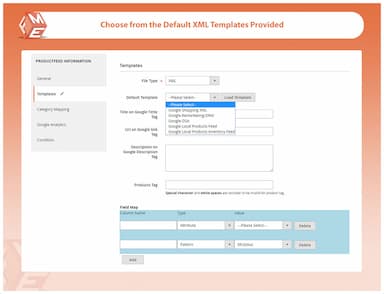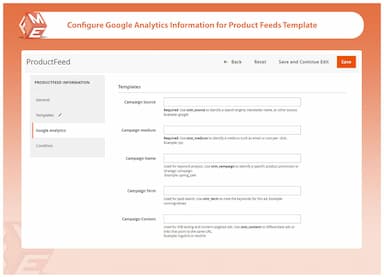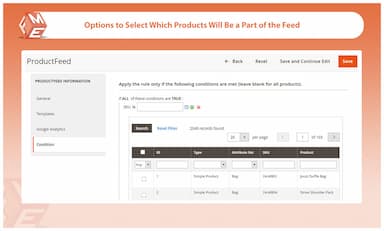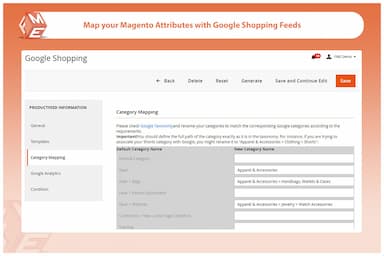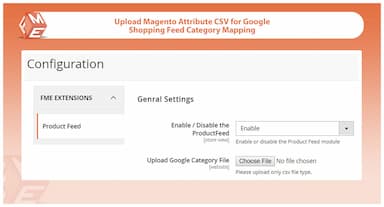Product Feed for Magento 2
Easily distribute your catalogue across multiple channels with the Magento 2 Product Feed extension.
- Create and manage multiple product feeds in one place.
- A number of templates to use for shopping platforms.
- Display demanding products on selected platforms.
- Enable Google Analytics for tracking website traffic.
- Add specific products to the feed with conditions.
- Amend product attribute values for each feed.
- Approved by Magento Marketplace.
- Description
- Reviews
- FAQS
- Customization
- Change Log
The Magento 2 Product Feed Extension helps you create and manage multiple product feeds efficiently, ensuring your listings appear accurately across various shopping platforms. With ready-to-use templates, you can quickly publish high-demand products, apply custom conditions, and modify attribute values for each feed. Integrated with Google Analytics, this Magento 2 Product Feed tool tracks performance and optimises visibility, making it easier to manage and promote your products across multiple marketplaces.


Challenge
Expanding an online store’s reach requires consistent product visibility across multiple platforms. Manually uploading and updating product listings for different shopping channels is time-consuming and error-prone. Additionally, tracking performance without integrated analytics can make it difficult to measure success.


Solution
The Magento 2 Product Feed Extension streamlines product submission to Google Shopping, Facebook, eBay, and more, using pre-built CSV/XML templates for seamless integration. With customizable feed rules and conditions, store owners can tailor product feeds and remove unwanted listings automatically. Google Analytics tracking helps monitor traffic sources and optimize sales strategies effectively.
Product Feed Extension for Magento 2
$199
Top 6 Features Of Magento 2 Product Feed Extension
Detailed Features of Magento 2 Product Feed Extension
Submit Product Feeds to Numerous Shopping Platforms
Use CSV or XML Product Feed Templates with a Click
Carry Impressive Google Shopping Campaigns
Promote Well-Crafted Offers on Relevant Platforms
Configure Google Analytics to Monitor Traffic
Add Specific Products to Feed with Conditions
Change Products Attribute Values for Each Feed

This extension facilitates you in creating and submitting product feeds to multiple shopping platforms such as Google Shopping, Bing, eBay, Amazon ads, etc.

Magento 2 Product Feed extension is equipped with custom-made CSV or XML templates to help you create product feed according to the shopping platform you aim to submit for. You can customize product feed templates for the following platforms:
- Bing
- eBay
- Shopping

Easy and quick to submit product feed to Google marketing and promotions. The extension helps you create, manage and update product feed for the following campaigns.
- Google Shopping
- Google Remarketing
- Google Dynamic Search Ads
- Google Local Products Feed
- Google Local Products Inventory Feed

By managing multiple feeds with distinct products or their attributes, you can reach out to shopping platforms with the most demanding products. To remove the unwanted items from the product feed, you can try these options:
- Exclude Disabled Products
- Exclude Out of Stock Products
- Exclude Not Visible Products

Keep an eye on your store traffic as you carry promotions and marketing campaigns on multiple platforms. This helps you recognize the high-yielding traffic source. Add:
- Campaign source
- Campaign Medium
- Campaign Name
- Campaign Term
- Campaign Content

You can include specific products in the feed by setting up multiple conditions based on product attributes. The extension will add products to feed that fulfill your defined criteria.
This saves you from manually selecting the products you want to include in the feed. For example, if you want to display your on sale products, just set the ‘Sale’ attribute to ‘Yes’ in the condition and all the products that are on sale will be loaded automatically.

You can amend the values of the product attributes for each feed to decide which products to show on a shopping platform. Customize the fields map accordingly.
Cymantha
5A Must Have Tool
I noticed increase in sales within a brief time of using the extension. Quite reasonable price for the features the extension offers.
Updated
Fixed
Added
Version 1.0.8 – 2024-07-25
- Magento 2.4.7 compatibility added.
Ensured feed generation and scheduling processes are fully compatible with Magento 2.4.7's cron and output rendering changes.
Version 1.0.7 – 2023-10-15
- Magento 2.4.6 compatibility added.
Updated dependencies and controller logic to align with changes in Magento 2.4.6.
Version 1.0.6 – 2023-07-25
- Magento 2.4.5 compatibility added.
Ensured the extension performs reliably with product collections and flat catalog structure in Magento 2.4.5.
Version 1.0.9 – 2024-04-18
Resolved issue where special characters were not properly escaped in XML feeds.
Version 1.0.5 – 2023-05-03
Corrected attribute mapping for configurable product feeds.
Version 1.1.0 – 2024-12-12
- Added option to schedule feed generation using Magento cron.
- Enabled feed generation by store view for localized data output.
Version 1.0.0 – 2017-12-19
- Initial release of the FME's Magento 2 product feed extension.
- Generate product feeds in XML or CSV formats.
- Feed support for Google Shopping, Facebook, Bing, and custom channels.
- Attribute mapping and filtering by category, stock status, and visibility.