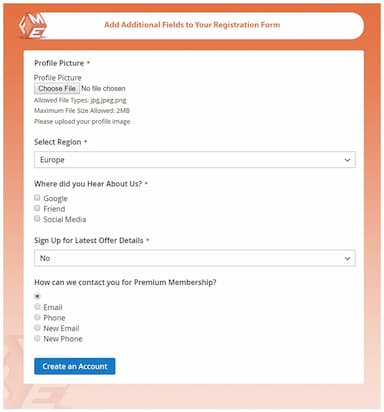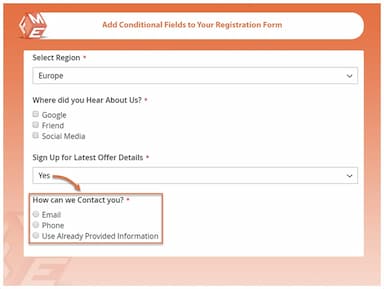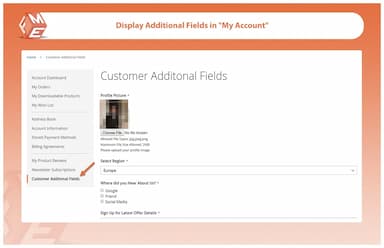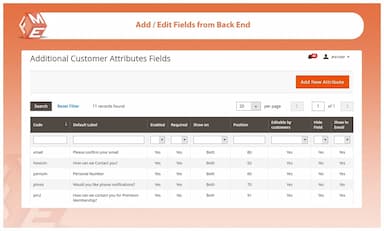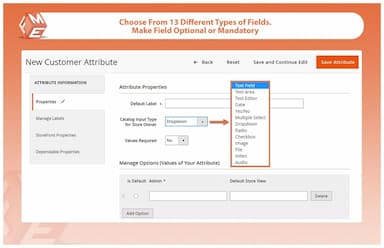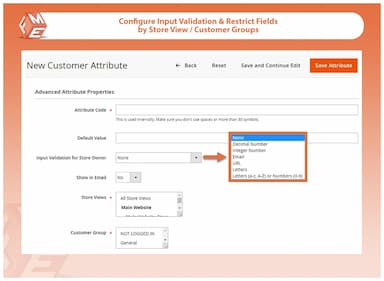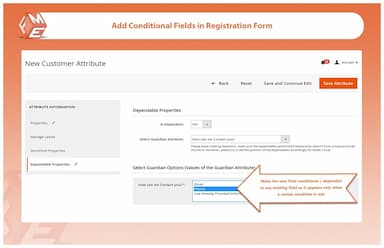Custom Registration Fields for Magento 2
Add custom fields to registration form with Magento 2 Custom Registration Fields extension.
- Select from 13 field types
- Position fields anywhere
- Add multi-level dependable fields
- Make fields mandatory or optional
- Configure data input validation
- Show field's data in registration email & "My Account"
- Restrict customer attributes by Store Views
- Description
- Reviews
- FAQS
- Customization
- Change Log
The Magento 2 Custom Registration Fields Extension lets you add custom fields to the registration and checkout pages, selecting from 13 field types and positioning them anywhere you like. You can create multi-level dependent fields, make fields mandatory or optional, and apply input validation for accurate data collection. Field data can be shown in registration emails and the “My Account” section, while store view restrictions allow targeted visibility.


Challenge
Collecting specific customer data during the registration process can be challenging without a flexible solution. Store owners may need extra fields to gather customer preferences, meet legal or industry-specific requirements, and enhance personalization. Without custom fields, it’s difficult to organize and manage this data, leading to missed opportunities for improving customer experience and marketing efforts. Additionally, a static registration form can frustrate customers, as it may ask for unnecessary information or fail to capture important details.


Solution
Magento 2 Custom Registration Fields addresses these challenges by allowing store owners to add and customize fields to the registration form. With 13 field types to choose from, you can collect essential data, such as how customers found your store or whether they are business or individual users. The plugin offers features like multi-level dependent fields, data validation, and the ability to display fields in the "My Account" section. By making some fields mandatory and others optional, you ensure a streamlined experience for customers while collecting meaningful data that improves engagement and conversions.
Custom Registration Fields for Magento 2
$199
Top 6 Features of Magento 2 Custom Registration Fields Extension
Detailed Features of Custom Registration Fields Magento 2 Extension
Why Add Custom Fields to Magento 2 Registration Form?
Add Dependable Fields to Registration Form
13 Types of Fields
Make Fields Mandatory or Optional
Display Additional Fields Data in My Account
Display Additional Fields Data in Customer Email
Make Fields Non-Editable Once Filled
Enable Input Validation for Custom Fields
Restrict by Store Views & Customer Groups
Display default value and comment for each field

At times, adding extra fields to the registration form is essential to collect specific customer data to better understand customer's needs and their journey. For instance, including a 'How did you find us' field helps identify effective marketing channels.
With our Magento 2 Custom Registration Fields extension, you can add an unlimited number of custom fields to your Magento 2 registration page to acquire additional information from customers. This allows for a personalized interactions, improved engagement and meeting business needs.

With this extension, you can create dependable fields to keep your signup form clean by only displaying field when required. For example, you can display VAT only when someone registers as business instead of individual.

This Magento 2 Custom Registration Fields extension offers 13 types of fields for adding customer attributes. The wide range of field types enables you to capture any desired data.
- Text Field
- Text Area
- File Upload
- Image Upload
- Date
- Drop Down
- Multiple Select
- Yes/No Option
- Radio Button
- Checkbox
- Text Editor
- Audio Upload
- Video Upload

Make certain fields mandatory to make sure you get their data. Mandatory attributes can be identified with a red star at the end of the field title.

For maintaining transparency, you can keep your customers informed about the information they have provided by showing additional fields data in My Account section. This option can also be disabled.

You have the flexibility to determine, at the field level, whether to include it in the customer confirmation email or not. This provides precise control over communication content.

While adding a new Magento 2 custom registration field, you can set it as non-editable once the data is entered by customer. This feature is quite handy for preventing customers from changing their data after registration.

In order to make sure the entered information is relevant to the field, you can enable input validation on your sign-up form. This plugin supports the following types of input validations:
- Decimal numbers
- Integers
- Email address
- URL
- Letters
- Alphanumeric (a-z,A-Z,or 0-9)

With the Magento 2 custom registration fields plugin, you can choose to limit fields by customer groups and store views depending upon the requirements of a store view.
How Does the Customer Group Restriction Work?
Example: If a field is restricted to the 'Retail' customer group, it won't appear in the signup form initially, as the customer's group is unknown. After completing registration and being assigned to the 'Retail' group by the merchant, the same attribute will be visible in the customer's 'My Account' section, allowing them to fill it in later.

To make sure that the entered information is correct for the field, you can enable input validation on your registration form. This plugin supports the following types of input validation.
Rasool Ilahi
4No Bugs
The extension installed and works smoothly without bugs. The developers have good coding standards.
WestTech
5An excellent app with great support
Needed some help to setup this extension in my store & support team quickly fixed it. Recommended!
Oliver
5Related Fields
Just like your M1, the M2 extension works great. I really like the feature of adding related fields.
Jord
5For Support
We got some issues but this guy Ayaz from support was very quick to respond and fixed issues immediately.
Howard
5Excellent Features
I recommend this product for its good features, the support is fast too.
Updated
Fixed
Added
Version 1.1.1 – October 5, 2024
Added compatibility with Magento 2.4.7.
Version 1.0.8 – November 10, 2023
Compatibility added for Magento 2.4.6.
Version 1.0.5 – March 28, 2023
Compatibility added for Magento 2.4.5.
Version 1.1.0 – April 18, 2024
- Resolved issue with validation of required custom fields during customer registration.
- Fixed admin panel display inconsistencies in custom field settings.
Version 1.0.6 – June 3, 2023
- Ability to make fields optional or required from the admin panel.
- Tooltip/hint support for form fields.
Version 1.0.0 – October 18, 2022
- Initial release of the custom registration fields extension
- Custom fields added to the customer registration form
- Admin panel configuration for field types, labels, validation, sorting, and display