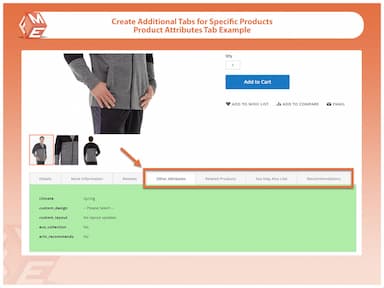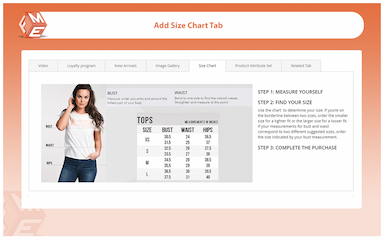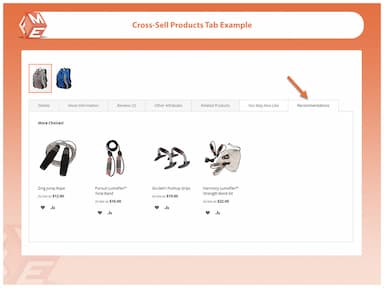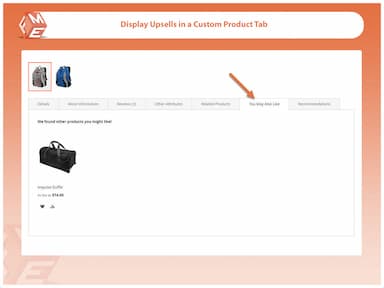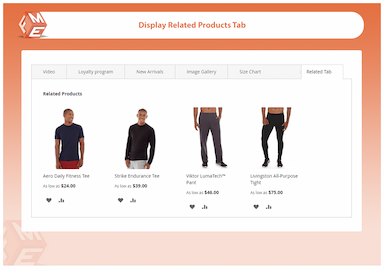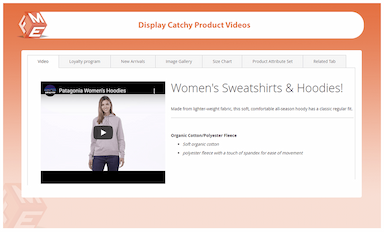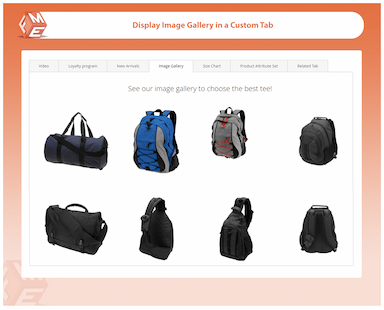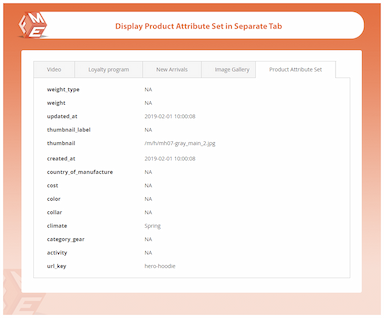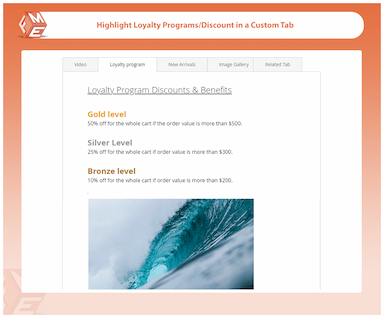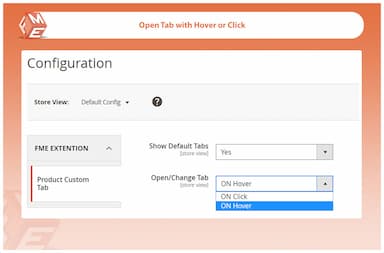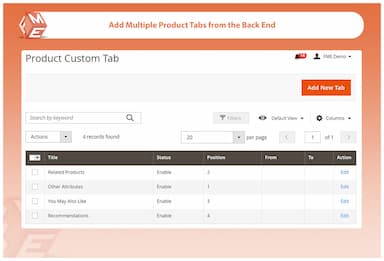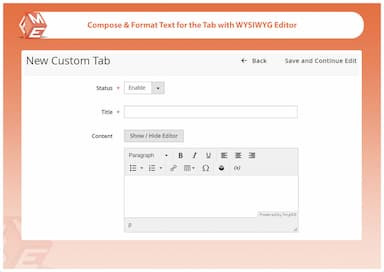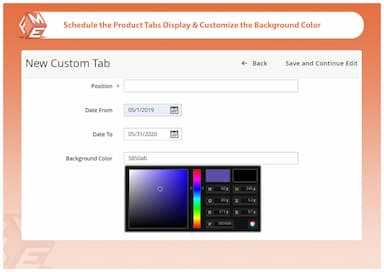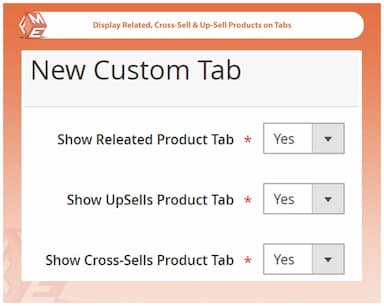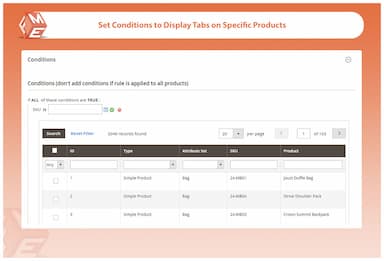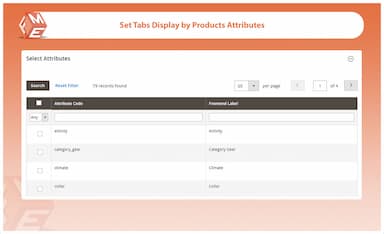Product Tabs for Magento 2
Add extra info tabs to product pages with Magento 2 Product Custom Tabs extension.
- Create unlimited custom tabs
- Add text, images, videos or widgets in tabs
- Restrict tabs by store views and customer groups
- Create tabs for specific products or categories only
- Add related, cross-sell, up-sell product tabs
- Display custom tabs for a specific duration
- Approved by Magento Marketplace

Product Tabs
$69.99
- Description
- Reviews
- FAQS
- Customization
- Change Log
With Magento 2 Product Tabs, you can neatly display specifications, reviews, FAQs, and policies without overwhelming the page. Admins can create custom tabs, assign them to products, and adjust their order or design. The result is a cleaner layout that improves readability and customer trust. It’s an essential tool for professional-looking product pages.


Challenge
Default Magento 2 product pages limit content presentation, allowing only three basic tabs. This restricts merchants from displaying detailed product information, guides, FAQs, and related products, making it harder for customers to make informed buying decisions. Without a structured way to organize product details, pages may appear cluttered, leading to higher bounce rates and lower conversions.


Solution
The Magento 2 Product Tabs Extension enables merchants to add unlimited custom tabs to product pages, improving content organization and presentation. You can insert text, images, videos, and widgets while also restricting tabs by store views and customer groups. By providing structured, easy-to-navigate information, customers can find what they need quickly, enhancing their experience and increasing sales.
Product Tabs Extension for Magento 2
$199
Top 6 Features Of Magento 2 Product Tabs Extension
Detailed Features of Magento 2 Product Tabs Extension
Add Handy Custom Product Tabs
Show Related Products, Cross-Sell and Up-Sell Products
Add Text, Image, Videos or Widgets to Product Tabs
Add Tabs to Specific Products
Restrict Tabs by Customer Groups & Store Views
Show Tabs for a Specific Duration

Make your customer’s buying decision faster and easier by providing them with all the necessary and supporting information about your product right on the product page.
Magento by default allows you to display only 3 tabs. Use our Magento 2 product tabs plugin to add as many custom tabs as required to display content for various purposes like:
- Size chart
- Product attribute set
- Best selling or on sale products
- FAQs
- Loyalty programs, user manuals, etc.

To keep your customers engaged and have them browse for more products, you can show related products in the new tabs. Increase sales by displaying related, cross-sell and up-sell products.

Enrich your Magento 2 custom product tabs with useful and engaging content. The extension allows you to add content of any type and format it with a WYSIWYG editor. You can also add more content through widgets such as FAQs, Reviews, Images, Videos etc.

Automatically add custom tabs to specific product pages. Create rules and apply conditions by attributes like category, size, price, color, SKU, etc. to select products. Your additional tabs will appear only for the selected product(s).

Restrict Magento 2 product custom tabs based on customer type and their regional preferences. For example, you can restrict retailers or wholesalers of French store view from viewing a certain tab.

Create a time schedule to manage the display of custom tabs during promotions and discount events. You can easily set a start and end date and attach additional tabs to the page.
Haroon
5Efficient support
I had a minor issue with respect to my Magento version and initiated a ticket in the morning. The support team contacted me immediately, fixed everything and I closed the ticket 2 hours later.
Digitty_Expert
5A Handy Toolkit
The most exciting feature is the display of custom tabs for a specific duration which is quite handy for events or discounts. A handy toolkit and a definite recommendation for all Magento merchants.
showman
4Excellent Extension & Great Support
I have easily added videos in a separate tab on store product pages. I asked lots of questions and support team answered quickly.
Updated
Fixed
Version 1.1.9: July 22, 2025
Added Hyvä theme compatibility. The extension is now fully compatible with the Hyvä theme. A separate Hyvä package has been included in the download.
Version 1.1.8: May 19, 2025
Added GraphQL API compatibility, enhancing flexibility for headless Magento stores.
Version 1.1.7: November 25, 2024
Magento 2 Product Tabs Extension is now fully compatible with Magento 2.4.7.
Version 1.1.6: March 10, 2024
Compatibility updated for Magento 2.4.6.
Version 1.1.5: May 5, 2023
Compatibility updated for Magento 2.4.5.
Version 1.1.4 Last Updated: March 1, 2023
Fixed an issue where adding videos in custom tabs were giving error.