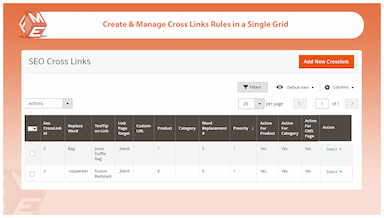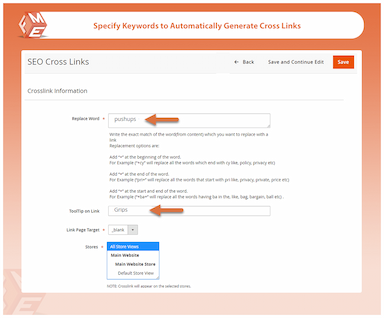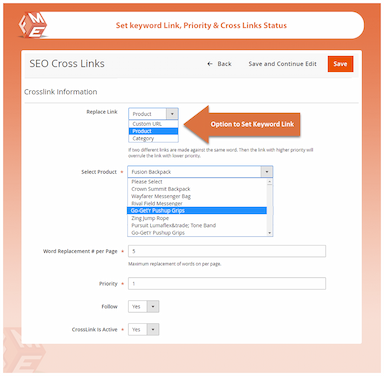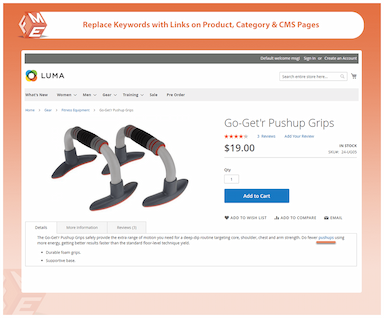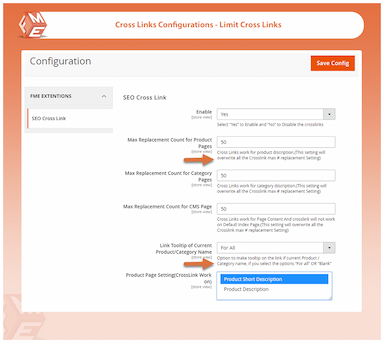Cross Links for Magento 2
- Implement multiple crosslinking strategies
- Auto-create internal and external links
- Crosslink products, categories, CMS pages
- Create ‘Do-Follow’ or ‘No Follow’ links
- Replace keywords with links
- Restrict links to particular store views
- Limit link creation on each page
- Approved by Magento Marketplace
- Description
- Reviews
- FAQS
- Customization
- Change Log
The Magento 2 Cross Links Extension helps you implement a powerful cross-linking strategy on your eCommerce website. It automatically replaces keywords with internal and external links, improving navigation and SEO. With features such as "Do Follow" or "No Follow" links, and the ability to create internal links for products, categories, and CMS pages, this extension boosts user engagement, site traffic, and sales.


Challenge
One of the major challenges of managing an eCommerce site is the time-consuming nature of manual cross-linking. With hundreds or thousands of product and category pages, it's a cumbersome task to link content manually, which can lead to missed opportunities for internal traffic flow. Additionally, without an organized strategy, user navigation becomes difficult, often resulting in lower engagement and a fragmented shopping experience. SEO can also suffer when links aren’t used strategically, potentially limiting visibility on search engines. Lastly, custom store-specific cross-linking rules can be hard to manage without the right tools.


Solution
The Magento 2 Cross Links Extension offers a solution by automating the cross-linking process, replacing keywords with links across the entire site. This saves time and ensures consistency while improving navigation and user experience. The extension also allows you to strategically place internal and external links on product pages, categories, and CMS pages, which keeps users exploring more content and increases engagement. From an SEO perspective, it optimizes your site’s ranking by boosting link relevance and increasing traffic. Additionally, the flexibility of the extension means you can set custom rules for specific pages, control the number of links per page, and even restrict links to certain store views, giving you full control over how your content is linked.
Cross Links for Magento 2
69.99
Top 6 Features of Cross Links Extension
Detailed Features of Cross Links Extension
Create Multiple Rules For CrossLinking
Build Links to a Specific Product, Category
Source External Links in Text
Display Links on Products, Categories, CMS Pages
Create Do Follow or No Follow Links
Replace Words With Links
Limit Cross Links By Store Views
Limit the Number of Links Per Page
Choose Link Open Pattern
Prioritize Cross Linking Rules

Magento 2 Crosslinks extension allows you to effectively implement the internal and external linking strategy of your eCommerce website to improve UX and SEO score.
The extension comes in handy if you have hundreds and thousands of store pages. It becomes painstakingly difficult to cross link different pages manually to transfer link juice. The extension makes the process automatic and effective.

You can build internal links to a specific product or category. Increase exposure of a set of products on different pages with internal links. This helps you bring your best-selling products or categories to the limelight by mentioning them or giving them links from different other store pages.

Gain credibility for sourcing external resources in the content of your page by adding custom URLs. Pursue higher search engine ranking and improve traffic.

You can display links on products, categories, and CMS pages of the eCommerce website to form an attractive infrastructure of information. Let the customers easily explore and navigate through the products and other sections of your website.

The extension allows you to create either Do-Follow or No-Follow links according to your crosslinking strategy.

Specify words that you want to be replaced with a URL. Anchor as many words as you want to facilitate users in easily finding useful resources on your store. Provide an exact word or a variety of it, and the extension will anchor it.
You can anchor variation of keywords with one input keyword. Add the + variable to the keywords and the rule will apply to the variation of the target words.

Restrict a crosslinking rule to a particular store view. Users of the specific store view will avail the enhanced usability, while the rest of the users will not.

You can put a limit on the number of links per page. Crosslinking is useful, but overdoing it is tantamount to spam. Google doesn't encourage many identical links to the same page. Avoid it by setting a limit.

Select the target page to open in the new or current tab. You can set the format for each rule you create.

For every rule you create, you can set its priority based on importance. Let the primary rule surpass the rest of the rules over a product or category.
Cross Links for Magento 2
69.99
alexandru harabagiu
4Cross Linking Tool
This is a must-have module to optimize the interlinking tasks of your website. Automatically links all the keywords on the site.
Lily
5Simple But Useful
One of the great app for interlinking. Easy to install and use. Recommended!
Techie
5Recommended
It's a great tool to implement internal linking in our store having thousands of pages.
Cross Links for Magento 2
69.99
Cross Links for Magento 2
69.99
Cross Links for Magento 2
69.99