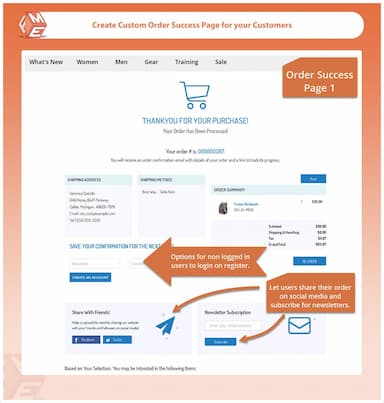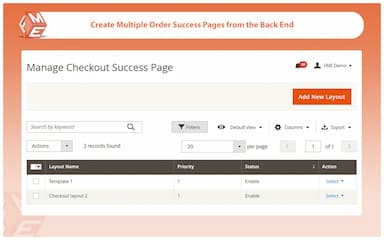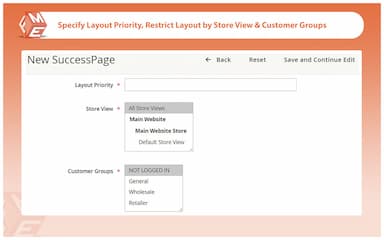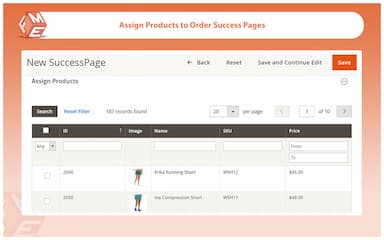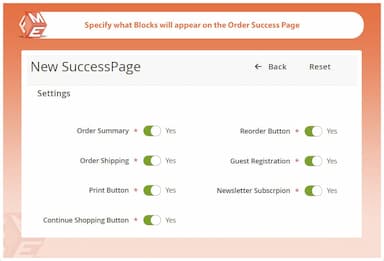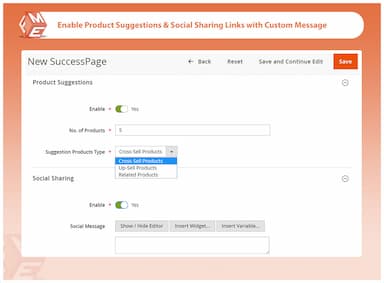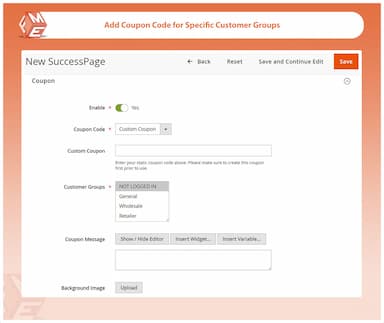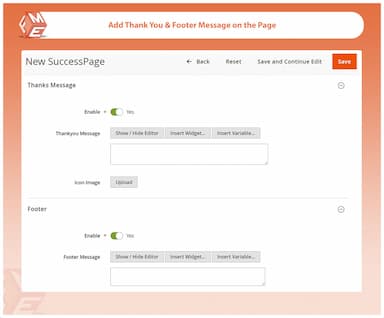Checkout Success Page for Magento 2
- Customize the default checkout success page
- Choose from 3 attractive layout templates
- Restrict to specific products, categories, customer groups
- Enable guest registration and subscriptions
- Allow reordering and continue shopping options
- Add related products, coupons, social media, footer link
- Write a personalized Thank You message
- Approved by Magento Marketplace
- Description
- Reviews
- FAQS
- Customization
- Change Log
Transform your default Magento 2 Thank You Page into a conversion-boosting success page with personalized messages, product recommendations, discount coupons, and social media links. Keep customers engaged even after checkout and increase repeat purchases effortlessly.


Challenge
The default Magento 2 checkout success page is a missed opportunity — it is blank, lacking personalization, and fails to engage customers. Without relevant CTAs, businesses lose potential upsells, social engagement, and future sales.


Solution
With the Magento 2 Checkout Success Page Extension, you can customize the thank-you page with discount offers, product suggestions, reordering options, and social media links. This extension transforms the last step of the checkout process into an interactive experience that encourages future purchases and builds long-term customer relationships.
Checkout Success Page for Magento 2
89.99
Top 6 Features Of Magento 2 Checkout Success Page Extension
Detailed Features of Checkout Success Page Extension
Enrich the Default Thank You Page
Choose from 3 Different Layout Templates
Enable Custom Thank You Page for Specific Products
Add Complete Order Summary
Encourage Guest Registrations and Subscriptions
Allow Reordering and Continue Shopping
Give Product Suggestions
Giveaway Coupons for Next Purchases
Exhibit your Facebook and Twitter Presence
Write a Personalized Thank You Message

The default Magento 2 checkout success page is almost a blank page with nothing on it except the order number, email and the continue shopping button. This poses a great opportunity for you to engage your customers at this last step of the sales funnel. Display different call-to-actions, complimentary products, discount coupons, custom forms, etc. to motivate customers to make repeat purchases.
Our Magento 2 checkout success page extension extends the default Magento 2 success page functionality by bringing potential sales generating triggers to customer’s attention. The goal is to retain customers, encourage them to continue shopping, or motivate them to follow the store and come back for future purchases.

The extension comes with 3 pre-made appealing success page designs. Choose and preview the templates one-by-one to settle with the most suitable one.
Click to view checkout success page layout template 1, template 2, & template 3.

You may want to display the custom Thank You page for specific products and categories only. You can do this by assigning products one by one or select entire categories. Customers of these products will see the extended Thank You page while others will see the default one. You can also restrict the custom Thank You page to specific store views and customer groups.

The default success page does not tell anything about the product you just purchased. This is not optimal use of the page. It’s important that customers remain informed about their order details.
The extension helps you to display order summary and shipping details right on the checkout success page. Let your customers confirm the order information and take a print as well.

By allowing guest registrations on the Magento 2 order success page, you can encourage users to sign-up for an account after they have completed their purchase. In addition, enable newsletter subscription so that they have the option to receive news and updates from your website.

You need to make your product page as informative as possible to help customers fully understand the product and make a purchase decision. They may need explainer video, user manual, warranties etc. to remove any ambiguities they may have.
The product attachments extension for Magento 2 creates an attachment tab on your product page and/or a separate file download page that displays all the files you have attached to the product. The extension supports pdf, txt, docs, ppt, xls, zip, rar, mp3, mp4, jpg, jpeg, png, gif and other file types.

Make the best use of your checkout success page by motivating customers to make extra purchases. Recommend products that you think they may like with the one they have already purchased. You can individually set related products to any product and enable the section with any of the following suggestion types:
- Cross-sell products
- Up-sell products
- Related products

Greet your customers by generating discount codes for their next purchases. You can auto-generate coupon codes or set a custom discount offer. The extension helps you:
- Specify discounts for customer groups
- Add a personalized message or Insert widgets/variables
- Upload a background image

Provide links to social media handles of your online business to make the users like and follow you on Facebook and Twitter. This increases your social media followers and if you have provided them with a good user experience, there is a good chance they will come back to you for the same products or when you launch new products.

Pursue writing and formatting a personalized Thank You message for the buyers’ community you aim to reach out with the success page. Utilize the editor or insert widgets and variables. You can upload an icon image as well.
- Specify discounts for customer groups
- Add a personalized message or Insert widgets/variables
- Upload a background image
Checkout Success Page for Magento 2
89.99
Faryal
4Very Handy
A very handy module to enrich your 'Thank you' page with some useful content. We installed it on 2 of our stores and got some good results. The customer support was very helpful and quick.
Nimila Jose
4Got Good Reviews
We got some very good reviews on our Thank you page after installing the extension. It contributed significantly to a positive UX. The module is so rich in features and customization options.
Maggie
5Work on Demos
I checked demos before purchasing the module. It did not give me a very clear idea as the features mentioned were not thoroughly illustrated. I, however, still decided to purchase it as I had heard much about FME and thankfully it worked well. The features are working as described. I suppose the team should work on the demos to make sure they reflect the features.
Samar
5Good Value for Price
Quite a good one to get the most of an otherwise blank success page.
Checkout Success Page for Magento 2
89.99
Checkout Success Page for Magento 2
89.99
Checkout Success Page for Magento 2
89.99