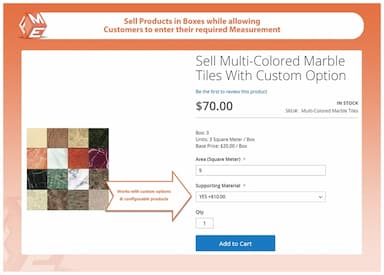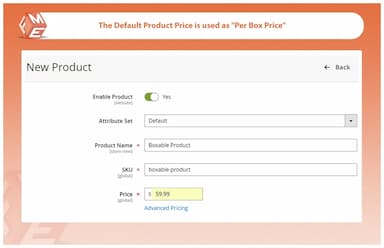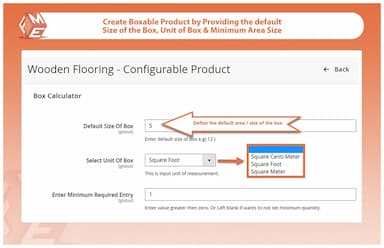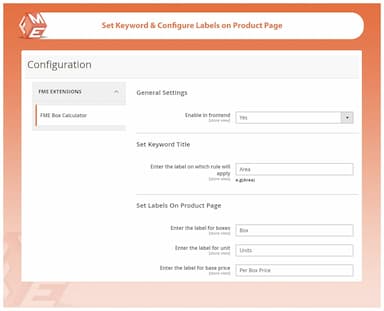Box Calculator for Magento 2
- Determine the required # of boxes & price based on measurement
- Supports 4 measurement units – Sqft, Square-Meter, Square-Inch & CM
- Works seamlessly with product options & configurable products
- Set minimum size requirement to place order
- Approved by Magento Marketplace

Box Calculator
$99.99
- Description
- Reviews
- FAQS
- Customization
- Change Log
Magento 2 Box Calculator extension allows you to sell products based on per-box pricing by calculating the required number of boxes and total price based on customer-entered measurements. It supports multiple measurement units and seamlessly integrates with configurable products and custom options.


Challenge
Many online stores struggle with selling products that require area-based pricing, such as tiles, flooring, or wallpaper. Customers often find it difficult to determine how many boxes they need, leading to confusion, incorrect orders, and an increase in product returns.


Solution
Magento 2 Box Calculator extension eliminates these issues by allowing customers to enter their required area size, automatically calculating the exact number of boxes needed and the total price. This ensures accurate orders, reduces customer frustration, and improves overall shopping experience.
Box Calculator for Magento 2
99.99
Top 6 Features of Magento 2 Box Calculator Extension
Detailed Features of Magento 2 Box Calculator Extension
How Magento 2 Box Based Pricing Extension Works?
Calculates Box Quantity & Total Price
Support Product Options & Configurable Product

To set up product pricing after installing the extension, simply follow these 3 steps:
Step # 1:
Go to product edit sheet in back-office and navigate to box calculator tab. Enter the default box size, set measurement unit and minimum order size. The default product price will be used as per box price. The unit can be sqft, sq-m, sq-cm, sq-inch.
Step # 2:
Create custom option to take measurement from customer.
Step # 3:
Now You Product Is Ready. On front end your customers can enter the requirement measurement and the extension will calculate the required no. of boxes and their total price for checkout.
Example:
To sell tiles in boxes, you can specify the price of each box as $20 and set the box size as 3 using square meters as the measurement unit. Create a custom option titled "Area (Square Meter)" to allow the customer to enter their measurement.
If a customer enters a room size of 30 square meters on the front end, this extension will display a message showing that they should purchase 10 boxes at a price of $200. Demo

The box quantity and price options allows you to manage the default size of the box, price of each box, minimum area size and measurement units.
Default Size of Box
You can set the default size of the box.
Set Price of Each Box
The default product price field is used as price of each box.
Minimum Area Size
To prevent customers from entering very low area dimensions, you can set minimum area threshold.
Select Measurement Unit
Add multiple area measurement units to sell products of different sizes.
Box Calculator for Magento 2
99.99
sanit-corner
5Featured Rich
A fully-featured extension that works best for calculating the cost of the tiles sold in boxes.
Mike
5Works Perfectly
An excellent box calculator that works with product options & configurable products.
Joey
5Highly configurable extension
This best thing I found about box calculator was how effectively I could configure it to my requirements. Also I was able to run it with any hitch is a rarity these days.
Dan
5Superior Quality Extension
Box Calculator is another gem by FME. I was looking for something of this sort for a client and FME’s extension was exactly what I need. With a few suggestions for the support team I got exactly what I needed.
Sam
5Easy to Use
Simple straight forward plugin to sell tiles on our web shop. Support team very helpful!
Box Calculator for Magento 2
99.99
Box Calculator for Magento 2
99.99
Box Calculator for Magento 2
99.99
Updated
Fixed
Version 1.1.7 — Last Updated: October 15, 2024
Compatibility updated for Magento 2.4.7, ensuring stable performance with the latest Magento release.
Version 1.1.6 — Last Updated: August 20, 2024
Compatibility updated for Magento 2.4.6, improving overall performance and security.
Version 1.1.5 — Last Updated: July 10, 2024
Compatibility updated for Magento 2.4.5.
Version 1.1.4 — Last Updated: June 5, 2024
Fixed box size miscalculations when adding configurable products to the cart, improving packing accuracy.