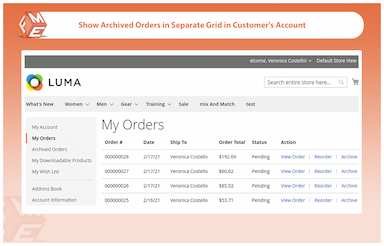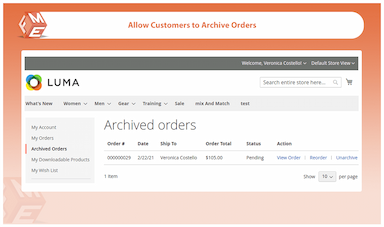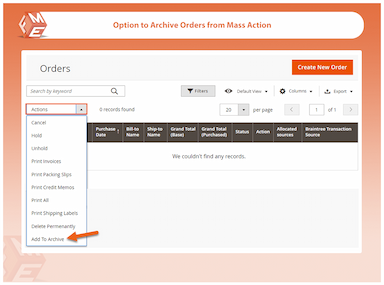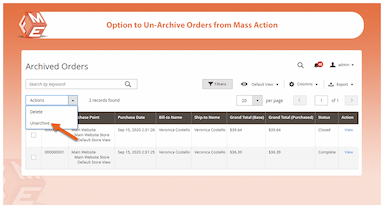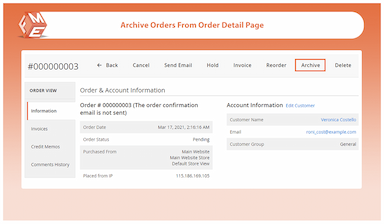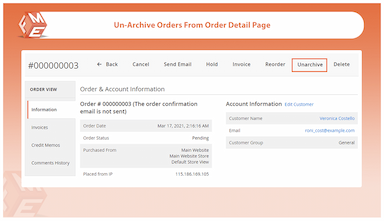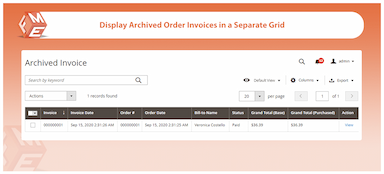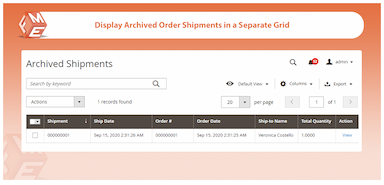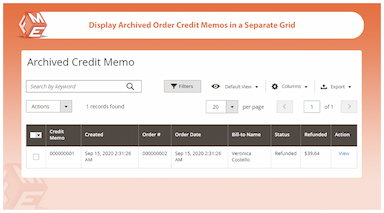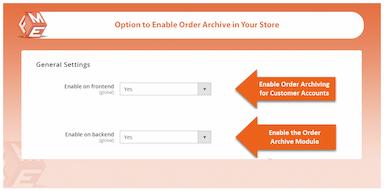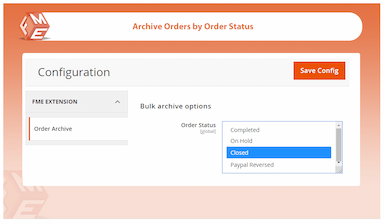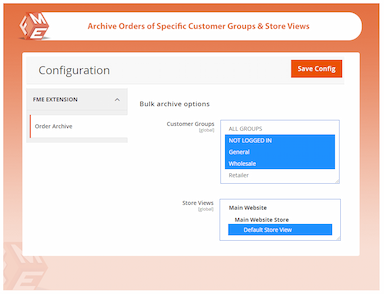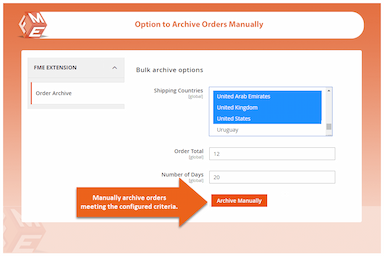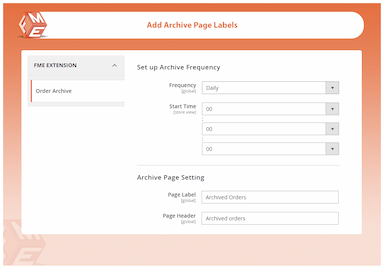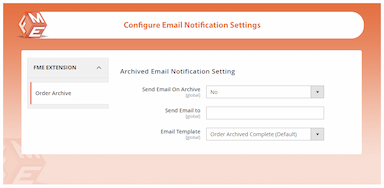Order Archive for Magento 2
- Manual or automatic archiving of orders.
- Archive orders by status and shipping countries.
- Restrict archiving to specific customers and store views.
- Archive orders by price and/or time.
- Show archive orders in user accounts.
- Notify admins by email about archiving.
- Approved by Magento Marketplace

Order Archive
$59.99
- Description
- Reviews
- FAQS
- Customization
- Change Log
Effortlessly manage and declutter your order grid with the Magento 2 Order Archive extension. Archive old, unnecessary orders manually or automatically based on status, price, time, customer groups, and more, ensuring a well-organized store backend while retaining access to essential records.


Challenge
Managing a large volume of orders in Magento 2 can clutter the backend, slow down store performance, and make order retrieval cumbersome. Manually removing orders can be time-consuming and may lead to accidental data loss.


Solution
The Magento 2 Order Archive extension provides a structured solution by allowing store owners to archive orders manually or automatically. It ensures a streamlined backend by moving old or unnecessary orders to a separate archive section, improving store efficiency while retaining access to critical data.
Order Archive for Magento 2
59.99
Top 6 Fetaures Of Magento 2 Order Archive Extension
Detailed Features of Magento 2 Order Archive Extension
Manual Order Archives
Automate Order Archiving
Archive Orders By Status, Shipping Country
Remove Orders of Specific Customers, Store Views
Order Archiving By Price, Time
Add to Archive or Un-archive Orders
Show Order Archives to Users
Get Archiving Notifications
Customize Archive’s Page
Separate Grid For Archived orders

Save server space and clear Orders grid by manually archiving the unnecessary orders. Use different filters to archive orders related data with a click. Delete the orders completely from the archives section.

Setup Cron job with archiving frequency and start time to automate order archiving. Program archives daily, weekly or monthly to keep the Orders’ section clutter free without human effort.

Streamline order archiving for specific status and shipping country. For example, you can archive all the completed, pending, closed, or canceled orders with a click. Similarly, archive orders based on specific countries.

Archive by customer groups and store views if you want order details of specific customers to be quickly removed from the orders grid. Adopt smart and simplest ways of order deletion.

Quickly archive orders by setting a price or time limit. For example, set price as $30 or time as 20 days and the orders exceeding this cost or orders older than 20 days will archive automatically.

With this Magento 2 order archive extension, you can archive individual orders from the details page or action menu. If you archive order by mistake, you can un-archive it whenever needed from the separate grid of archived orders.

You can enable order archiving for customer accounts as well. They can log on to their accounts and view their previous orders. Save server space without deleting order records.

Let your store admin receive an email notification about order archiving. Add email address with a custom email subject.

You can personalize the label and header of the archived orders page.

Magento 2 order archive extension provides you with a separate grid for viewing orders and their related archived data. You avail separate sections for:
- Archived orders
- Archived invoice
- Archived shipment
- Archived credit memos
Order Archive for Magento 2
59.99
Ahmed Khan
5Quick Support and Great Features!
I had some initial setup questions, and the support team was super responsive. The extension works flawlessly and I love how quickly I can archive or restore orders. Highly recommended!
Sophia Martinez
5A Must-Have for Large Stores
Archiving old orders has never been easier. Our admin performance has improved significantly since installing this extension.
Michael Johnson
5Keeps the Backend Clean
The extension is exactly what I needed to declutter our admin panel. It helps us focus on current orders without losing access to older ones when needed. Simple yet powerful!
Ayesha
5User-Friendly and Easy to Set Up!
The Order Archive Extension from FMEextensions is easy to set up and use, even for someone like me who isn’t very tech-savvy.
David R.
4Excellent Tool
The extension works exactly as advertised. Archiving old orders has freed up so much space in our backend, and it’s noticeably faster now. The auto-archive feature is especially helpful—it saves time since we don’t have to do it manually anymore. I faced a small issue during installation, but the FMEextensions support team was very responsive and resolved it within a day. The only thing I’d love to see in a future update is more customization options for archiving rules, but overall, it’s an excellent tool!
Order Archive for Magento 2
59.99
Order Archive for Magento 2
59.99
Order Archive for Magento 2
59.99