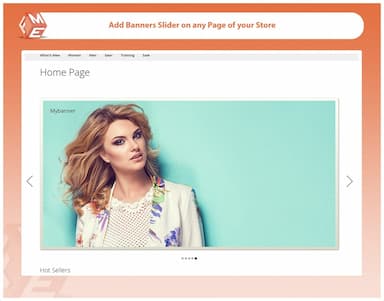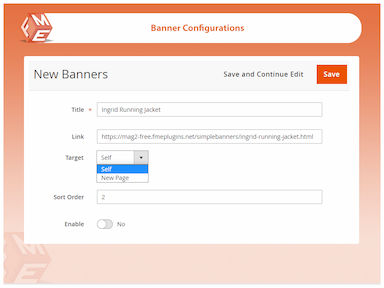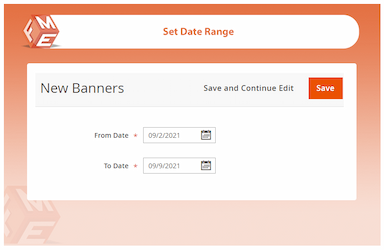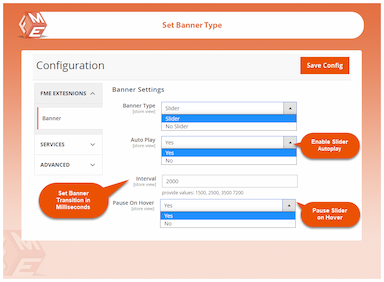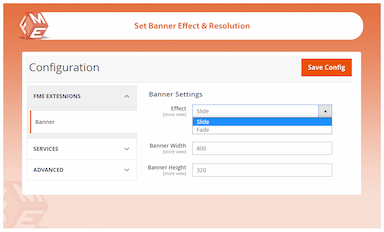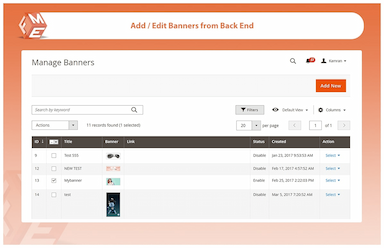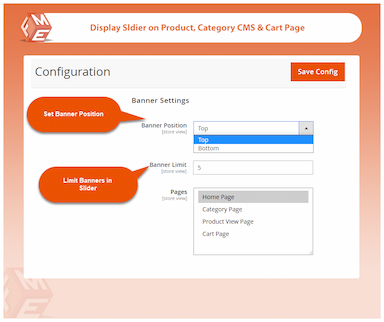Banners for Magento 2
Enhance your store’s visual appeal with the Magento 2 Banners extension, designed to showcase promotional images in attractive sliders across your site.
- Add banners to various pages of your website.
- Show images in an attractive slider.
- Customize slider settings.
- Set banner dimensions & position.
- Set the sorting order of the banner images.
- Specify display duration.
- Restrict by store views and customer groups.
- One-click enable/disable option.
- Description
- Reviews
- FAQS
- Customization
- Change Log
The Magento 2 Banners extension allows you to add banners to multiple pages, customise slider settings, and define banner dimensions, positions, and sorting order. You can set display durations, restrict visibility by store views or customer groups, and enable or disable banners with a single click. This extension helps create engaging visuals, highlight promotions effectively, and improve overall user experience.


Challenge
E-commerce stores often struggle with effectively promoting products and offers. Static banners lack engagement, and displaying promotional content inconsistently can lead to missed sales opportunities. Additionally, without a proper way to link banners to targeted pages, users may not navigate to key products or promotions, reducing conversion rates.


Solution
The Banners for Magento 2 extension provides a dynamic and customizable way to showcase promotions. By adding banners to product, category, and cart pages, merchants can ensure visibility where it matters most. Advanced slider settings, targeted linking, and scheduling options help businesses optimize banner performance, keeping promotions engaging and effective.
Banners Extension for Magento 2
$199
Top 6 Features of Magento 2 Banners Extension
Detailed Features of Magento 2 Banners Extension
Add Banner Slider to Various Pages
Add Target Link to Your Banners
Customize Slider Settings
Set Banner Dimensions & Position
Sort your Banner Images
Specify Display Duration
Restrict by Store Views & Customer Groups

The free Magento 2 banner slider extension allows you to upload custom banner images and display them on multiple pages of your website in a standard or slider format. Just select any of the following pages to add the banners to.
- Home Page
- Product Page
- Category Page
- Cart Page

Give your Products and Services more exposure by adding target links on banner images.
Adding target links to your banners allows you to bring products into the limelight that need attention on your pages. To add a product target link on your banners, copy your product page URL and paste it on the target link field from the back office. When customers click on the banner image they will be redirected to the product page where they might buy the product. This increases page views and improves conversion rates of your store.

When you select “Slider” as banner type, many slider options appear that you can configure according to your preferences. For example, you can enable auto play, set the transition speed, pause on mouse hover, and choose between slide and fade effects.

You can specify banner width and height so that they are displayed in a specific area without compromising their quality. Also, choose whether to display them on top or bottom. You can also limit the number of banners to display.

If you want banner images to be displayed in a specific order, you can do so by giving each image a number.

Specify the date range for which you want to display your banners. This option helps if you want to promote a limited time offer.

You have the option to display banners for specific store views and customer groups while hiding for others. This helps when you want to display promotional banners and products to specific customer groups only.
Taylor
5Very efficient and easy to use
Wanted to try this extension just to see how banners would affect my conversion rates. Found it to be very effective and it increased my conversion rate. Very happy with how it performs as well.
Raj
5Simple yet perfect
Excellent extension. I have been trying other extension for banners and they are always seemed to be very bloated. Other than it being responsive it is also free!