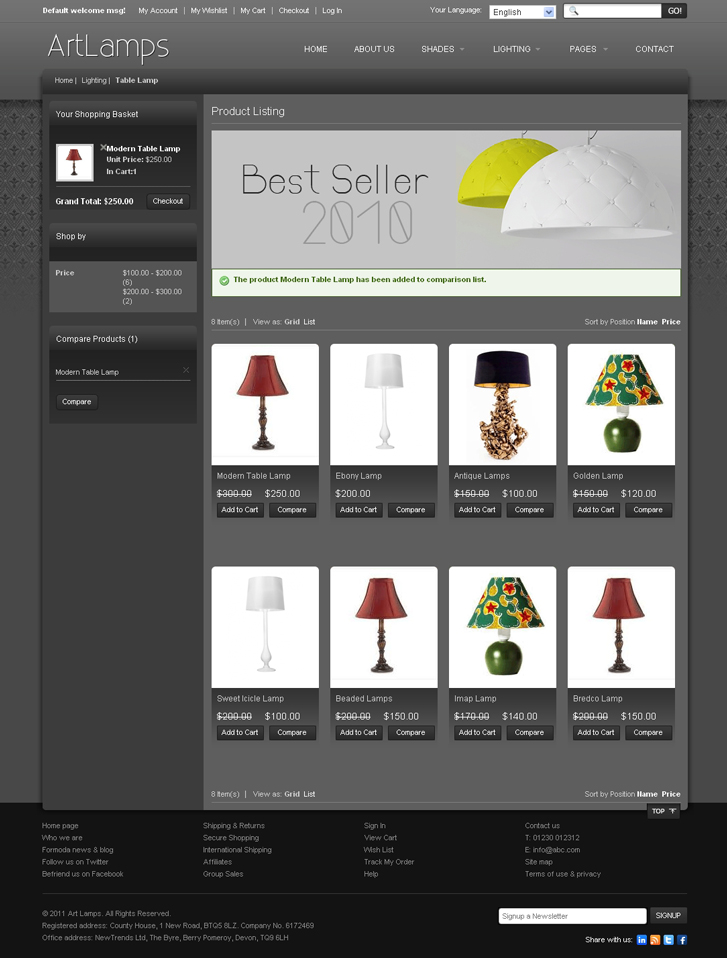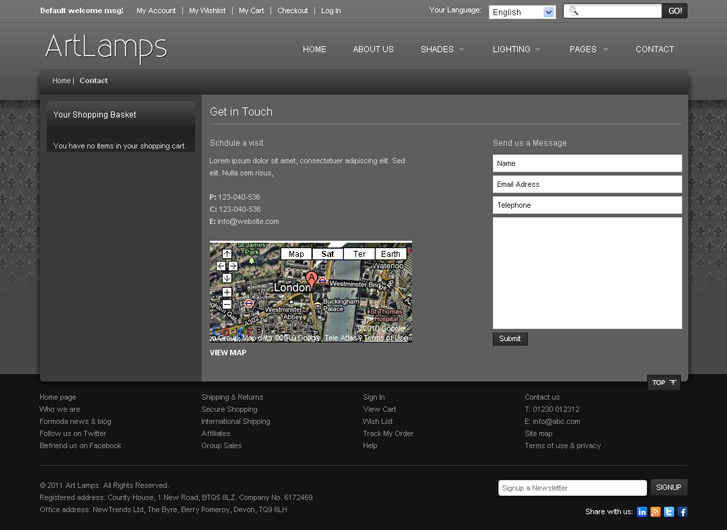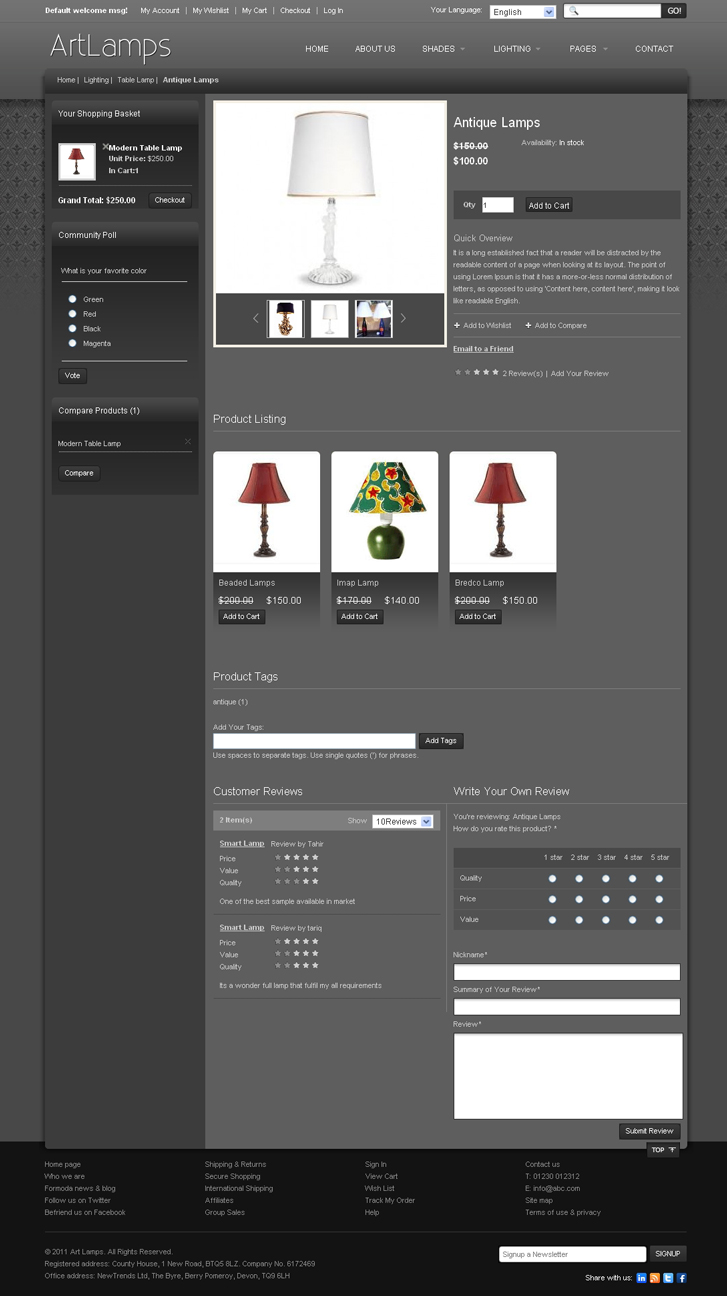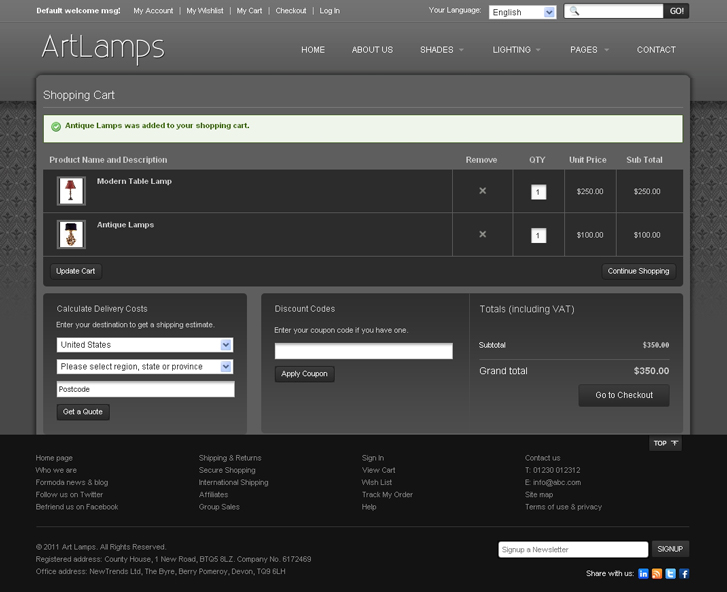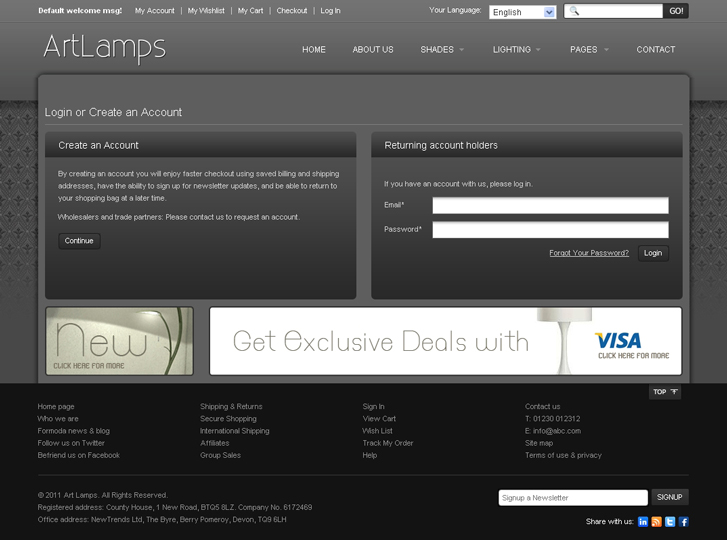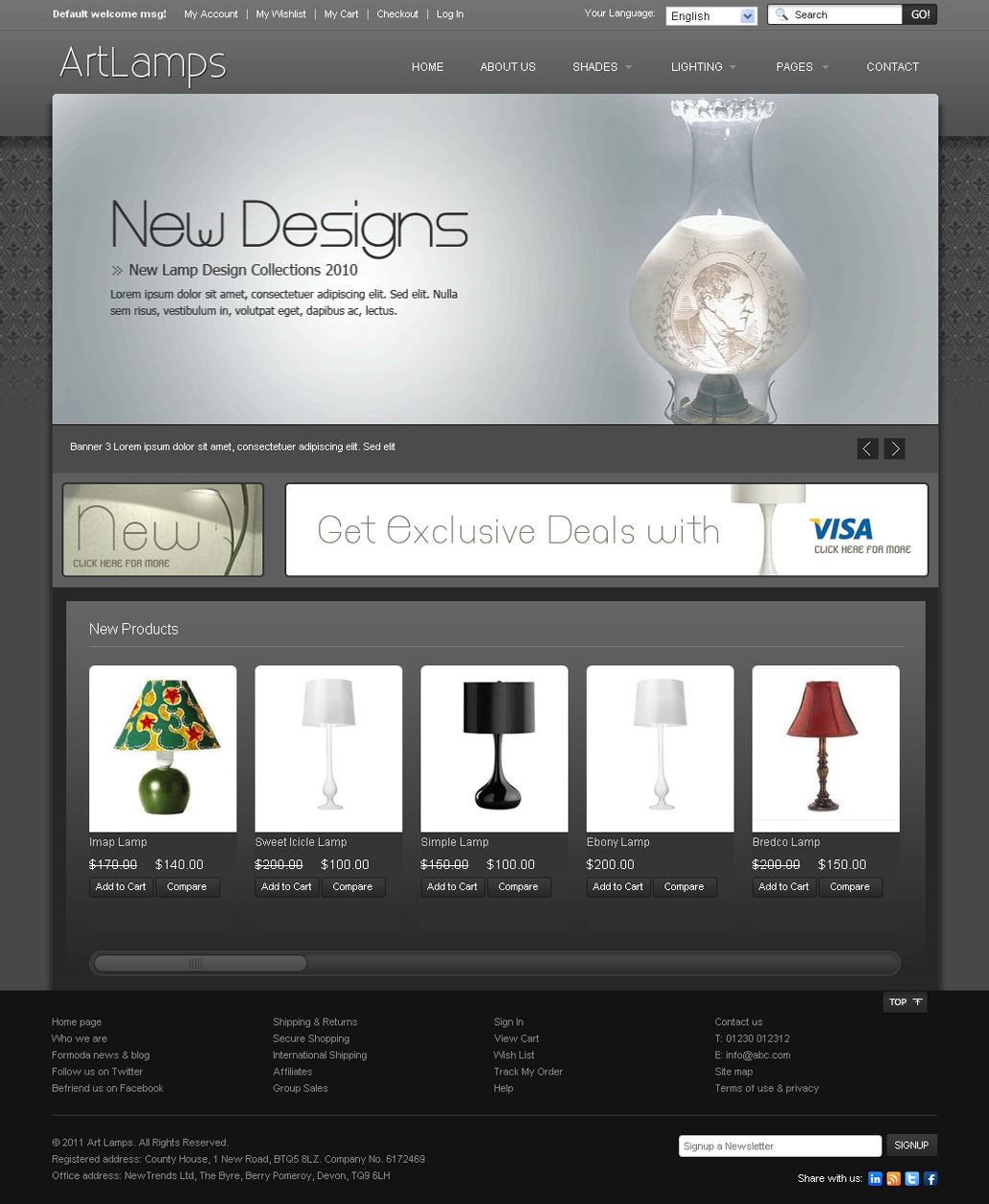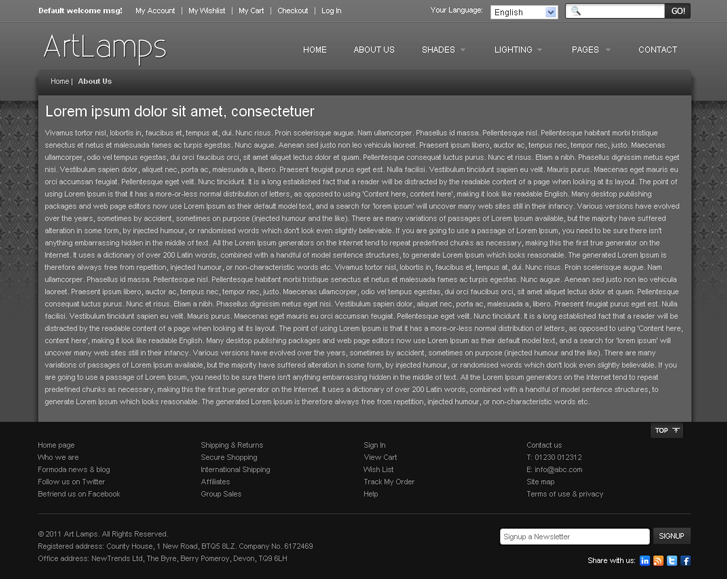Lamp Store
The attractive Lamp Store with delightful effects. JQuery Banner and Stylish New Products scroller on the home page help and increase chances of navigating more products by customers, Exploded menus. Easy to install and manage. Supports Multiple stores. Fulfills all the requirements for a any kind on online store.
Lamp Store is a magnificent theme designed for stores that host lamps with a dark grayish background. The design and color combination has setup in a way where your products lights up the whole theme and make it radiant. Just below beautiful menus on home page you will find stunning banners which broadcasts your products more than anything. A very stylish scroller for new products on home page is provided. Instead of typical arrow for scrolling further it has beautiful horizontal bar.
Product listing page displays your products in a grid with layered navigation so that your customers can input multiple search criteria to find products they are looking for. On Product detail page your customers can now write their reviews and can rate your products. This theme is all in one a perfect solution to host your products.
Template Features
- JQuery Banner on the homepage
- New products Stylish Scroller on the homepage
- Top navigation menu
- JQuery Catalog scroller
- Easily noticeable shopping cart with a quick view
- Fast loading
- Completely customizable
- Applicable for multiple business fields
- SEO friendly
- Satisfies the highest programming and design requirements
- Step by Step installation guide