Christmas Sale: 20% off on all products. Coupon code: FMECS2024
Magento Shop by Manufacturers
Magento Shop by Manufacturers has been the best selling Magento extension since the time it came out in the eCommerce market. Both of its versions, version 1 and version 2 were greatly admired by customers and store admins and its sales sky rocketed rapidly. Now with Magento Shop by Manufacturers version 3, new features have been added which were mostly required with the Magento platform. Before we highlight and discuss new features, let us brief shortly for those who are the first time visitors what this Extension does.
This extension allows your website visitors to browse products by brands on CMS, Product and a separate Manufacturers page on your site. This particularly helps brand lovers. Those who do not want to waste time in searching for any particular brand’s product. Having brands displayed on a website also promotes the products by that brand and produces brand awareness. Now let us see features of this Magento extension,
Manufactures Landing Page
After this Magento module is installed a separate page for Manufacturer is created on your website which lists each manufacturer with its Logo. Below is the screen shot of this page,
At the top is a Featured product slider. The width of this slider can be adjusted based on the web page layout such as 1-column, 2-columns, 3-columns etc. Your site visitors can choose to view Manufactures either with logo or just in form of text. Another feature on this page for customers is the alphabetical presentation of brand’s catalog. It enhances usability features on your site. Customers can click on any alphabet to view manufacturers starting with that alphabet.
For site administrators, they can fully customize this page from the Magento backend such as, page layout, heading, description, views, logos, sort and order.
Layered Navigation Support
Product pages mean when any customer clicks on any specific product within any specific category then it gives detailed information about that product e.g. within a Mobile phones category if any customer clicks on IPhone then its product page will open up with the details called Product detail page. A list of brands appears in left navigation as mentioned in below image.
This list can be configured by store administrators as a drop down list or a simple list. This helps website visitors easily navigate to any brand without going to brands page. This is also a great usability feature offered by such Magento Modules.
Features for Store Administrators:
Manufacturers Import/Export
For big stores, importing and exporting data could be hectic if done manually. Therefore spreadsheet based techniques are used; it means that data is imported from a spreadsheet file such as CSV file. This is one of the best Magento plugins that enable following formats for importing brands into Magento,
a) Import through CSV file
b) Import Manufactures from Magento with “Manufactures” attribute
c) Import through manufacturer Attribute code that should be a drop down field
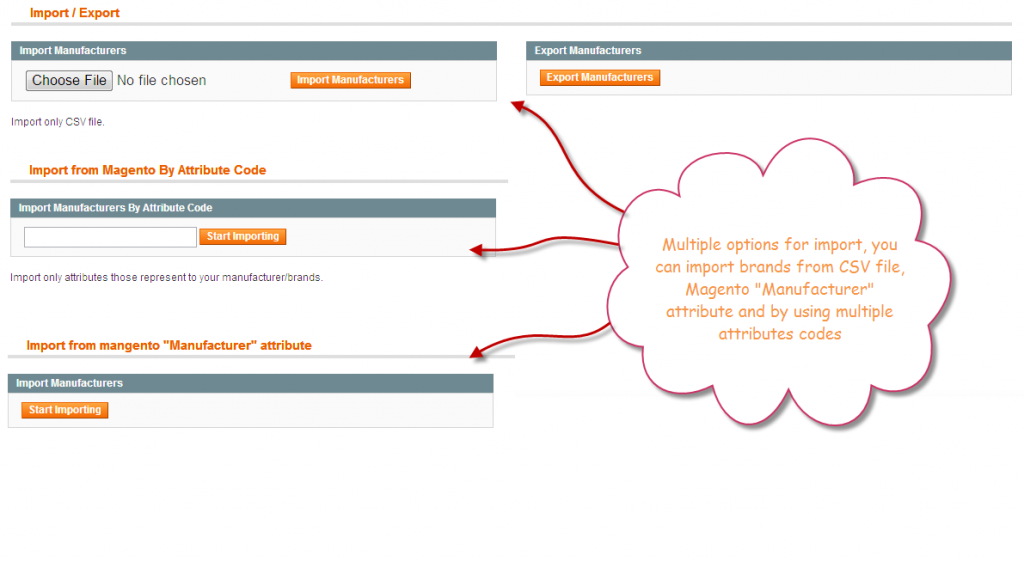 Synchronization and Optimization features
a) No additional libraries are used which will add load to site, Only Magento’s built-in “Prototype “ is used
b) Whenever any brand is created, edited, updated or deleted through this extension, it will 100% synchronize with Magento
c) On the other hand from Magento Manufacturer attribute, Synchronization happens only when brand is created, it does not happen on update/delete/edited.
Administration features
Magento Extensions comes with separate sections in the admin panel for configuration such as for this plugin like as below,
Manage Manufactures
This section allows admin to add manufactures and configure its properties. From this section any brand can be made as featured. Appropriate store selection is made here and this brand is attached with products. Lot of other information such as SEO, Website link etc is also defined here.
Import/Export
There are two sections for Import and export. One imports brands from CSV file and other from Magento’s Manufacturer attribute
Configuration
Extensive configuration settings are provided to allow flexible and easy administration. Following sub-sections are part of this section.
a) Manufactures page settings: From this sub section admin can control information on separate manufacturers page of the website, such as below
i) Page Layouts
ii) SEO information
iii) Sort and Order
iv) Title and heading
v) Manufacturers per page
vi) Configure views such as show manufactures with Logo or not
vii) Enable/disable alphabetical presentation of brands catalog
viii) Adjust Manufacturers Logo width, height and color
b) Product Detail page settings: Following settings can be configured to display manufactures on product pages,
i) Configure if brands information should be displayed with product
ii) Enable a link which once clicked will display other products of same brand to customers
iii) Adjust Manufacturers Logo width and height and color
c) Left Navigation settings: this section allows following settings to be configured,
i) Number of manufacturers in left brand
ii) Select brand view type such as Drop down or list view
iii) Sorting and Order
Synchronization and Optimization features
a) No additional libraries are used which will add load to site, Only Magento’s built-in “Prototype “ is used
b) Whenever any brand is created, edited, updated or deleted through this extension, it will 100% synchronize with Magento
c) On the other hand from Magento Manufacturer attribute, Synchronization happens only when brand is created, it does not happen on update/delete/edited.
Administration features
Magento Extensions comes with separate sections in the admin panel for configuration such as for this plugin like as below,
Manage Manufactures
This section allows admin to add manufactures and configure its properties. From this section any brand can be made as featured. Appropriate store selection is made here and this brand is attached with products. Lot of other information such as SEO, Website link etc is also defined here.
Import/Export
There are two sections for Import and export. One imports brands from CSV file and other from Magento’s Manufacturer attribute
Configuration
Extensive configuration settings are provided to allow flexible and easy administration. Following sub-sections are part of this section.
a) Manufactures page settings: From this sub section admin can control information on separate manufacturers page of the website, such as below
i) Page Layouts
ii) SEO information
iii) Sort and Order
iv) Title and heading
v) Manufacturers per page
vi) Configure views such as show manufactures with Logo or not
vii) Enable/disable alphabetical presentation of brands catalog
viii) Adjust Manufacturers Logo width, height and color
b) Product Detail page settings: Following settings can be configured to display manufactures on product pages,
i) Configure if brands information should be displayed with product
ii) Enable a link which once clicked will display other products of same brand to customers
iii) Adjust Manufacturers Logo width and height and color
c) Left Navigation settings: this section allows following settings to be configured,
i) Number of manufacturers in left brand
ii) Select brand view type such as Drop down or list view
iii) Sorting and Order
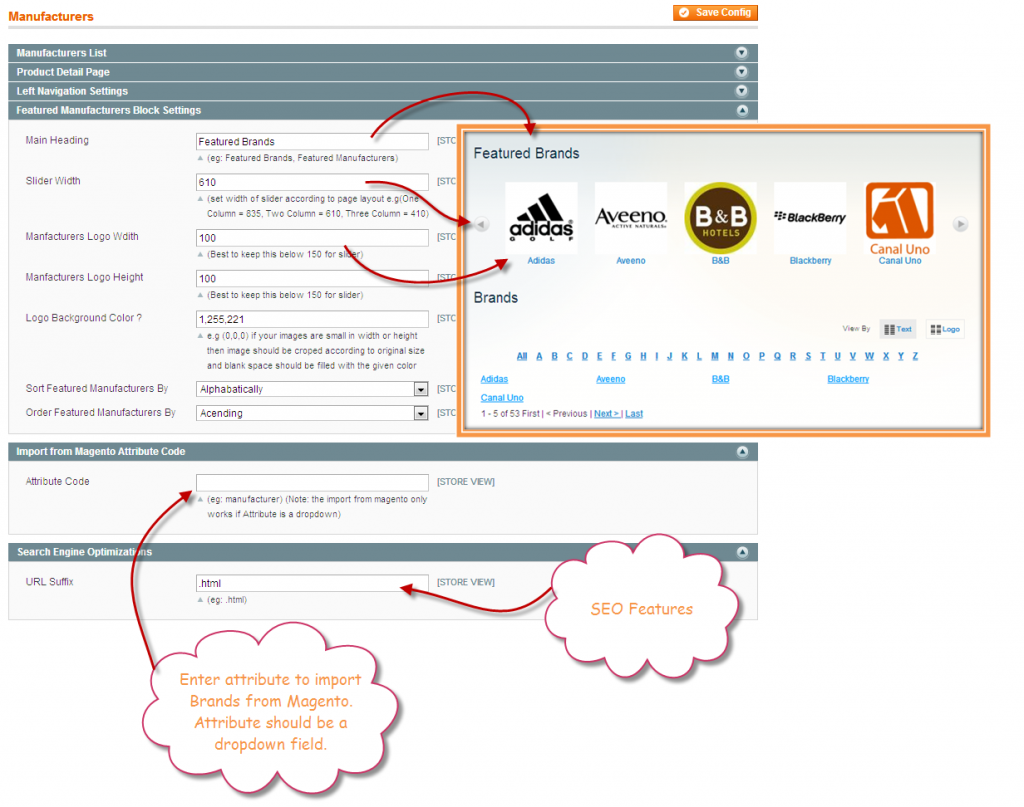 d) Featured Manufacturers Slider: This section allows store admins to configure below settings,
i) Main heading
ii) Featured brands slider width
iii) Adjust Brands Logo width, height and color
iv) Sort and order
e) Import from Magento attribute code: Admin can enter attributes which should be a drop down field in order to import brands.
f) SEO: URL suffix can be entered for SEO
These are the best possible features that can be incorporated in this extension. Store owners who have used Magento Shop By Manufacturers Module have noticed a sudden increase in their sales and site traffic. It has given their site a reason to attract more customers by incorporating better website usability features.
d) Featured Manufacturers Slider: This section allows store admins to configure below settings,
i) Main heading
ii) Featured brands slider width
iii) Adjust Brands Logo width, height and color
iv) Sort and order
e) Import from Magento attribute code: Admin can enter attributes which should be a drop down field in order to import brands.
f) SEO: URL suffix can be entered for SEO
These are the best possible features that can be incorporated in this extension. Store owners who have used Magento Shop By Manufacturers Module have noticed a sudden increase in their sales and site traffic. It has given their site a reason to attract more customers by incorporating better website usability features.
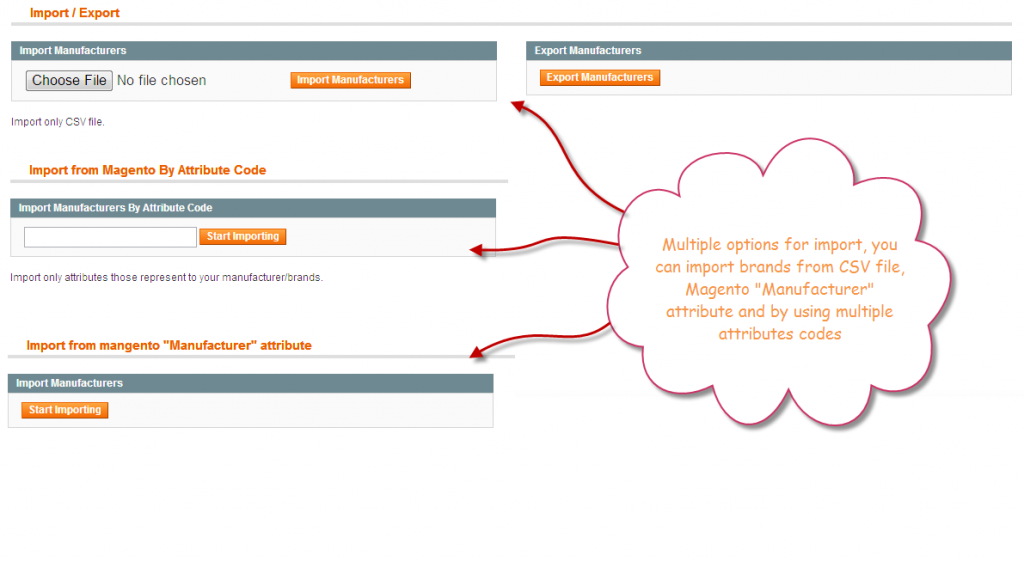 Synchronization and Optimization features
a) No additional libraries are used which will add load to site, Only Magento’s built-in “Prototype “ is used
b) Whenever any brand is created, edited, updated or deleted through this extension, it will 100% synchronize with Magento
c) On the other hand from Magento Manufacturer attribute, Synchronization happens only when brand is created, it does not happen on update/delete/edited.
Administration features
Magento Extensions comes with separate sections in the admin panel for configuration such as for this plugin like as below,
Manage Manufactures
This section allows admin to add manufactures and configure its properties. From this section any brand can be made as featured. Appropriate store selection is made here and this brand is attached with products. Lot of other information such as SEO, Website link etc is also defined here.
Import/Export
There are two sections for Import and export. One imports brands from CSV file and other from Magento’s Manufacturer attribute
Configuration
Extensive configuration settings are provided to allow flexible and easy administration. Following sub-sections are part of this section.
a) Manufactures page settings: From this sub section admin can control information on separate manufacturers page of the website, such as below
i) Page Layouts
ii) SEO information
iii) Sort and Order
iv) Title and heading
v) Manufacturers per page
vi) Configure views such as show manufactures with Logo or not
vii) Enable/disable alphabetical presentation of brands catalog
viii) Adjust Manufacturers Logo width, height and color
b) Product Detail page settings: Following settings can be configured to display manufactures on product pages,
i) Configure if brands information should be displayed with product
ii) Enable a link which once clicked will display other products of same brand to customers
iii) Adjust Manufacturers Logo width and height and color
c) Left Navigation settings: this section allows following settings to be configured,
i) Number of manufacturers in left brand
ii) Select brand view type such as Drop down or list view
iii) Sorting and Order
Synchronization and Optimization features
a) No additional libraries are used which will add load to site, Only Magento’s built-in “Prototype “ is used
b) Whenever any brand is created, edited, updated or deleted through this extension, it will 100% synchronize with Magento
c) On the other hand from Magento Manufacturer attribute, Synchronization happens only when brand is created, it does not happen on update/delete/edited.
Administration features
Magento Extensions comes with separate sections in the admin panel for configuration such as for this plugin like as below,
Manage Manufactures
This section allows admin to add manufactures and configure its properties. From this section any brand can be made as featured. Appropriate store selection is made here and this brand is attached with products. Lot of other information such as SEO, Website link etc is also defined here.
Import/Export
There are two sections for Import and export. One imports brands from CSV file and other from Magento’s Manufacturer attribute
Configuration
Extensive configuration settings are provided to allow flexible and easy administration. Following sub-sections are part of this section.
a) Manufactures page settings: From this sub section admin can control information on separate manufacturers page of the website, such as below
i) Page Layouts
ii) SEO information
iii) Sort and Order
iv) Title and heading
v) Manufacturers per page
vi) Configure views such as show manufactures with Logo or not
vii) Enable/disable alphabetical presentation of brands catalog
viii) Adjust Manufacturers Logo width, height and color
b) Product Detail page settings: Following settings can be configured to display manufactures on product pages,
i) Configure if brands information should be displayed with product
ii) Enable a link which once clicked will display other products of same brand to customers
iii) Adjust Manufacturers Logo width and height and color
c) Left Navigation settings: this section allows following settings to be configured,
i) Number of manufacturers in left brand
ii) Select brand view type such as Drop down or list view
iii) Sorting and Order
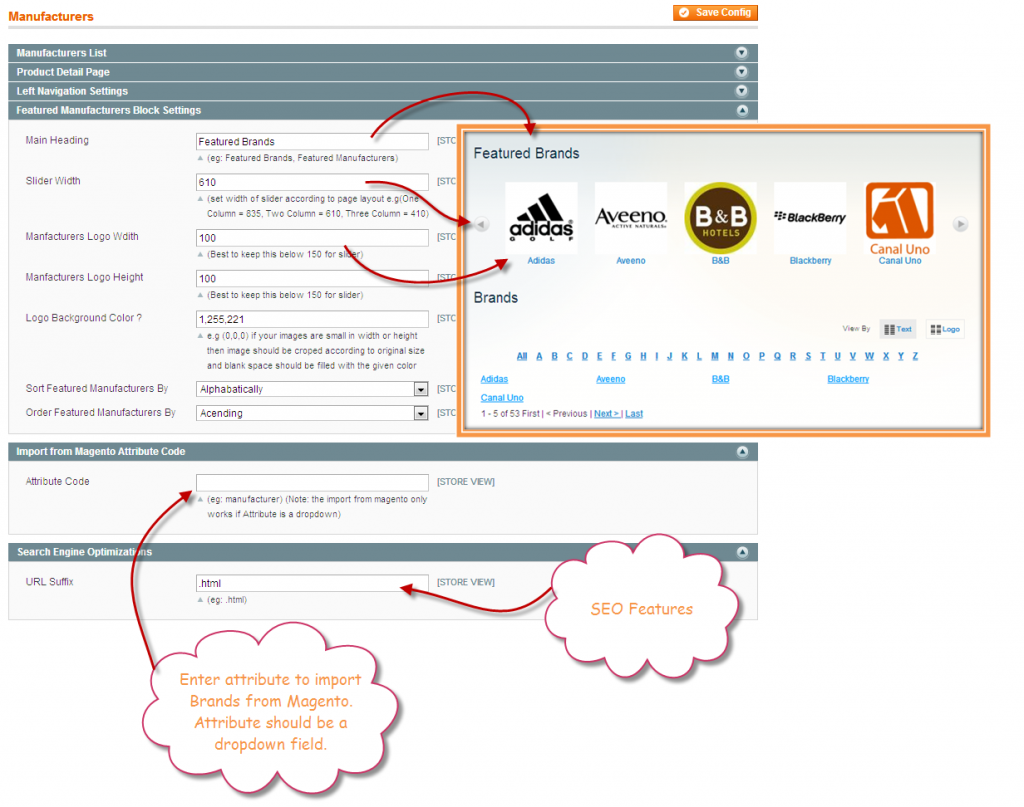 d) Featured Manufacturers Slider: This section allows store admins to configure below settings,
i) Main heading
ii) Featured brands slider width
iii) Adjust Brands Logo width, height and color
iv) Sort and order
e) Import from Magento attribute code: Admin can enter attributes which should be a drop down field in order to import brands.
f) SEO: URL suffix can be entered for SEO
These are the best possible features that can be incorporated in this extension. Store owners who have used Magento Shop By Manufacturers Module have noticed a sudden increase in their sales and site traffic. It has given their site a reason to attract more customers by incorporating better website usability features.
d) Featured Manufacturers Slider: This section allows store admins to configure below settings,
i) Main heading
ii) Featured brands slider width
iii) Adjust Brands Logo width, height and color
iv) Sort and order
e) Import from Magento attribute code: Admin can enter attributes which should be a drop down field in order to import brands.
f) SEO: URL suffix can be entered for SEO
These are the best possible features that can be incorporated in this extension. Store owners who have used Magento Shop By Manufacturers Module have noticed a sudden increase in their sales and site traffic. It has given their site a reason to attract more customers by incorporating better website usability features.This blog was created with FME's SEO-friendly blog



