In this tutorial were going to show you how to remove the Add to Wishlist button from your products categories & related products in your Magento 2 store. But before that its necessary to know what a wish list is and why would you want to remove the Add to Wishlist button from the products.
Lets get started.
What is a Wishlist?
A wish list represents a list of things that one desires to do in future. In eCommerce a wish list is a collection of products or services that a customer might be interested to buy in future. When a customer finds an appealing product with no immediate intent to purchase they can save it in their user account for future purchase.
The wish list is often represented with a star or heart symbol as shown below.

Amazon has a different approach to the idea of a wish list. It allows users to create their own lists as shown below.
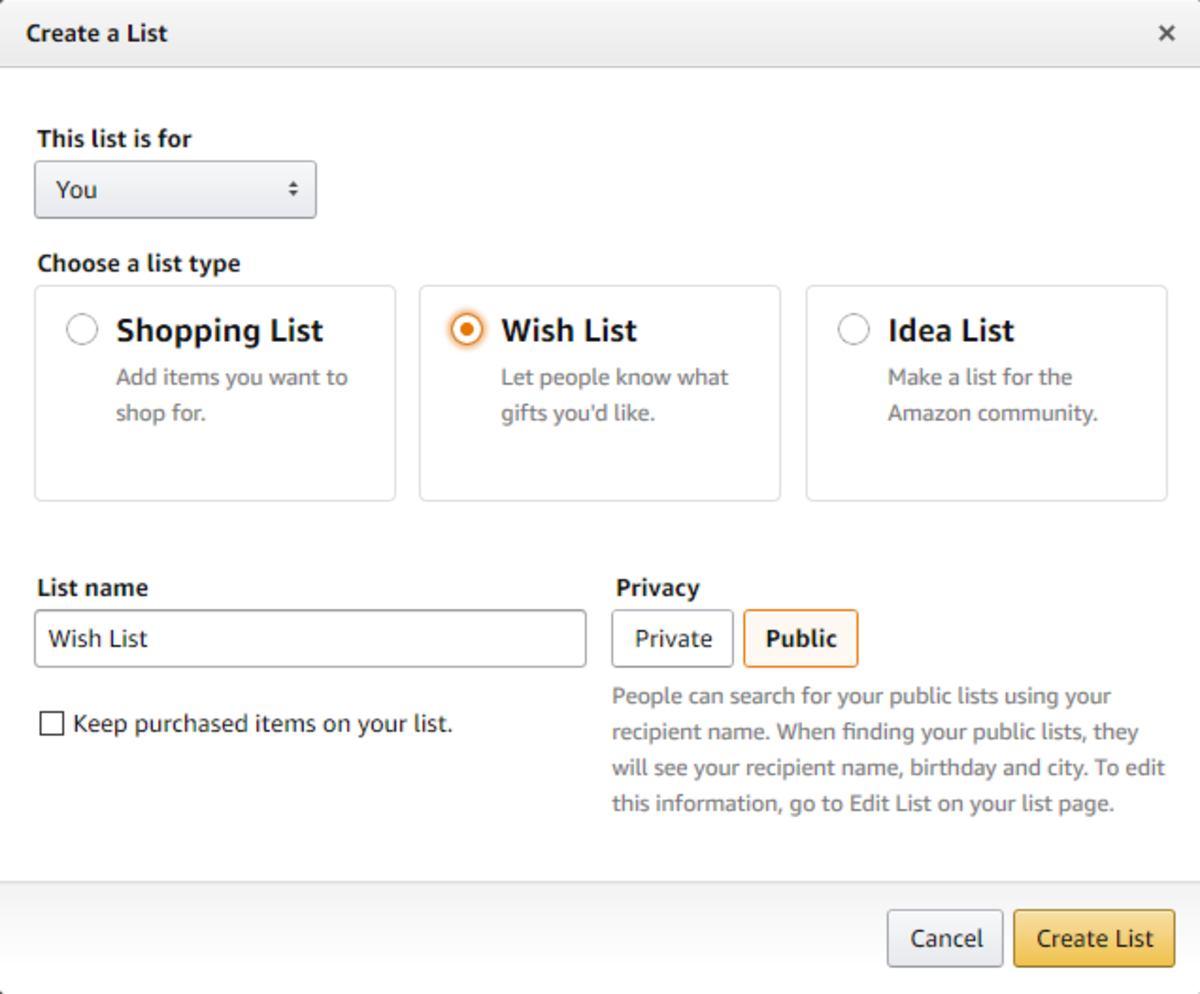
Source: Amazon
Users can create multiple lists and even share them with others.
How Does the Add to Wish List Option Benefit an Online Store?
A wish list provides customers with a way to save their favorite products for future reference. A customer who finds a particular products useful but cant commit to a purchase right away can use this feature. By saving such products they can quickly find the products when they return to the store. This obviously increases future sales besides improving customers shopping experience.
Among the many benefits of a wishlist is the way it helps you deal with out of stock items. You can simply offer customers to save an out of stock product and notify them via email once they are back in stock.
Why Would You Want to Remove the Add to Wishlist Button?
While the Add to Wishlist button offers many advantages it may also serve to distract customers from the actual goal i.e. to purchase a product. By delaying the purchase its possible that customers forget to buy it later or they no longer need the product at all.
Wishlists are great in the following 3 circumstances.
- If you run sales: Wishlist is a great way to encourage the already interested customers by offering them a discount on their saved products. A little discount will trigger them to open their Wishlist and complete the purchase.
- If you use email marketing: If you have an email marketing system in place a Wishlist can be an asset because that will allow you to reach out to potential customers for various events.
- If you have a wide range of products: If your store contains hundreds of different products the chances of some products going out of stock are always there. In such stores the Add to Wishlist feature can be greatly useful.
How to Remove the Add to Wishlist Button in Magento 2?
So if you have decided to remove the Add to Wishlist option in your Magento 2 store following is the way to do so.
- Log in to admin panel
- Navigate to Stores -> Settings -> Configuration
- Under Customers select Wish List
- Expand the General Options
- Set the option of Enabled to No
- Click Save Config to save the configuration
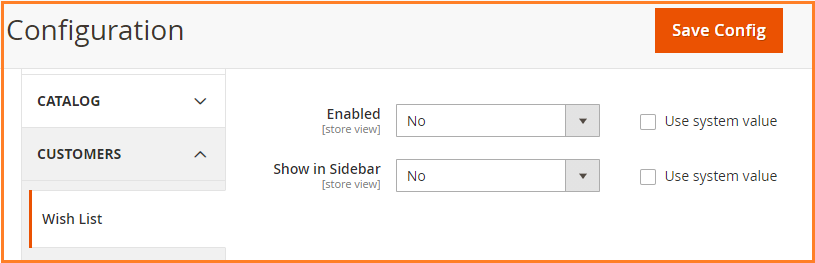
Now clear the cache for the changes to take effect.
- Go to System > Cache Management.
- Use mass action to select all and refresh
- Click submit
Think about all the pros and cons of a Wishlist before deciding to remove it in your Magento 2 store.
Quick Note: Hide Add to Wishlist Button with our Magento 2 Hide Price Extension
Feel free to contact us if you have any issue in your magento 2 store.
Other Articles:
This blog was created with FME's SEO-friendly blog


