Magento 2 product attachments extension by FME allows store owners to attach supporting documents such as user guides, manuals, licenses, warranties, pricing and other info to product & CMS pages and make them highly informative. This makes customers’ purchase decision easier. Following are some of the use cases of this extension with demos.
Magento 2 Product Attachments – Use Cases & Features with Examples
Why You Need Magento 2 Product Attachments Extension?
To increase sales of a product, it is highly important to provide customers with the complete product knowledge. Content-rich product page that leaves visitors with no ambiguity tend to draw more conversions. Default Magento 2 does not allow admins to attach files to product, services or CMS pages, hence you can’t provide extra details to your customers.
Uses Cases with Examples & Demos
-
1: Upload PDF User Guides
Upload PDF guides or user manuals that explain the product’s functionality and features.
-
2: Upload PPT Presentations
Like PDF user guides, PPT presentation is a good way to explain your product in detail.
-
3: Upload Videos & Images
With this extension, you can upload videos in MP4, AVI, FLV, WMV, MOV formats. With videos & images you can provide more details.
-
2: Upload Word Documents
You can upload Word documents to explain your privacy policy, terms of service. Licenses etc. and attach it to a CMS page.
How Does Magento 2 Product Attachments Extension Work?
Login to the backend demo below and explore how to upload and manage file attachments.
Manage File Attachments on One Page
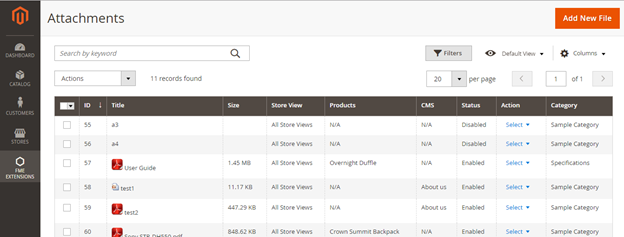
The extension allows you to manage all the attachments on a single page. You can change the title of the attachment, file type, the product/CMS page it is attached to and category etc. You can also delete any extension directly from this page.
Drag & Drop Files to Upload
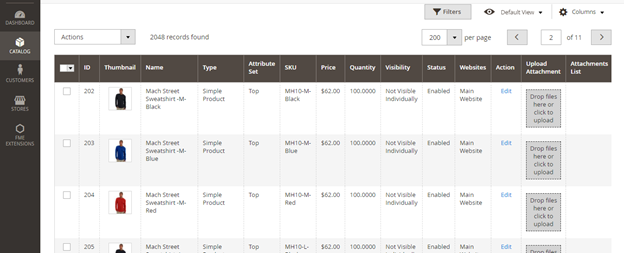
Magento 2 product attachments by FME makes it extremely easy to attach files to any product or CMS page. Store admins can drag & drop files to upload from grid view as well as from product edit sheet.
Dedicated File Attachments & Download Page
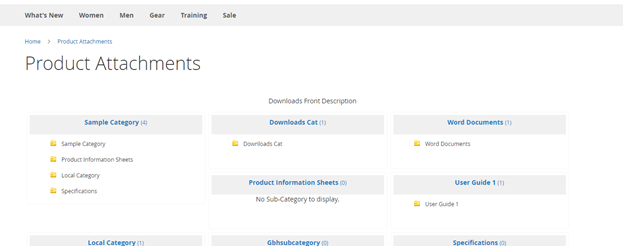
The extension allows store managers to create a separate file download page to display all the uploaded files. They can display the files in categories & sub categories and in 1, 2, or 3 column layout.
Set Download Limit & Attach URL
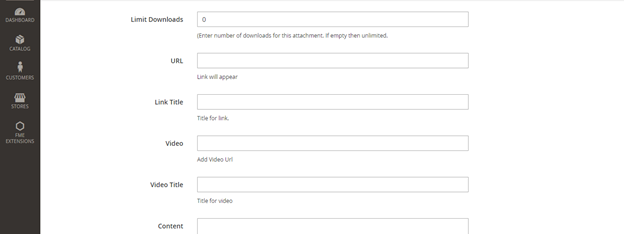
You can set download limit for each attachment to avoid unnecessary downloads. You can also attach URL as links.
Choose to Show Relevant File Icons
The extension automatically displays attractive relevant file icons with every attachment.
This blog was created with FME's SEO-friendly blog


