As a leading Magento extensions company, we can say with 100 per cent confidence that all store owners, big and small, are worried about the rising competition. Even well-established online stores are finding it difficult to stay ahead of the competition. What’s behind the sudden rise in competition?
There are several explanations but the one we find the most plausible is that every individual is trying their hands at eCommerce.Why? Well, the topmost reason is that this business requires the least amount of investment. All you need is a compelling website, in-demand products, and an effective marketing strategy.
Check Out Our Magento 2 Marketing Extensions:
Secondly, the learning curve is not steep. There are cloud-based platforms that let you set up a store in a few minutes. They offer in-built marketing tools that individuals with no prior marketing experience can use to engage the target audience. With the help of internet, finding and procuring the required products is no longer a hassle either.
Therefore, store owners are always looking for ways to remain relevant and continue to grow. The easiest strategy to offset the competition is to find new markets. Unlike a traditional business, online stores can expand internationally with relative ease. All they need to do is finding reliable shipping partners and that’s it.
As soon as a customer place an order, the store can ship their order overseas. While all this seems quite easy, it is not. There are too many factors that need to be considered before expanding overseas. The most important part is the store itself. In other words, the website.
Setting Up a Magento 2 for International Expansion
Suppose your store is based in the US. Based on your research, you identify Germany as the most lucrative market for expansion. You cannot target US and Germany using the same website/webpage. For one, there is a language difference. It makes no sense to target German users through an English website.
Second, search engine optimisation (SEO) is a key marketing strategy for any online store. If you wish to target multiple countries, you need to have relevant keywords on your website. Of course, its impossible to target each country’s keywords using the same webpage, especially when there is a language difference.
Therefore, to create localised content and to rank on local keywords, you need separate webpages or country specific domains/subdomains. If you are offering the same products, you will effectively be translating your website from US to German. In other words, you will have the same content but in different languages.
This is where things start to get complicated. How will you ensure that audiences from the two countries access the relevant pages only?In other words, German users access the German website, whereas US users get the US version. Secondly, how will you let the crawlers know that the translated pages are not spam?
Hreflang Attribute
The only answer to the previous and similar questions is hreflang. Using the hreflang attribute, you can redirect users to the relevant pages and let Google know how to rank your site properly.It looks like this:
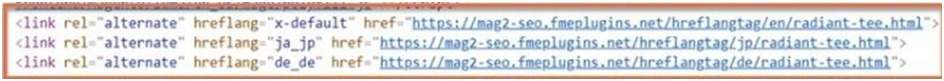
Hreflang is an HTML meta element that you can use to mark duplicate content but in a different language. In other words, it redirects users to the relevant webpage based on their location and language preferences.
Benefits of Hreflang
Boosts User Experience
What would happen if German users were continuously redirected to the US version of a website? Would they end up buying the product? The answer is no. Not only would they not buy the product, but it is unlikely they will return again ever. They may also opt to leave a negative review due to the poor experience. When users are redirected to webpages that match their language and location, it leads to a positive user experience.
Low Bounce Rates
Did you know that Google and other search engines use the bounce rate as an indicator of a website’s quality in their ranking algorithm? If a website has a high bounce rate, Google will consider it low quality. In turn, the said website will automatically go down in the rankings or disappear altogether. By sending users to the relevant webpages, the bounce rate remains low, thereby boosting the search ranking.
Avoids Duplicate Content Penalties
Duplicate content is a recipe for disaster. Google and other search engines will penalise your website, making it near impossible to recover. By correctly implementing hreflang attributes, you can tell Google the content is duplicate but for localisation purposes. This helps save your website from any penalty.
Improves SEO Performance
When you have a multilingual website, you can target keywords from different countries and languages. This leads to higher traffic and can boost your sales.
Hreflang and Online Stores – When to Implement Hreflang Attributes?
You must use Hreflang in your Magento 2 store if you have multiple languages set up in your store. Secondly, if you have content that is localised for different regions. Localisation is not confined to the language aspect alone. Instead, if you vary pricing or promotional strategies based on the region, you need to add Hreflang tags.Secondly, if you target different countries, you need to add Hreflang tags to target regional keywords.
Magento 2 HreflangTags – How to Add Them?
There are different ways to add Hreflang tags.
HTML Tags
To add a Hreflang tag, all you need to do is insert them into webpage’s head tag. The emphasis here is on tag and not the header. Remember, they are two different things. It will look something like this:
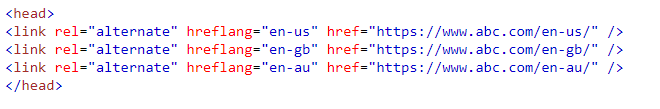
As you can see for yourself, this is indeed quite easy. Even an individual who is not a Magento expert can add Hreflang tags this way. The problem is that this method is too time-consuming if you have too many webpages or plan on adding new ones.
HTTP Header
This method is a bit confusing for beginners and even advanced Magento users. Therefore, we don’t recommend it all unless you know what you are doing.
Magento 2 Hreflang Tags Implementer
The third method involves using an extension, specifically FME Extensions’ Magento 2 Hreflang Tags Implementer Extension. This extension allows you to automatically generate Hreflang tags for your website, providing users with the right content. You can book a live demo to know more about it.
Adding Tags Using the Magento 2 Hreglang Tags Implementer Extension
Step 1: After installing the extension, go to FME EXTENSIONS > Hreflang Configurations. This will take you to the General Settings as shown below:
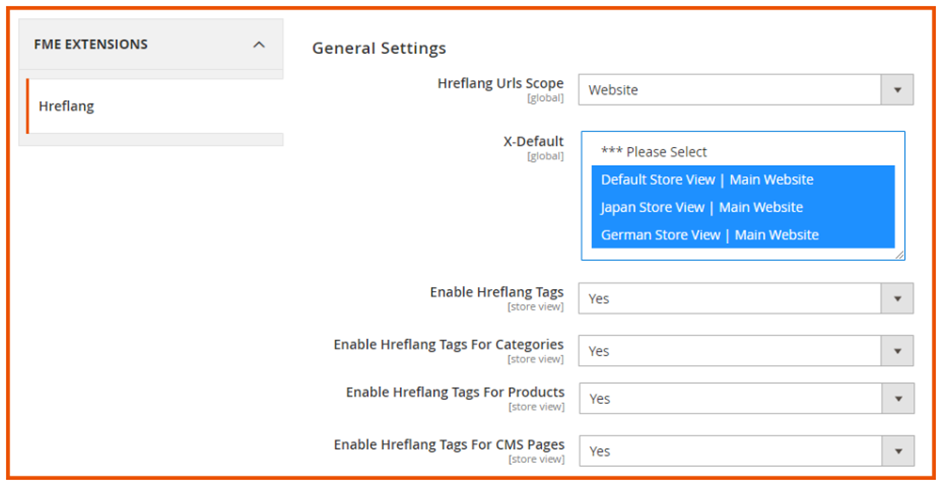
The first thing to focus on is the URLs scope. There are two options available – website and global. The latter option means the Hreflang tags will work across multiple websites, whereas the former option means it is limited to a single website only.
The next option is titled ‘X-Default’ wherein the x-default attribute tells that the current page is the default webpage. When you select the URLs scope to ‘Website’, then you need to select one store view for each page as x-default. In case the URLs scope is set to ‘Global’, you need to select one website as x-default. By leading the option at ‘Please Select’, there will be no x-default.
When you turn Enable Hreflang Tags to ‘Yes’, all succeeding options also become ‘Yes’. You can turn them to ‘No’ depending on your requirements.
Step 2: Language and Currency Settings
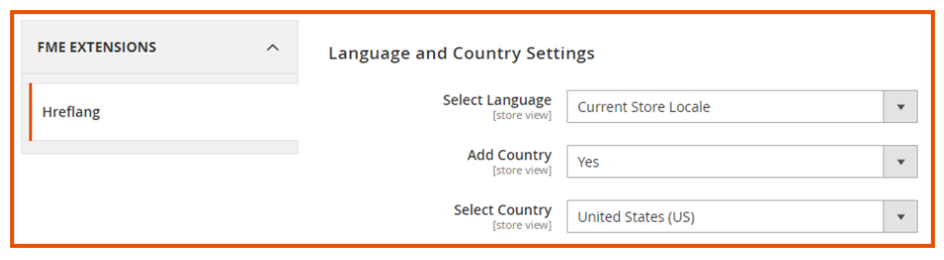
As you can see, there are three options available.
In ‘Select Language’, you have two options. By selecting ‘Current Store Locale’, the extension selects the language from the current store locale. The second option is ‘Custom Language’, allowing you to add any desired language.
In ‘Add Country’, you can turn it to ‘Yes’ or ‘No’. If ‘Yes’, the Hreflang tags will the include the country in addition to the language.
In ‘Select Country’, two options are available similar to the ‘Select Language’ option before. If ‘Current Country’ is selected, the extension selects the country from the current store country. The other option allows you to add a country outside the store country.
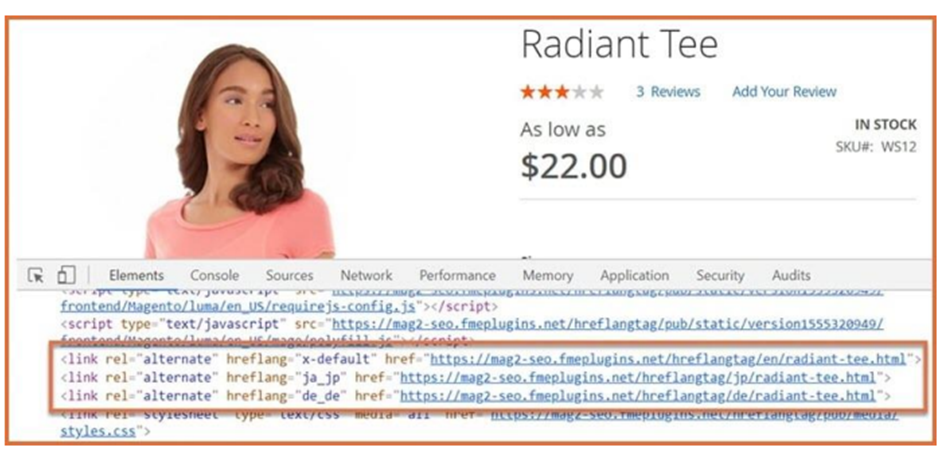
The above picture shows the Hreflang tags on the product page.
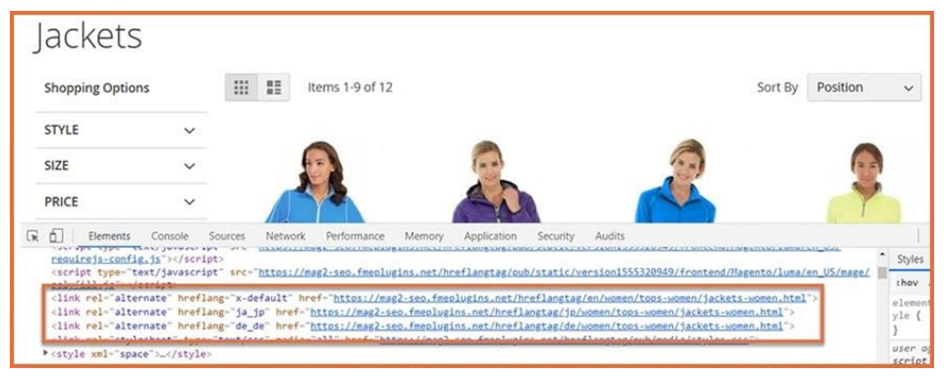
The above picture shows the Hreflang tags on the category page.
Conclusion
This concludes our article on Magento 2 Hreflang tags. We have discussed everything there is to know about Hreflang tags and how to add them using FME Extensions HreflangTags Implementor Extension. If you have any questions, don’t hesitate to contact us. Thank You.
Other Extensions You Might Be Interested In:
This blog was created with FME's SEO-friendly blog


