How to Publish Magento Extensions In Magento Marketplace
A while back, we had Magento Connect as the primary platform used for listing extensions and themes. Magento Connect allowed customers to view extensions and acquire details, but when it came to buying them it redirected customers to the developer’s site.
Now with the ever increasing Magento users worldwide and the rising demand of Magento extensions and themes, the need for a more comprehensive platform was in order. This is where Magento Marketplace comes in.
Magento Marketplace was launched in 2016 as a platform for Magento developers to submit their Magento 1 and Magento 2 products under one authentic roof that caters the all types of user needs. In this article we will share the proper method of adding your extension at Magento Marketplace without any complicated steps. But before we do that, you need to be aware of some basic Magento Marketplace policies.- Magento has 70/30 revenue sharing system where 70% goes to developer and 30% goes to Magento
- Magento offer 25 days’ refund policy to their customers. The refund requests are reviewed by Magento itself and if approved the payment is refunded to the customer. However in many cases Magento email developers to solve the customer issue in order to save a refund.
- Magento process payments at the end of the month. The payment is sent to developers using Paypal.
- Anyone can sell community extensions at Marketplace but to sell enterprise extensions you have to be a Magento partner. Here is a how to become Magento partner.
Step #1: Setup Marketplace Account:
The first and foremost step is creating a Magento Marketplace account. If you already have an existing Magento Connect account, then don’t sweat. You can easily Login Marketplace without any registration in that case.
For company accounts only one person is entitled to maintain the profile on Marketplace. All extensions and themes developed by your company should be listed under the same account as previously used for Magento connect.
To get more help in creating a new account, visit the link below
http://docs.magento.com/marketplace/user_guide/account/account-create.htmlStep #2: Add Your Product:
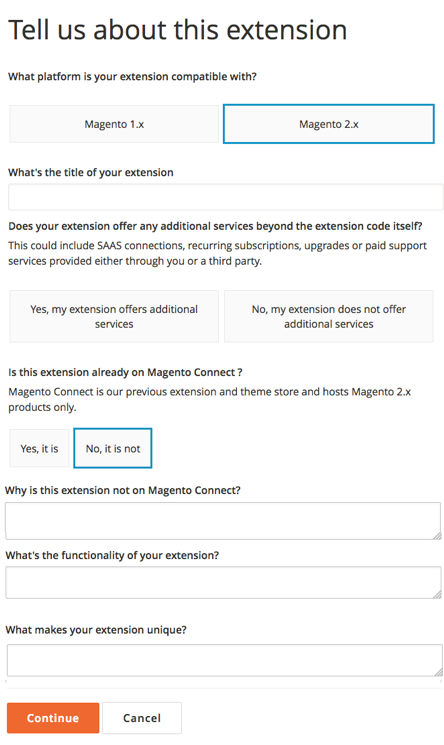
Now that you have set up or logged in your Marketplace account, it is time to start adding your products and make some money. In contrast to Magento Connect, Marketplace is more user centric platform built to facilitate developers in adding and selling extensions in the most efficient and fast means possible.
In order to add your first product, go to my account sections and then open Developers Portal > My Products > Add Extension.
From there you will access the following form. Select the which extension you are going to upload Magento 1 or Magento 2.
You will need to provide extension title and then select if this extension offers additional service or not. Select yes if your extension does require any additional service to run. For-example if you are adding an extension that requires monthly subscription payment you’ll have to select under additional service option and provide detail.
Why This Extension is Not in Marketplace?
Here you need to provide the reason why this extension is not available in Magento connect. Enter the answer “This is a new Magento extension” if you are going to upload a new Magento 2 or Magento 1 extension.
What is the Functionality of Your Extension?
Briefly mention your extension functionality so it can be classified into Magento extension categories pages accordingly once it gets listed.
What Makes Your Extension Unique
This is where you need to mention the most useful and popular feature of your extension that sets it apart from competitors. It will be the unique selling point when the customer reviews your extensions so keep it short and meaningful.
Answer these 3 questions and make sure you provide proper answers as it will be manually reviewed by the Magento staff while deciding if your extension is worthy enough to sell in Magento Marketplace.
Once these details have been submitted through this form, your extension will move to the next phase which is the review process.Marketplace Extensions Review Process
The Magento Marketplace review process is comprised of has 4 steps as mentioned below.
1. Business Review:
Your extension will be reviewed based on the information you provide using the above form. The business review will conclude if this extension has what it takes to sell on Magento marketplace or not.
2. Technical Review:
Your extension package will be reviewed by Marketplace developer for technical coding standards. Before submitting a package for review, use the available Marketplace Tools to verify that the package can pass the validation step.
3. Marketing Review:
Once the extension is approved from technical review it will be moved marketing review. The extension content, screenshots, user-guides, install guides and pricing is reviewed. Please make sure you have same product price and features as mentioned in your website.
4. QA Review:
Magento team will now install your extension. This is to ensure the smooth installation of your extension so it lives up to the top standards.
Once it is approved, your extension will be set live at Magento Marketplace.
This blog was created with FME's SEO-friendly blog


